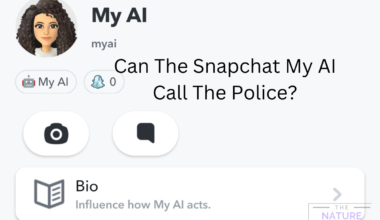GPT Unicorn is a new ongoing project exploring the image generation capabilities of OpenAI’s GPT-4 model.
In this project, a unicorn drawing is generated daily and compared to analyze how the model evolves and improves over time.
This article will explore the GPT Unicorn project and how you can generate unicorn drawings using ChatGPT.
Table of Contents Show
GPT Unicorn: Explore Image Generation Capabilities
The GPT Unicorn project explores the image generation capabilities of OpenAI’s GPT-4 model by generating a new unicorn image daily.
The project aims to track the changes and progress of the model over time by analyzing the generated images.
Furthermore, the idea of the project is to ask GPT-4 to draw a unicorn every day, specifically in SVG format.

The developers can assess the model’s understanding of visual information by analyzing the images of unicorns daily.
Moreover, many of you must be wondering, why unicorns?
This project was inspired by Sparks of Artificial General Intelligence: Early experiments with GPT-4 and a video on Sparks of AGI.
In this early experiment on GPT-4, researchers used the prompt “Draw a unicorn in TiKZ” to compare the different unicorn drawings.
However, in the GPT Unicorn project, by using SVG instead of TiKZ, we can observe precisely how the model evolves and improves over time.
How To Generate Unicorn Drawing In ChatGPT?
GPT Unicorn queries GPT-4 once daily to generate a new unicorn image in SVG format.
The image generation process involves the following steps.
- Query GPT-4 with the prompt “Draw a unicorn in SVG.”
- Process the output to extract the SVG code.
- Render the SVG code to produce the final image.
Furthermore, you also can generate unicorn drawing from ChatGPT with these simple steps.
However, you will need to process the SVG code by copying the SVG code in Notepad and saving it as a “.svg” file.
Here is an example of a ChatGPT unicorn drawing in SVG format.
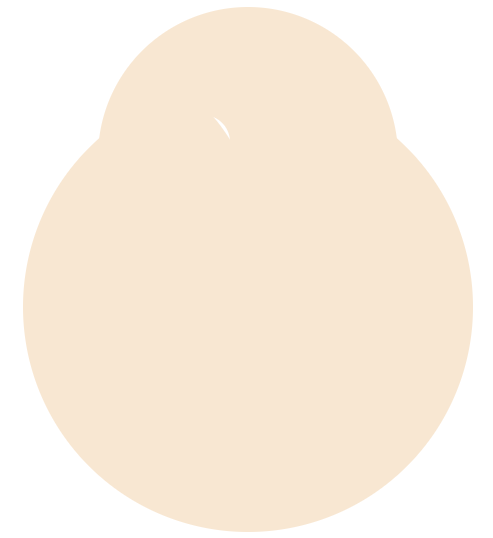
In addition, you can also generate unicorn drawings in ChatGPT using the “Draw a unicorn in TiKZ” prompt.
You must convert the latex code into PDF format using the Overleaf application.
Here is an example of a unicorn drawing from ChatGPT from TiKZ format.
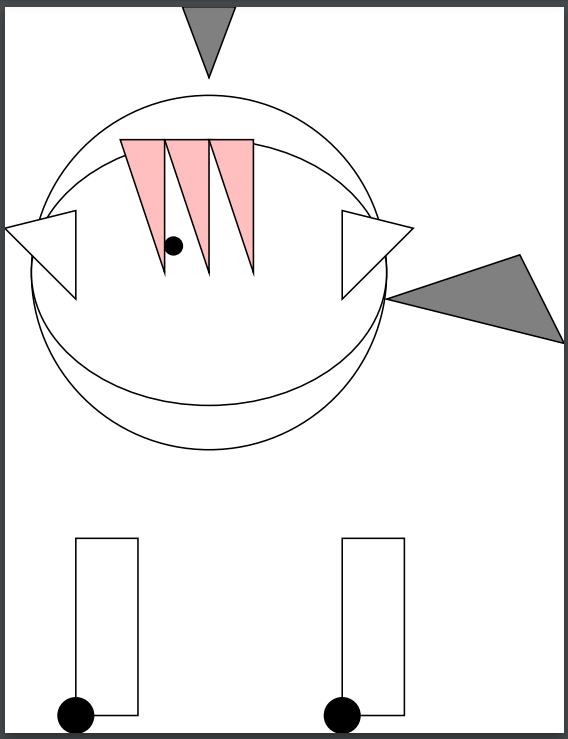
Examples Of ChatGPT Unicorn Drawing And Prompts
You can find the unicorn drawings from the GPT Unicorn project on the official site and the project’s source code on GitHub.
Here are some drawings of unicorns from the project.
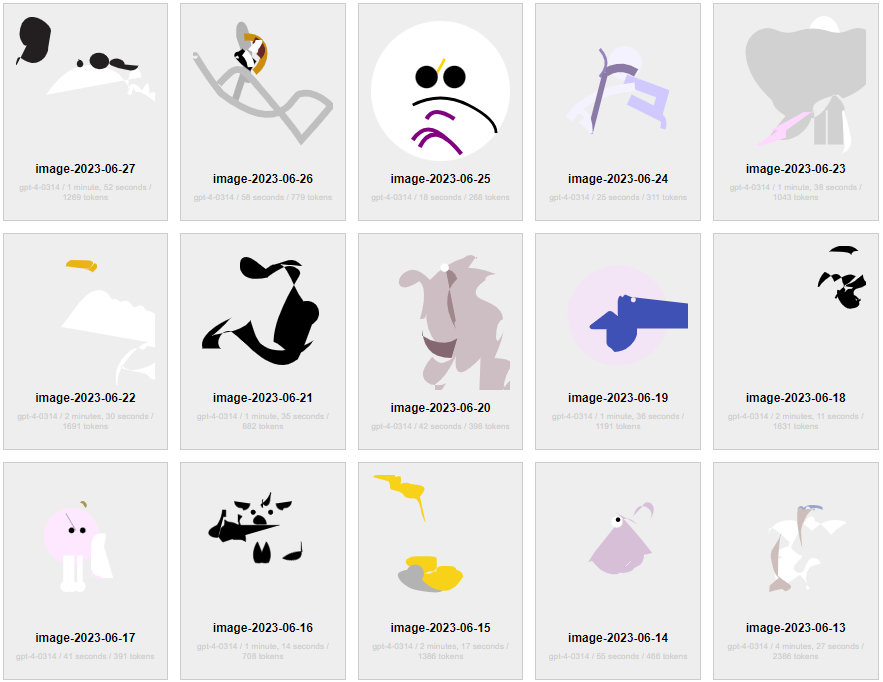
Furthermore, the first image was posted on April 14, and the project is ongoing.
You might notice some initial images were unrecognizable, but we can observe details like horns, eyes and general head shape afterward.
The Bottom Line
GPT Unicorn is a project that showcases the image generation capabilities of OpenAI’s GPT-4 model by generating a new unicorn drawing daily.
The project aims to track the changes and progress of the model over time by analyzing the generated images.
Furthermore, you can also create unicorn drawings from ChatGPT and use detailed or simple prompts regarding a unicorn.