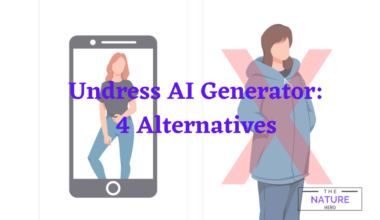Different Plugins are now available that can extend the functionality of ChatGPT.
The Link Reader is a ChatGPT Plugin that can summarize, interpret, translate and analyze the contents of different websites.
However, the Link Reader feature is only available to ChatGPT Plus users.
In this article, you will learn more about the Link Reader Plugin in ChatGPT and how to activate it using different phrases.
Table of Contents Show
How To Install Link Reader In ChatGPT?
ChatGPT provides the Plus users access to experimental Beta Features like web browsing and Plugins.
The Link Reader Plugin is a Beta feature available to ChatGPT Plus users.
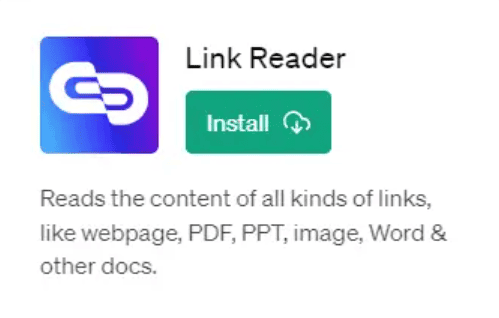
Furthermore, it is a third-party application that can be integrated with ChatGPT to read the contents of the various links.
If you want to install the Link Reader Plugin in ChatGPT, follow the steps below.
- Open ChatGPT and Sign into your account.
- Go to Settings and Enable Plugins in the Beta Features section.
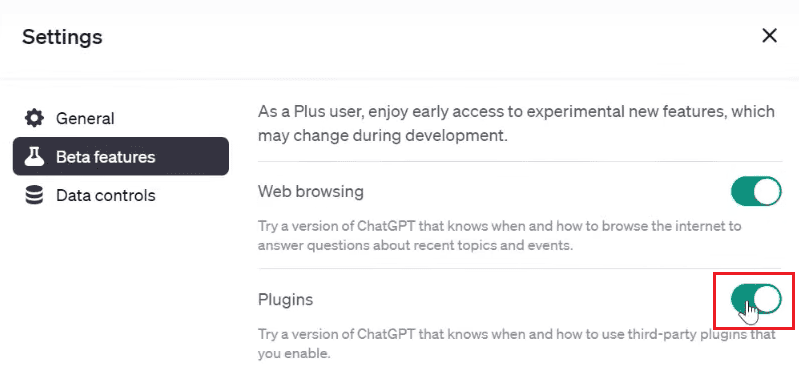
- Now, Start a new chat and select the GPT-4 model.
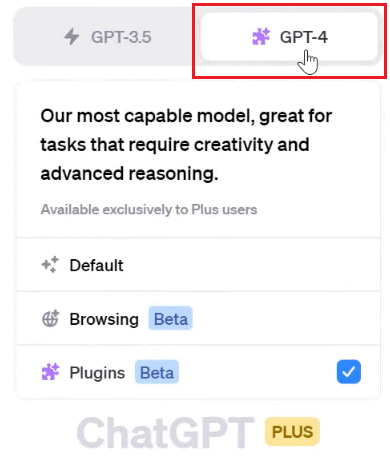
- Go to the Plugin Store and Install the Link Reader Plugin.
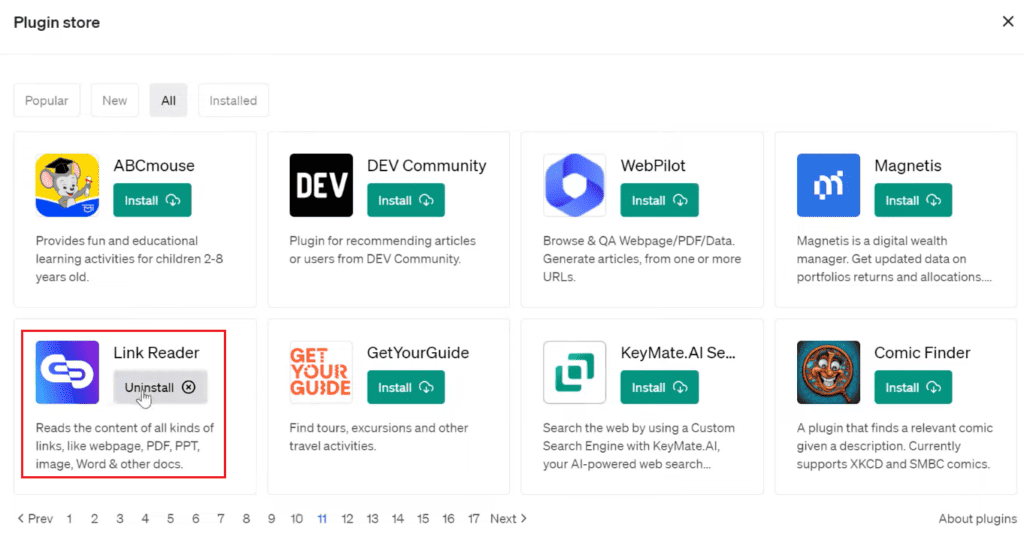
- Now the Plugin is ready to use in ChatGPT.
How Can You Use Link Reader In ChatGPT?
The Link Reader Plugins can read content from all kinds of links like webpages, PDFs, PPTs, images, Word and other docs.
You can easily use this Plugin in ChatGPT after you install it from the Plugin Store.
Here’s how to use Link Reader Plugin in ChatGPT.
1. Initiate The Plugin
First, you must activate the Link Reader Plugin using specific phrases in the conversation with ChatGPT.
For instance, if you want to translate texts from the links, you can use phrases like “Translate the contents from this link,” followed by the link.
Some other prompts to initiate the Link Reader Plugin are “summarize,” “interpret,” “read,” and “analyze.”
2. Insert The Link
After initiating the Plugin using phrases, you must provide the URL (Uniform Resource Locator) of the resource you want the ChatGPT to understand.
The link can be a PDF document, PowerPoint presentation, or Word file.
3. Wait For The Response
Now, you wait for the Link Reader Plugin to process the information in the provided URL and phrases.
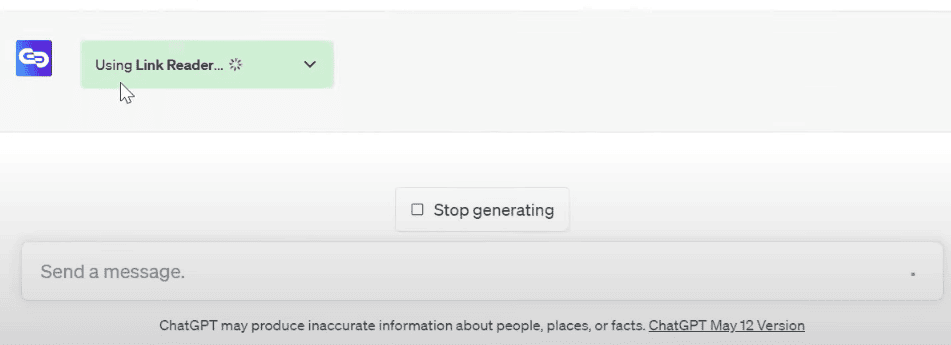
The gathered information will be relayed to ChatGPT, and relevant responses to your prompts will be displayed.
Some Use Cases Of Link Reader Plugin
The Link Reader Plugin can do different tasks with the information gathered from the URLs.
Following are some possible use cases of the Link Reader Plugins in ChatGPT.
1. Summarizing Contents
It can help you summarize lengthy and time-consuming articles and blog posts.
Users can provide the URL to those contents, and the Link Reader Plugins can provide a summary with only essential parts.
2. Interpreting Research Papers
If you cannot interpret scientific and research papers, this Plugin can do that for you.
Some users can find Scientific papers challenging to understand, and Link Reader can break the contents into more transparent and understandable ways.
Link Reader can also help in comparing two different research links.
Moreover, if you want to discover new information, use the Link Reader Plugin and summarize intriguing online content.
3. Analyzing Reports
You can use the Link Reader Plugin to analyze reports in PDF or Word documents.
Furthermore, it can analyze prolonged reports and provide you with more insights.
In addition, it can also read the contents of PowerPoint presentations and provide a summary of the slides.
4. Translating Texts
ChatGPT can translate different languages, and with the Link Reader in Plugins, you can directly translate content from the links.
If you ever come across some websites where you cannot understand the texts, you can use them to translate them.
5. Reading Out Contents
If you prefer listening to the content, it can also read it for you.
Furthermore, it can be so much helpful for users with visual impairments or other disabilities.
The Bottom Line
ChatGPT has different Beta features like Plugins and Web Browsing provided to the Plus users.
Furthermore, the Link Reader is a helpful Plugin in ChatGPT that can read contents from different URLs.
You can easily install it from the Plugin Store using keywords like summarize, analyze and interpret.