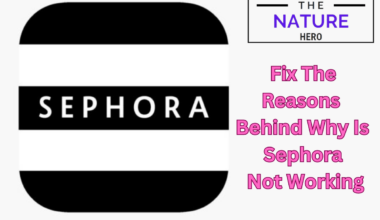Android users are facing the Comcast email not working issue on their phones.
They cannot send or receive emails, and it moves to the outbox with the message “Couldn’t send“.
Table of Contents Show
What Is Comcast Email?
Comcast email is associated with the Xfinity account and uses the Comcast server for sending and receiving mail.
Comcast email is suitable for both personal and business purposes.
However, Comcast doesn’t have an app, but you can use third-party email tools to access your Comcast account.
You can log in using the official Xfinity website using your web browser.
Further, you can use other email apps, such as Outlook and Samsung email app, to sign into your Comcast email.
Comcast Email Not Working On Android: Causes
There is some software glitch that Xfinity Customers are facing about account sync.
Further, the Comcast email may not be working on your Android device due to reasons such as:
1. Comcast Email Server Down
When the Comcast email server is down in your area, the Comcast cannot function.
Various reasons, such as network issues or maintenance processes, can cause the server issue.
Further, sometimes developers turn down the servers for new updates and maintenance.
2. Poor Internet Connection
The Comcast email cannot send or receive emails when your internet connection is slow.
Slow or no internet connection in your device makes your email not load properly.
Make sure to check your Wi-Fi before signing in to your Comcast email account.
3. Incorrect Login Credentials
If you enter your login credentials incorrectly, you cannot access your Comcast email account.
So, make sure to double-check your email address and password to ensure they are correct.
Comcast Email Not Working On Android: Fixes
There are multiple fixes for Comcast email not working on Android.
Some of the simple fixes that you can try while experiencing the Comcast email issue are mentioned below:
1. Uninstall And Reinstall Samsung Email
If you use the Samsung app for accessing the Comcast email, you can use this method.
Comcast email not working can be fixed when you uninstall and reinstall the Samsung email app from the Playstore.
After reinstalling the app, enter your credentials to get your Comcast email.
2. Use Direct Comcast Email Site
When the email app has issues, you can log in directly to the Comcast email from Xfinity.
After signing in with your Comcast username and password, you’ll be redirected to the Comcast.net email dashboard.

Further, access your emails by clicking Email and Voicemails in the Voice tab.
3. Verify IMAP Settings
Comcast’s email server uses the IMAP server to send and receive emails.
You can verify the mail server from the settings on your device. Simply follow the steps mentioned:
- Go to the email app’s settings or preference.
- Select Add New IMAP account from the menu.
- After that, enter your Comcast email and password.
4. Clear The Email App’s Cache And Data
You can clear the Samsung email app’s cache from the settings and tap on the Apps.
Select the Email app and tap on the storage. Then, tap on clear cache.
Further, to clear the app data, navigate to the similar settings and tap Clear Data from the storage.
Clearing the data will reset the app to the original settings.
5. Remove Account And Relogin
You can try removing the account from the Samsung email app and then clear the cache.
Restart your phone and add back the Xfinity/Comcast email account with your username and password.
Sometimes, this simple fix works rather than reinstalling the app or clearing data.
The Bottom Line
Xfinity Customers are frustrated with this Comcast Email Not working issue on Android as the emails are not syncing.
However, in the meantime, try using your web browser to access the Comcast website from Xfinity to check your mail directly.
Further, wait until Comcast comes up with the solution if any of the above fixes don’t work for you.