Control Company Mod presents gameplay ways from standard Player mode to the elusive Ghost mode and the thrilling Monster mode.
However, installing the mod involves using a mod manager, BepInEx framework, and downloading the Control Company files.
Control Company Mod introduces an array of gameplay modes and to utilize it, players must master three distinct modes: Player, Ghost, and Monster.
Continue reading to learn more about the Control Company Mod, and how to install and use it in Lethal Company.
Table of Contents Show
Control Company Mod In Lethal Company
Control Company is a mod in Lethal Company that allows players to control various in-game monsters directly.
Some of the key Features of this Mod are:
1. Monster Control
This feature allows players to take direct control over various monsters, ranging from the tiny Snare Flea to the colossal Forest Keeper.
Likewise, each monster possesses its distinctive abilities and attributes.
2. Multiplayer Functionality
The mod seamlessly blends into online multiplayer lobbies, enabling players to engage in this monster-controlled mayhem with their friends.
Furthermore, only the host must install the mod, preserving an element of surprise and mischief.
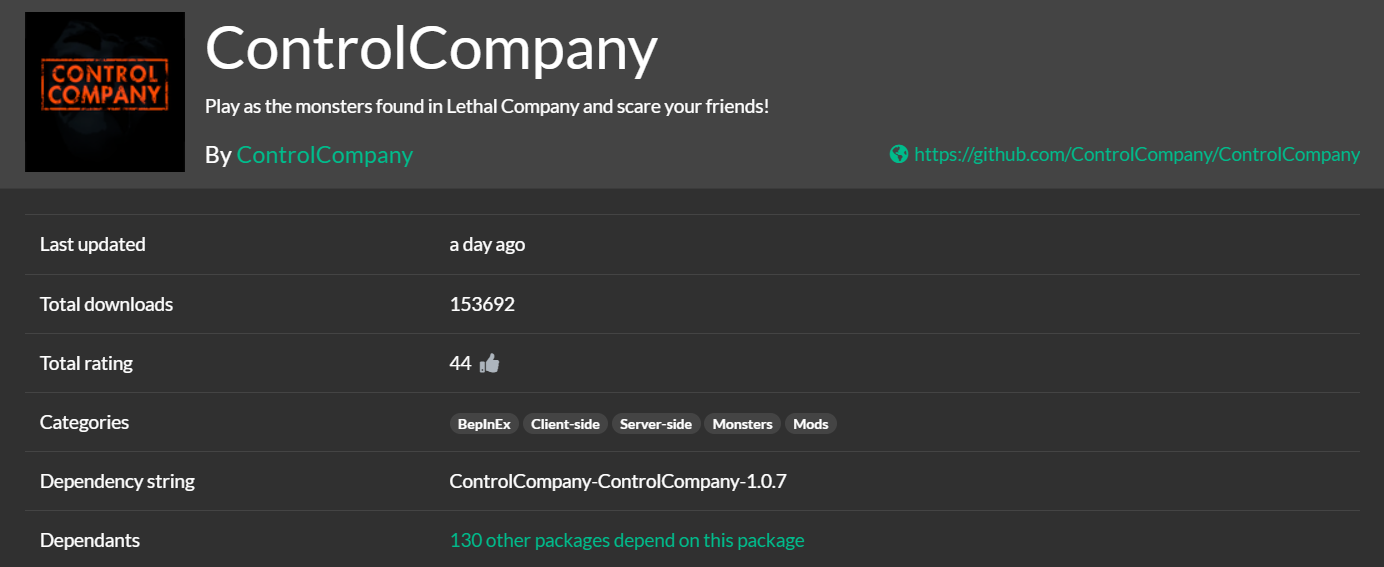
3. Host-Only
Only the host (that’s you) needs to install and run the mod.
Moreover, your friends can join the game without suspecting a thing.
4. Ghost Mode
This mod allows players to secretly roam the game map without being caught.
It serves as a strategic tool for stalking other players and also finding suitable moments to activate monster mode.
Moreover, players benefit from night vision when in ghost or monster mode, enhancing their visibility in darker environments.
How To Install Control Company Mod In Lethal Company?
By following these steps, you should have Control Company Mod successfully installed:
- Mod Manager: Firstly, you’ll need a capable mod manager. Thunderstore is a popular and user-friendly option, readily downloadable from their website.
- BepInEx: Control Company utilizes BepInEx Pack, a framework for injecting mods into Unity games. Download and install the latest BepInEx version based on your Lethal Company installation’s technical specifications (32-bit or 64-bit).
- Control Company Download: Then, navigate to the official Control Company page on Thunderstore. Click “Download” and choose the appropriate file for your operating system.
- Locate Lethal Company Folder: After that, right-click Lethal Company in your Steam library and select “Properties.” In the “Local Files” tab, click “Browse Local Files.” This will open your Lethal Company installation folder.
- BepInEx Placement: Extract the downloaded BepInEx file and copy its contents (everything inside the folder) into the Lethal Company installation folder. However, if prompted, choose to overwrite existing files.
- Monster Magic: Extract the downloaded Control Company file and copy the “ControlCompany.dll” file into the “BepInEx/plugins” folder within your Lethal Company installation directory.
- Launch and Verify: Finally, run Lethal Company. If BepInEx and Control Company are installed correctly, a console window will appear briefly during startup.
Control Company Mod: How To Use It?
Control Company Mod introduces an array of gameplay modes.
Understanding these modes and their corresponding controls is essential for an immersive adventure.
There are three control modes, here’s a detailed guide to navigate below:
1. Player Mode
This mode resembles standard gameplay but with added functionalities.
However, the controls for this mode are:
- F1 (Function Key): Enter Ghost mode
- O Key/P Key: Switch the current target for spawning in Ghost mode
2. Ghost Mode
This mode allows undetected exploration, allowing monster spawns at your location.
Likewise, the controls for this mode are:
- Function Keys: Vary based on the map for spawning and controlling different monsters
- Shift: Run
- Space: Jump
- E: Open doors
- Esc: Exit Ghost mode, returning to Player mode
- Mic: Set to push to talk
3. Monster Mode
This mode allows you to gain direct control over selected monsters with unique abilities.
Furthermore, the controls for this mode are:
- LMB (Left Mouse Button): Primary skill
- RMB (Right Mouse Button): Secondary skill
- F1 (Function Key): Toggle between AI and player-controlled modes
- Shift: Run
- E: Open doors
- Left Alt: Lock enemy rotation
- Esc: Exit Monster mode, returning to Ghost mode
- Mic: Set to push to talk

Keybind Configurations
Likewise, to customize keybindings, you can modify the “BepInEx/config/ControlCompany.ControlCompany.cfg file. ”
If you can’t locate this file, initiate both the game and a round (pull the lever) to generate it.
Likewise, if you wish to return to the default settings, simply delete the file, restart the game, and then commence a new round.
This process ensures you can tailor the controls to your preference and easily revert to the original composition when needed.
| Key | Config Key Value Example |
|---|---|
| letters | a |
| numbers | 0 |
| num pad numbers | num 0 |
| function keys | f1 |
| arrow keys | up/left/down/right |
| ctrl | ctrl (or right ctrl) |
| alt | alt (or right alt) |
| shift | shift (or right shift) |
| space | space |
| esc | esc |
| caps lock | caps lock |
| num lock | num lock |
The Bottom Line
Control Company isn’t just a mod; it’s a paradigm shift that adds a layer of depth, strategy, and fun that redefines the horror-FPS genre.
Moreover, the key features include multiplayer compatibility, host-only, ghost mode, and night vision in darker settings.
Hence, customizing controls is also simple through key bind configurations, allowing players to revert to default settings when needed easily.


