Many Facebook dating app users whined that their messages disappeared with some of their matches.
Facebook Dating is a new feature that encounters occasional bugs and glitches, but FB is working on fixing them soon.
Continue reading to gain more insights on fixing the message disappearing issue in your Facebook Dating.
Table of Contents Show
Why Messages Disappear On Facebook Dating?
Here is the compiled list of underlying reasons for mysteriously disappearing messages on the Facebook dating app.
1. Facebook Updates: If you are still using an outdated Facebook application, you might run into this problem.
2. Blocked Notification: You are prone to disappearing messages on Facebook dating chats if you have set your notifications blocked.
3. Internet Connection: A poor internet connection will disrupt the app’s processing, triggering this issue.
4. Facebook’s Ongoing Testing: Facebook is continually expanding its dating feature, so it occasionally experiences downtime, which causes your messages to disappear.
5. Inactive Accounts: If there is no activity, the Facebook dating messages expire after 18 days.
6. Deleting Matched Profile: It will automatically erase the whole conversation if you delete the profile of your matched person in the app.
7. Actions Taken By The Other Party
- Unmatching
Occasionally, matches can unmatch if they regret the connection or encounter inappropriate behavior.
Hence, it results in the disappearance of the conversation with that particular match.
- Account Deletion
If a user deletes their Facebook Dating account, they will disappear from your matches.
If only a few matches disappear suddenly, you can suspect the possibility that they have deleted their account.
Thus, there will be no trace of them left in the app.
Fixes For Facebook Dating Message Disappearing
Here is a compilation of effective solutions addressing the disappearing Facebook Dating messages.
1. Check If They Unmatched You
If you are facing the problem of messages disappearing from one or two accounts, it results from your matches unmatching you.
Hence, if you suspect the possibility, you can check your chat history to see if any matches have unmatched you.
Alternatively, Logging out of the app and logging in can clear temporary bugs interfering with your Facebook dating account.
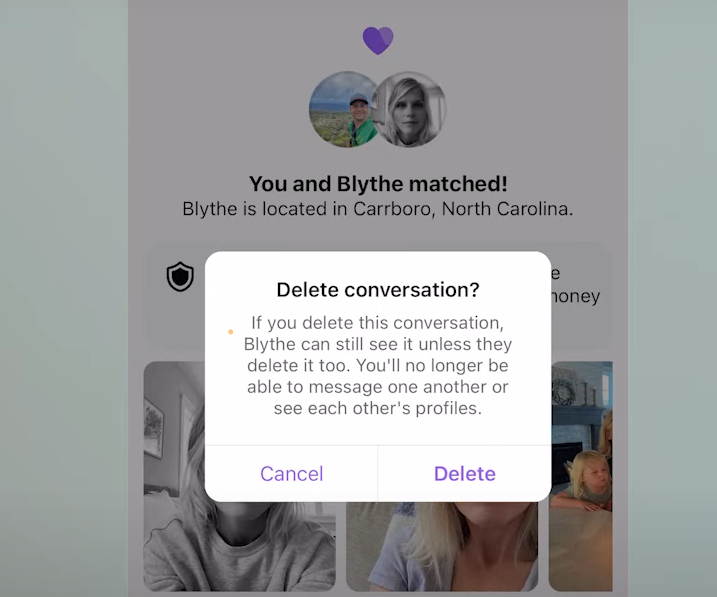
2. Force Close The App
You can perform a simple task such as Force-closing the app to fix minor glitches without causing any data loss.
If you are using Android, go to app settings, find Facebook Dating, and select the Force Stop button to force close Facebook.
If you are an iPhone user, swipe up from the bottom of the screen to force close the Facebook app.
Then, re-open the app to check if your matches reappear.
3. Restart Your Device
Restarting your device fixes many software problems as it resets your phone’s settings, RAM and usage.
Your Facebook dating messages might have disappeared due to accumulated caches and corrupted files on your device.
Therefore, switch off your phone to slide to power off to clear the congested corrupted files.
Now, switch on the phone, press the power button until the screen displays and check whether the issue fades away.
4. Verify Your Internet Connection
Check whether the Wi-Fi bars at the top of your screen are complete, as poor internet connection causes data not to load on FB.
Hence, if you suspect your internet connection is causing the issue, toggle airplane mode or switch between data and Wi-Fi.
Check to see if your matches and their messages load correctly on your app.
5. Reinstall Facebook Dating
A straightforward thing to do is delete and reinstall the app.
Indeed, this can often resolve minor glitches as it re-writes the corrupted file and confirms your app is up-to-date.
6. Check Facebook’s Status
Facebook occasionally experiences downtime, which causes your messages to disappear.
Furthermore, the dating app functions diminish when Facebook is experiencing server-related issues.
Thus, you need to check the status of Facebook’s services on websites like Down Detector to see if the problem is across the board.
7. Keep Facebook Updated
Most people run into the problem of not being able to see matches in their Facebook dating app due to a bug.
If you use the outdated Facebook app, the bug causing the glitch is still there, causing the message to disappear.
Facebook addresses the bug issues by releasing updates, so ensure you are running the latest version.
Therefore, regularly updating the Facebook dating app can resolve the disappearing message issue.
8. Delete The Facebook App Cache
Too much cache can corrupt apps, resulting in errors and poor performance.
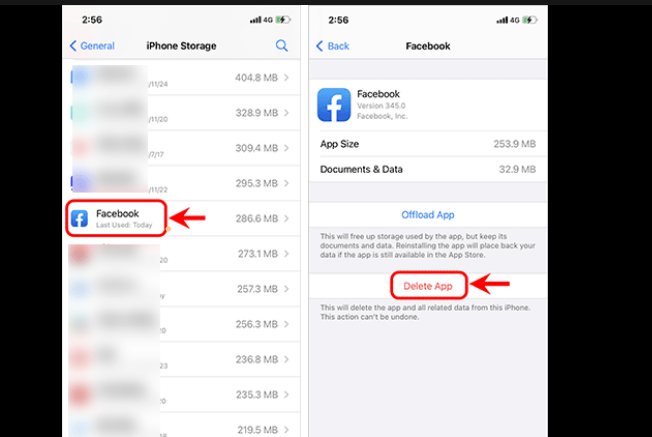
Thus, if you are an Android user, you can try fixing this issue by following the guide to clear the cache.
- Head on to your device’s Settings menu.
- Click on apps from the interface options.
- Search for the Facebook app.
- Select the storage option, then click clear cache.
- Next, remove and reinstall Facebook.
If none of the above solutions work, consider contacting Facebook Support to resolve the problem.
The Bottom Line
Bugs and glitches are the main reason for deleting messages while dating on Facebook.
If the users suspect they are the only ones facing such an issue, report Facebook immediately.
However, you can rely on debugging this problem by exploring the recommendations provided in this article.


