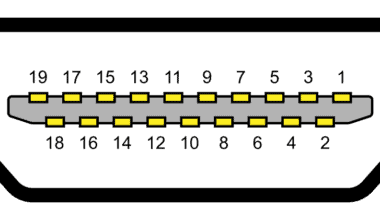Have you ever heard the saying, “How you grip a computer mouse tells a lot about you as a person?”
Neither have we, but we can guarantee that how you grip a mouse can significantly improve your productivity.
The fingertip grip allows maximum mobility and a pain-free experience from different mouse grips, but it may not be easy for first-timers.
Similarly, you can move the mouse with a flick instead of using an entire palm, wrist, or shoulder.
Read on to find out how fingertip-gripping a mouse boosts your productivity while keeping the pain away.
Table of Contents Show
What is a Fingertip Mouse Grip?
As the term suggests, fingertip grip refers to gripping and using the mouse using only fingers.
Unlike palm and claw grips, fingertip grip only uses your fingers with a slight wrist to aim and flick the mouse.
Therefore, your palm does not contact the mouse, taking away a lot of weight heaving.
It takes away most of the control typical with a palm grip but provides more dexterity (hand skills) and aiming.
Fingertip grip is also the most forgiving of the mouse grips as it takes away the fatigue and wrist pain common with claw and palm grips.
Here is a table describing how a fingertip grip fares with a claw or palm grip.
| Fingertip Grip | Plam Grip | Claw Grip |
|---|---|---|
| Use fingertips only | Use the entire palm or hand | Use the entire palm or hand |
| More aiming, flicking, and speed | Better control | Better aiming |
| Great for speedy and precise actions | Good for scrolling activity | Good for rapid clicking |
| More arm and wrist rest | Minor arm and wrist rest | Moderate arm and wrist rest |
| Useful for rapid movement and aiming, such as for MMO (Massive multiplayer gaming) | Useful for FPS gaming but struggles with MMO gaming | More useful for MMO than FPS gaming. |
| Better for Higher DPI settings useful for editing and digital art | Better for Lower DPI settings such as regular office work or surfing | Better for higher DPI setting but needs hand adjustments in regular intervals |
Is Fingertip Grip on Mouse Good for You?
Fingertip grip may work better for some users than others.
Here are a few benefits you should ponder if you wonder how fingertip grip works.
1. Mobility for Users with Larger Hands
Palm gripping a mouse is pretty difficult for users with larger hands.
Therefore, fingertip gripping will consider their hand size to offer mobility and ease while using a mouse.
Instead of using their palm, you can grip the mouse using your fingers.
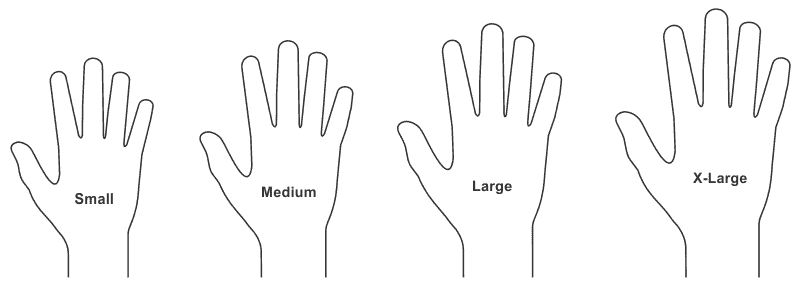
2. Appropriate for Small or Mini Mouse
Similarly, if you have a tiny mini mouse weighing less than 115gm and 90gm, your safe bet is to fingertip grip them to avoid continuous adjustments.
It is valid for remote workers who go around to work instead of sitting at a fixed desk.
The fingertip grip will easily allow you to use your mouse on a limited surface as a slight movement covers a significant distance.
3. Eliminates Wrist Pain
Users complaining about wrist pain often use an inappropriately sized mouse or a false grip.
Gripping the mouse incorrectly will quickly lead to fatigue and pain in the wrist and arm.
On the other hand, the fingertip grip facilitates a loose hold that exerts minimal pressure on the wrist, eliminating fatigue or pain.
4. Offers Better Speed and Precision
As your palm never touches the device, your fingers will enjoy a wide range of motion.
Even slightly flicking the mouse will move the cursor farther, especially when using a mouse with a high DPI (2,000-4,000).
It is helpful for MMO gaming such as World of Warcraft, requiring both speed and precision to perform multiple actions.
Some seasoned gamers even use a fingertip grip for FPS gaming, such as the counter strike (unless you are a sniper who uses low DPI for accuracy).
What Type of Mouse is Best for Fingertip Grip?
The ideal mouse for fingertip grip should weigh lighter, usually less than 120 grams.
A lighter mouse is ideal for quicker movement because it requires less muscle work. Similarly, it should be small or medium and easily fit under your fingers.

For example, a regular computer mouse or wired mouse weighs 105 to 119 grams, which should be suitable for fingertip grip.
Here are a few other examples.
| Mouse Type | Weight |
|---|---|
| Wired Computer mouse | 3.77-4.23 oz (105-119 grams) |
| Wireless computer mouse | 2.93 oz (83 grams) |
| Bluetooth computer mouse | 3.58 oz (101 grams) |
| Magic mouse | 2.09 oz (59.3 grams) |
| Custom Lightweight mouse | 1.58-2.11 oz (45-60 grams) |
Not sure which mouse is right for you? Check out our article on ideal mouse weight to find your perfect mouse.
How to Fingertip Grip a Mouse Properly?
If you are new to fingertip gripping, you may find it slightly uncomfortable initially.
With practice and a correct-sized mouse, you can quickly excel in this gripping style.
- Start with a small or medium mouse that only covers about 60% of your palm.
- Relax your hand and slide your index and middle finger over the left and right buttons on the mouse.
- Use your thumb, ring, and pinky fingers to grip the mouse on the sides. It will help counterbalance the weight of your palm.
- Provide a minimal force to flick and control the mouse to assess the movement.
- Ensure that your wrist does not touch or rest on the desk to avoid putting pressure on the wrist joint.
- Practice tasks including scrolling, moving, and clicking to get used to the fingertip grip.
However, avoid fingertip gripping a large or heavy mouse weighing over 120gm, as it can quickly fatigue your fingers.
Read our article to find out whether the mouse is too large or small for your hand.
Best Fingertip Grip Mouse in 2024
Whether a compulsive gamer or a regular office user, you would benefit from a fingertip-grip mouse.
Here is a list of a few fingertip grip mice to choose from.
| Mouse | Specification | Image |
|---|---|---|
| G Pro X Wireless Mouse | A gaming mouse weighing only 63 grams will be perfect for fingertip gripping. Wireless with Esports grade performance. Hero 25K sensor through a software update from G HUB. |  |
| Logitech G502 (Wireless) | It offers an ergonomic shape for easy grip for fingers. It also features Hero tacking sensor, smooth feet, and wireless tracking. 25,6000 DPI |  |
| Finalmouse Starlight (Wireless) | A lightweight wireless mouse weighing 45 grams is perfect for FPS and ultra-light gaming experience |  |
| ROCCAT Kone Pro (Wired) | A lightweight wired mouse weighing 65 grams is perfect for both FPS and MMO gaming experience |  |
| Inphic Bluetooth Mouse (Bluetooth) | Rechargeable Bluetooth mouse with a weight of 94.9 grams with 3 DPI adjustment (1000/1200/1600) |  |
| Cooler Master MM710 | It merely weighs 53 grams and boasts a 16,000 DPI Optical Sensor. One of the best lightweight mice for gaming and work. |  |
Conclusion
A fingertip grip will be perfect if you want agility, speed, or precision while using a mouse. Not only does it boost your productivity, but it also eliminates wrist pain and fatigue.
Remember that comfort is the key; therefore, the fingertip grip may seem unorthodox, but it works wonders.
Related article: How long does Wireless mouse last?