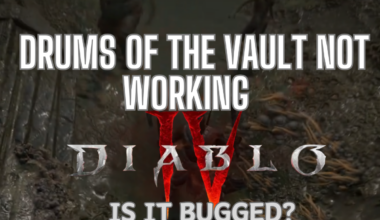Fortnite Festival Unbound issue occurs as the controls for all the lanes suddenly stop working during the gameplay.
If you are inside a car in the game, the screen displays unbound handbrake, unbound honk, unbound switch seat, unbound boost etc.
This stops players from performing certain actions, and players can not get out of the car as a result of controls unbound.
Continue reading to learn more about the Fortnite Festival Unbound issue and how to fix it.
Table of Contents Show
What Is The Fortnite Festival Unbound Issue?
Fortnite Festival Unbound is a frustrating issue that many players have encountered while enjoying the popular online game Fortnite.
When players try playing the Fortnite festival it suddenly says that the controller’s keys are unbound.
As soon as the song starts, every lane like L, R, touchpad, square, circle etc says it’s unbound.

But when you check the key binds on the settings all the lanes have a key attached to them.
Many players are experiencing unbound issues, particularly on the PlayStation 5 and Xbox One platforms.
This issue occurs suddenly during gameplay making players unable to do any actions as the key controls reset themselves.
Why Do Unbound Issues Occurs In Fortnite?
The Unbound issue occurs when the game’s controller bindings are unexpectedly reset to unbound in Fortnite.
Accordingly, the unbound issue happens when the controls you set up for your game suddenly stop working.
The buttons especially related to the touchpad function are automatically unbound during the Fortnite festival.
Hence, the buttons you assigned on the touchpad and other lanes don’t do anything anymore and change to default settings.
This leaves players stuck and renders certain controls making them unusable during gameplay.
1. Controller Bindings In Fortnite
To break it down further, Controller bindings are like setting up your game controls just the way you like them.
In Fortnite, players have the option to customize their controls according to their preferences.
This means you can assign specific actions and functions to different buttons on the controller.
For instance, you can make the X button make your character jump or the R2 button performs the shoot action.
2. No Customized Control On Touchpad
The touchpad on the PS5 controller is also customizable and you can set it up for various in-game functions.
When players experience the unbound issue, it means that their customized controls, particularly on the touchpad are no longer working.
The touchpad settings are automatically reset to their default settings or marked as unbound.
Hence, the game no longer recognizes the assigned functions for the touchpad controls.
Impact Of Fortnite Festival Unbound In Gameplay
The Fortnite festival unbound is a big problem that directly hampers player’s progression and gameplay in Fortnite.
Imagine you are playing Fortnite on your PS5, and everything seems to be going smoothly.
You are running around through the game, building structures and engaging in battles with other players.
But out of nowhere, you realize that your touchpad controls are no longer working during the Fortnite Festival.
The buttons you set up and carefully customized to your liking on your touchpad and other lanes do not work as they should.

It’s annoying because this problem can pop up out of nowhere in the middle of the game, catching players off guard.
Players who have spent time fine-tuning their controls to suit their playstyle suddenly cannot perform certain actions.
Even when players try to fix or find a way around it, the unbound problem keeps returning.
How To Fix Fortnite Festival Unbound Issue?
According to some players, trying different key binds or adjusting settings within the game’s control options worked for them.
However, this method does not provide a permanent solution to the unbound issue.
One temporary solution to the Fortnite festival unbound issue is to quit the game and restart from the home screen.
This method has worked for many players but it might not work every time.

To bring all of your button bindings back to normal and solve the Unbound issue follow the steps below:
- Go to Fortnite settings to the presets and to the controller mapping.
- Change your controller binding presets to something different than the selected option.
- Change it right back to the selected option and click apply.
In addition, every time players press the touchpad it sends them to the menu and makes it impossible to play notes.
To solve the issue of the touchpad bringing you back to the menu you can follow the steps below:
- Go to the Preset controls in the Fortnite settings.
- Navigate to Custom and then to Misc.
- Click Open Inventory
- Change the selected buttons to any non-used buttons
- Go to the Open Map section
- Change the selected option to any non-used button
- Wait for the Epic to stop the bindings from randomly saying unbound.