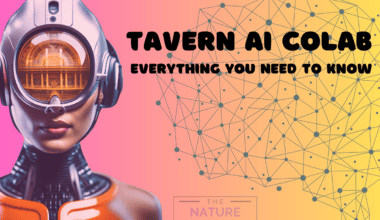Do you wish to improve your productivity and achieve your goals snappy with the help of AI Chatbots?
If so, you might benefit from using GPT4All Snoozy, the ultimate Chatbot for all your need.
Whether you want to solve math problems, have a friendly conversation, write code, or tell stories, it can do everything.
This post will go through everything about GPT4All Snoozy, including its advantages and limitations and how to use it to increase productivity.
Table of Contents Show
What Is GPT4All Snoozy?
GPT4All Snoozy is a GPL(General Public License) licensed Chatbot trained on a tremendous corpus of data, including word problems, poems, songs,multi-turn dialogue, code and stories.
It is a fine-tuned version of LLama 13B, a large-scale language model developed by Nomic AI.
You can use it with LLama.cpp or text-generation-WebUI for the CPU (Central Processing Unit) or GPU (Graphics Processing Unit) interface.
Features Of GPT4All Snoozy
It is a Chatbot that provides detailed information per the prompt and has good knowledge.
You can find some of its features below.
- It can perform creative writing, basic coding, reasoning, math problem, code, facts, planning tasks and many more.
- It has new functionality in the GPT4All UI that allows for data sharing and choosing your model.
- It is a fast and uncensored model with significant improvements from the GPT4All-j model.
- It is a GPL-licensed Chatbot that runs for all purposes, whether commercial or personal.
Limitation Of GPT4All Snoozy
GPT4All Snoozy is a 13B model that is fast and has high-quality output. However, it has some limitations, which are given below.
- It is not completely uncensored and may not provide a response to some topics or details.
- It may have a bias or inaccuracies in some of its responses.
- It may sometime struggle with complex code or math problems.
- It may have content limitations due to its training data.
How To Use GPT4All Snoozy?
There are different models on GPT 4All for all user interfaces, such as groovy, breezy, jazzy, snoozy and so on.
GPT4All Snoozy is an open-source Chatbot trained on massive datasets.
Follow these steps to use it properly;
- Download and install the installer from the GPT4All website.

- Launch the setup program and complete the steps shown on your screen. The installation flow is pretty straightforward and faster.
- Then, select gpt4all-113b-snoozy from the available model and download it.
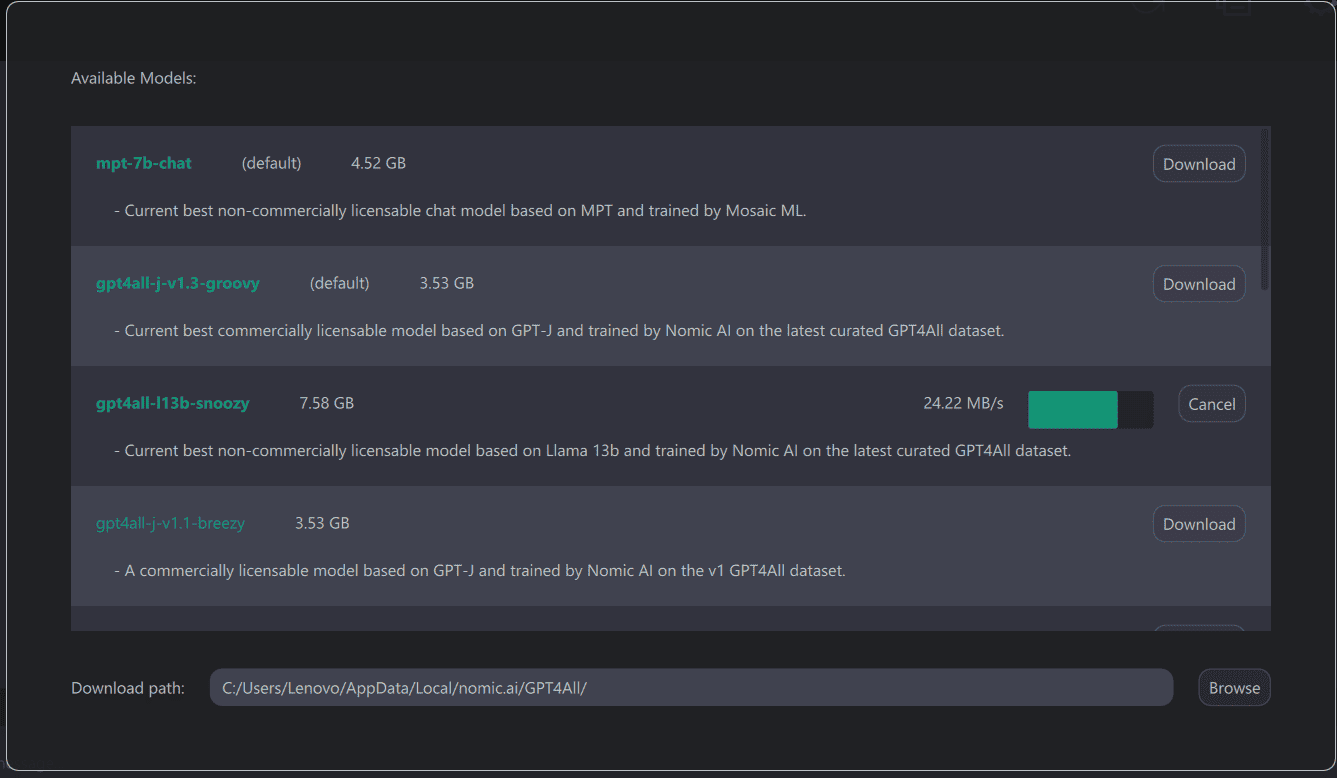
- After the completion of the download, run a normal benchmark. You can provide some prompts, such as generating poems, essays, code etc.
- It will respond back to your prompts in a conversational manner.

However, it is a large 13 billion parameter, requiring more computational resources to run smoothly.
Insufficient memory, storage, or processing power on your laptop or desktop could cause the model to lag or crash.
How GPT4All Snoozy Compares To ChatGPT?
GPT4All Snoozy and ChatGPT are both Chatbots based on the LLM (Large Language Models) based on the GPT-3.5 series of models.
They both have different abilities and shortcomings in terms of accuracy, consistency, safety etc.
It is developed by Nomic AI and can be downloaded from the Github repository or used on Hugging Face.
Moreover, ChatGPT developed by OpenAI, is a sibling model to InstructGPT, which is trained to follow an instruction provided by users.
It is fast and runs locally on the CPU, whereas ChatGPT is slow and requires an internet connection.
The Bottom Line
GPT4All Snoozy is the Chatbot that never sleeps. You can try it today and see it for yourself.
Hopefully, this post has helped you understand it better and use it confidently and efficiently to boost your productivity and well-being.
Enjoy using the most endearing and creative Chatbot ever!