Many Helldivers players are reporting an issue with Medal, which is not clipping the gameplay of Helldivers 2.
Medal is one of the most popular game recording software programs and is reliable for every game.
Despite being so popular and reliable with other games, players cannot clip their videos of Helldivers 2 through Medal.
Continue reading to learn more about Why the Medal Is Not Clipping Helldivers 2.
Table of Contents Show
Medal In Helldivers: Record And Download Clip
Medal is one of the most popular recording software, mainly for recording different games.
Similarly, Medal can be used with every platform and is a solution for many players all around the globe.
Many players have been using the software to clip their special and epic moments from the game.
It has revolutionized the old way of capturing the gaming highlights for the players to share with their friends.
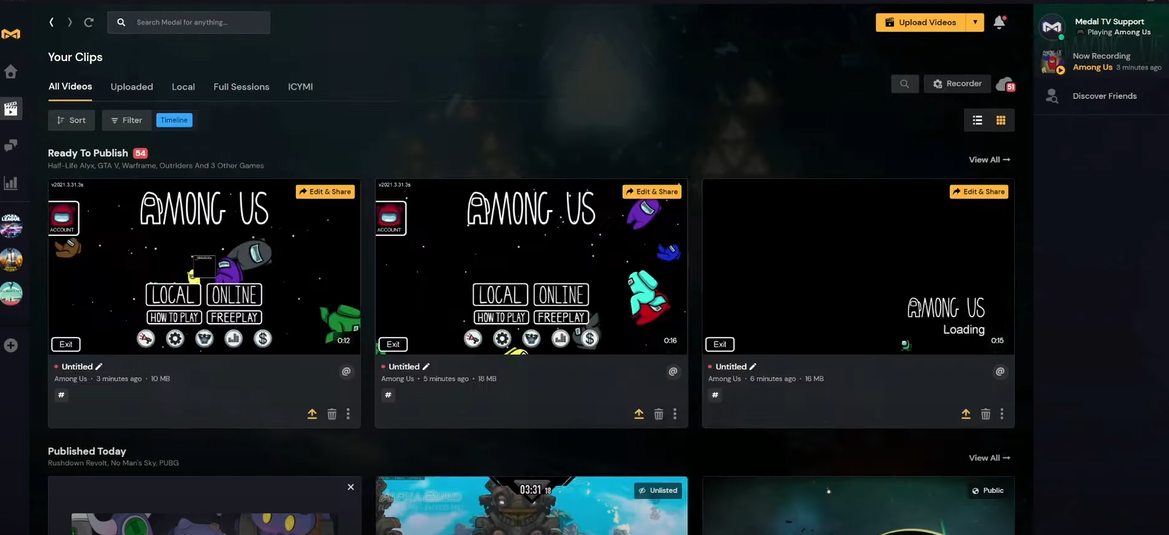
Moreover, users can easily use Medal because of its intuitive interface and powerful editing tools.
This app allows players to easily record their gaming clips, trim the video, and even add overlays to the video.
With its accessibility and user-friendly design, Medal provides an opportunity for gamers to showcase their gaming skills.
Issues With Medal Not Clipping Helldivers 2
Several reports are trending in communities and other forums regarding the clipping activity of Helldivers 2.
Similarly, many players have reported that Medal failed to record their gameplay sessions in Helldivers 2.
This issue surfaced because Medal works fine with other games but does not clipping Helldivers 2.
Users have witnessed several issues while trying to record Helldivers 2 using the Medal app.
Here are some of the issues:
- Users couldn’t save any recordings during their Helldivers 2 sessions.
- The clip shortcut key fails to work while playing Helldivers 2.
- The Medal app does not detect that the player is actively gaming.
Identify The Cause: Medal Not Clipping Helldivers 2
After analyzing several reports, Medal and Helldivers 2 appear to have compatibility issues.
Helldivers 2 and Medal have gone through the recent update, which is the main culprit behind the issue.
Likewise, recent updates to both Helldivers 2 and Medal have caused compatibility issues.
The Helldivers 2 anti-cheat system and the project’s Gameguard might also lead to this issue.
This system’s delayed startup might prevent Medal from detecting the game window, leading to a recording failure.
Fix Issues With Medal And Helldivers 2
There are several troubleshooting steps for players to resolve the issues with Medal of Helldivers 2.
Here are some of the most community-based solutions for players to fix the issues:
- Launch Sequence: Try launching Medal after starting Helldivers 2, as this simple adjustment might help detect the game.
- Toggle Recording Mode: If the standard recording method fails, switch to “screen” instead of “game.”.
- Graphics Card Setting: Players can use the integrated graphic card while using Medal and Helldivers 2.
- Early Access Build: Medal developers have released a fix for the players by acknowledging the issue in their Early Access Build.
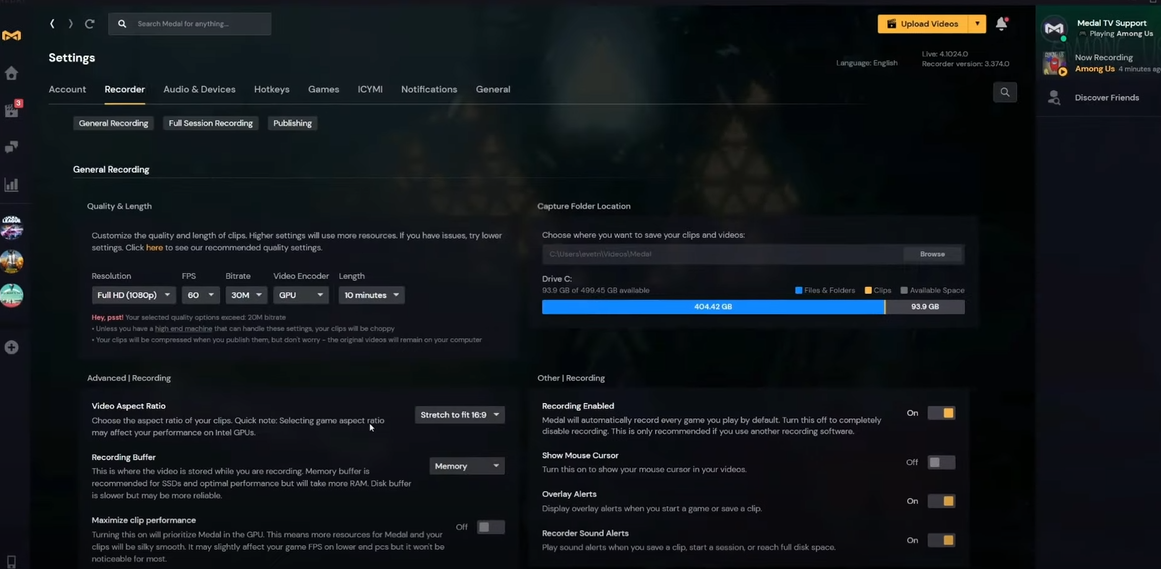
Players can easily have access to the Early Access Build by following these steps correctly:
- To begin the process, click on the “?” icon above the settings in Medal.
- Select “Go to Early Access” from the menu.
- Click “Relaunch Now” in the following window to activate the Early Access Build.


