Helldivers 2 Push to Talk microphone feature facilitates clear communication among the squadmates.
This feature helps foster teamwork and coordination in the face of relentless alien threats.
However, during multiplayer missions, this feature serves as a cornerstone for clear and concise communication.
Continue reading more to learn how to find and change Push to Talk in Helldivers 2.
Table of Contents Show
What Is Push To Talk In Helldivers 2?
Helldivers 2 features intense cooperative gameplay where players must strategize, communicate, and execute missions together with their teammates.
It allows teams of up to four players to be tasked to complete various missions to defend Super Earth from invading alien forces.
In such high-stakes scenarios, coordination and communication are important to progress further in the game.
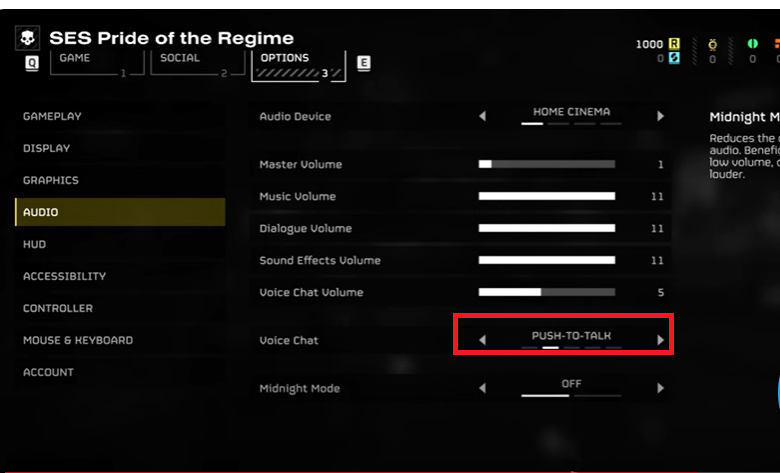
Similarly, effective communication fosters cohesion within the squad and maximizes the chances of success.
However, the Push to Talk feature in Helldivers 2 offers an efficient solution to communication challenges in Helldivers 2.
This feature in Helldivers 2 ensures clear and effective communication with the squad during multiplayer missions.
Guide To Enable Push To Talk Feature In Helldivers 2
The intensity of Helldivers 2 cooperative gameplay stems from its challenging missions and Fierce Enemies.
Players will find themselves facing a wide array of alien adversaries, each with unique abilities and attack patterns.
However, success requires not only skillful gunplay but also effective teamwork and communication.
For this reason, players need to activate the voice during gameplay.
Enabling the Push to Talk microphone feature in Helldivers 2 facilitates effective communication during multiplayer missions.
However, here is a step-by-step guide that players can follow to enable it while playing Helldivers 2.
- Click on the “ESC” button on the top left of the keyboard.
- Select the “Options” button on the left upper corner of the screen.
- Clicking on the Options button will display the list of other settings.
- Simply click on the “Audio” tab and select the “Voice Chat” menu.
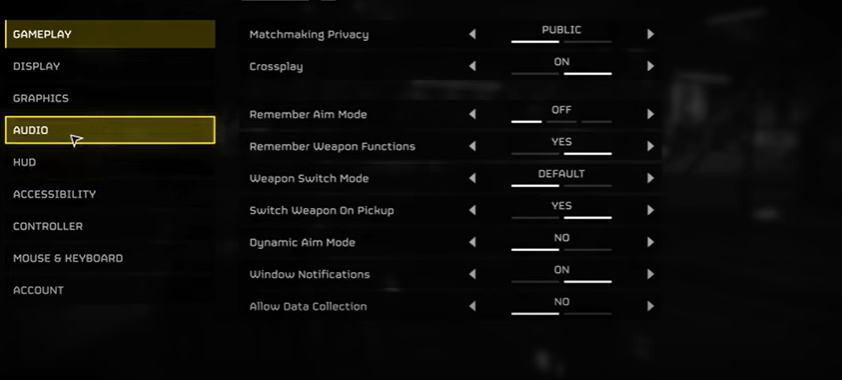
- Switch from the Open microphone to Push to Talk.
Moreover, players can also mute the microphone by switching to the Push to Mute button whenever they want.
Change Push To Talk Mic Button In Helldivers 2
By default, it is the Capslock button that activates the voice on the left corner button of the keyboard.
Players can also change it according to their preferences in the game.
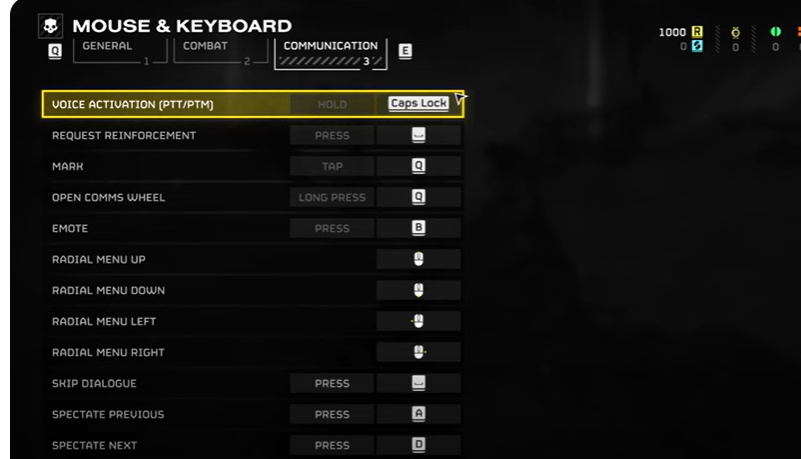
So, here is the guide that players can follow to discover the location of the Push to Talk microphone button to change it.
- Access the Settings Menu: Press the “ESC” button on your keyboard to bring up the in-game menu.
- Navigate to Options: Within the menu, locate and click on the “Options” button in the upper-left corner of the screen.
- Access Mouse and Keyword Settings: Once in this menu, look for the “Change Binding” tab.
- Navigate to Communication Settings: Locate the section i.e. “Communication Settings”.
- Access Voice Activation: Within the communication settings, look for the option related to voice activation.
- Set Voice Activation: Click on the Voice Activation menu and select a different button to use for voice activation
- Confirm Selection: Once you’ve chosen a key for voice activation, make sure to click on the tab or button labelled “Confirm” to save your changes.
However, in the relentless struggle against formidable adversaries, communication emerges as the ultimate force multiplier in Helldivers 2.


