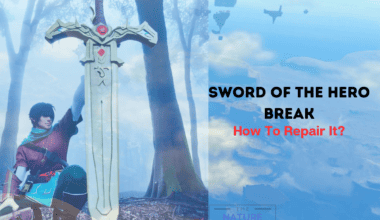Undo is like a virtual time-travel mechanism that helps players correct mistakes or changes they made in House Flipper 2.
However, some argue that including an Undo feature might seem unrealistic, as real-life actions often can’t be undone.
Continue reading to learn more about The Undo and, the pros and cons of it in House Flipper 2.
Table of Contents Show
What Is Undo In House Flipper 2?
An Undo feature is a tool that allows players to reverse their last action or series of actions.
This feature lets them revert to the state before the mistake occurred.
For example, if a player accidentally places an object in the wrong spot, paints a wall the wrong color, or deletes something important.
When you activate it, the game essentially rewinds the recent actions, restoring the game world to its previous state.
This can prevent players from having to redo entire tasks or spend extra resources fixing unintended errors.
Players highly value it because it provides a safety net, especially in construction, design, or intricate details.
Players express frustration over accidental deletions, misplacements, and the lack of a tool to rectify such errors easily.
Unfortunately, there is no official Undo feature in House Flipper 2, despite many players requesting it.
This means once you place an object, paint a wall, or make any other change, you can’t simply take it back with a button press.
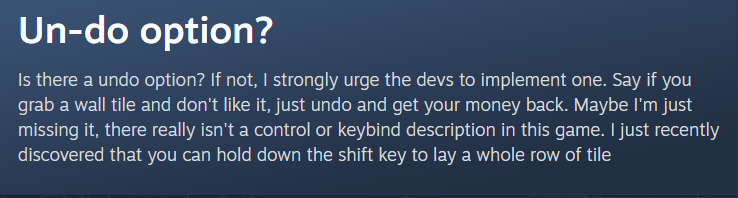
Tips To Deal With Mistakes
There are some workarounds and tips to deal with mistakes in both sandbox and story mode:
1. In Sandbox Mode
Here are some ways to deal with mistakes that players make in Sandbox mode.
- Selling Unused Items: If you accidentally buy something you don’t want, you can usually sell it back (though you might lose a small amount of money). Just grab the item with your hammer and use the Sell tool.
- Replacing Objects: If you put something in the wrong place, you can always demolish it and place it again. This costs money for the materials, but it’s often cheaper than buying a whole new item.
2. In Story Mode
Here are some ways to deal with mistakes that players make in Story mode.
- Double-check: Make sure everything is perfect before completing a job for a client. Once you turn it in, you can’t go back and make changes.
- Save Often: This way, if you make a big mistake, you can just reload your save file and start over.
- Forgiving Clients: Some clients might not mind minor imperfections so you might get away with a small mistake here and there. Although there’s no official undo button, these tips can help you minimize the impact of mistakes.
Pros And Cons Of Undo In House Flipper 2
Some of the pros and cons to see if it deserves a place on your virtual toolbox:
Pros
- Players can easily fix mistakes or accidental actions, such as misplaced objects or incorrect paint choices.
- Encourages creativity and experimentation in designing and decorating spaces.
- Saves time by avoiding the need to redo entire tasks due to a single mistake.
- Enhances the overall user-friendliness of the game.
- Including the Undo option can reduce frustration levels among players.
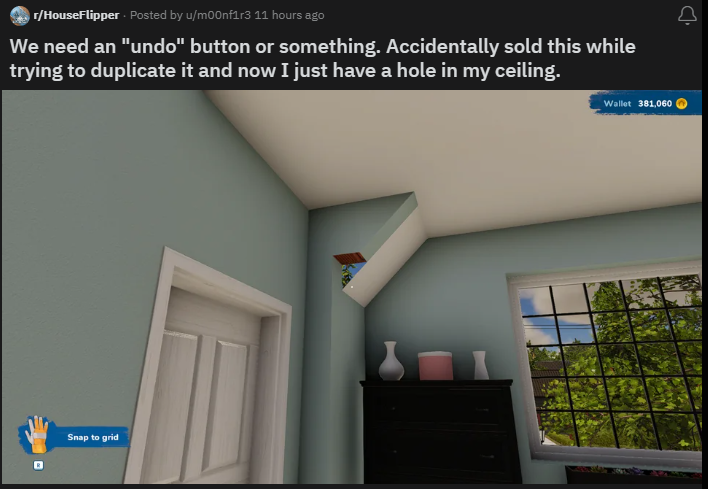
Cons
- Some argue that an Undo feature may undermine the realism of the game.
- This could reduce the challenge associated with decision-making.
- Players might become overly reliant on the Undo feature.
- Implementing an Undo feature requires development resources.
The Bottom Line
The Undo feature strikes a balance between realism and player convenience.
However, before making any major changes, take some time to plan your layout and design.
This can help you avoid making mistakes that you’ll have to fix later.
Hence, the developers have acknowledged the player demand for an undo button and are considering adding it in future updates.