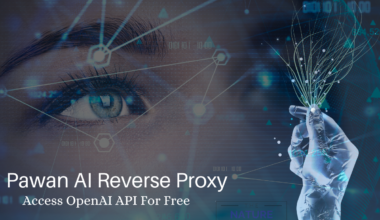Have you ever wanted to spice your Discord chats with funny or cool sounds?
Maybe you want to prank your friends, or you just want to have some fun and make your conversations more entertaining.
This article will show you how to use the Soundboard and add sounds to your Discord soundboard in a few easy steps.
Table of Contents Show
What Is Discord Soundboard?
A Discord soundboard is a feature that allows you to play short audio clips in a voice channel.
You can use it to make your conversations more fun and expressive or to prank your friends with funny sounds.
Furthermore, you can customize your Soundboard with sounds from your PC or the online library of sounds.
How To Use Soundboard In Discord Servers?
You can easily use a soundboard in Discord servers, but you must have the soundboard feature enabled in your server settings.
Furthermore, you also need permission to use the Soundboard on the server or channel you want to join.
Here are the steps to use a soundboard in Discord servers.
- Join a voice channel in the server where you want to use your Soundboard.
- Click on the Soundboard icon on the bottom left of the screen. It looks like a music album. This will open the Soundboard panel.

Soundboard in Discord
- You will see a list of sounds that are available on the server. You can hover over any sound and click Play to play the Sound.
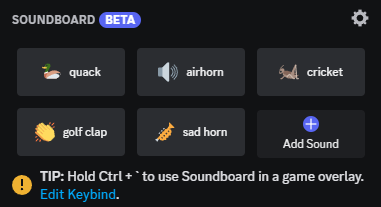
- If you have Discord Nitro, you can also use sounds from other servers you are a member of.
How To Add Sounds To Discord SoundBoard?
You can find many preloaded sounds on Discord’s Soundboard, but you can also upload or add more sounds to the Soundboard.
Here are the steps to add more sounds to Discord’s Soundboard.
- Join a voice channel in Discord and Click Open Soundboard.
- Now, Click + Add Sound.
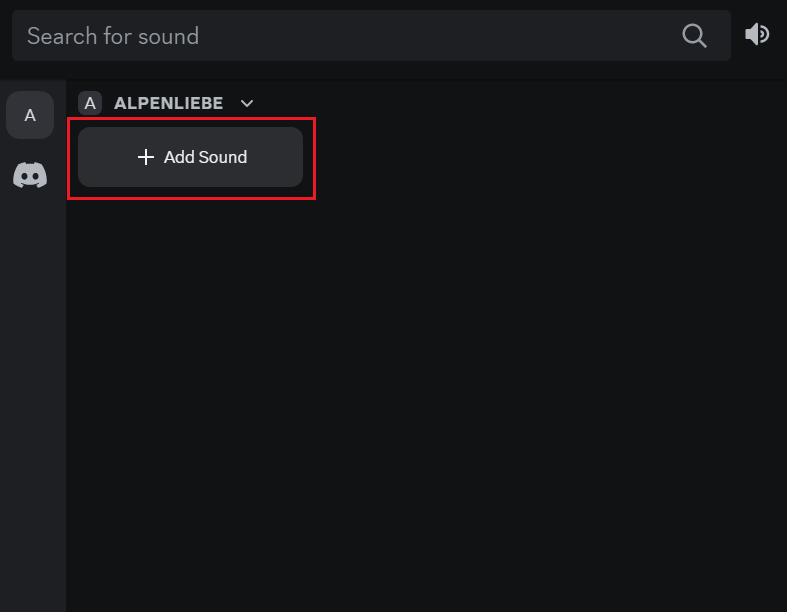
- Choose and select the proper name, emoji (Optional) and file of the Sound.

- You can adjust the sound volume and hit the upload button.
Furthermore, the sounds you upload to the Soundboard must meet the following requirements.
- File type: MP3
- File size: 512kb
- File length: Up to 5 seconds
The Bottom Line
A Discord soundboard is a great way to make conversations more fun and expressive or to prank your friends with funny sounds.
You can play sounds from your PC or the online library of sounds provided by Voicemod.
Furthermore, you can also easily add some new sounds and upload your sounds to the Soundboard following simple steps.
Hopefully, this article helped you add your favorite sounds to the Discord soundboard.