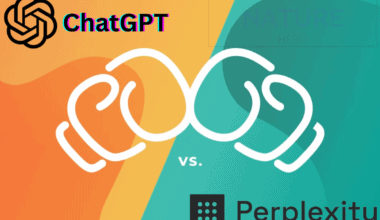Pawan AI Reverse Proxy is a free reverse proxy that lets you access OpenAI API for free.
You can use it to perform text completion, chat completion (ChatGPT), and image generation (DALL-E) with the same quality and speed as the official API.
This article will show you how to use Pawan AI reverse proxy and tips to self-host your reverse proxy if you want more control and privacy.
Table of Contents Show
What Is Pawan AI Reverse Proxy?
Pawan AI Reverse Proxy is a free reverse proxy to OpenAI API that allows users to access OpenAI API for free by Pawan Osman.
It has features such as multiple OpenAI keys, moderation, streaming response etc.
Users can either self-host their API or use the hosted API provided by the Pawan team.
Moreover, it can perform text completion, chat completion(ChatGPT) and image generation(DALL-E).
How To Use Pawan AI Reverse Proxy?
To use the Pawan reverse proxy, you have two options: Self-host your oPI or use the hosted API provided by the Pawan team.
1. Self-Host Your API
To self-host your API, you must have an OpenAI API key.
Follow these steps below to self-host your API.
- First, you need to create an Open AI Key.
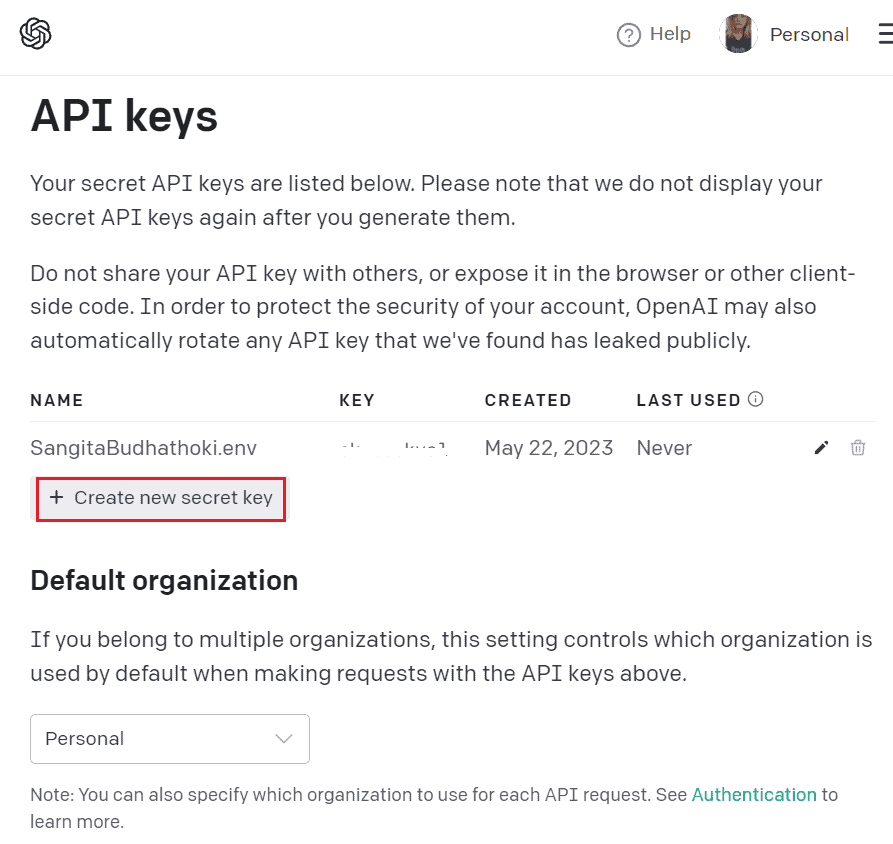
- Clone the Pawan repository and install the dependencies.
git clone https://github.com/PawanOsman/ChatGPT.git cd ChatGPT npm install
- Then, set your OpenAI key and other configurations in the config.js file.
- Now, start a server npm start and use the API by sending HTTP requests to the API endpoints.
You can find the example below.
http://localhost:3000/v1/chat/completions
2. Use The Hosted API
If you want to use OpenAI libraries such as Python or Node.js to access the Pawan reverse proxy.
Moreover, you need to replace the OpenAI key with the Pawan key and the OpenAI base URL with the Pawan base URL.
Follow the steps below to use the hosted API.
- First, join the Discord server.
- Get your API key from the #Bot channel by sending /key command.
- Then, you can use the API key in your request to the following endpoints.
- Text Completion: https://api.pawan.krd/v1/completions
- Chat Completion (ChatGPT): https://api.pawan.krd/v1/chat/completions
- Image Generation (DALL-E): https://api.pawan.krd/v1/images
Risks Of Using Pawan AI Reverse Proxy
You can find some of the possible risks of using it below.
- It may violate OpenAI’s terms of service or policy, which could result in account termination or legal action.
- It may have lower performance or quality than the official OpanAI API as it adds an extra layer of communication and processing.
- It may not be secure or reliable as it depends on a third-party service.
- It may not support all the features or endpoints of the official OpenAI API.
The Bottom Line
You don’t need an account or a credit card; just a few steps to connect the proxy with your favorite tools and frameworks.
However, you need to know the benefits and limitations of using this reverse proxy and the ethical and legal issues of using OpenAI API.
Hopefully, this article helps you to try it out and explore the possibilities of OpenAI API for your projects.