You should delete your Reddit history from time to time. It may not seem a big issue, but your posts and comments might not be relevant to you or can be offensive to other people.
You may want to stay anonymous or feel like deleting your Reddit history. Even more, you may want to forget everything you did on Reddit, at least technically.
Deleting your Reddit history is not a hard task. Whether you want to delete search only or posts and comments as well, we are here to help you out.
Follow these simple steps to delete your Reddit history on PC, Android and iOS.
Table of Contents Show
Why Delete Your Reddit History?
You might have various reasons to remove your Reddit history. Some of the popular reasons people have deleted their Reddit history are:
- To maintain your privacy
- To stay anonymous
- Most of the ads you see can be from your Reddit search history.
- Your posts and comments might be sensitive and embarrassing.
How to Delete Reddit History on Your PC, Android, and iOS Devices?
These simple steps can help you delete your Reddit search, post, and comment on all your devices. Follow as instructed:
Delete Reddit History on Android and iOS Phones Using App
The steps to delete Reddit history on Android and iOS devices are almost the same. So, you can follow these steps:
1. Open the Reddit app on your phone.

2. Log in to your Reddit account. If you haven’t done so already, you can log in using your credentials.
3. After you logged in, tap on your Profile at the top right of your screen.

4. A side menu bar will appear. Tap on History in the menu.
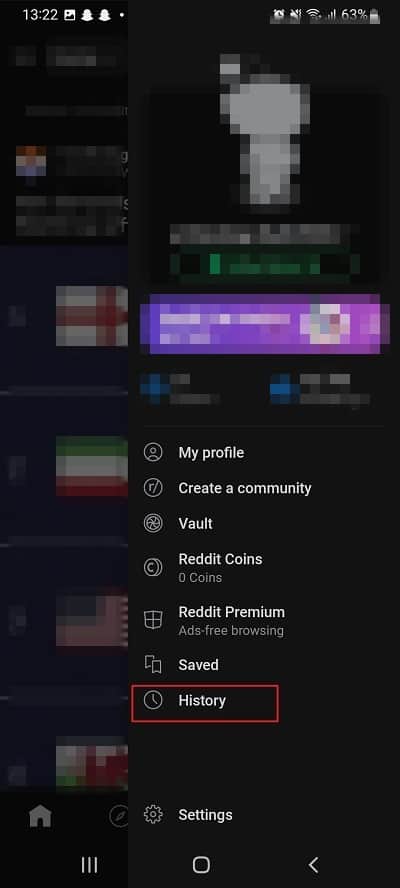
5. Tap on three dots in your top right corner.

6. After that, a Clear history option will appear. Tap it.

How to Delete Your Reddit History Using Phone Settings?
Deleting Reddit data and cache files on your phone will also clear your history. If you want to do so, then follow these steps:
1. Go to your mobile Settings on your device.

2. Scroll down till you find the Apps option. Then tap it.
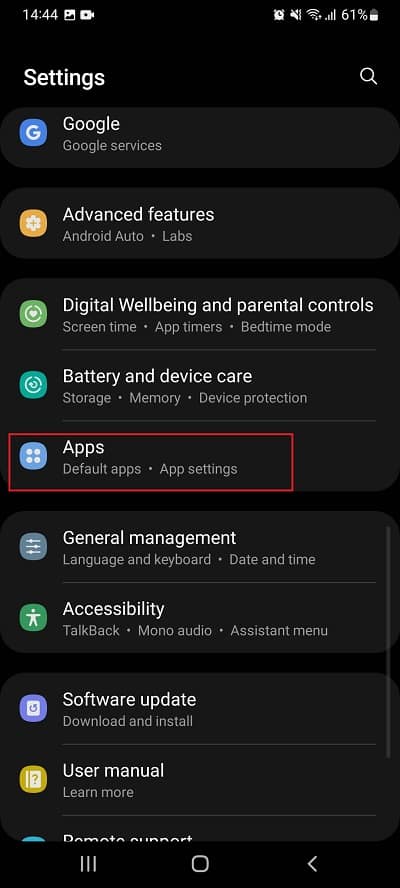
3. Scroll down till you find the Reddit app and tap.
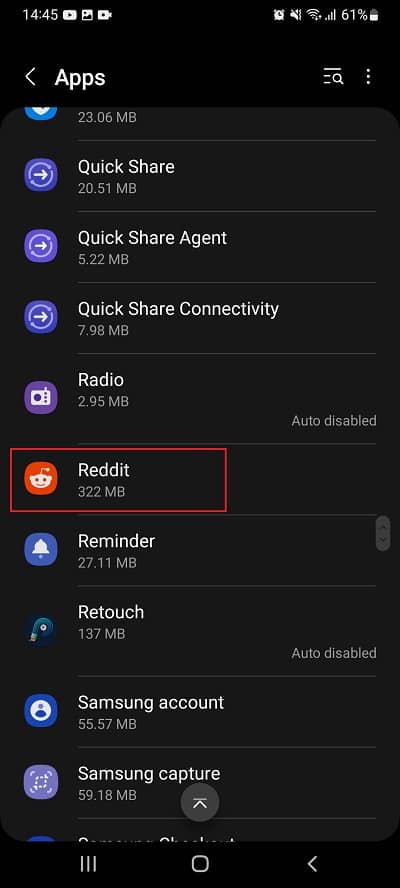
4. Tap on Storage.
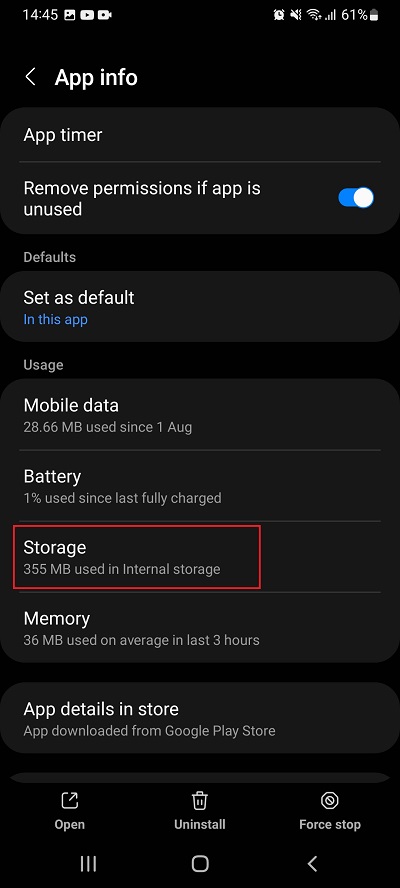
5. You will see Clear data and Clear cache options at the bottom of your screen. Tap both of them and your history data will delete along with your Reddit data.
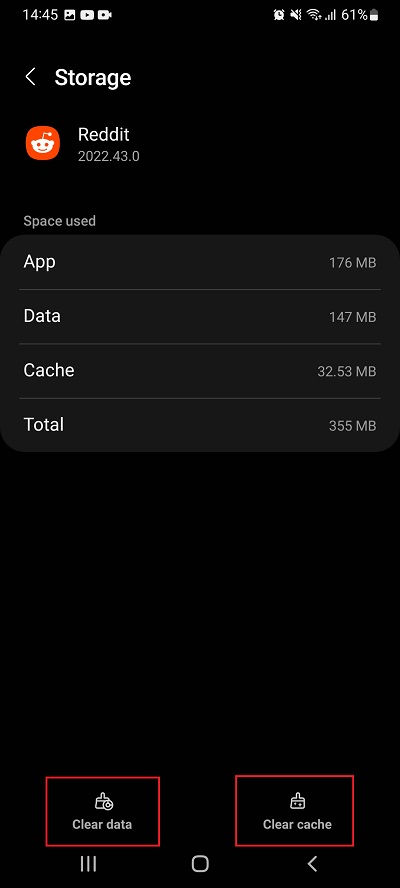
How to Delete Your Posts and Comments History on Reddit?
Deleting posts and comments history are crucial since people can see them and find them offensive or sensitive.
So, if you’ve already decided to delete, then follow these steps:
1. Log in to your Reddit account if you haven’t already.
2. Open your Profile by tapping on your Profile icon.
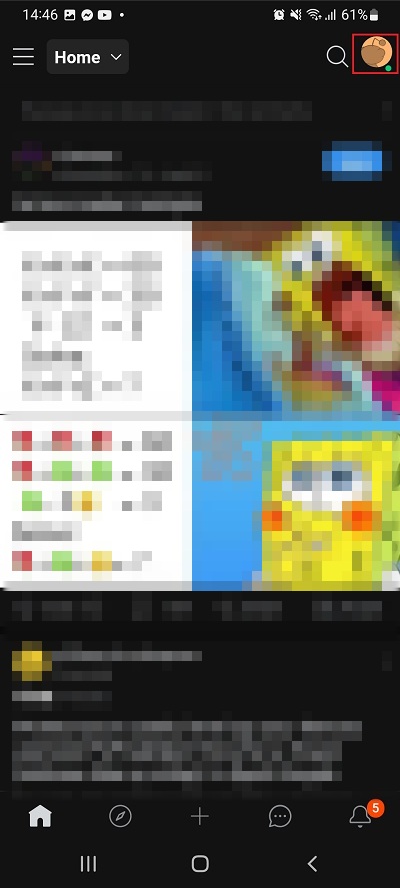
3. Tap on My profile.
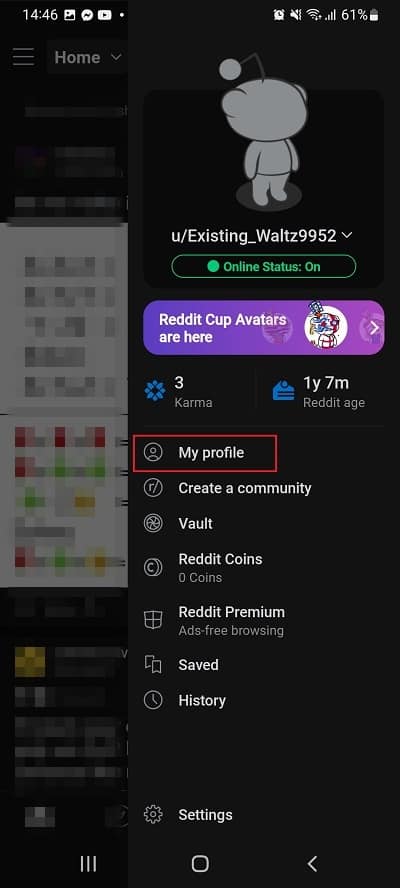
4. You will see your Posts, Comments, and About options. Tap on Comments option for comments you want to delete.
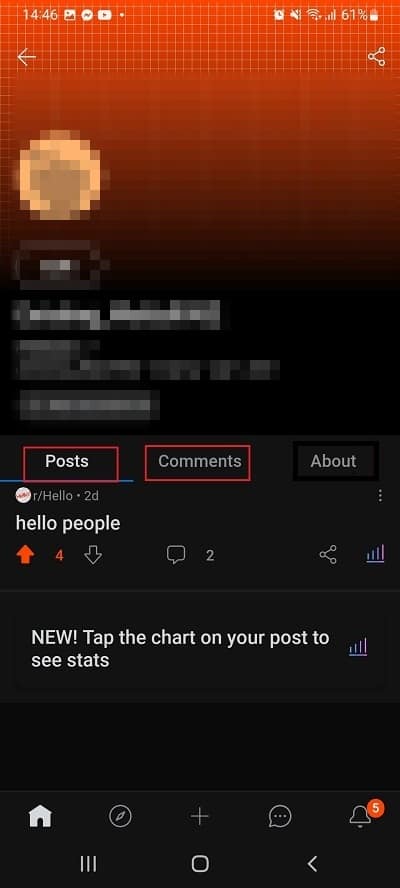
5. Tap on three dots at the right side of your comment. Tap on Delete.
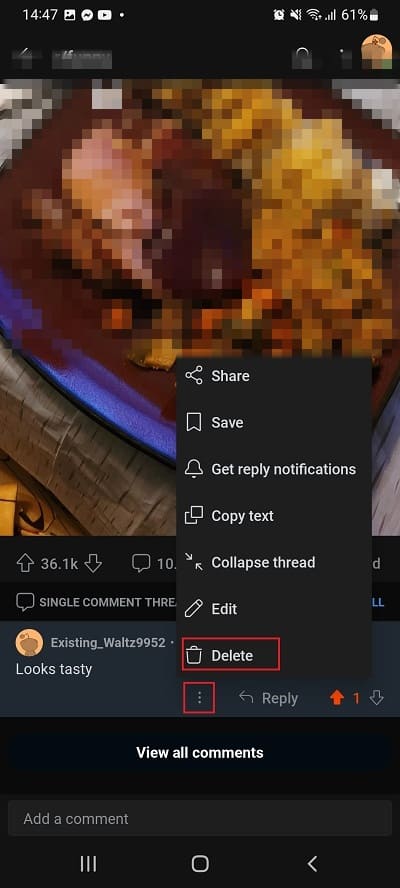
6. A confirmation box appears. Tap on Delete.
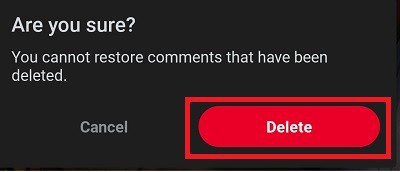
7. Now tap on posts to delete your posts.
8. Tap on the three dots at the right side of your post. Tap on Delete.
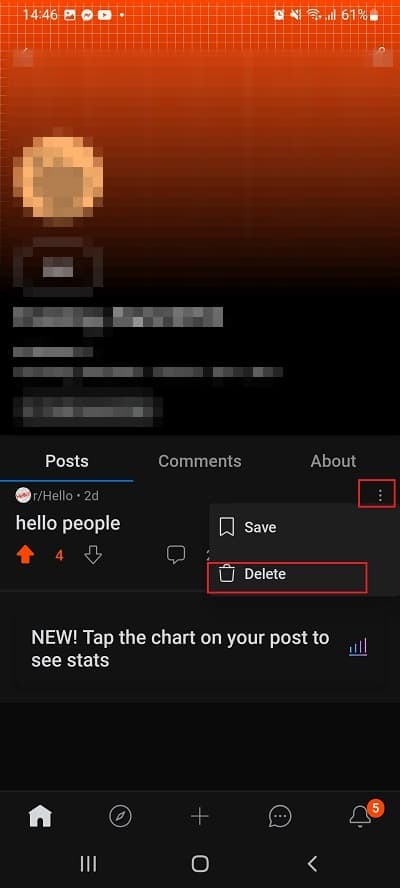
9. A confirmation box pops up. Tap on Delete.
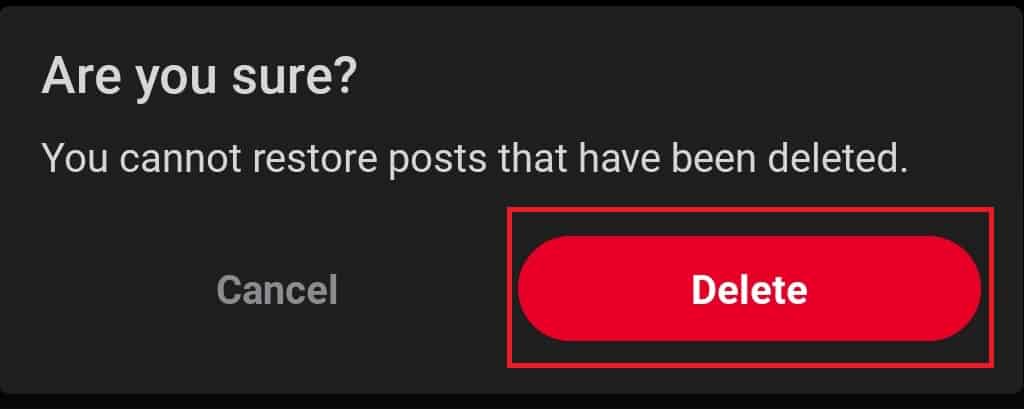
Delete Reddit History Using Web Browser
You can clear your Reddit search history on your web browser using two different methods.
How to Delete Reddit Search History Using the Browser?
The first method is to go through Reddit website. To do so follow the steps outlined below;
1. Open up any web browser, go to the search bar, search reddit and open the website or type reddit.com.
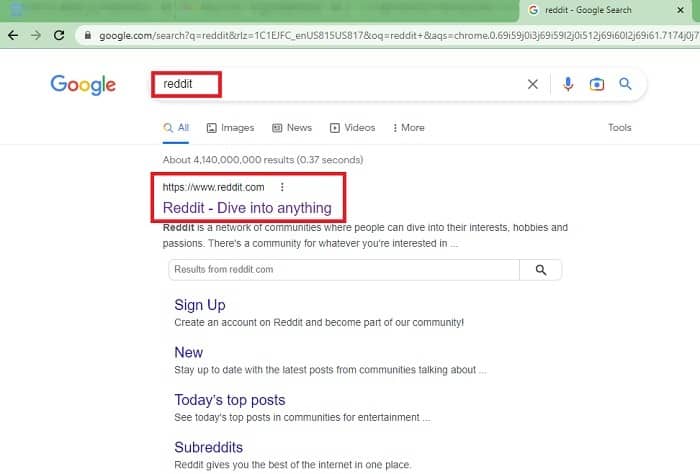
2. Log In to your Reddit account if you haven’t already
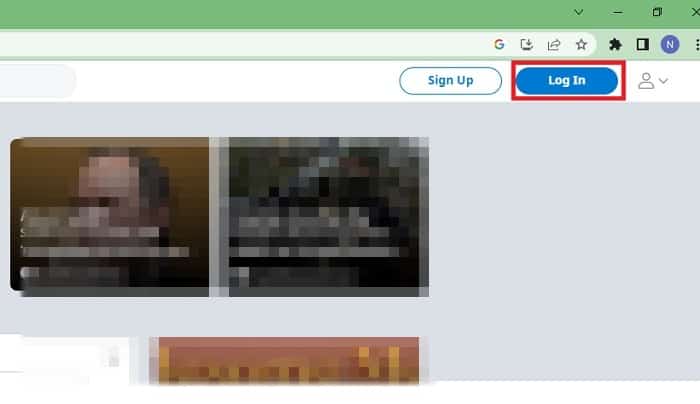
3. Tap on the search bar. You will see your searched options and then click on the x button.
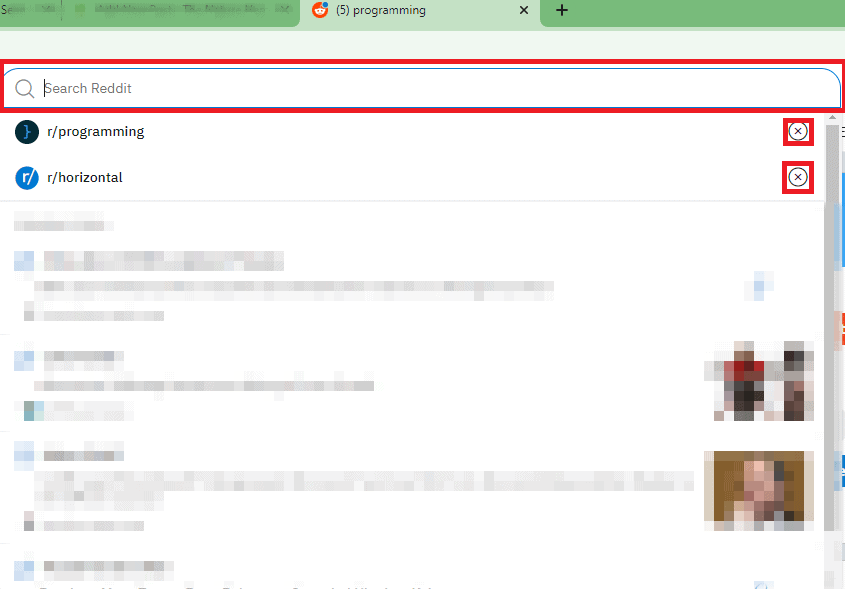
4. Repeat the previous step to delete other search histories you want.
How to Delete Your Posts and Comments on Reddit History Using the Browser?
Whether you want to delete all your posts and comments or do it manually on the browser, follow these steps:
1. Open any browser and search for reddit. Open up the Reddit website and log in if you haven’t logged in already.
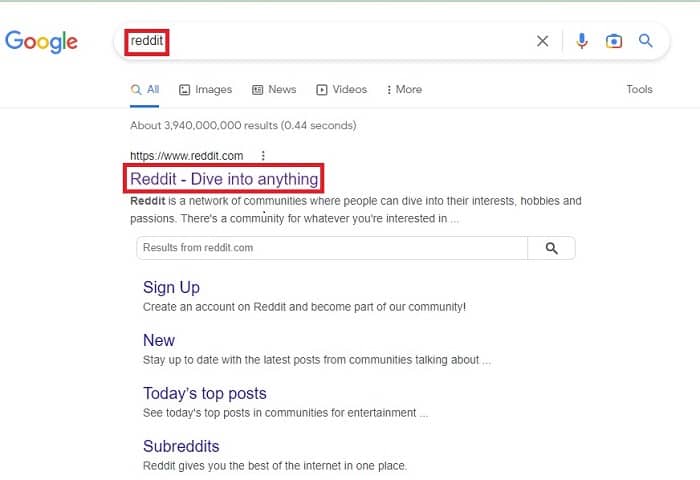
2. Click on your Profile at the top right of the website.
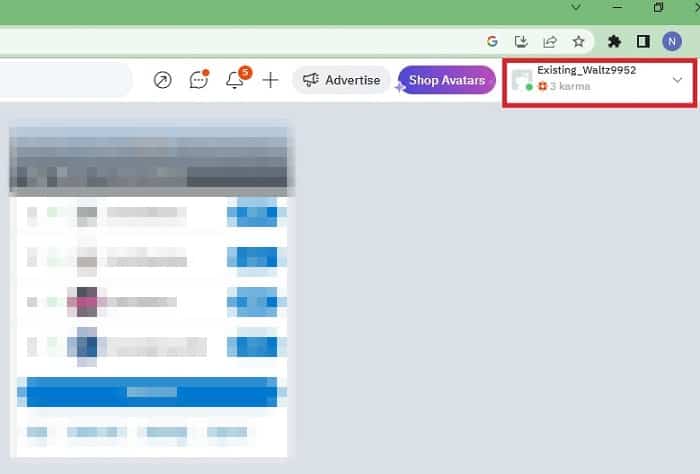
3. A menu box will appear. Select Profile option.
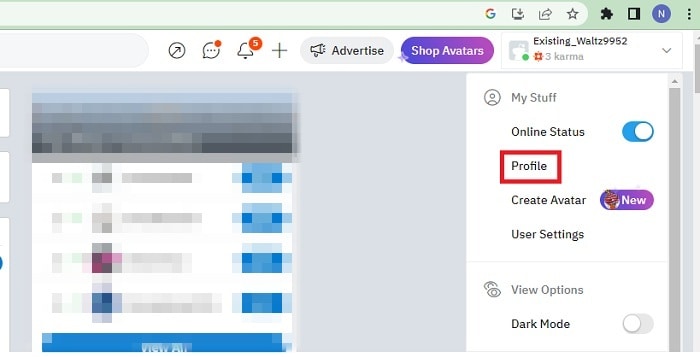
4. You’ll see an overview of all your posts and comments.
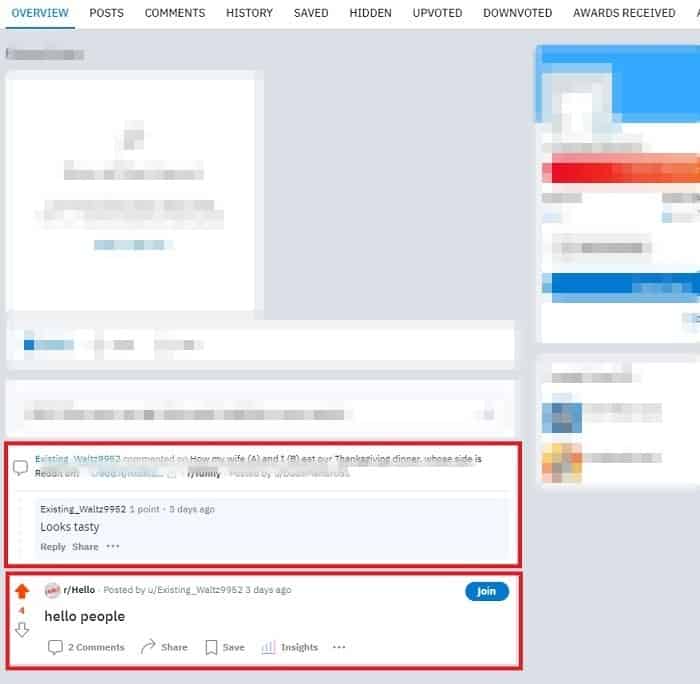
5. Click on three horizontal dots in your post. You’ll see a menu. Now, select Delete.
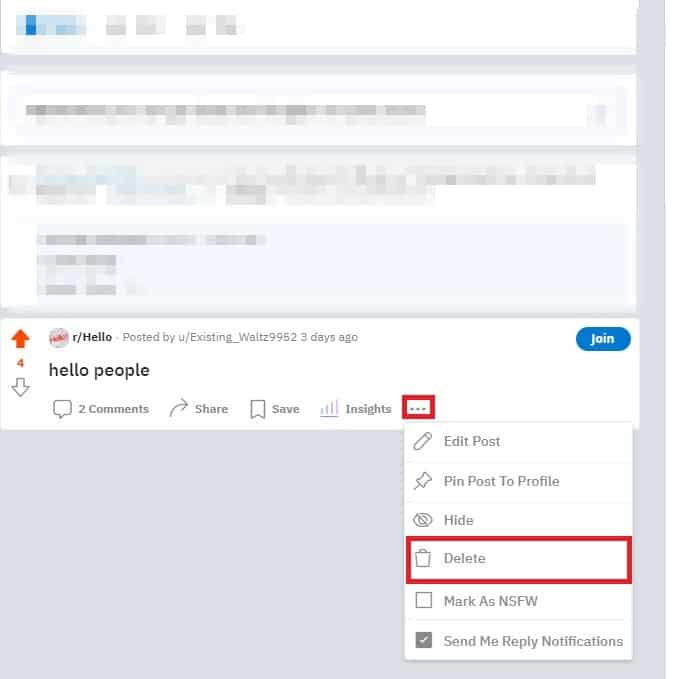
6. A pop-up box shows up to confirm. Click Delete post.
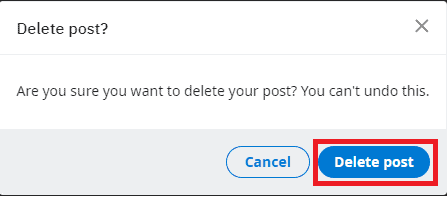
7. Click on three horizontal dots in your comment. You’ll see a menu. Then select Delete.
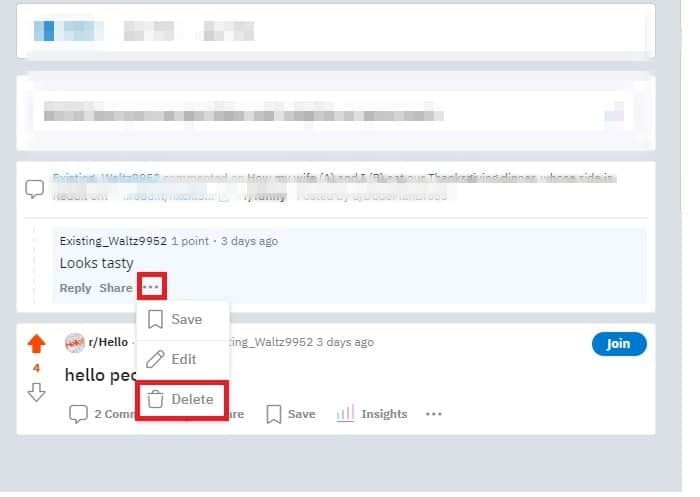
8. A pop-up box shows up to confirm. Click Delete.
How to Clear Your Reddit Browser History?
You can also delete your Reddit history if you are using this website on any one particular browser on your computer or phone.
In such a case, deleting browser history also deletes Reddit search history. To do so on Chrome browser:
1. Open up your chrome browser. Click on the three dots at the top right corner beside your profile. Select History.
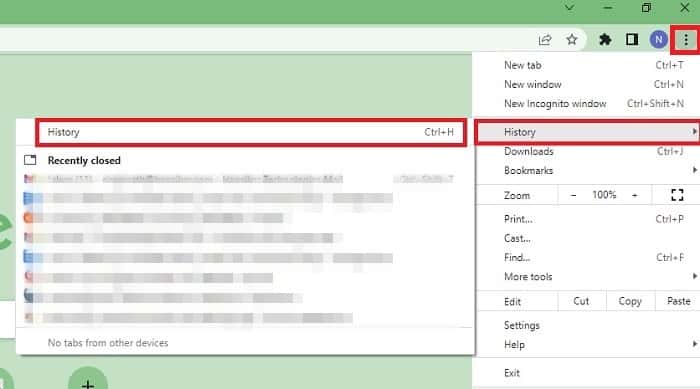
2. It’ll send you off to a new page on chrome. Find your Reddit search history one by one and check the box in front of it. Then click on Delete at the top of your page.
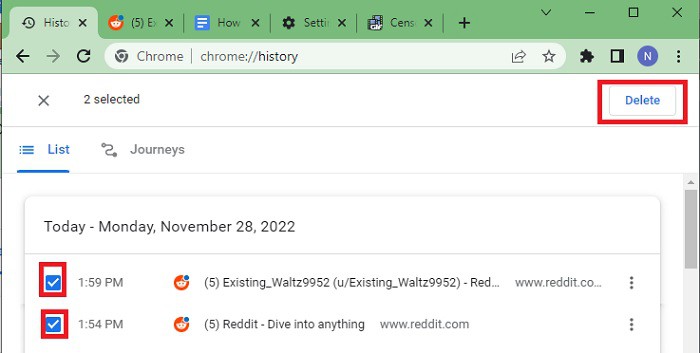
3. Or you can simply click on the Clear browsing data option at the left side of your browser.
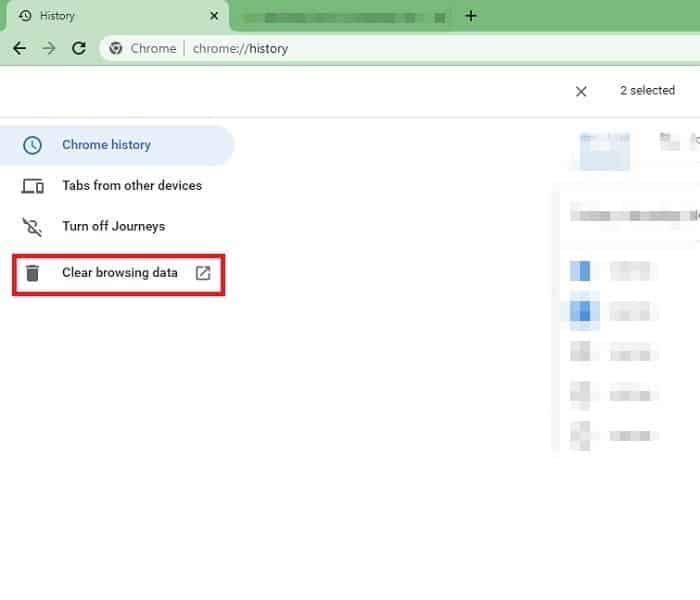
4. Select your Time range and Click on Clear data to delete.
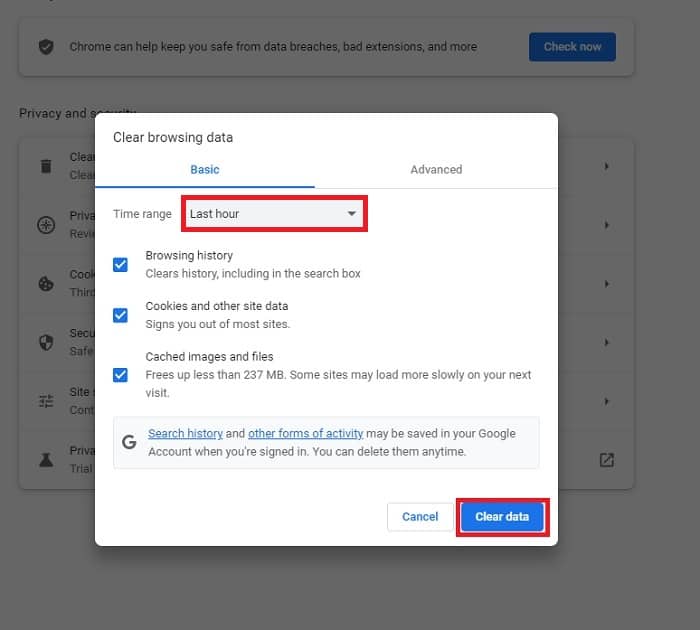
How to Delete Reddit History Using the Extension?
If you use Reddit frequently and need to delete your history time and again, then using an extension is a very effective method.
This extension works on the Microsoft Edge browser efficiently. To do so:
1. Open up your edge browser. Go to the search tab and search for the reddit history extension and select the Microsoft Edge Addons.
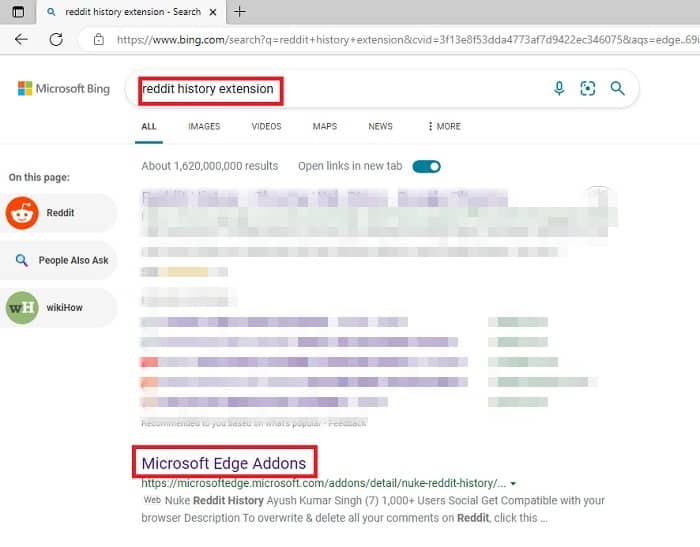
2. Click on Get on the right side of the page.
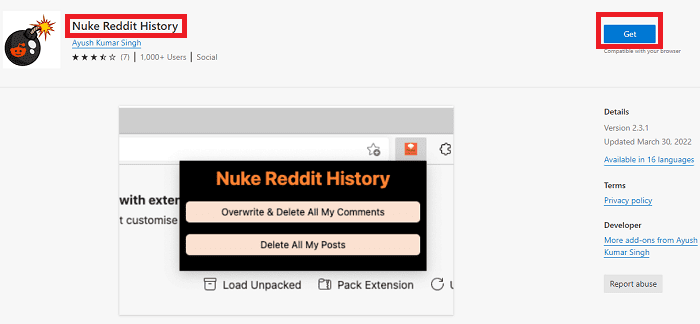
3. A dropbox will appear. Click on Add extension.
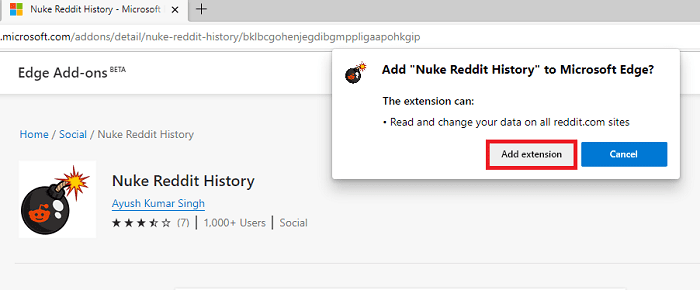
4. You’ll see a puzzle-shaped icon on the top right corner of your Edge browser. Click on it and click on Nuke Reddit History.
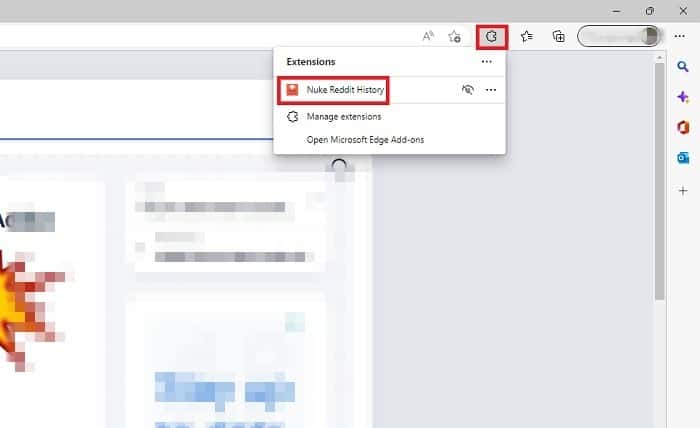
5. A drop box will appear, which will give you two options:
Overwrite & Delete All My Comments– if you want to delete all your comments and Delete All My Posts– if you want to delete all your posts.
Select as you desired.
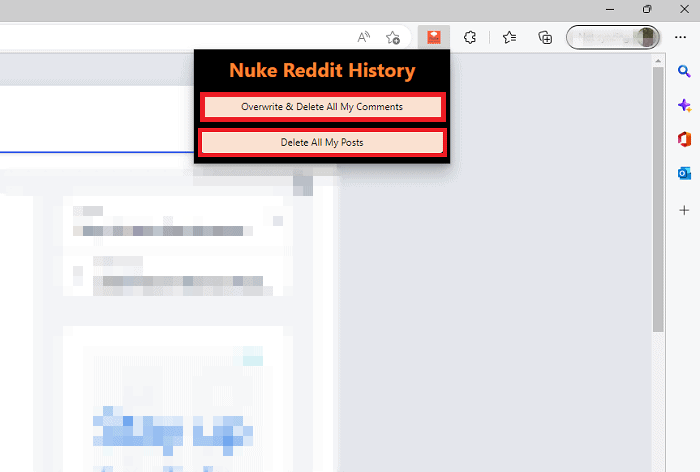
Frequently Asked Questions
Is Reddit Safe to Use?
Reddit is safe from any data breach. However, you may encounter offensive comments and posts throughout your activities.
Therefore, be careful only to involve in healthy discussions.
Does Reddit Keep our History Public?
Reddit does not show your search results but shows other people what you have commented or posted.
So, it’d be great if your posts and comments are legal, practical and socially acceptable.


