Threads, an Instragam-based alternative to Twitter, has gained popularity as a platform for text-based conversations and connecting with like-minded individuals.
However, if you have decided that Threads is no longer suitable for you and want to delete your account, you should know a few things.
In other words, deleting your Threads account also requires deleting your linked Instagram account.
This article will guide you through the steps to permanently deactivate or delete your Threads account.
Table of Contents Show
How To Delete Threads Account Permanently?
Deleting your Threads account permanently means deleting your Instagram account as well.
However, there are two methods to deleting your Threads account.
Deactivating Your Threads Account
If you are unwilling to delete your Instagram account but want to make your Threads account inactive temporarily, you can deactivate it.
Deactivating your Threads account will hide your profile, posts, and interactions until you choose to reactivate it.
Here are the steps to deactivate your Threads account:
- Open the Threads app and log in to the account you want to deactivate.
- Tap on the profile icon located on the bottom navigation bar.
- Tap on the menu icon and select “Account.”
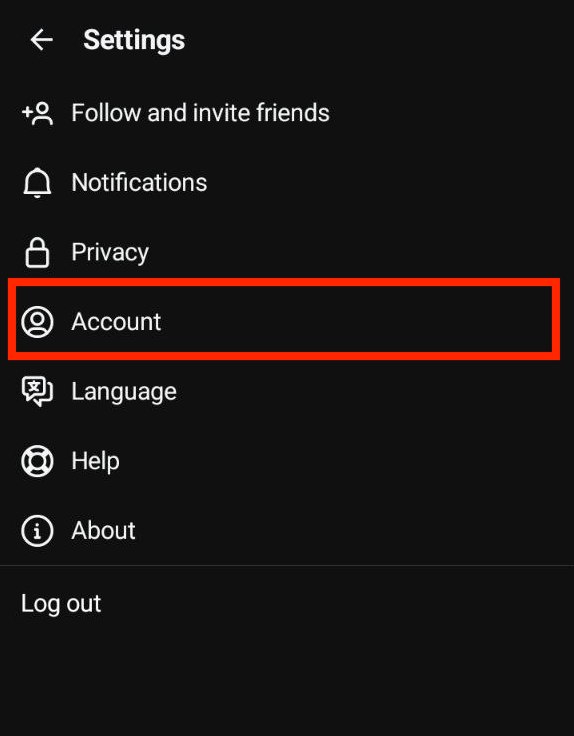
- Choose “Deactivate profile” from the accounts section.

- Then, to confirm your deactivation, choose the Deactivate Threads profile option.
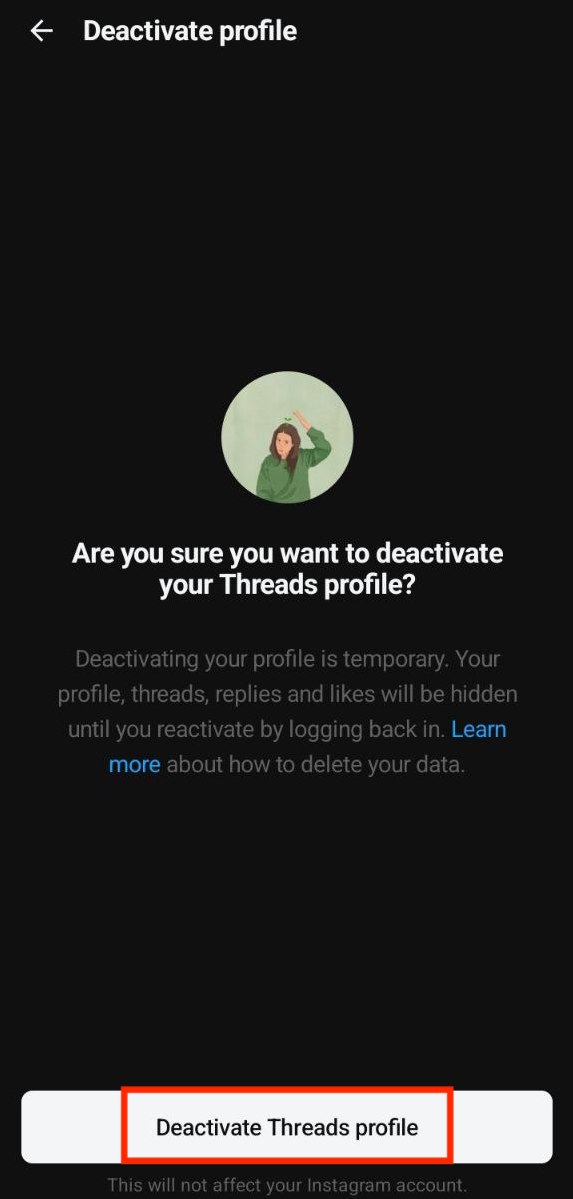
Deleting Your Threads Account
Detailing your Threads account involves deleting your linked Instagram account.
If you are certain that you want to delete both accounts permanently, follow these steps:
- Open the Instagram app on your device.
- Tap your profile icon on the bottom navigation bar and go to the hamburger menu.

- Click on settings and privacy and then the Accounts Centre option.
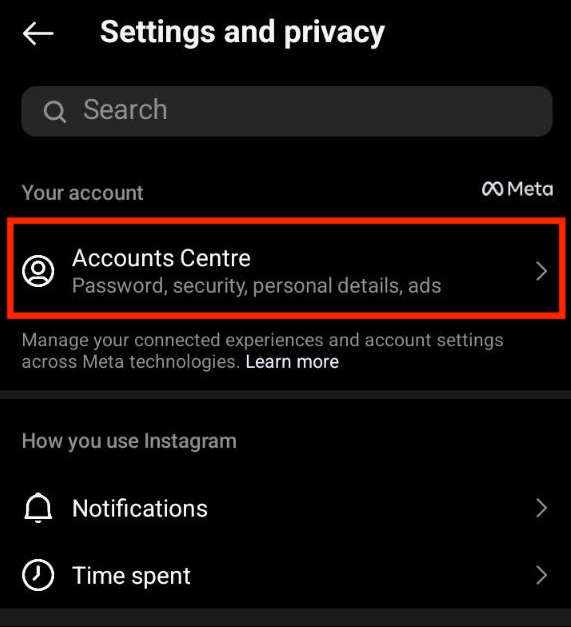
- Under the Account settings section, click on personal details.
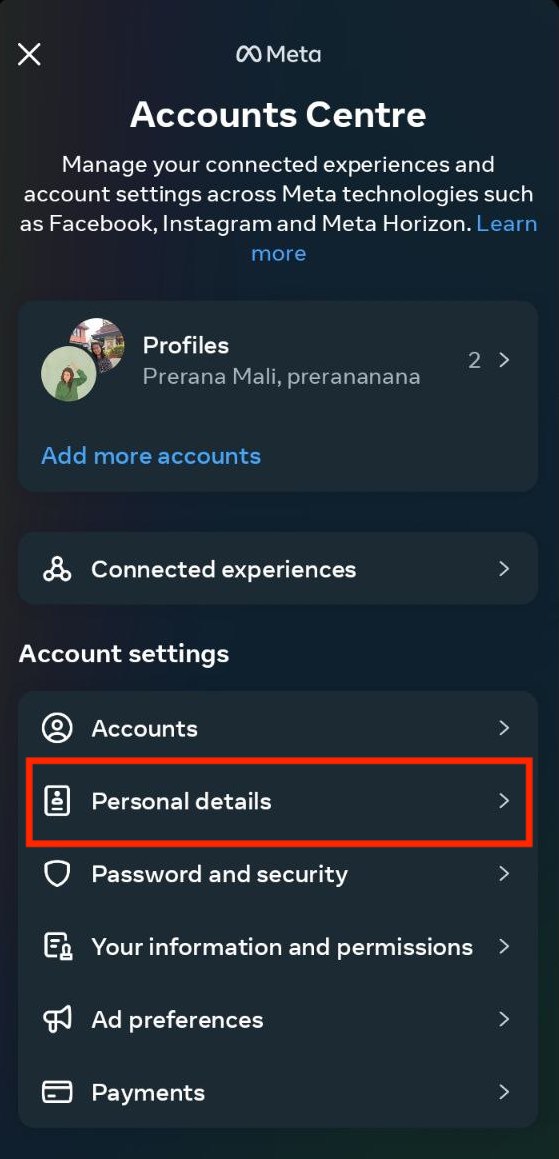
- Now, click on the Account Ownership and Control option.
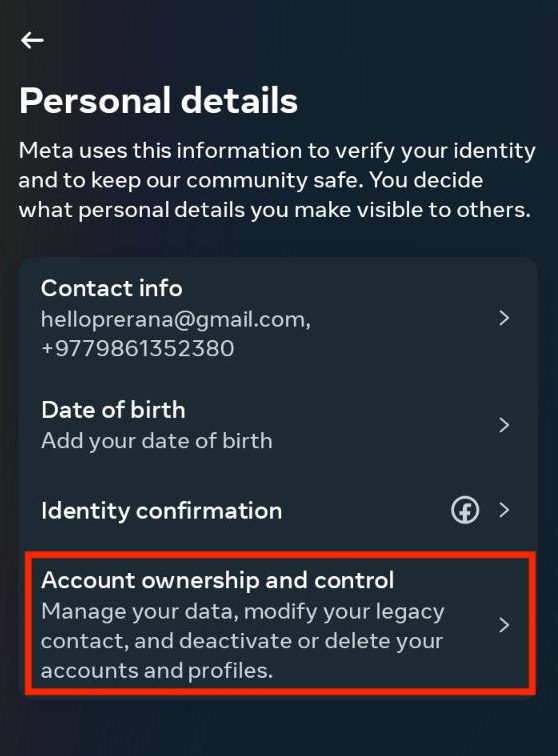
- Then select the Deactivation or Deletion button.
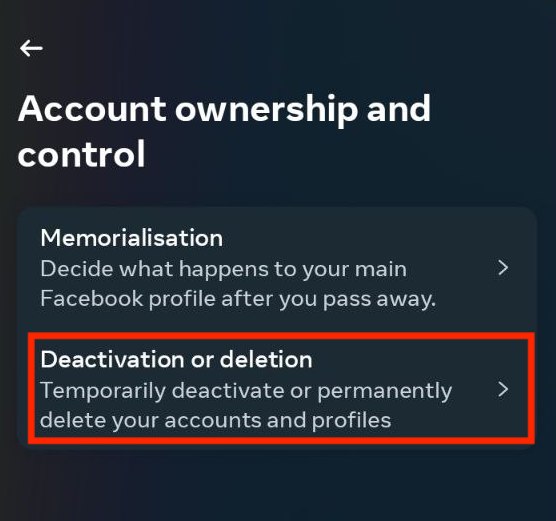
- Select the profile you want to delete.

- Then select the delete account button and click on the continue button.

- Choose any option according to your preference.
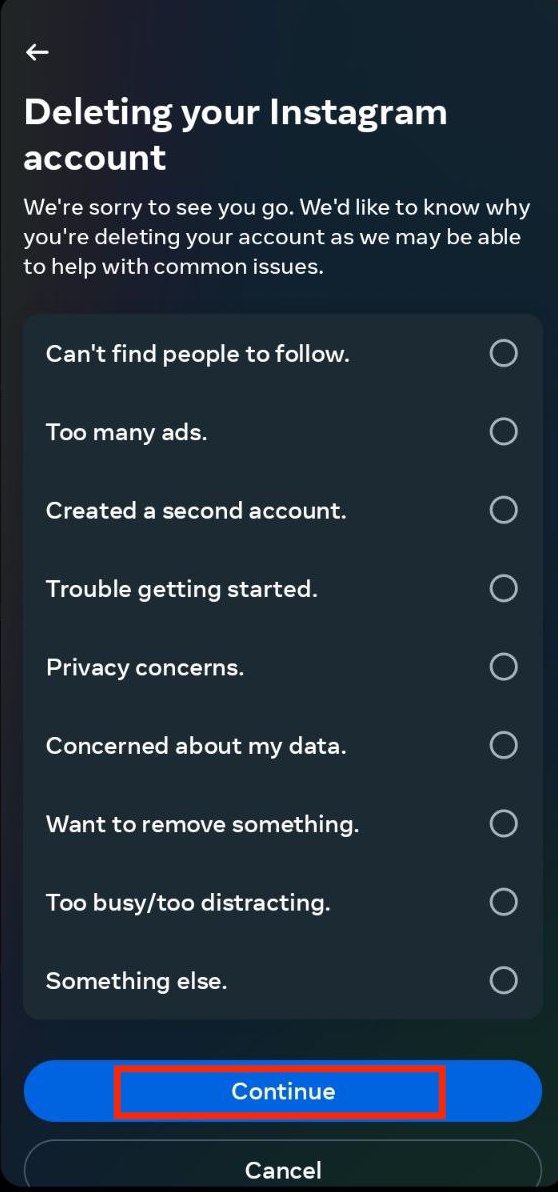
- Enter your password to continue the deletion process.

- Again, click on the Delete account option. Your account will be deleted permanently within 30 days.
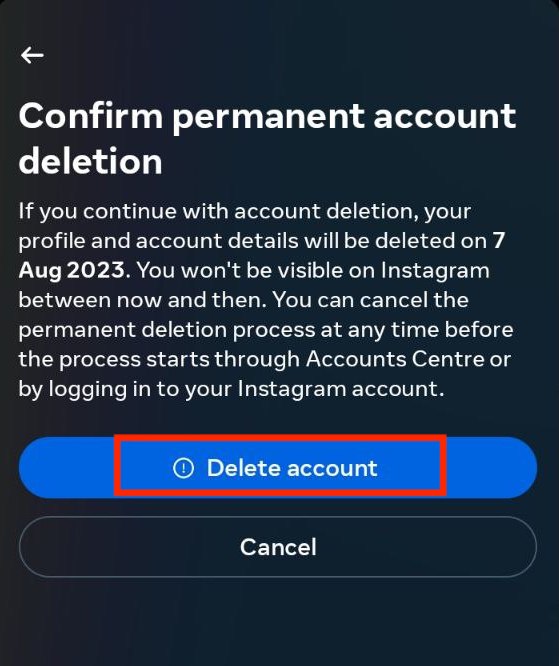
One would want to delete their Instagram or Threads account for various reasons.
However, if one of those reasons for your deletion is to take a break, there is an option.
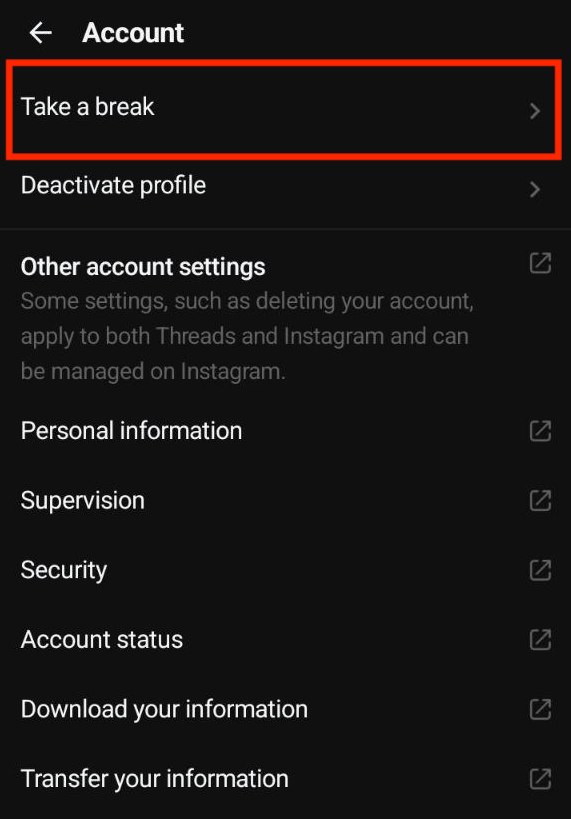
Select the option “Take a break” and select the maximum time you would like to spend on Threads at once.
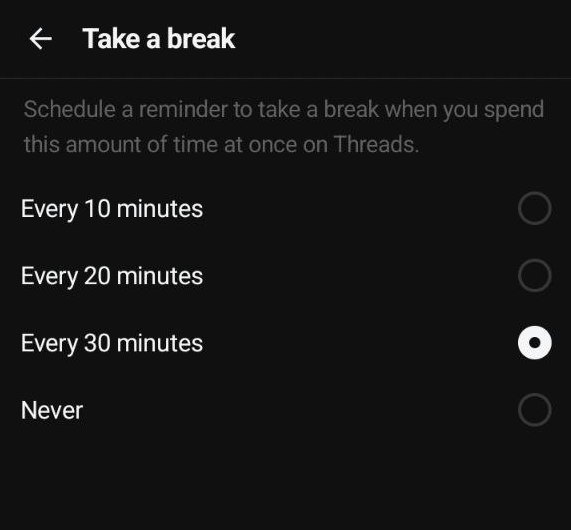
The Bottom Line
Deleting or deactivating your Threads account can be a straightforward process if you are aware of the implications.
Deactivating your account provides a temporary solution to make your profile invisible.
However, permanently deleting your Threads account requires deleting your linked Instagram account.
Consider your decision carefully and ensure that you have backed up any important data before proceeding.


