Kobold AI is a browser-based front-end for AI-assisted writing that supports multiple local and remote AI models.
Users can use Kobold AI for Janitor AI to assist with text generation by utilizing its local and remote models.
This article contains the benefits and the ways to use Kobold AI for Janitor AI.
Why To Use Kobold AI For Janitor AI?
Janitor AI can be integrated across various platforms and channels, such as websites, messaging applications, and social media platforms.
Moreover, users can also customize to cater to specific requirements and business needs, enhancing the user experience and personalization.
Therefore, one can use Kobold AI for Janitor AI to leverage the power of its local and remote models for text generation.
Additionally, Kobold AI offers various models that suit different needs and preferences, such as chatbot creation.
It also allows users to design their personalized chatbot using its customization features.
Users can benefit from the flexibility and diversity of its models and tools using it for Janitor AI.
They can train their chatbot on specific domains or topics using Kobold AI’s model training feature.
Its feedback and rating system allows the evaluation chatbot’s performance and behavior.
Its analytics and dashboard enable monitoring of users’ chatbot activity and usage.
How To Use Kobold AI For Janitor AI?
Before starting any procedure, you require a Chrome browser, Google Colab Links and a strong internet connection to make Kobold AI API URL.
Hence, follow the steps below:
- Visit the Colab link and choose the appropriate Colab link among ColabKobold TPU and ColabKobold GPU. However, you can prefer the ColabKobold GPU.

- Select the preferred Model via the dropdown menu.
- Now, click the play button.
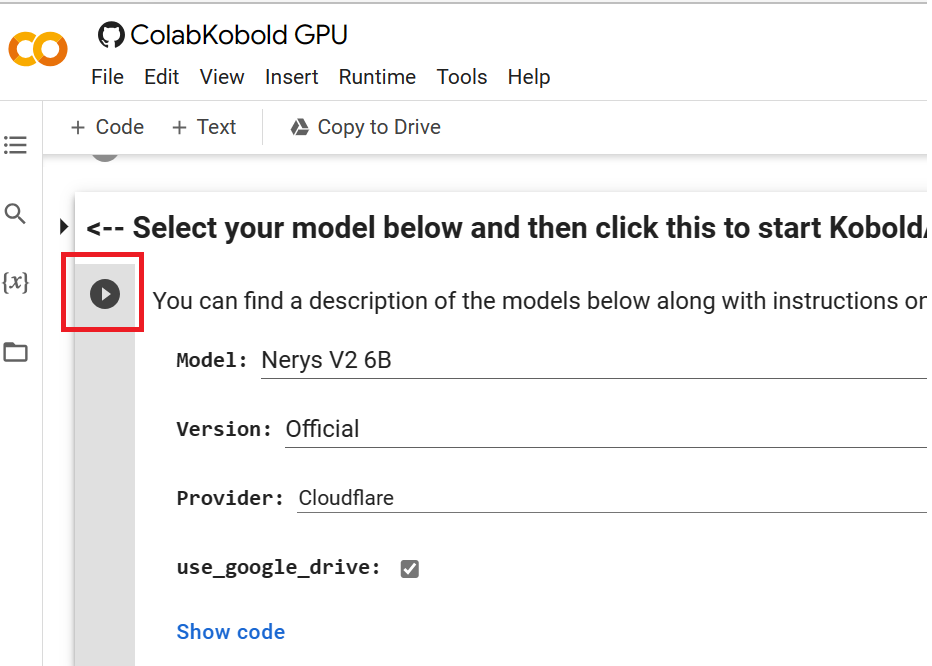
- The model size and resources determine the time to download and set up the Model and interface. You should consider the warning for the Kobold AI interface.
- If you choose Cloudflare, a 1033 error will appear; refresh the page and wait for some time.
- You’ll see the Kobold URL link in blue, copy it and paste it into the Kobold API URL box in Janitor AI API Settings.
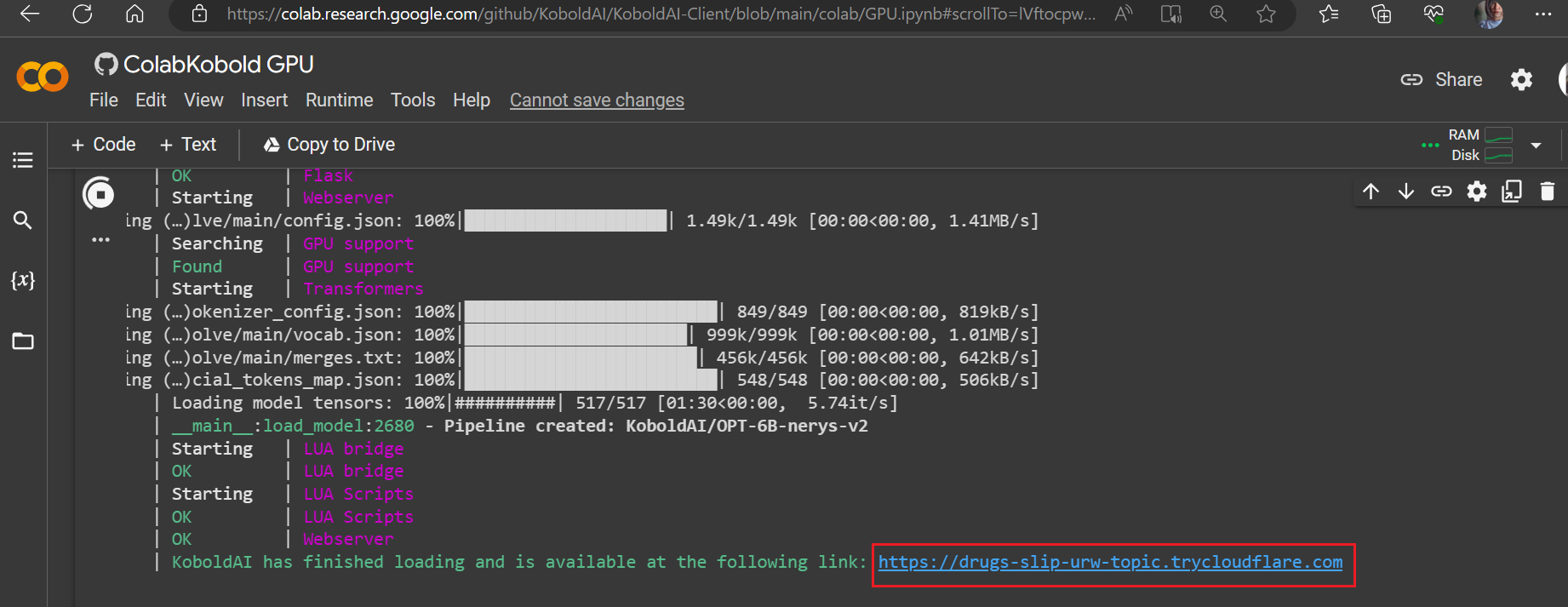
- Then simply press on Check Kobold URL.
- Confirm the API and save the settings.
The Bottom Line
One can create a chatbot eligible to communicate with its users effectively and intelligently in Janitor AI.
Moreover, one can experiment with different settings and options to fine-tune their chatbot’s performance and behavior.
I hope this article helps you learn how to use Kobold AI for Janitor AI and how to create an innovative and engaging chatbot for your platform or channel.


