SillyTavern AI is taking role-play/chatting with Characters to the next level with its new features and functionalities.
Furthermore, this version has new features like multi-bot rooms and controlling the number of tokens, API platforms like OpenAI, Poe, ooba, NovelAI, etc.
But how can you install and use it on your devices?
Continue reading to learn how to install it on your devices and the new features in this version of SillyTavern.
Table of Contents Show
Overview Of SillyTavern AI
SillyTavern AI is based on the fork of TavernAI 1.2.8 that extends the features of TavernAI, and it is under a more active development process.
It is a highly modified version, with over 50% of the code rewritten or modified.
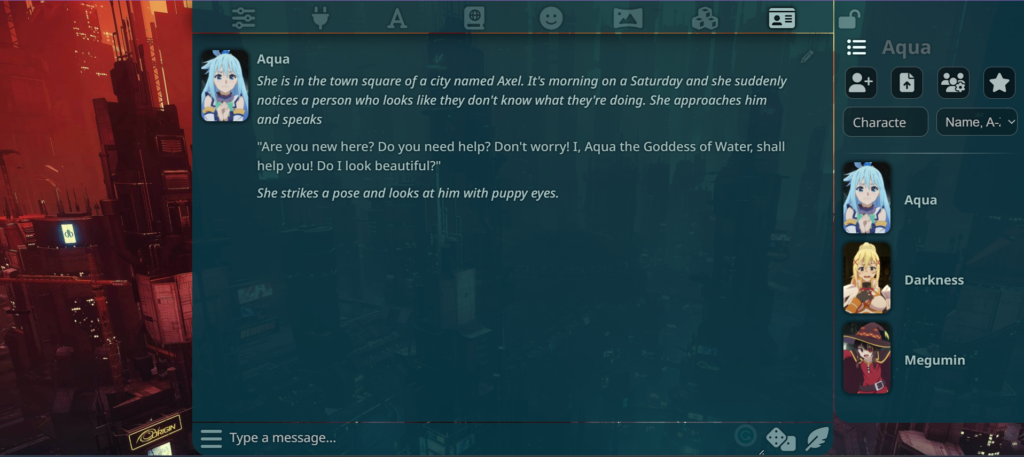
Furthermore, the different icons inside the SillyTavern UI(User Interface) have their functionalities.
1. AI Response Configuration
In this section, you can configure the response of the AI, and it has settings to control the generated responses.
You can choose the API and manage the AI’s context size (Tokens) and response length.
Furthermore, it can toggle NSFW(Not Safe For Work), enabling NSFW, jailbreak, and impersonation prompts.
2. API Connections
You can select the different API platforms in this API Connections section and enter the API key.
Furthermore, get an API key from the OpenAI API Keys or another platform and place it in the API key box.
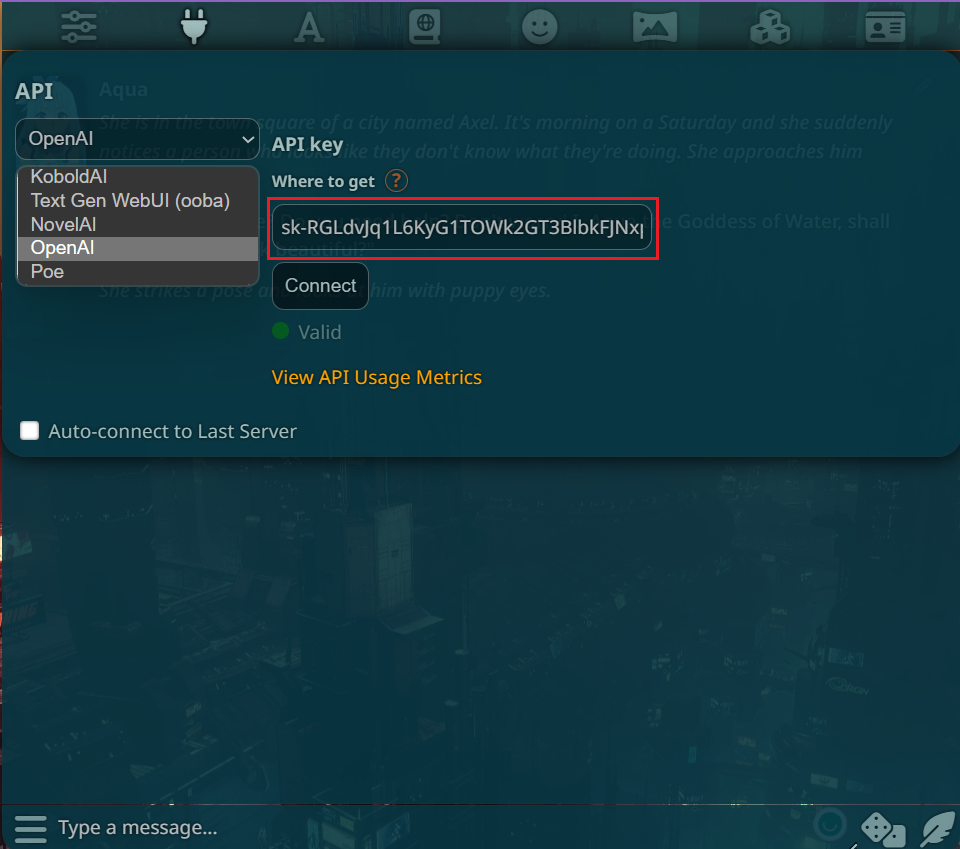
API connection is important; without properly connecting with API, you cannot use SillyTavern AI.
3. AI Response Formatting
In this tab, you can edit the context or responses generated by the Characters.
Furthermore, it also has options to disable the AI Character’s description, scenario and personality formatting.
4. Memory Book
The world info & soft prompts section allows you to limit the scan depth and number of tokens in each response from the AI.
This feature allows users to save the tokens and provide the AI with a pseudo memory.
5. User Settings
In the user settings, you can personalize your avatar by changing UI colors, theme preset, chat style, etc.
Furthermore, it has some unique features like Swipes and Auto-load last chat that stores your chat with Characters and reloads later.
6. Background Image
This section describes its functionality itself, and you can change your background image to fit your mood.
You can also upload your custom image to the server and change that image to the background.
7. Extensions
You can add plugins and extensions in SillyTavern AI, but you must install SillyTaverns-Extra.
Furthermore, it allows us to control AI’s behavior and Character’s Bias, expressions and backgrounds.
8. Character Management
This tab will probably be your most visited section, where you can create and import your Characters.
You can edit Characters’ descriptions, scenarios, and personalities and create a new chat group.
How To Install SillyTavern AI?
You can install SillyTavern locally on your device or use Google Collab from its cloud service.
Furthermore, follow the steps below to use it on Google Collab.
- First, go to GPU.ipynb of SillyTavern and scroll to the “Select your model” section.
- Select any model, version, or provider and click the “run cell” button.
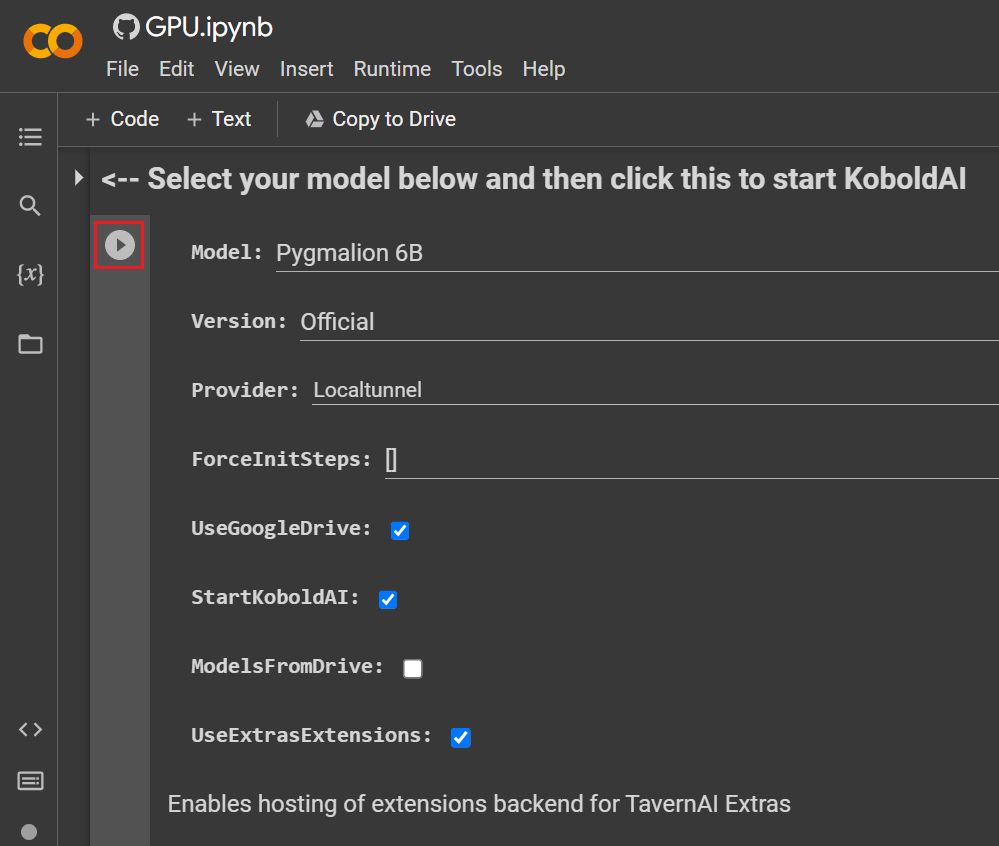
- Wait a few minutes to load the model, and click the link after the model loads.

Therefore, clicking the link will take you to a new tab where SillyTavern will automatically load.
Furthermore, you can also install it locally using the code that GitHub provides. You can follow the steps below.
- Download the Zip file of SillyTavern in GitHub.
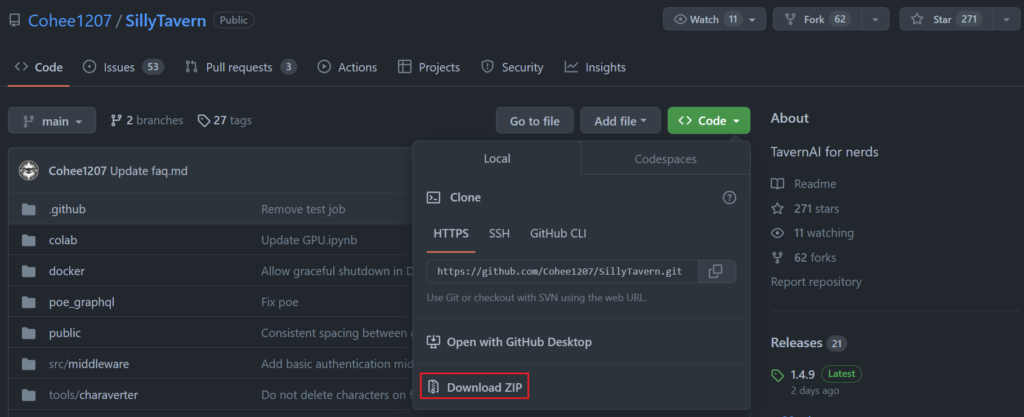
- Extract the zip file to a secure location and save the file.
- Now go to the SillyTavern file and double-click the start batch file.

Therefore, after opening the “Start batch file,” SillyTavern will run in a new tab.
What Is New In This Version Of SillyTavern?
SillyTavern is a modified and optimized version of Tavern AI.
Furthermore, some new features of SillyTavern AI are mentioned below.
- Group chat features like multi-bot rooms for Characters to chat with you or with two Characters.
- It includes advanced KoboldAI and TextGen generation settings with community-made presets.
- You can control the number of tokens that AI generates in the responses.
- It includes many API platforms like OpenAI, Poe, Text Gen WebUI(ooba), NovelAI and KoboldAI.
- You can create Characters and import Characters images from a file.
- It supports extensions via SillyLossy’s TAI-extras plugins.
Many features are added to the point that TavernAI and SillyTavern can be considered independent programs.
The Bottom Line
SillyTavern is a better version of Tavern AI with more plugins, features and functionalities.
You can easily install it on your device or use the Google Collab as a Cloud service to access SillyTavern.
However, it is under active heavy development, so that we can see some new features shortly.


