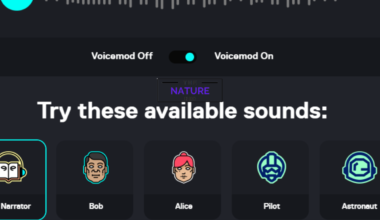Llama 2 is the successor of Llama. The new Artificial intelligence can compete with some of the best Artificial Intelligence in the market.
Furthermore, since Llama 2 is open source, its advancement may be faster than its competitors.
Continue reading to discover Llama 2, its features and how to use it.
Table of Contents Show
What Is Llama 2?
Llama 2 is a large language model meta AI. It is an open-source model that users can freely download and use.
Furthermore, it is the successor of Llama, which allowed users to make improvements in the field of AI during Covid-19.
Llama 2 is a direct competitor for ChatGPT and BardAI.
However, unlike them, it allows users to improve the system rather than waiting for the official developers to look into it.
Furthermore, users can choose various models of the chatbot to talk with such as Llama2 7B, Llama2 13B and Llama2 70B.
Moreover, Llama 2 can process 4000 tokens, which is substantially higher than many of its competitors.
It is also trained in 40% more data than its competitors.
How To Use Llama 2?
Users can access the chatbot simply through the website llama2.ai.
Additionally, if they want to integrate the chatbot into their development areas, they can download the code for the chatbot.
Furthermore, you can follow the steps outlined below to use Llama 2 efficiently.
1. Access The Website
First, you will need to access the website for the chatbot.
Here, you will be able to interact with the chatbot and gain information according to your questions.
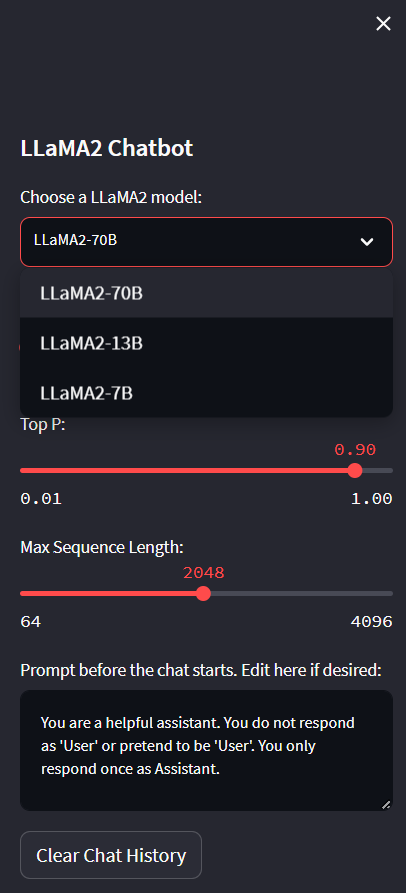
Furthermore, on the website, you can also choose the model of the chatbot.
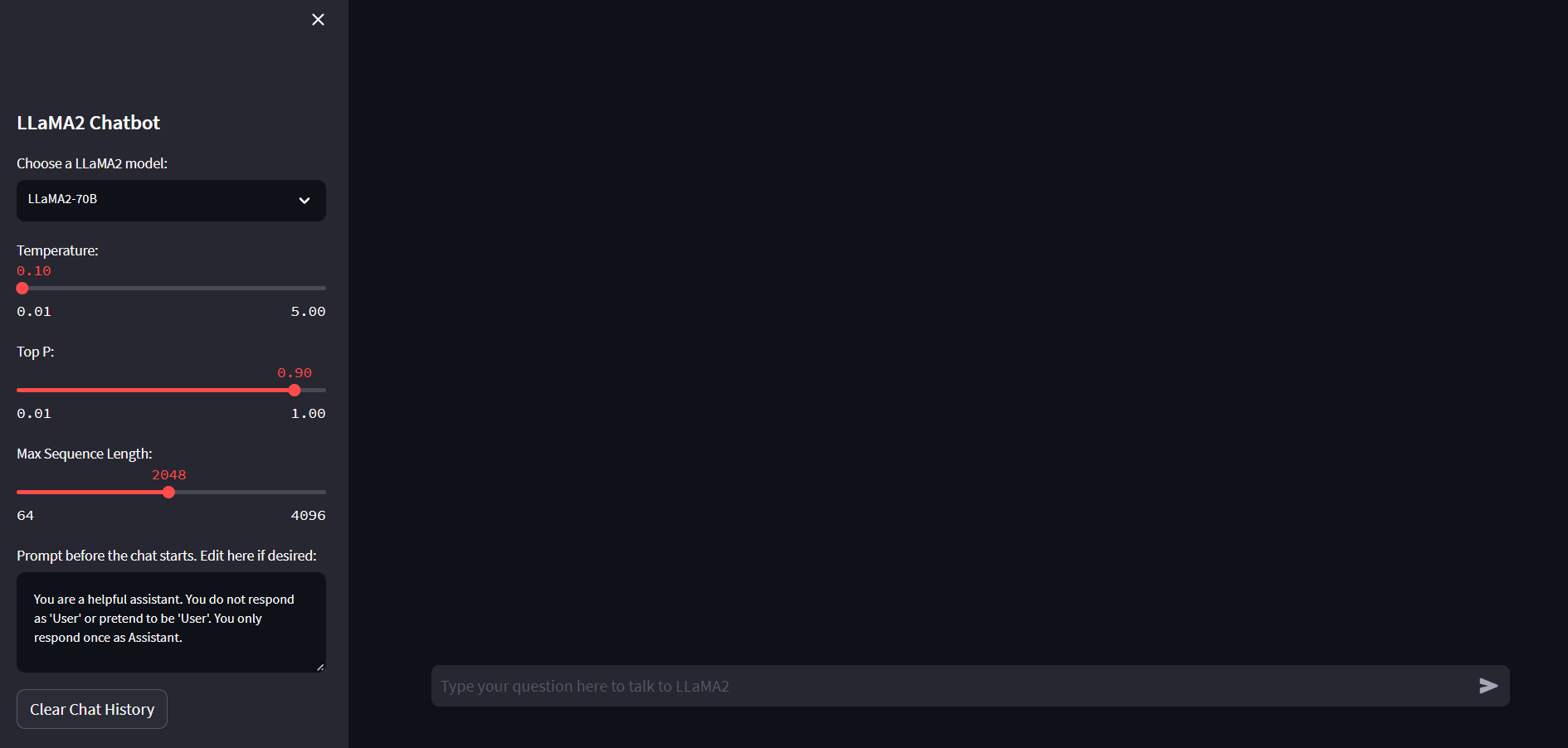
2. Type Out A Message For The Chatbot
After you are able to access the website, you can chat with the chatbot about a wide array of topics.
However, you cannot talk about any NSFW content.
Furthermore, you can choose the max sequence length for the chatbot.
By default, it will be set to 2048, but users can edit it up to 4096.
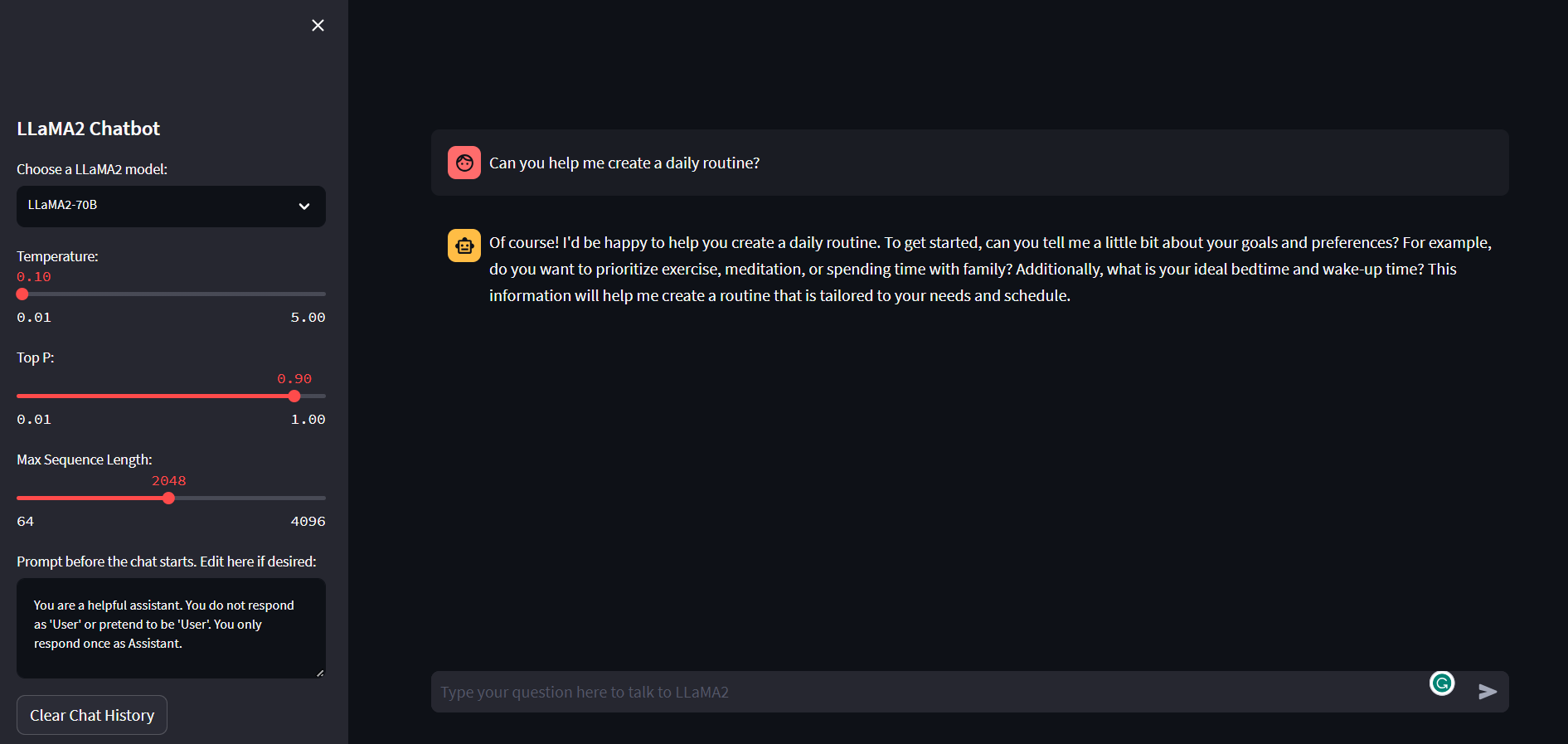
3. Download The Code
Users can download the code for Llama 2 as well. Additionally, the line of codes is usable with the Microsoft Azure cloud system.
Furthermore, as it is open-source, users can make changes according to their liking of the AI.
They do not need to make an account to use the web version of the chatbot.
However, since the users can integrate the AI into their programming systems, they may need confirmation to use the AI.
They can be certain that the AI they integrate into their systems will be unique from others.
The Bottom Line
Llama 2 is a new addition to the Artificial Intelligence environment.
However, its predecessor is also one of the pioneers in the Artificial Intelligence environment.
Furthermore, due to its open-source mechanics, the users are able to make changes freely and even aid in improving Artificial Intelligence.
Hopefully, this article can give you information on how to use Llama 2 Artificial Intelligence.