Midjourney AI is a small, self-funded team that is turning the imagination power of humans into realistic images.
The open beta version of Midjourney AI was launched on July 12, 2022, and it is accessible to all users around the globe.
But can we use Midjourney AI for free?
Continue reading to learn if you can use Midjourney AI for free and how to create desired images through prompts.
Table of Contents Show
What Is Midjourney AI?
Midjourney AI is an independent research lab launched by San Franciso-based Company called Midjourney, Inc.
It is an AI art generator that converts your text descriptions called “Prompts” into realistic images, similar to Stable Diffusion and DALL-E.
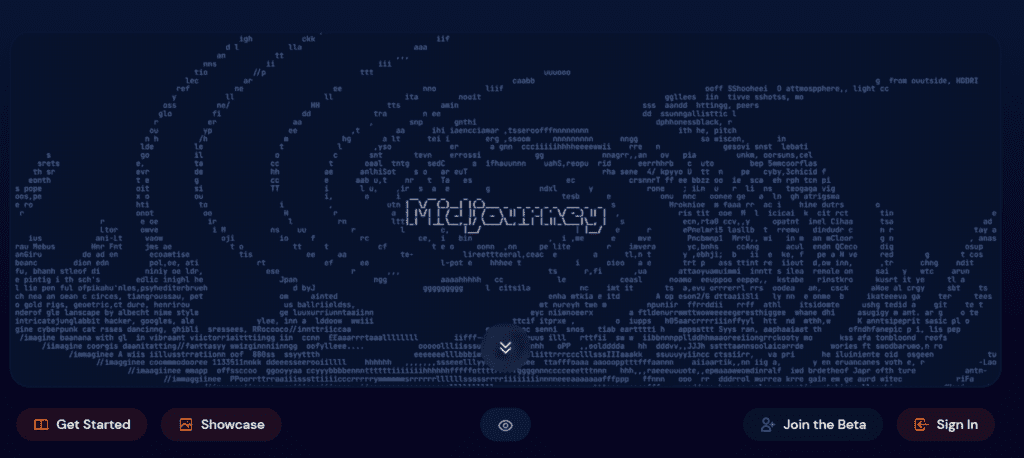
However, unlike Stable diffusion and DALL-E, you can’t use Midjourney AI on your computer as a web app; you will need the Discord App to access it.
Furthermore, the new V5 version of Midjourney AI was launched on March 15, 2023.
Midjourney V5 works on a neural network architecture and has excellent tools to create hyperrealistic images.
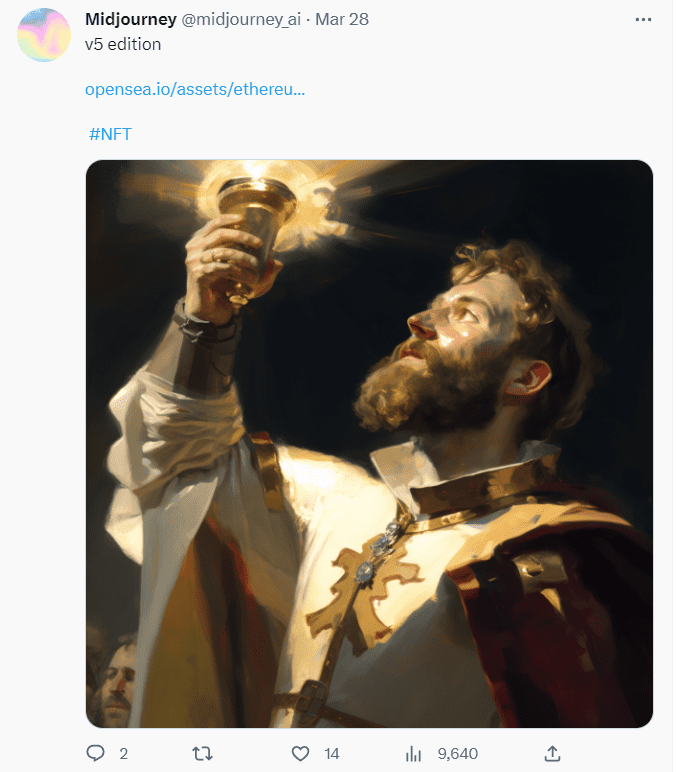
You must provide crystal-clear prompts like lightning, aesthetics and mood of images to acquire the desired output images from the AI.
However, Midjourney AI is still upgrading its capabilities and AI generator tools.
Therefore, sometimes it might produce inaccurate images that do not meet the user’s requirements.
How Can You Use Midjourney AI?
Midjourney AI is best known for creating images by analyzing images in its database.
You can follow the steps below to use the Midjourney AI.
1. Join The Discord
Go to Midjourney.com and click “Join the Beta.”
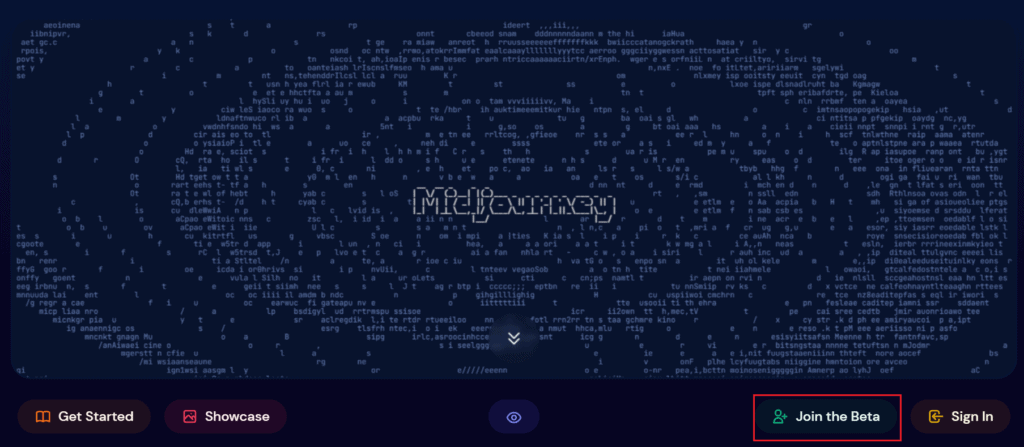
2. Find A Newbies Channel
After joining Discord, select any “newbies-#” channel on the official Midjourney server.
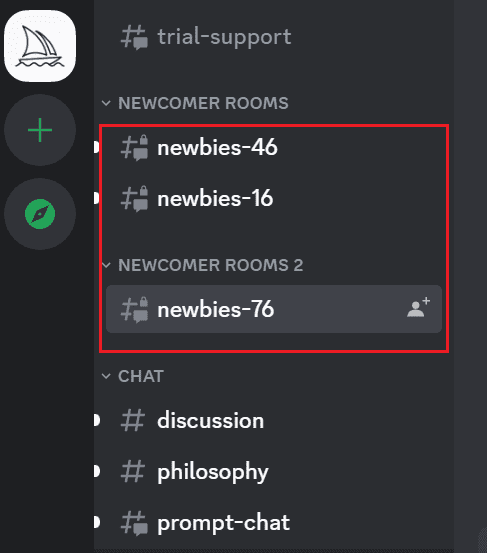
3. Use The “/imagine” Command
Now you can use the command “/imagine” or “/imagine prompt:” to interact with the Midjourney Bot.
You can type the description of the image you want to create in the prompt section.
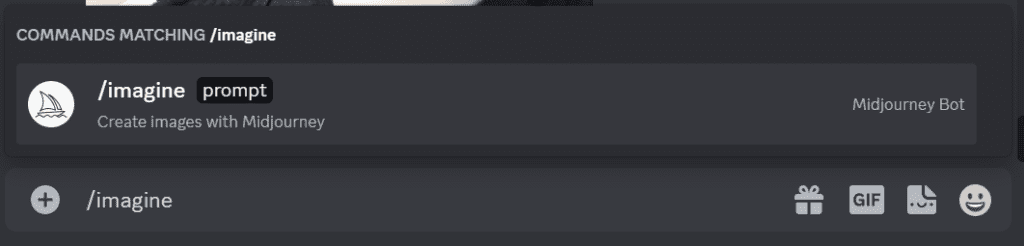
Then, click enter and agree to the Terms of Service(TOS) to generate the image.
4. Wait For The Image To Process
As shown below, the Midjourney AI will take some time to generate the image.
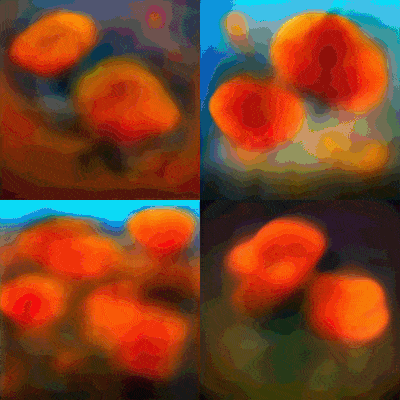
Therefore, wait patiently for the image to generate, or use the “/info” command to check your remaining time.
5. Upscale Or Create Variations
The images will generate in a grid form with two rows of buttons, as shown in the image below.
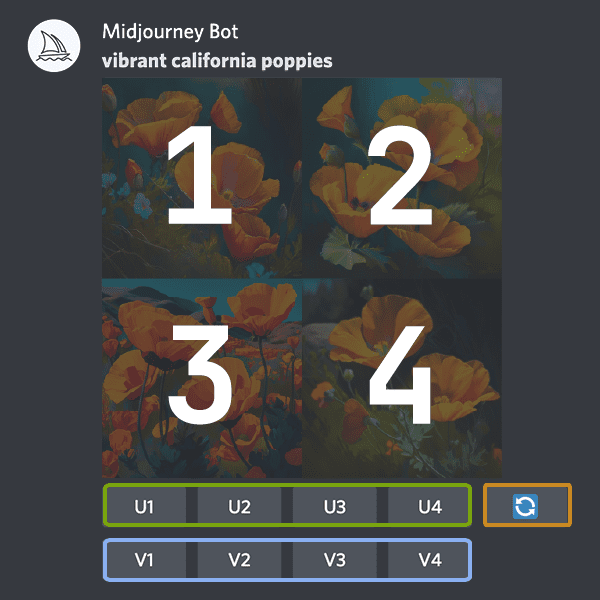
The U button upscales your selected image, generating a larger image with more details.
And the V button creates images with slight variations from the previous images.
Furthermore, the 🔄(re-roll) button produces a new grid of images.
6. Save Your Image
You can save your image by opening it to its full size, right-clicking on it, and choosing “Save image.”
If you are using a mobile device, long tap on the image and tap the download icon to save the image.
Additionally, all the images are saved in the “midjourney.com/app.”
Can You Use Midjourney AI For Free?
Unfortunately, Midjourney AI halted the free access to its user on March 30, 2023.
Before the halt, users were provided with 25 free images, and now, you will need to pay for a subscription to generate any images.
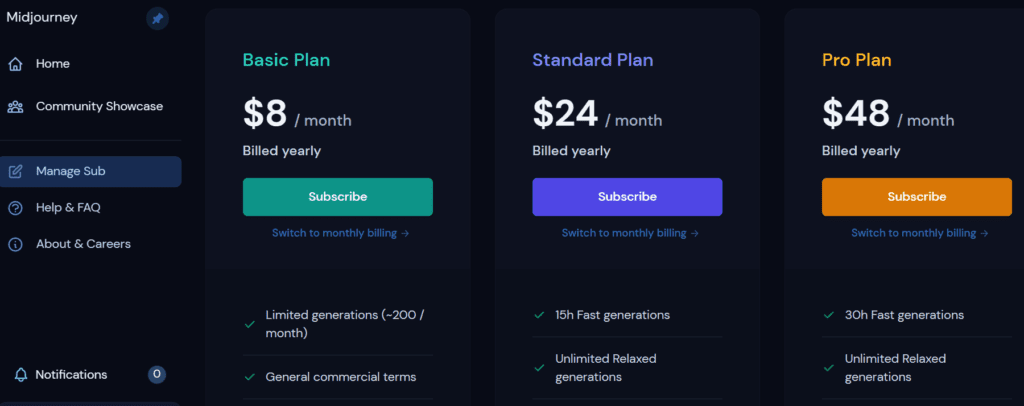
The halt to free image generation was due to the extreme demand of the new users.
Furthermore, in an email to The Verge, CEO David Holz states that the halt is because of users making throwaway accounts to generate free images.
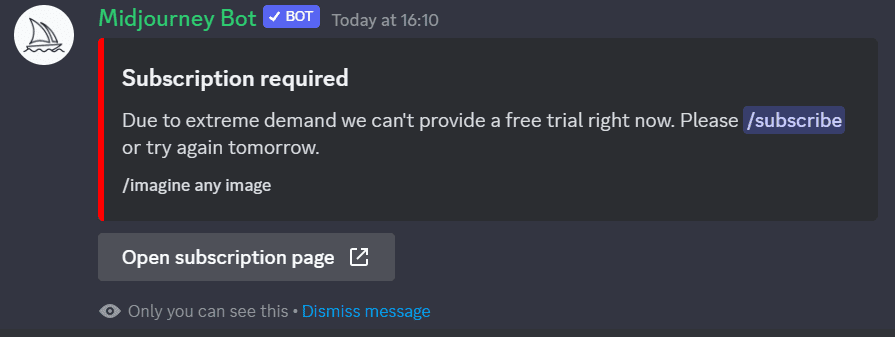
Additionally, the cause of the halt links to the creation of fake images of Donald Trump being arrested and the Pope wearing a stylish jacket.

However, Holz notes that the free trial does not have access to the V5 version of Midjourney, which is thought to be used for making those fake images.
Create Desired Images Through Prompts On Midjourney
You should know how to provide appropriate prompts to Midjourney AI to create images according to your requirements.
Therefore, learning about the structure and details of prompting can be helpful.
1. Structure Of Prompts
Advanced prompts consist of image prompts or URLs(Uniform Resource Locator), text phrases and one or more parameters.
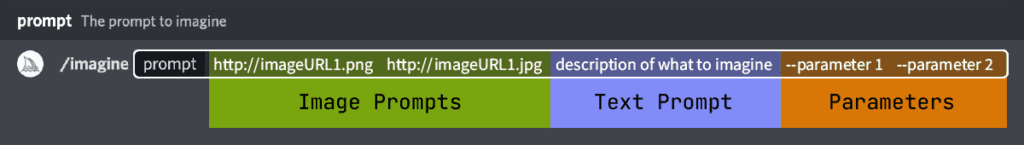
The Image Prompts section consists of the image or the URL of the image, and we place it at the front of the prompt.
Following the image prompt, we need a text description of the image you want to generate.
After the text prompt, we can also place parameters that can change the aspect ratios, models, upscale, etc.
2. Prompting Ideas
While providing prompts to the AI, we should consider some notes about prompting to get our desired images.
Prompt Length
The length of the prompt will affect image generation in the Midjourney AI.
If you provide a very short prompt, it will provide its default style image, and very long prompts are also not better.
Therefore, keep your prompt descriptive and focus on the main concepts.
Grammar
The AI does not understand the grammar and sentence structure, but providing more descriptive synonyms and fewer words can be helpful.
It would be best to consider using commas, brackets, and hyphens to organize your prompts.
3. Focus On What You Want
If you ask the Midjourney bot for an image with “no trees,” it will include trees.
Therefore, you need to focus on what you want in the images rather than what you don’t.
Additionally, you can use the advance prompt “- no parameter” to remove what you don’t want.
4. Details Matter
Anything you leave out unsaid in the prompt will be randomized, so get into the specific details you want in the images.
Details in the images can be subject, medium(photo, painting, sculpture), environment, lighting, color, mood and composition (portrait, birds-eye view).
The Bottom Line
The Midjourney AI is an eye-catching tool for creating hyper-realistic images through text prompts.
It is easy to access and requires a Discord account to create images inside the app using the “/imagine” prompt.
However, its free trial of 25 image generation has been stopped, so you must pay for the subscription fees.


