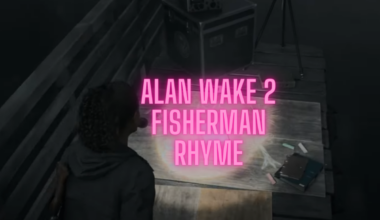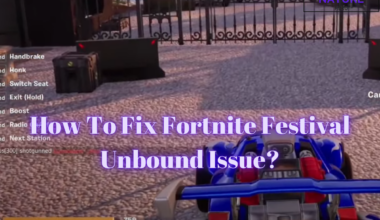Streamer Mode in Fortnite is a privacy tool that shields a player’s identity while live-streaming the games.
It hides their real in-game name and appearance, making it harder for others to interfere or cheat.
In this article, we’ll show you how to turn Streamer Mode on and off in Fortnite.
Table of Contents Show
What Is Streamer Mode?
In Fortnite, Streamer mode is a privacy setting that lets players stream their games without telling other players their game names.
When turned on, the player’s name becomes something like Player5678 on the screen.
This is usually done so that people watching the stream can’t find out who the player is or follow where they are in the game.
It stops others from trying to cheat by watching the stream to figure out the player’s location.
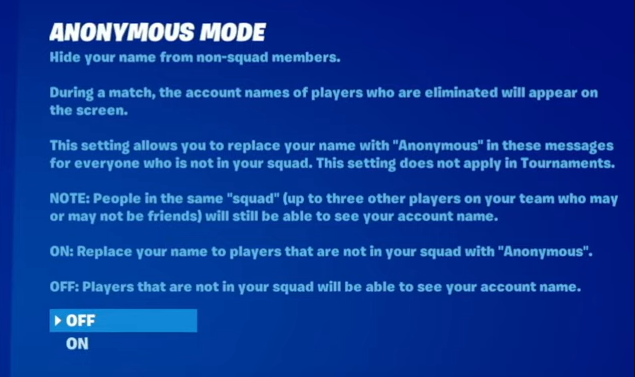
Streamer mode, also known as Anonymous mode, mixes things like the player’s look, such as their outfits and backpacks.
This makes it harder for others to know who the streamer actually is.
However, teammates can still see each other’s actual appearances.
Anonymous mode is a way for people who stream their Fortnite games to stay private and safe while they play live.
It helps them have a fair game without people picking on them who might want to mess up their game for fun.
How To Turn On Streamer Mode In Fortnite?
Turning on Streamer Mode on Fortnite is an easy task.
Here are the steps that you need to follow:
-
Launch Fortnite and log in to your account.
- Go to the game Settings on the left side of your screen.
- Click on Accounts and Privacy on the right top of your screen.
- Scroll down to find “Hide other display names during a regular game” or “Anonymous Mode“.
- Toggle the switch next to this option, and you are ready.
This will enable streamer mode, which hides your in-game name and displays a generic name instead.
How To Turn Off Streamer Mode In Fortnite?
Turning on streamer mode in Fortnite hides your name and gives you a generic name.
Additionally, if you’re not streaming and only playing with your friends, you might want to get back your original name.
For that, you must turn off the Streamer mode or Anonymous mode you previously turned on from the game’s settings.
Here are the steps you need to follow to turn off Streamer mode:
- Launch Fortnite and log in to your account.
- Navigate to the Settings menu by clicking the three-line icon in the top right corner.
- Go to the Profile Icon and the Accounts and Privacy tab.
- Scroll down until you see Gameplay Privacy.
- You will find the Anonymous mode on the list.
- Turn this switch Off by clicking the toggle button.
- Back out to the lobby and load into a match.

Streamer Mode is now disabled, and the player name is visible to everyone.
Moreover, you can turn the settings on or off as needed in the future from the Account and Privacy tab.
The Bottom Line
Streamer Mode in Fortnite is a valuable privacy tool for live-streaming players.
Whether you want to enable Streamer Mode to keep your gaming private or turn it off, this article has guided you through the steps.
Streamer Mode helps you enjoy the game without distractions or unwanted attention.