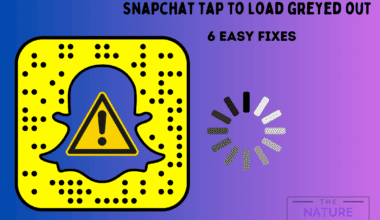Are you new to Joyland AI? The name says it all; it brings joy into your life! But are you wondering how?
Find out how to create characters in Joyland AI and initiate a conversation.
What Is Joyland AI?
Joyland.AI is proving to be a fresh touch in the realm of chatbots with custom characters with its simple UI, limited digital characters, and understandable features.
Therefore, the AI is solely based on dialog chatbots serving a list of applications, such as entertainment, education, advice, life coaching, intimate conversation, etc.
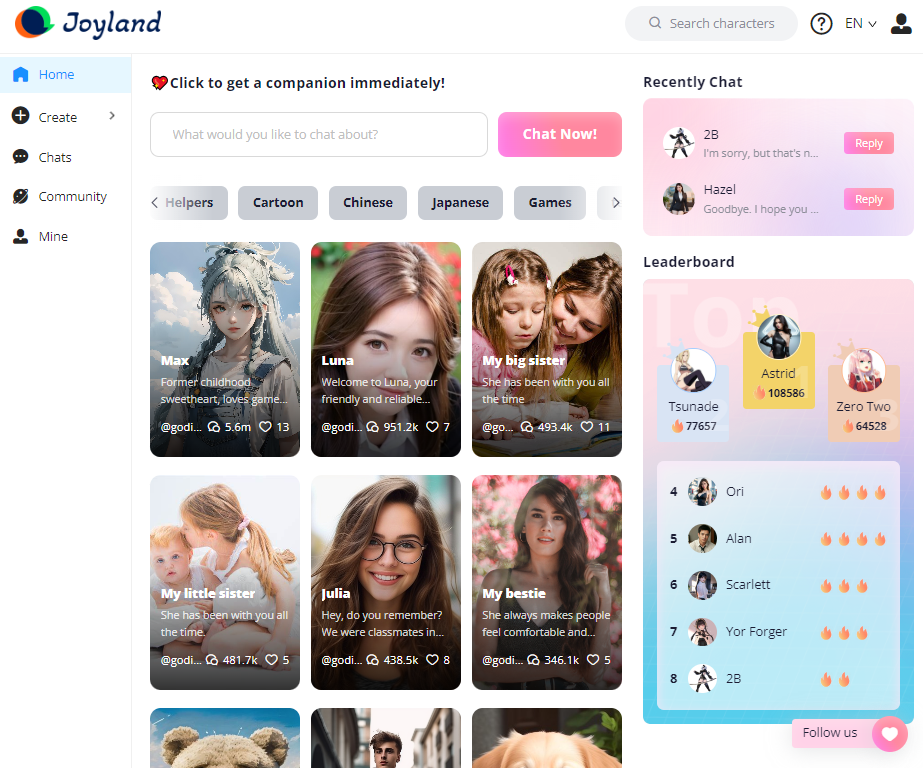
If you are wondering, Joyland AI’s chatbots are powered by a proprietary technology based on Large Language Modeling (LLM), Generative Adversarial Networks (GANs), and Variational Autoencoders (VAEs).
The advantage is that they help produce believable novel characters and human-like conversations.
Features Of Joyland AI
Here are a few reasons why you should choose Joyland AI.
1. Create A Believable Character
Joyland AI allows you to create a more human-like character with emotions so that they can indulge in an engaging conversation.
Along with providing a name and choosing an avatar, you can give it short introductions, reference a real-life person, describe intricate character personalities, and define a category to fit your preference.
As a result, you will get a digital character closer to a real-life person.
2. Choose From Multiple Categories
It serves as a source of creative inspiration by providing users with diverse and unique character designs.
Your preferred character can hail from a particular universe to make it more likable.
The categories you can choose for your character include anime, dating, movie stars, celebrities, companionship, Virtual YouTubers, Helpers, cartoons, Chinese, Japanese, and games.
3. Create Unique Stories And Plot
You can experience a text adventure with your AI partner by creating a story background and a customized plot.
Joyland AI can be a great way to pass the time, relax, and have fun interacting with a creative chatbot.
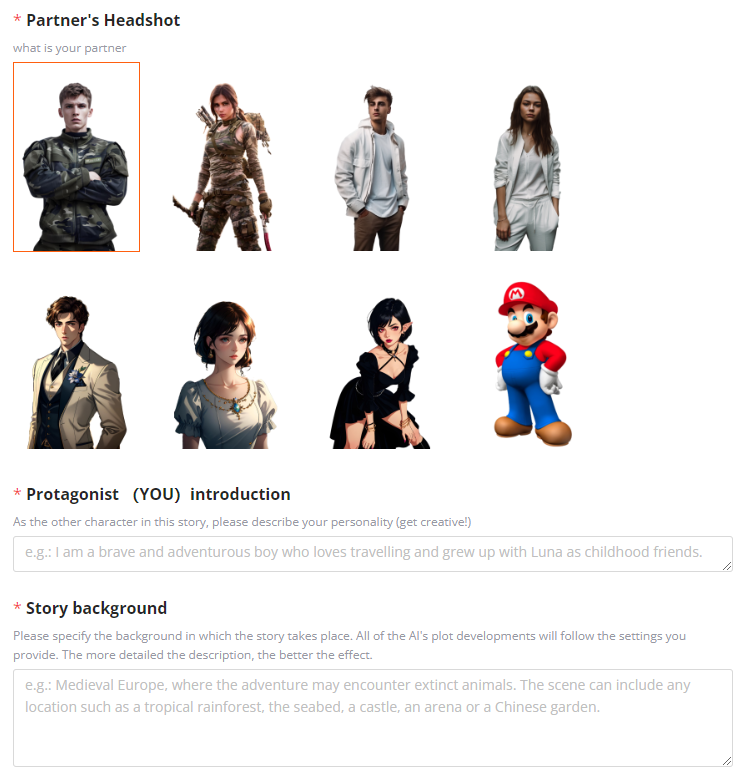
Specify the content of the beginning of your story and provide actions for the AI partner to continue writing the rest of the scene’s story.
4. Accessibility And Inclusivity
Text-based adventures have a low barrier to entry, as they require only text-based interactions.
Therefore, it makes Joyland accessible to many users, including those with visual impairments or limitations in accessing graphical interfaces.
Users can replay the adventure, making different choices and experiencing alternate storylines, which adds to the overall value and longevity of the experience.
5. Indulge In A Conversation
The ultimate goal of Joyland AI is to create an engaging conversation for all kinds of users.
From sharing or confessing your feelings, talking about life problems, and indulging in a friendly chat to seeking advice, these believable characters will help you nonetheless.
The human-like dialog partners will keep the conversation feel like talking to an actual human.
Limitations Of Joyland AI
Despite many such benefits and unique features, many users may find Joyland limited.
Although not significant disadvantages, you can experience a few limitations at Joyland.
- Lack Of Integration: Joyland does not provide omnichannel support; therefore, you cannot integrate it into websites, social media, or applications.
- Lack Of Rich Media Support: It lacks the feature to upload, download and edit rich media like photos and videos.
- Training Model And Data: No data is available on Joyland’s training model, data, and language model.
- Rich Character Graphics: The digital characters are not as richly built or presented as the similar AI, Replika.
How To Use Joyland AI?
Here is a step-by-step guide to accessing Joyland AI.
- Go to https://www.joyland.ai/, click Sign Up and create an account using your Google, Discord, or Apple ID.
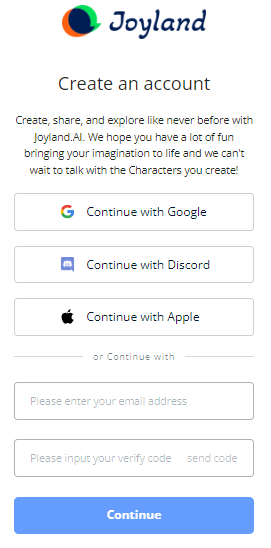
- Choose the category and click on your preferred thumbnail to promptly start a conversation.
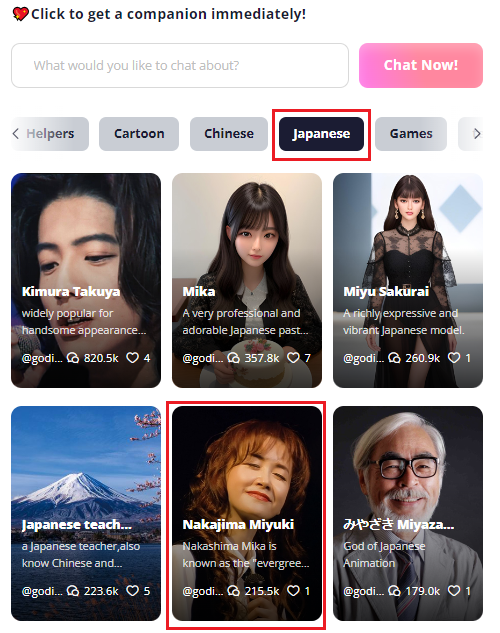
- Otherwise, click Create and ‘Create a character’ to customize your character’s personality, sex, age, and others.
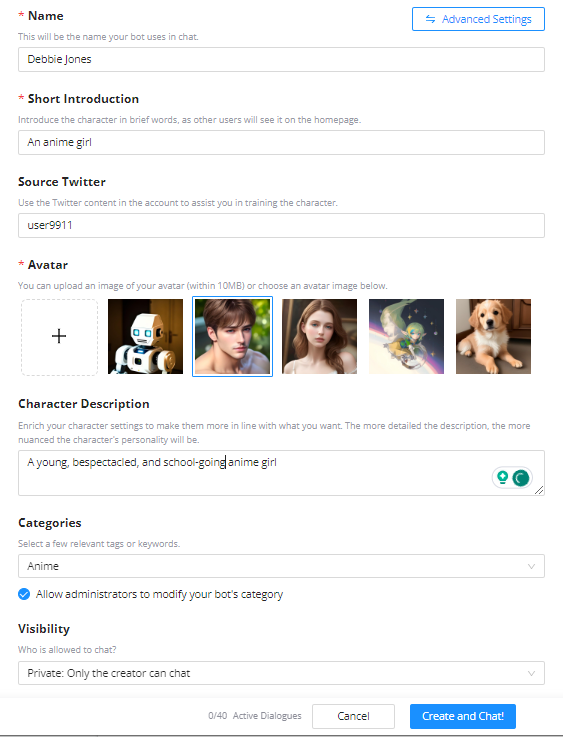
- If you do not wish to indulge in a chat, you can create an engaging text adventure or story using AI.
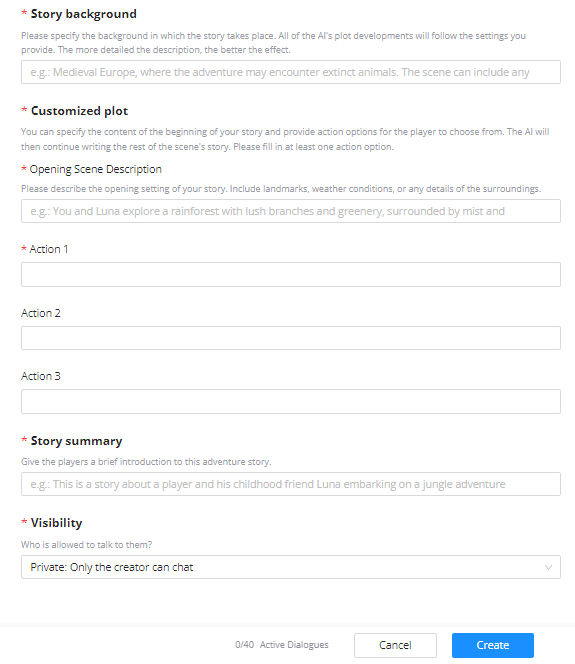
- Similarly, you can upload your story (.pdf) and customize it to create a new chat with a particular story.
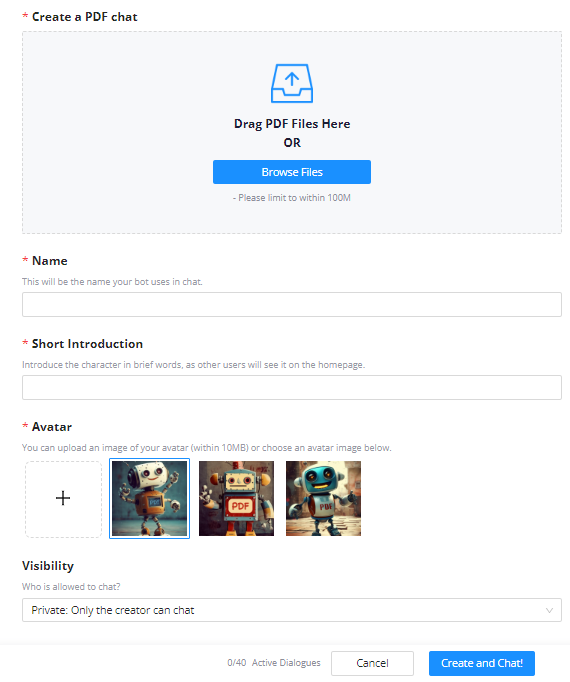
- Click on Chats to access your previous chats with the AI.
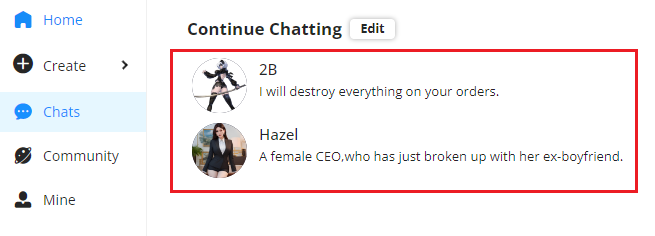
- Click on the profile icon in the top-right corner to customize your name and avatar.
- Click on ‘Remove Account‘ to turn off your profile. Use ‘Logout‘ to leave the channel.
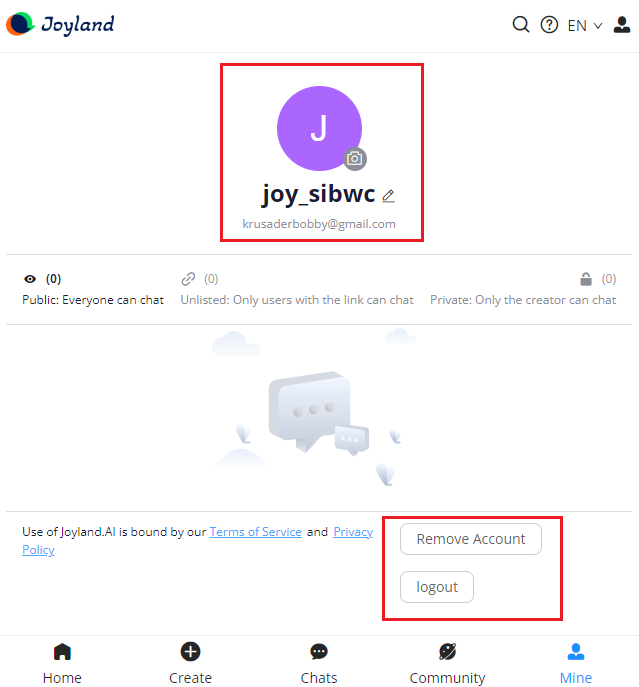
The Bottom Line
Unlock your imagination and experience the magic of interactive conversations with Joyland AI.
The large language model and contextual understanding make it quite an adaptable platform for an engaging conversation.
Those wondering about AI’s safety can calm down because it is very safe and prohibits NSFW altogether.
Frequently Asked Questions
Should You Rely On The Fact The Characters Give?
Characters provide stories with considerable merits and delights, but users should acknowledge that they may present fictional narratives or misleading evidence to support their claims.
Can Users Access Joyland AI On Their Mobile?
Yes, Joyland AI is available as a stand-alone service accessible through the browser.
However, the availability of iOS and Android AI apps is impossible. According to the makers, they are developing a mobile app for the users.