KoboldAI API URL is a link address that KoboldAI listens on. It enables you to view the interactive documentation of the API.
You can send requests and receive responses from KoboldAI in JSON(JavaScript Object Notation) format and access its features through a simple API URL.
This article will explore everything about KoboldAI API URL and its use cases and provide a detailed guide on using it to interact with other AI models.
Table of Contents Show
What Is KoboldAI API URL?
KoboldAI API(Application Programming Interface) is a powerful and flexible tool enabling you to access and interact with the AI models it offers.
It has a URL(Universal Resource Locator) which is a link that Kobold provides you when you run the KoboldAI platform on your local machine.
Moreover, it has a REST API, and you can add /api to the end of that link to access the API documentation and test the API features.
Use Cases of KoboldAI API URL?
You can run KoboldAI locally on your own hardware, giving you more privacy and control over your data.
Furthermore, you can use Google Colab or other servers to run KoboldAI remotely providing more power and speed.
Here are some of the use cases of the URL in this API.
- API Documentation: You can use the URL to access the API documentation and check the available endpoints, parameters and examples of the API.
- Testing Features: You can use it to test the API features by entering your own inputs and checking the output in real time.
- Sharing API: You can it to share your API requests and responses with others. Just copy and paste the URL to show others what you generated with the KoboldAI API.
- Collaboration With Others: You can use URL to collaborate with others on creating and improving your applications, games or experiments with KoboldAI API.
- Save API Settings: You can use the URL to save your API settings and preferences for future use. Additionally, you can bookmark the URL or store it in the file.
How To Use KoboldAI API URL?
You can use KoboldAI API URL to connect to other applications that support KoboldAI such as Janitor or Tavern AI.
Similarly, you can connect it by pasting the URL in the appropriate field.
To complete the connection, you must provide an API key or a model name.
You can follow these steps to use this.
- First, you must run KoboldAI API on your local machine.
- Once the platform runs, you will see a link Kobold provides you in the terminal or command prompt.
- Now, copy that link and add /api to the end of it. For example: If Kobold gives you the link http://127.0.0.1:5000/, then the KoboldAI API URL is http://127.0.0.1:5000/api.
- Open the KoboldAI API URL in your browser. You will see the interactive documentation of the API which shows available endpoints, parameters etc.
- You can select an endpoint from the list to test the API features. For this, click on the Try it out button.
- Then, enter your inputs and settings in the fields. Click on the Execute button. You will see the output of the API in the Response body section.
Additionally, you can use API in your own applications, games or any experiments.
You can send HTTP(Hyper Text Transfer Protocol) requests to the KoboldAI API URL using your preferred programming language or tool.
Additionally, you can use the interactive documentation to reference how to format and structure your requests and responses.
Alternatively, you can use KoboldAI Lite, which is a web-based version of KoboldAI that doesn’t require any installation or setup.
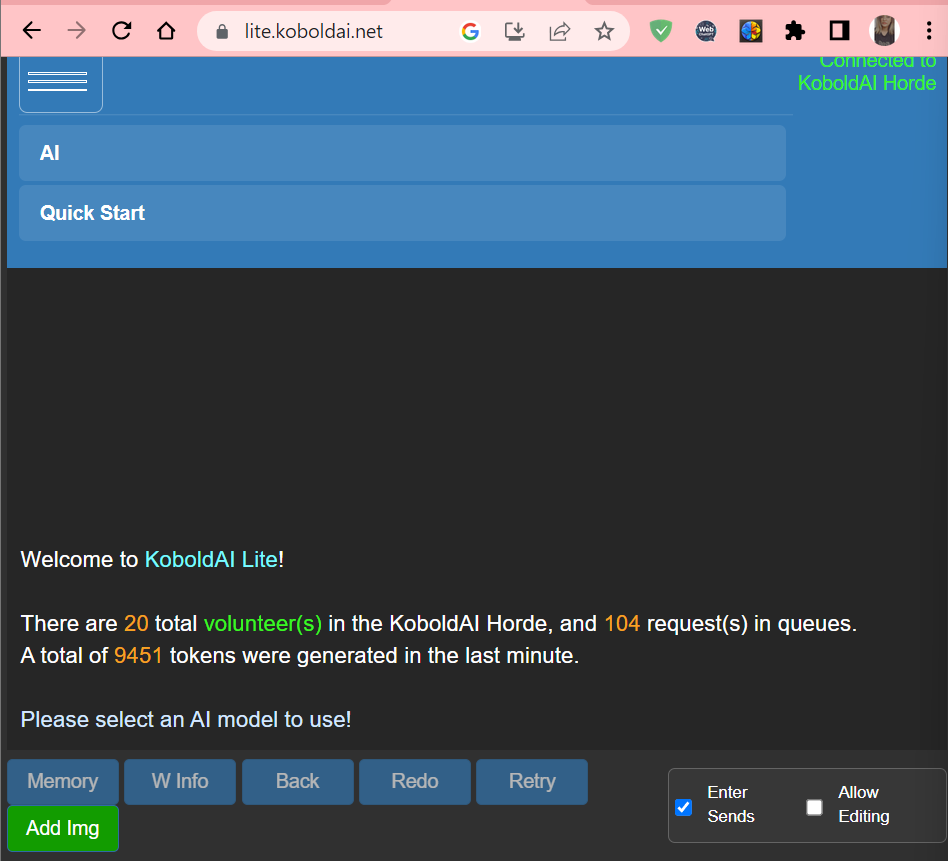
You can access it at http://lite.koboldai.net/ and select an AI model to use.
Similarly, you can enter your name and the name of the person you want to chat with and start a conversation.
The Bottom Line
KoboldAI is a free and open-source platform for text generation.
It has created easy access to its features through a simple API URL.
Hopefully, the above steps helps you run it on your local machine successfully and easily.
Have fun with KoboldAI!


