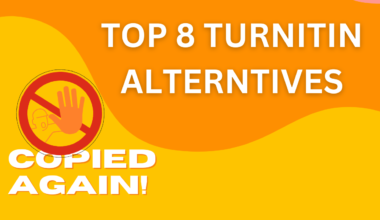Pygmalion AI is an open-source conversational and role-play language model project.
Like Character AI, you can Chat with the characters in the Pygmalion AI conversationally.
Continue reading to learn how to access the Pygmalion AI Chat feature and some guidelines to consider while using the AI.
Table of Contents Show
What Is Pygmalion AI?
Pygmalion AI is a Large language model (LLM) based on EleutherAI’s GPT-J 6B.
The “GPT-J” refers to the model class, and “6B” is the number of trainable parameters, which is 6 billion parameters.
Furthermore, Pygmalion AI follows the CreativeML Open RAIL-M license, and Stable Diffusion follows the same license.
What Are the Features of Pygmalion AI?
Some of the unique features of the Pygmalion AI Chatbot are mentioned below.
- Pygmalion AI can analyze trends, determine new niches and create content.
- It can generate text and media content for social media platforms.
- It offers better Chat and role-play conversations than LLM, with relatively minimal resources.
- You can modify or re-distribute the model and the code of Pygmalion AI, as it is an open-source model.
- It regularly updates its model with new data to improve its performance.
Furthermore, many aspects of Pygmalion AI, including the core model, are still heavily developed.
How To Access Pygmalion AI Chat Feature?
Pygmalion AI is free and easily accessible to all users as it is an open-source model.
Furthermore, you must access Pygmalion AI on a cloud service or locally on your device before using its Chat feature.
1. Access Pygmalion AI on Cloud Service
You can use Pygmalion AI on cloud service with the help of Google Colab.
Different Pygmalion AI models are used in the cloud service, like Pygmalion 6B, TavernAI, etc.
Furthermore, you can access Pygmalion 6B as a cloud service in the Google Colab.
However, many users encounter errors while using the Pygmalion 6B.
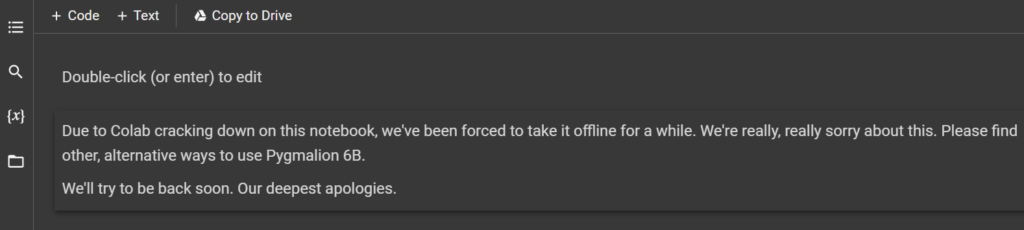
You can find alternatives to Pygmalion 6B, like TavernAI, an alternative provided by the official Discord server of Pygmalion AI.
TavernAI is a similar model to Pygmalion 6B, which we can use as a cloud service in Google Colab.
You can follow the steps below to use TavernAI.
- Go to TavernAI, and Google Colab will open automatically.
- Select Connect and click the “Run cell” button.

- Files will automatically download and wait for the model to load.
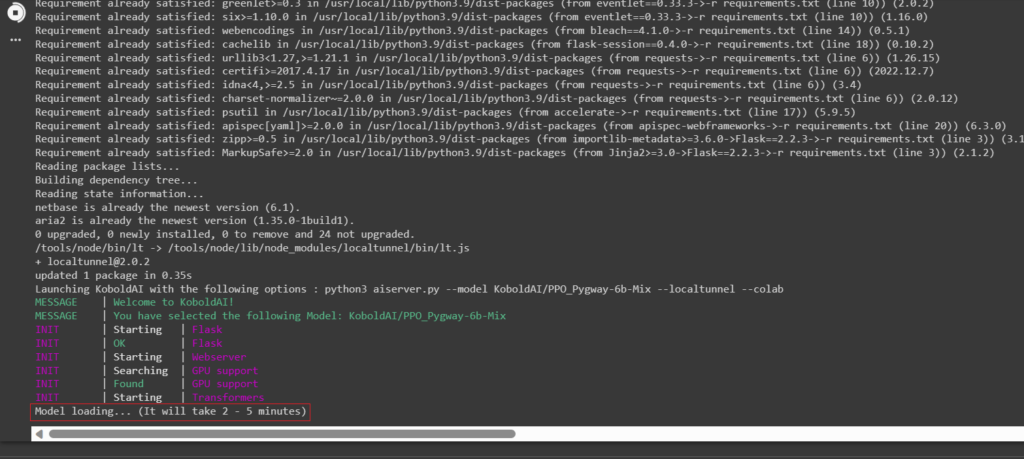
- Click on the link it provides and Chat with the AI with your prompts.

2. Access Pygmalion AI Locally
You can also use Pygmalion AI locally on your device. Follow the steps below to use it locally.
- First, install node.js, and download the 18.16.0 LTS.
- Now, download the latest zip version of TavernAI from GitHub.

- Extract the file, open and double-click the “start.bat” file.
- Now, click on the link to start TavernAI.
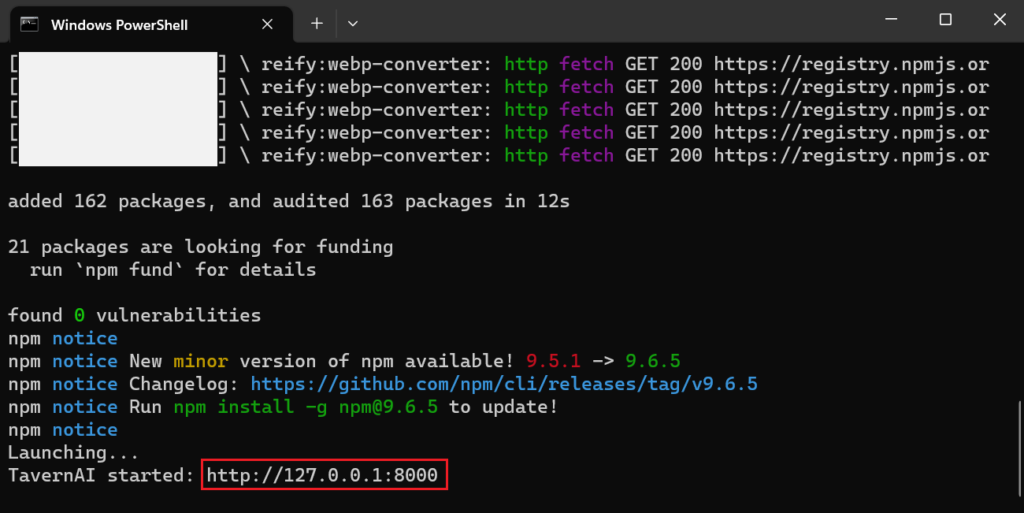
How To Use Pygmalion AI Chat Features With Characters?
You can now create new characters or Chat with the existing characters in the Pygmalion AI.
Furthermore, you can follow the steps below to Chat with characters in Pygmalion AI.
- Click on any characters on the Pygmalion AI.

- Now, go to Settings, select an API option and enter an API key from any source.

- You can Chat with characters using the “Type a message” box.
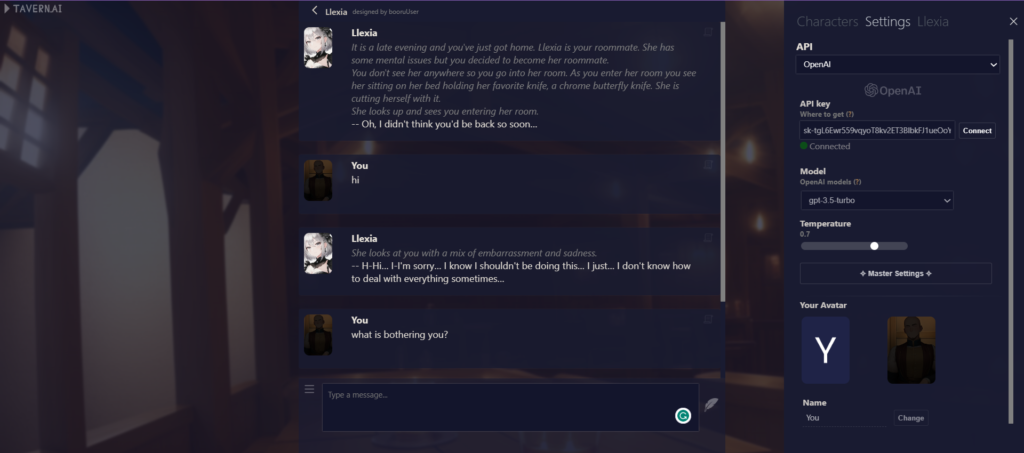
Furthermore, Pygmalion AI is completely uncensored, so we must follow the guidelines like age restrictions, TOS (Terms of Service) and privacy policy.
What Are the Guidelines While Using Pygmalion AI Chat?
You have to follow some guidelines while using Pygmalion AI Chat and breaking those rules will be met with banning or punishment.
- Any type of hate speech, discrimination and harassment is strictly prohibited.
- Users are not allowed to promote, advertise or spam.
- You should not break TOS, like posting illegal material or pirated material.
- Users must be 16+ in age; anyone under 16 will result in a ban.
- NSFW content involving minors will result in a ban.
- Posting SFW characters under 13 may also result in a ban.
The Bottom Line
Pygmalion AI is an open-source model based on the GPT-J 6B model used to create and Chat with characters.
Furthermore, you can Chat with the existing or newly created characters conversationally.
However, it is an uncensored version of the model, so users must follow the guidelines while using Pygmalion AI.