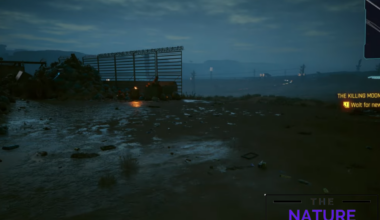Check out the Add Blocks Badge to spice up your Super Mario Wonder adventure.
This handy boost badge adds extra blocks to stages, making them easier or more challenging, depending on your preference.
Please continue reading to learn how to get the Add Blocks badge and use and unlock it.
Table of Contents Show
Add Blocks Badge In Mario Wonder
The Add Blocks Badge is a unique item that you can use in Mario Wonder.
The badge has a blue icon, a white plus sign, and a yellow block.
It belongs to the category of Boost Badges.
These badges enhance your abilities or give you advantages in the game.
The Add Blocks Badge adds extra blocks to stages, making them easier to navigate.
These blocks can be used as platforms, bridges, or walls.
They can help you reach higher places, avoid enemies, or find hidden secrets.
The blocks are randomly placed in each stage, so you never know what to find.
The badge also works in multiplayer mode, where you can cooperate or compete with other players.

How To Use Add Blocks Badge?
To use the Add Blocks Badge, you must equip it before or after entering a level.
Follow the steps below to use the badge correctly:
1. Equip The Badge
Go to the Badge Menu before or after entering a level.
You can access the Badge Menu by pressing the + button on your controller.
Further, you will see a list of badges you have unlocked in the Badge Menu.
Select the Add Blocks Badge by moving the cursor and pressing the A button.
Additionally, you will see the coin cost of the badge at the bottom of the screen.
However, you can equip up to three badges simultaneously, each with a different coin cost.
Cost Of Equipped Badges
The total coin cost of your equipped badges will be deducted from your coin balance every time you enter a level.
If you don’t have enough coins, you won’t be able to equip the badge.
The Add Blocks Badge costs 50 coins per level.
When you enter a level with this badge equipped, 50 coins will be subtracted from your coin balance.
Thus, you can earn coins by collecting them in levels, defeating enemies, or completing challenges.
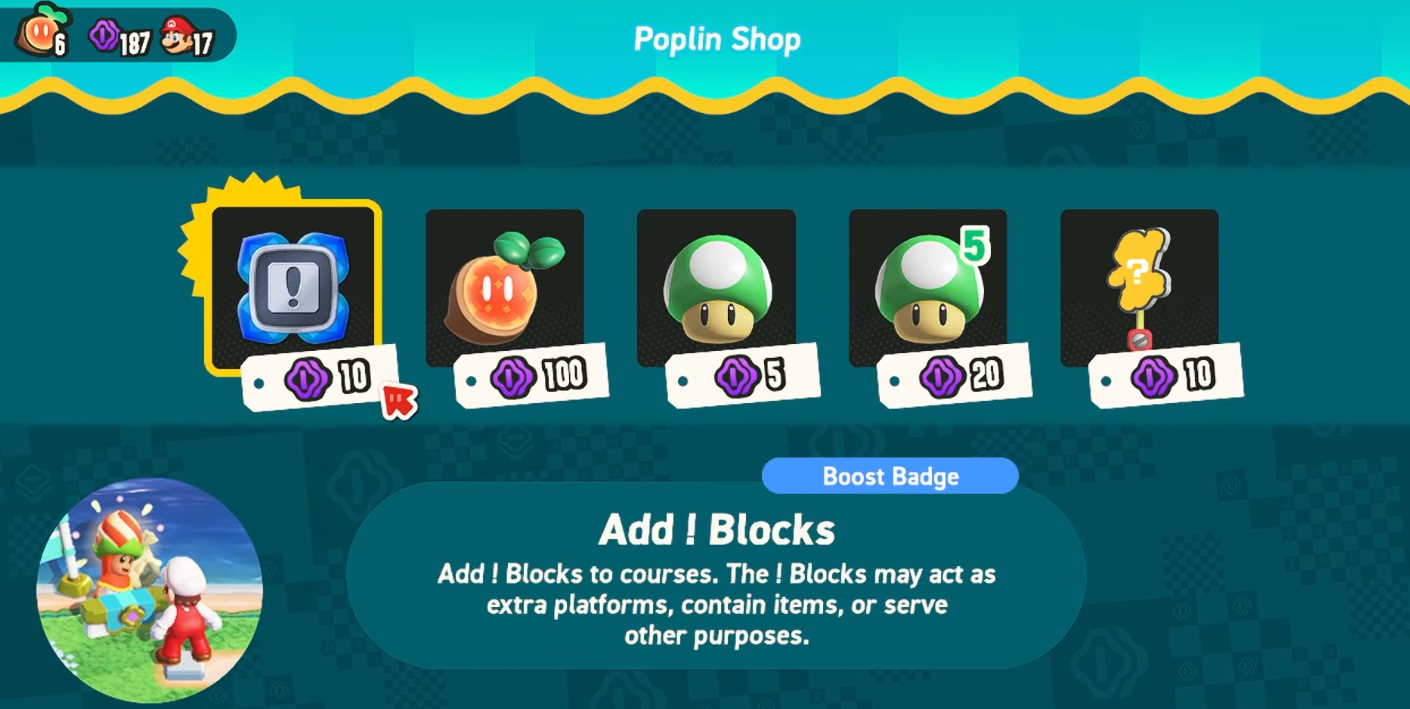
2. Switch Badges
You can also switch badges between levels to try different combinations.
To do this, you must go back to the Badge Menu and deselect the badge you want to replace by pressing the A button.
Then, you can select another badge from the list and equip it instead.
You can see which badges you have equipped by looking at the icons on the top right corner of the screen.
The icons will also show how many coins you have left and how much time you have remaining in the level.
Unlock The Add Blocks Badge
The Add Blocks Badge is unlocked by completing the Badge Challenge in World 3: Sunbaked Desert.
The Badge Challenge is a particular level that tests your skills with the Add Blocks Badge.
Additionally, the challenge consists of four desert-themed levels you must complete in order.
Each level has three Star Coins hidden in different locations.
Thus, you must use the Add Blocks Badge to find and collect all the Star Coins in each level.
Some Star Coins are easy to spot, while others require more exploration and creativity.
The Badge House is located near the end of World 3, next to a Poplin Shop.
Generally, you can enter it by paying 50 Flower Coins to the Poplin at the door. Inside, you can talk to Professor Connect.
He will explain the challenge’s rules and give you the Add Blocks Badge.
Contrarily, you can save your progress and change your badge settings in the Badge House.

The Bottom Line
Add Blocks Badge allows you to add Blocks to the courses you play and can help you reach higher places, get items, or activate switches.
Further, the Badge Challenge is fun and rewarding way to use the Add Blocks Badge and test your skills.
If you complete it, you will unlock the Add Blocks Badge for free and earn a Wonder Seed.