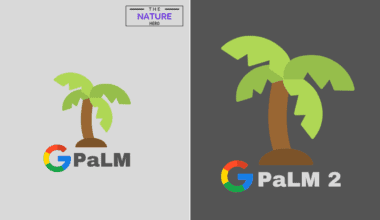How can you tell if an image is real or fake? Do you want the ultimate tool for verifying image authenticity and origin?
You can try Optic AI or Not, it can help you detect AI-generated images and reveal the AI model behind them.
Continue reading more about Optic AI or not, its features and the ways to use it.
Table of Contents Show
What Is Optic AI Or Not?
Optic AI or Not is a web service that helps users determine if an image is AI-generated or human-made.
Further, it can tell you if an image was created by a computer program or by a human photographer, artist, or designer.
This can be useful for verifying the authenticity and origin of an image, especially in the age of deepfakes and fake news.
It uses advanced algorithms and machine learning techniques to analyze images and detect signs of AI generation.
Additionally, it identifies specific AI models that were used to create the image, such as Stable Diffusion, MidJourney, or DALL-E.

What Are Its Features?
Optic AI or Not can accurately determine if an image is AI-generated or human-made.
It analyzes its patterns, artifacts, and characteristics. Some more features of Optic AI or Not are:
1. Accurate Image Detection
Optic AI or Not uses advanced algorithms and machine learning techniques.
It compares the image with a large database of real and fake images and finds the differences.
It can detect subtle clues that are often invisible to the human eye, such as blurry edges, unnatural colors, repeating textures, or unrealistic details.
Moreover, it can handle complex and diverse images, such as faces, animals, landscapes, artworks, and more.

2. AI Model Identification
Optic AI or Not can identify specific AI models that were used to create the image, such as Stable Diffusion, MidJourney, or DALL-E.
It can recognize these models by comparing the image with their known outputs and features.
Moreover, it can provide information about the model’s name, description, source, and examples.
3. Image Format Support
Optic AI or Not supports popular image formats like JPEG and PNG.
It can handle these formats without any loss of quality or information.
Further, it can convert other formats to JPEG or PNG if needed.
4. API Integration
Optic AI or Not offers seamless integration via API for bulk image analysis.
Users can programmatically access the service and analyze multiple images simultaneously.
However, this is useful for developers, researchers, or content creators who want to automate their image verification process.
Therefore, the API is easy to use and provides fast and reliable results.
5. Telegram Bot
Optic AI or Not has a Telegram bot for convenient image detection.
This means that users can use the popular messaging app to share images with the bot and get the detection result instantly.
However, the bot is user-friendly and interactive; and provides additional information and tips about the image.

6. Chrome Extension
It has a Chrome extension to identify AI-generated images on any website.
This means that users can use the popular web browser to detect fake images on any webpage they visit.
Further, the extension is simple and discreet. It adds a small icon on the top right corner of the image that indicates if it is real or fake.
Moreover, the user can click on the icon to get more details about the image.

How To Use Optic AI Or Not?
Here are some steps on how to use Optic AI or Not:
1. Choose Your Preferred Platform
It offers flexibility in its usage. You can use it on its website and install its Chrome extension.
Additionally, you can use its Telegram bot or access its API for bulk image analysis.
How To Access Its API?
To access the Optic AI or Not API, you need to follow these steps:
- Visit the Optic AI or Not website and click on the Get API access button at the bottom of the page.

- Fill out the form with your name, email, company, and use case; agree to the terms of service and privacy policy.
- Submit the form and await an Optic AI or Not confirmation email.
- The email will contain your API key and instructions on how to use it.
- Use the API key to authenticate your requests and programmatically access the Optic AI or Not service.

- You can use any programming language or tool that supports HTTP requests, such as Python, curl, or Postman.
- Refer to the API documentation for more details on how to use the Optic AI or Not API, such as the request format, response format, error codes, and examples.
2. Upload Or Share Your Image
Depending on your chosen platform, the next step is to provide the image you want to analyze.
You can upload an image from your device, provide a link to the image, or share it with the Telegram bot.
Further, it supports popular image formats like JPEG and PNG.

3. Wait For The Analysis
Optic AI or Not will analyze your image and detect signs of AI generation.
It will also compare your image with a large database of real and fake images and find the differences.
However, the analysis may take a few seconds depending on the size and complexity of your image.
4. Review The Results
Optic AI or Not will provide you with the results of the analysis.
It will tell you if your image is AI-generated or human-made.
If it is AI-generated, it will identify the specific AI model that was used, such as Stable Diffusion, MidJourney, or DALL-E.
Additionally, it will provide you with additional information and tips about the image.
The Bottom Line
Optic AI or Not helps you determine if an image is AI-generated or human-made.
Further, it offers seamless integration through its API for bulk image analysis.
It provides a Telegram bot for easy detection and a Chrome extension for identifying AI-generated images on any website.
Contrarily, it is useful for researchers, developers, content creators, and anyone wanting to uncover any image’s truth.