Many players have been facing problems related to invite-only, login, and private lobby in Payday 3.
This can ruin your gaming experience and make you miss out on the fun of heisting with other players.
Continue reading to learn how to fix the bug for the private lobby not working in Payday 3.
Table of Contents Show
What Is Private Lobby In Payday 3?
A lobby is a virtual waiting area where players gather around before starting their mission or gameplay session.
Whereas a private lobby is an area that is only accessible to players whom the host has invited.
If you want to play with your friends or control the game’s difficulty and setting.
Here’s how you can create a private lobby in Payday 3.
- Go to the main menu and select the Heist you want to play.
- Set the difficulty and other settings accordingly.
- Click the Create Lobby button and select the Private option.
- Invite your friends, once everybody has joined, you can start the heists.
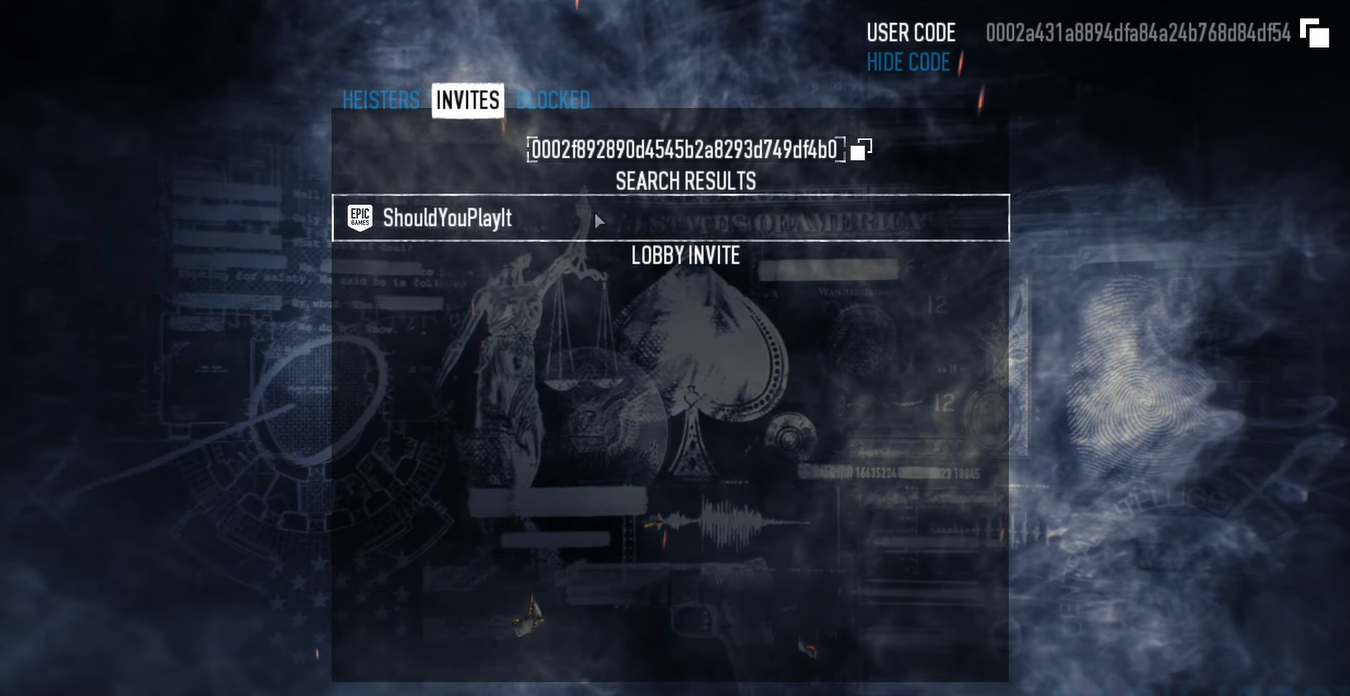
Why Is Private Lobby Not Loading In Payday 3?
Here are a few reasons why private lobbies may not be working in Payday3:
1. Connectivity Issues
One of the possibilities for the private lobby not loading is that there are connectivity issues between your computer and the Payday 3 servers.
This could be due to your internet connection, slow or unstable internet, firewall, or even router.
As private lobbies depend on stable internet connections, it can lead to problems of joining or creating.
2. Bugs
It is possible that Payday 3 may have bugs or glitches that are preventing private lobbies from working.
However, these bugs can cause lobby creation, joining, and management issues.
3. Server Issues
One of the most common reasons for private lobbies not working is server issues.
This can be caused by several factors, such as technical problems, high player load, or even maintenance.
These issues can prevent it from functioning correctly, as the game relies on server connections.
4. Firewall Interference
Your computer’s firewall or antivirus software might be too strict.
This will block the necessary network traffic for private lobbies to work correctly.
Moreover, you can adjust firewall settings or temporarily disable them.
Solutions For Private Lobby Not Loading In Payday 3
You can troubleshoot and resolve the problem of a private lobby not loading in Payday 3.
Here are some steps you can follow to fix the problems:
1. Restart The Game
Sometimes, a simple restart can fix the issues. Exit the lobby completely and then relaunch it.
This can help refresh your connection to the game’s servers and might allow you to create or join the lobby.
2. Verify Your Internet Connection
Make sure you have a strong and stable internet connection.
If you use Wi-Fi, you can consider switching to a wired Ethernet connection for more stability.
Additionally, you can try restarting your router and modem.
3. Check Your Firewall
Make sure that your firewall is not blocking Payday 3’s network traffic.
You can try temporarily disabling your firewall or adding exceptions to these security features.
4. Check For Server Status
You can check the status of Payday 3’s servers on the official website.
If the servers are experiencing problems, you can only wait for them to get fixed.
5. Wait For Updates
Sometimes, private lobby issues can be related to the game’s development so you can try contacting support for help.
The issues might be related to bugs or server problems that require a game update or patch from the developer.
Therefore, waiting for official updates or patches from Starbreeze Studios may be necessary to resolve these problems.
The Bottom Line
A private lobby is a waiting area where the host controls whom to invite and all the settings around.
If you are playing on a PC, try switching to a different graphics driver. But if it is a console, you can restart it.
Despite the solutions, if you are still having problems, you can always contact Starbreeze Studios Support for help.


