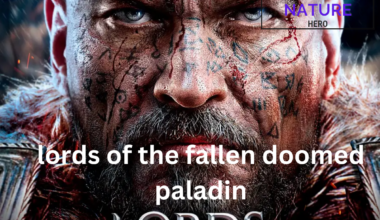In the ghost-hunting game Phasmophobia, you will use various tools and equipment to investigate haunted locations and gather evidence of paranormal activity.
One important tool is the head-mounted camera, which lets you see what’s happening around you from a first-person perspective.
In this article, we will dive into why your camera is not working in Phasmophobia and how to fix it.
Table of Contents Show
What Is The Head Mounted Camera In Phasmophobia?
The head-mounted camera is worn on the player’s head like a camera and provides a live video feed that other players in the game can see.
This allows teammates to assist and guide each other during investigations.
Even if your group members are in separate locations, you can assist each other.
The head-mounted camera is essential for gathering evidence and spotting ghosts that may not otherwise be visible.
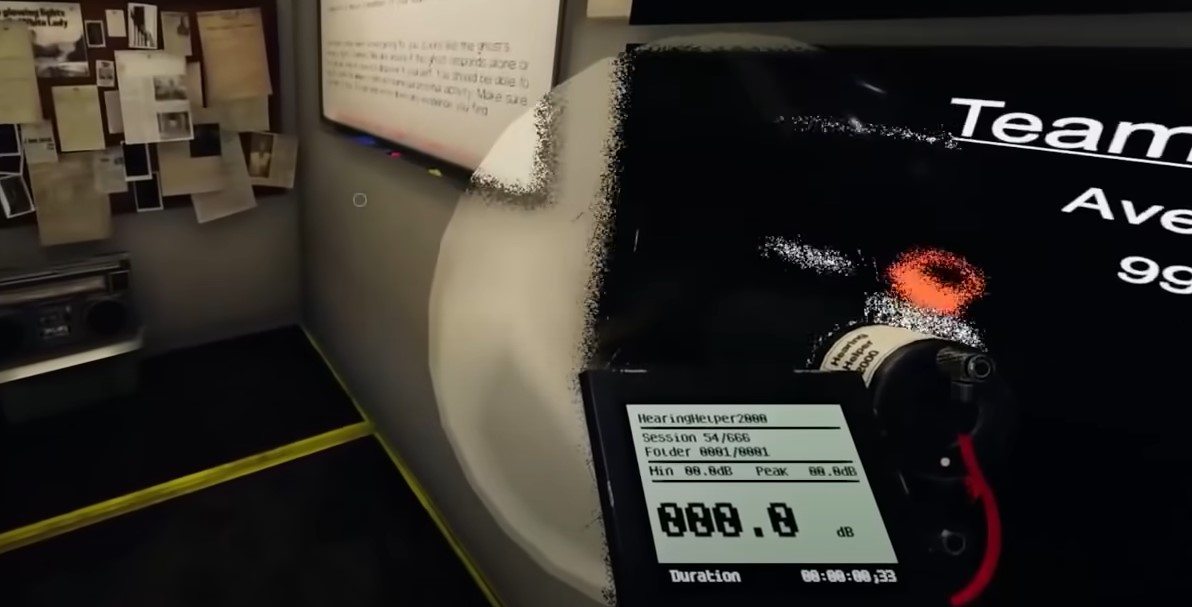
How Can I Get The Head Mounted Camera In Phasmophobia?
You’ll first unlock access to the head-mounted camera’s basic tier once you reach level 13 in Phasmophobia.
Once leveled up, head to the in-game store to purchase the tier 1 camera using your hard-earned cash.
To utilize its medium-quality view, equip the camera from your equipment menu during a hunt.
The goggles will then appear strapped to your head, ready to give your teammates a live feed of your first-person perspective.
Furthermore, toggle the display on and off using the V key by default.
Be sure to monitor your battery level too, as the camera can suffer interference during hunts.
If you manage to reach level 49, you’ll gain access to upgraded features like night vision filters and spotlights.
At the max level of 82, you can detect ghost orbs floating around in night vision mode.
The camera becomes invaluable for any ghost hunter with practice and higher tiers unlocked.

Why Is My Head Mounted Camera Not Working?
There are a few common reasons why your head-mounted camera may stop working properly in Phasmophobia:
1. Damaged Equipment
Like other tools, the head-mounted camera can become damaged from use or interactions with the ghost over time.
Furthermore, you must repair or replace a damaged camera in the van to get it working again.
2. Low Battery
The camera runs on batteries that will slowly drain during an investigation.
If the battery runs out, the camera will shut off.
You can replace batteries in the van between investigations.
3. Signal Issues
Sometimes there can be interference that disrupts the video signal from the camera.
Moving to a different map area or closer to other players may help regain the signal.
Restarting the game may also fix signal problems.
4. Ghost Interaction
Strong ghosts are capable of temporarily disabling players’ equipment.
Correspondingly, if a ghost hunt is in progress or you are alone, the ghost may have caused the camera to stop working to isolate you.
5. Glitches
As with any game, occasional glitches can cause unexpected problems.
Restarting the game is usually enough to fix glitch-related issues with equipment.
How To Fix A Non-Working Head-Mounted Camera?
If you find that your head-mounted camera has stopped working during a Phasmophobia investigation, there are a few things you can try:
- Check the Battery Level – Access the equipment menu and ensure the camera battery isn’t low. If necessary, replace batteries.
- Repair Equipment – Equipment that might suffer damage like the camera requires repair before you can use it again. Return to the van to access the repair tool.
- Change Locations – Move to a different area inside or outside the building. Signal issues may be location-dependent.
- Restart Equipment – Turn the camera off and back on from the equipment menu. This can sometimes reset glitches.
- Restart the Game – Exit the main menu and restart Phasmophobia entirely as a last resort. This often fixes more persistent technical problems.
- Wait for the Hunt to End – The ghost may interfere with equipment if a ghost hunt is active. Wait safely at the van until the hunt finishes.
- Check for Updates – Make sure the game and any mods are current, as updates sometimes include equipment fixes.
- Seek Help – As a last option, ask teammates what they see on their end or make a report on the Phasmophobia website. Devs are usually quick to respond regarding bugs.
The Bottom Line
The head-mounted camera is essential for any ghost hunter in Phasmophobia.
However, issues can arise that prevent the camera from functioning properly.
The good news is that simple fixes are usually replacing batteries, repairing damaged equipment, changing locations, or restarting the game.