You’ve probably seen a printer, whether you work in a corporate or a small home office.
We use printers daily at the workplace, a cyber cafe, or a printing business. They come in a variety of sizes and speeds, as well as sophistication.
There are various precautions, safety recommendations, and variables to consider while using, storing, and positioning it.
It’s critical to think about how to boost the Printer’s output, extend its life, and ensure the safety of people working around it.
Most of us place printers on the Floor, but a question may strike our minds, is it safe to place printers on the Floor?
Placing a printer on the Floor is a bad idea. The Floor is one of the high-risk areas, potentially affecting any device, including printers. Therefore, the Floor should be your last choice of all the possible locations for the Printer.

There are several reasons why you should not put your Printer on the Floor and different ways to follow if the Floor is your best option.
Well, this article will provide valuable insights and probably clarify this question.
Scroll down further to learn everything regarding placing your Printer on the Floor.
Table of Contents Show
Reasons to Not Put Printer on the Floor
Placing your Printer on the Floor comes with a set of negative impacts than positive ones.
Unfortunately, there are also plenty of adverse outcomes, ranging from internal component damage to system failure.
So, here are some of the main reasons not to put the Printer on the Floor.
1. High Risk from Dust Particles
The Floor is one of the dirtiest parts of any building, so your Printer will catch up and collect all the dirt and dust on the Floor.
Keeping your Printer on the Floor increases the chances of dust particle accumulation. The dust accumulation on the Floor might block the printer head valves, causing your Printer to jam.
Dust harms the Printer’s internal components, causing delayed printing, failure, and even damage the circuit board. In addition, dust also damages the printer head.

2. Electrical Damage from the Static Electricity
Static electricity from the Carpet can also damage the Printer. The flow of electrons affects the printing properties and defects the printing hardware.
Most printers contain wires. Hence, static electricity also causes short circuits due to heat production.
3. We can Easily Bump with the Printer
When you’re already short on space and a printer, which is usually a piece of large, heavy equipment, is simply sitting there, you’re bound to run into it once or twice a day.
It is not only painful for you, but it may also harm sensitive printer parts.
4. Physical Damages Caused by Spillage and Other Household Works
The Floor is a vulnerable place to keep your Printer because it is where your children wander freely, you drop liquids, and lastly, you stroll at night.
Spillage and breaking of hardware components breakage due to misjudgment are more common on the Floor than in other areas.
As a result, your Printer and its components have a high chance of physical damage on the Floor.
5. Printer Fumes may Build upon the Floor
The demand for our work has increased the use of high-end printers. But, unfortunately, high-end 3D printers produce some fumes.
The gases are confined to the lower surface of your room if you keep your Printer on the Floor. As a result, fumes have a hard time leaving the room.
Keeping the Printer on a higher surface on the desk is always beneficial, close to the window.
6. Difficult to Manage Wires and even Consumes Space
Wired printers are the most common rather than their wireless counterparts.
While placing either a wired or wireless printer, the wire of the Printer and the Printer cover most of the room’s spots.
Keeping it on the Floor makes your office setup congested and filled with wires. The unmanaged setup will directly or indirectly hamper your productivity.

Moreover, as stated earlier, the wires placed on the Floor are also damaged by static electricity.
For example, if we use a table or desk for a printer, the Printer’s wire and even the Printer itself take up less room than if we place it on the Floor.
What Type of Printers can be Kept on the Floor?
There are different types of printers, some are better to keep on the Floor, and some are harmful.
All types and whether or not one can use them on the Floor are given below:
| Types of printer | Does this printer have vents? | Can be place on the floor or not? | Best surface to place the printer |
|---|---|---|---|
| Laser Printer | Yes | No | Wooden surface( Mostly wooden desk and printer stand) |
| LED Printer | Yes | No | Wooden and metal surface |
| 3D Printer | No | No | Wooden surface mostly at the ventilated room. |
| Solid Ink Printer | No | Yes(Some of them are kept on floor) | Large wooden and metal surface. It can also be place on floor with anti-static carpet |
| Dot Matrix | Yes | No | Wooden and metal surface |
| Thermal Printer | Yes | No | Wooden surface |
| Plotter | No | Yes ( They are generally kept on floor) | Floor with anti-static carpet. |
Can you put Printers on the Carpet?
Printers should not be placed on the Carpet, just as one should not use them on the ground.
Both printers and carpets can hurt one another. There are a lot of problems that can happen while keeping printers on the Carpet. Some of the issues are:
- Static electricity from the Carpet can cause heat and electrical damage to the Printer.
- Dust accumulated on the Carpet affects the Printer.
- Some soft carpets can get discolored due to the heat of the Printer.
- There is a high chance of ink spillage on the Carpet from the Printer.
- Wires of printers can cause short circuits directly affecting the Carpet.

If you want to know if you can put your PC on carpet, just like printers. Read more: Should you Put PC on Carpet?
How to Avoid Printer from Damage on the Floor?
After reading reasons not to put the Printer on the Floor, most of you who have a limited office desk setup and want to use the Floor to place the Printer might be disappointed.
Don’t worry. I’ve covered you with some of the most incredible ideas for setting up your Printer on the Floor.
Some of the tips to follow while keeping your Printer on the Floor are:
1. Use a Printer Cover
The printer cover is one of the most valuable components of a printer. Different Printer covers protect your Printer from dust, water, and even static electricity.
One can easily wash the printer cover and remove the dust accumulated on the outer cover surface.
If you use a printer cover while putting your Printer on the Floor, you have almost no risk of getting harmed by dust and water, and some of them protect you from the rapid flow of electrons.

You can buy this printer cover on Amazon.
2. Clean Printer Hardware Components
Cleaning your Printer more frequently eliminates most issues when you place your Printer on the Floor.
Dust particles are blocked from accessing the internal components by frequently cleaning your Printer.
Furthermore, regularly cleaning the components improves the Printer’s performance. Use a thin fiber cloth, rubbing alcohol, and compressed/canned air to clean the Printer.

You can buy rubbing alcohol and canned air on amazon.
3. Use a Ventilation
Proper ventilation for a printer is always helpful for your room from passing out harmful fumes.
If you use adequate ventilation, placing your Printer even on the Floor won’t trap the smoke and fumes from the Printer.
This will keep you safe from dangerous toxins while also allowing you to place your Printer on the Floor.
4. Maintain Wires and Clean the Room More Frequently
Unmanaged wires are one of the main set back for keeping your Printer on the Floor.
To solve this problem, one can use cable staples and cable clips to manage the wire on the Floor properly.
After properly managing wire, one should also focus on maintaining the rooms and cleaning them more frequently so that the Floor is clean and dust-free.
While cleaning the Carpet and Floor, you can use anti-static sprays that will make your Floor clean and diminish its anti-static property.
You can find wire clips on Amazon.
5. Use the Power Stabilizer or Volt Guard
There are high chances of heat production, power surge, and insertion of dust particles leading to impaired functioning and power surge in your device.
Using a power stabilizer or volt guard will maintain the voltage level.
Hence, placing them on the Floor prevents all possible damage to printer components due to power surges.
6. Keeping the Printer in the Safest Spot on the Floor
The safest Spot here can be any spot or corner in your room where you will not stroll with your lights off at night, and even your children will not walk over or run over the device.
One should also place the Printer in the Spot far from any liquids or other components that damage your Printer.
7. Investing in Quality Printers
The dust-resistant, waterproof, and wireless Printer assists you while keeping it on the Floor. Due to their properties, it protects your device from getting affected while on the Floor.
These printers give your extra liberty as compared to the basic Printer. The downside of these printers is mainly the cost, as they are usually expensive.
However, this will save them lots of money for a long-term approach due to less frequent damage and effective printing even while placing it on the Floor.
Some of the best quality printers are:
Read more about: Top 10 Compact All-in-one Printer for Home Office Use
Best Surface to Place a Printer
One of the most crucial components in selecting the proper surface. Always use a surface that will not degrade the Printer’s longevity.
Furthermore, the Printer should also not affect that particular surface.
For example, the Printer and the Carpet negatively affect one another, resulting in various issues.
So, let me assist you in determining the ideal surface on which to position a printer, so it will not be harmed.
1. Wooden Surface
Wooden desks and tables are some of the safest and most renowned places to keep your Printer. This surface is not only eco-friendly as well as enlightens your home office setup.
Let’s go through the merits and demerits of using this surface as the surface to place your Printer.
Merits
- Wooden surfaces are eco-friendly surfaces.
- They don’t produce static electricity.
- Wooden surfaces are resistant to heat and electricity.
Demerits
- They are generally heavy.
- Water and UV light can affect wooden surfaces.
If you want to know about the size of desk for your home office. Do check What is the Right Size Desk for your Home Office?
2. Glass Surface
The glass surface is one of the best surfaces to keep your Printer on. Glass offers several significant thermal and electrical insulating characteristics.
Because of this remarkable property of Glass, it protects you from most of the heat and electrical damage that printers on random floors can produce.
Let’s outline the advantages and disadvantages of using a glass surface as a platform for keeping a printer.
Merits
- Glass surfaces are resistant to heat and electricity.
- Dust can be easily seen on glass tables or desks.
- It is easy to clean.
Demerits
- The glass surface can break and crack easily.
- Dust gets quickly accumulates on glass tables or desks.
3. Metal Surface
Metal is also an excellent surface for placing the Printer because it conducts large amounts of energy well. In addition, metal surfaces are simple to clean.
Various metal desks and tables are often used in home office setups to keep up with the Printer.
Let us go through the merits and demerits of using metal as a surface to keep a printer.
Merits
- Metal surfaces are firm compared to every other surface.
- They are durable and easy to clean.
Demerits
- Metal surfaces are generally heavy.
- This surface quickly absorbs heat and electricity, which will create a negative impact on printers.
4. Printer Stand
The printer stand is not the actual surface, but it is the most reliable equipment for keeping your Printer in good working order. A printer stand built on nearly any surface is currently available.
Let’s outline the advantages and disadvantages of using a printer stand as a platform for keeping a printer.
Merits
- Using a dedicated printer stand avoids unnecessary spots in the room.
- A dedicated printer stands for a particular printer that can be expensive.
- The printer stand provides proper balance and support to the Printer.
Demerits
- Difficult to find the right Printer stand for every Printer.
- Like a table and desk, one can’t use a printer stand to fit other devices and gadgets.
Here are some recommendations for you;
| Printer Stand | Features | Image |
|---|---|---|
| Natwind 3-Tier Movable Printer Stand | 1. High-quality thick partical board 2. Adjustable Layer Spacing-Humanized design |  |
| Bealife 3 Tier Printer Stand | 1. Upgraded Design & More Powerful 2. Not Just A Printer Stand |  |
| AMERIERGO Printer Stand with Drawer | 1. Comes with 4 swivel wheels 2. Large surface and stable support |  |
5. Homemade DIY Blocks
To raise printers from particular surfaces above the Carpet, you can use DIY blocks such as wood, yoga, and cinder blocks.
Let us look at the benefits and downsides of using a homemade DIY block as a platform for keeping a printer.
Merits
- Homemade blocks are easy to make and can be customized per the user’s needs.
- They are generally cost-effective.
- It can be designed for printers of any kind.
Demerits
- It can affect the home office aesthetics.
- Designing a proper DIY surface may acquire a lot of time.
Tips for Keeping your Printer Safe for a Longer Time
Your Printer is a valuable resource. In a home office, most people buy printers for a one-time investment. However, for a printer to be functional, it must be long-lasting and have smooth functionality.
There are different ways to increase the life span of your printers so that you won’t have to invest your money more often.
The following are some practical strategies to increase the life of your Printer:
1. Placing Printers Away from the Other Heat-Generating Gadgets
Heat-generating devices, such as your gaming computer, heater, or air conditioner, should be kept from the Printer. This machine generates a lot of heat regularly.
This device’s heat increases the temperature of your Printer, which is a bad thing. As a result, your Printer will overheat regularly, shortening its life.
2. Areas with Excessive Humidity and Heat Should be Avoided While Placing the Printer
It would be best if you chose the area in the room where heat is generally less trapped so that the Printer won’t get overheated.
Placing right at the side of the window where sun rays directly fall is one of the most unsafe places to keep your Printer.
You should also not store your Printer in a closed room or even a closed cabinet for a long time which builds up the heat and humidity, affecting your Printer.
3. Not Letting Ink Cartridges Dry Out
Your Printer is prone to damage if your ink cartridge dries out. If the ink cartridge is left open, it will quickly dry out.
Using a dry-out ink cartridge damages the printing components and makes it difficult for them to perform correctly.
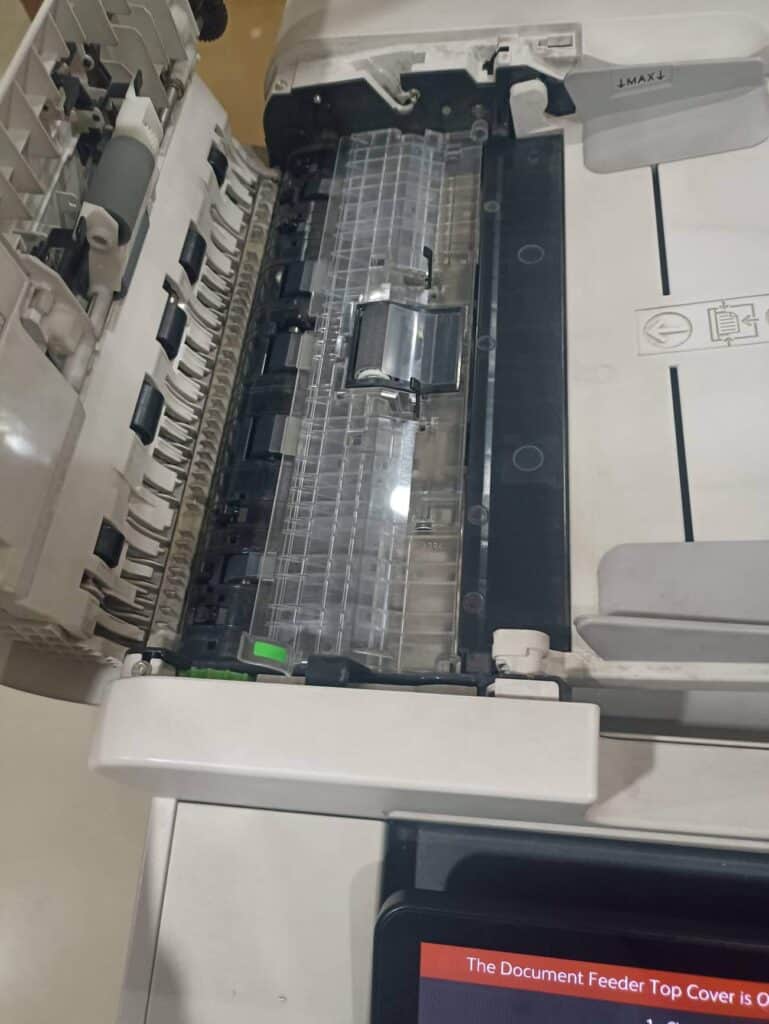
To avoid harming your Printer, seal it and shake it before use.
4. Switching it off When Not in Use
One should always switch the Printer off when not in use. However, keeping it on for a significant period creates the following problem:
- Block the printhead
- Dries out the ink cartridge
- Overheats the Printer
5. Update the Drivers of your Printer
One of the many ways to be safe from the issue is by regularly updating its drivers. Keeping its software and drivers up to date solves most of the internal issues your Printer faces, promoting its life.
Software update on Printer depends upon their brand, so ensure you are aware of your Printer’s software updates.
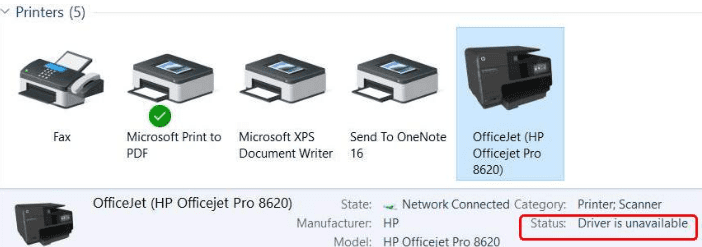
6. Acting Delicately During Printing Problems
Undoubtedly, your Printer might face minor problems during your home office use. Printing jams and poor ink performance are frequent problems.
Your printer life also depends on how you deal with all these problems. For example, removing paper forcefully and using different inks can affect your pPrinter’slife.
Hence, one should always be delicate while handling the Printer
Can you Put Things on the Printer
Keeping heavy items on top of your Printer is not a good idea. Keeping heavy items on top of your printers, such as office supplies or devices, may cause damage to your Printer
On the other hand, some lighter goods, such as paper, can be stored on a printer. t damages or breaks printer parts if you keep heavier stuff on it.
Bulky printers, as opposed to smaller ones, can support some heavier-weighted gadgets on the top.
Conclusion
You can ensure your device is safe and long-lasting by picking the proper devices and the right Spot to store them while constructing a home office.
Keeping the Printer on the Carpet is a similar example. Carpet can have a negative influence on your Printer
Despite the adverse effects of the Carpet, if correctly installed with care and attention, it can help you manage your setting.


