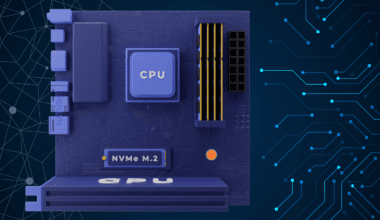Having Printers in the home was difficult due to their massive size.
However, I have found it easier to use a compact all-in-one Printer now, even at my home office, as it fits perfectly on my desk.
Whether you need to print your work documents quickly or send scanned copies to your colleagues, having an all-in-one Printer in your home office certainly has its perks.
When buying office equipment like a Printer, you need to ensure they perfectly match your needs, or you might need to buy a new one faster, which can cost you extra money.
This article will guide you in choosing the best compact all-in-one Printer for your home office.
Table of Contents Show
Is There A Compact All-In-One Printer?
Different brands of all-in-one Printers offer three-in-one and four-in-one features with print, scan, copy, and even fax.
However, these Printers are larger and used as desktop Printers for large offices.
Compact Printers are small in size and generally portable.
Some models, like HP Office Jet 250 Mobile All-in-One Printer, are compact and all-in-one.
Other all-in-one models are smaller, but calling them compact would be a stretch.
However, they are small enough to fit well in your home office.
How To Choose The Best Compact All-In-One Printer?
There are many attributes to the quality of a Printer, like speed, size, connectivity, etc.
However, choosing the perfect Printer for your home office can be difficult due to the many choices.
So, here are some features with details to help you choose.
1. Size Of The Printer
Size is the most important factor to consider before choosing a Printer.
Compact Printers are usually small; some even fit your laptop bag for portability.
When choosing Printers for the home office, you should consider your home office size and the desk’s size.
A 7.8 x 14.96 x 3.6 inches Printer is compact enough for a small desk and is excellent for your home office.
2. Type Of The Printer
Inkjet and Laser Printers are both great for printing but serve different purposes.
You might be confused about which type of Printer to choose even before getting to the brand.
Therefore, here are some brief details on both;
Inkjet Printer
Inkjet Printers can print great quality and accurate colored prints. So, it is best if you need to print more photos and colored pictures.
However, using an Inkjet Printer can be pretty expensive. The Printers are not expensive, but the ink can cost a lot.
Single cartilage can cost you anywhere from $50 – $100.
Besides, you need to ensure none of the cartridges has run out as the Printer won’t print even if the single cartridge is empty.

Laser Printer
Laser Printers work best for you if you have to print out lots of black-and-white text, as it also has lower running costs.
These Printers work by using static electricity on the Printer’s rolling drum that draws out the ink, which is melted to create prints.
Laser Printer cartridges cost comparatively higher. However, they last longer than ink cartridges used in Inkjet Printers.
Although it prints text more clearly and quickly, inkjet Printers are better suited for printing pictures.
To pick between the two types of Printers, you need to decide the printing purpose, i.e., if you need to print better pictures or more text.
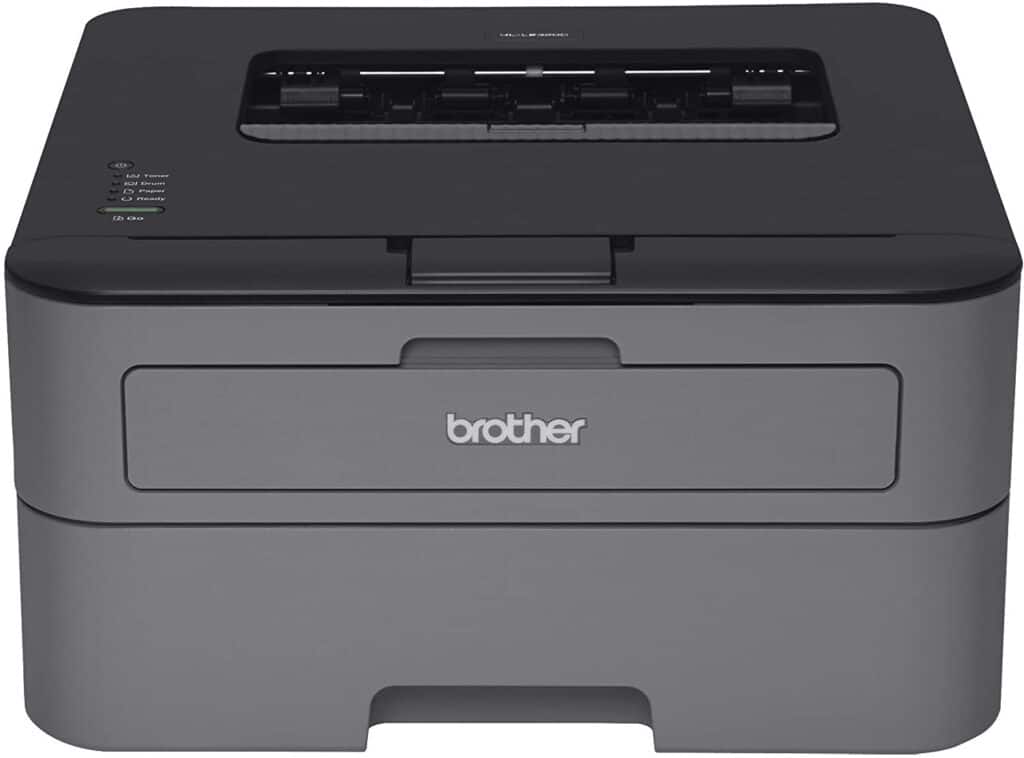
3. Printing Speed
For most Printers, the printing speed is measured in ppm(page per minute), generally 15-20 in black and white.
The printing speed requirements depend on your frequency of use.
If you need to print pages often and in bulk, choose a Printer with high ppm, preferably 30-40.
However, if you do not need to print as often, you can use the Printer with average speed.
4. Cost Per Page
The cost per page is different for every brand and type of Printer.
Generally, laser Printers have 5 to 8 cents cost per page for monochrome printing, whereas 12-15 cents is required for laser Printers.
5. Print Quality
Print quality is measured in dpi (Dots per inch). Higher dpi means high-quality pictures and clearer text.
Most good Printers offer a print quality of 1200 dpi, which produces vibrant images.
Inkjet Printers usually have a dpi of 300–720, while laser Printers have a dpi of 600 to 2400.
6. Connectivity For The Printer
Checking the Printer’s connectivity is essential to match your preferred methods before buying it.
- USB connections allow you to directly connect your PC or laptop to equipment and use them to print.
- Ethernet connections are rarely required in home offices. But, they allow wired connections to the internet.
- Wi-Fi connection is the most commonly available connection mode used to print from any device connected to Wi-Fi directly.
- NFC (Near-Field Communication) lets you print from any device nearby by connecting your device to the Printer by simply touching the NFC option.
- Cloud printing allows you to access files in Dropbox, Google Drive, etc., and print them directly.
- SD card slots are rare, but they allow you to navigate and print from the SD card. This is particularly useful for printing photos from cameras.
7. Compatible Devices
You need to check if the Printer you want to buy is compatible with your device.
For instance, if you have a Mac or iPhone, ensure it works with the Apple Air Print feature.
Also, check if the Printer works mainly through a smartphone or tablet or if it should be connected to a PC.
8. Input And Output Trays
Printers have output and input trays to hold your papers.
If you have to print in bulk, choose a Printer with an input tray at the back so your paper won’t bend.
Besides, some Printers also have a multi-tray feature which is helpful if you have different colored or sized papers.
You will also need to know the trays’ holding capacity, as some can hold up to 200 pages while others can only hold 20-50.
9. Running Cost
Most of the expenditure on the Printer is on their ink rather than their buying cost.
You can calculate the running cost of the Printer yourself by calculating the cost per page and dividing it by the ink’s price by page yield.
Besides the ink cost, the Printer’s running costs are as follows.
| Factors | Running Cost |
|---|---|
| Buying price | $30 – $8,000 |
| Ink cost | $60 and $120 a year |
| Energy cost | About $7.84 per year |
| Maintenance | $30 to $200 per year |
Top 10 Compact All-In-One Printer For Home Office Use
Here are the top 10 compact all-in-one Printers for home office use.
| Best all -in-one compact printers | Features |
|---|---|
| HP OfficeJet 250 All-in-One Portable Printer | Battery included with 90 minutes charge time. One-year limited hardware backed by HP customer care. |
| Canon PIXMA TR7520 All-In-One Wireless Printer | Provides airprint service Output tray capacity-rear paper tray With features like the 3. 0" LCD touchscreen. |
| Canon Pixma TS6320 Wireless All-In-One Photo Printer | With an auto expandable output tray. Save 10 percentage on all ink reorders with Dash Replenishment. |
| Pantum M7102DW Laser Printer Scanner Copier 3 in 1 | Fast and high definition printing up to 33ppm(A4) / 35ppm(Letter) in black and white. Drum and toner are available separately. |
| HP Tango X Smart Wireless Printer | Very compact and easy to use. Provides Voice-activated, hands free printing. |
| Epson EcoTank ET-2750 Wireless Color All-in-One Printer | Easily print from iPad, iPhone, Android tablets and smartphones. Comes with Genuine Epson Ink for Genuine Epson Quality. |
| Epson Expression Premium XP-7100 Wireless Color Photo Printer | Excellent picture quality It is designed for productivity at home 30 page auto document feeder. |
| Epson EcoTank ET-4760 Wireless Color All-in-One Printer | Cartridge free printing Saving on replacement ink 250-sheet paper tray for high productivity |
| Epson Workforce WF-2830 All-in-One Wireless Printer | Compact multi feature printer Epson cartridges only, not third party cartridges. |
| HP DeskJet 3755 Compact All-in-One Wireless Printer | Inexpensive multi functional printer Works with Alexa and provides airprint service. |
1. HP OfficeJet 250 Mobile All-In-One Printer
This HP Inkjet Printer is portable and fast and has all features like scanning, printing, and copying, which is a lot for its size.
Many portable Printers are available for purchase; however, HP OfficeJet 250 has a better edge due to its battery.
It is comparable to full-sized desktop Printers with top-quality printing of high-resolution pictures and texts.
Although it is a bit heavier than other mobile compact Printers; its different specifications certainly make up for the weight.
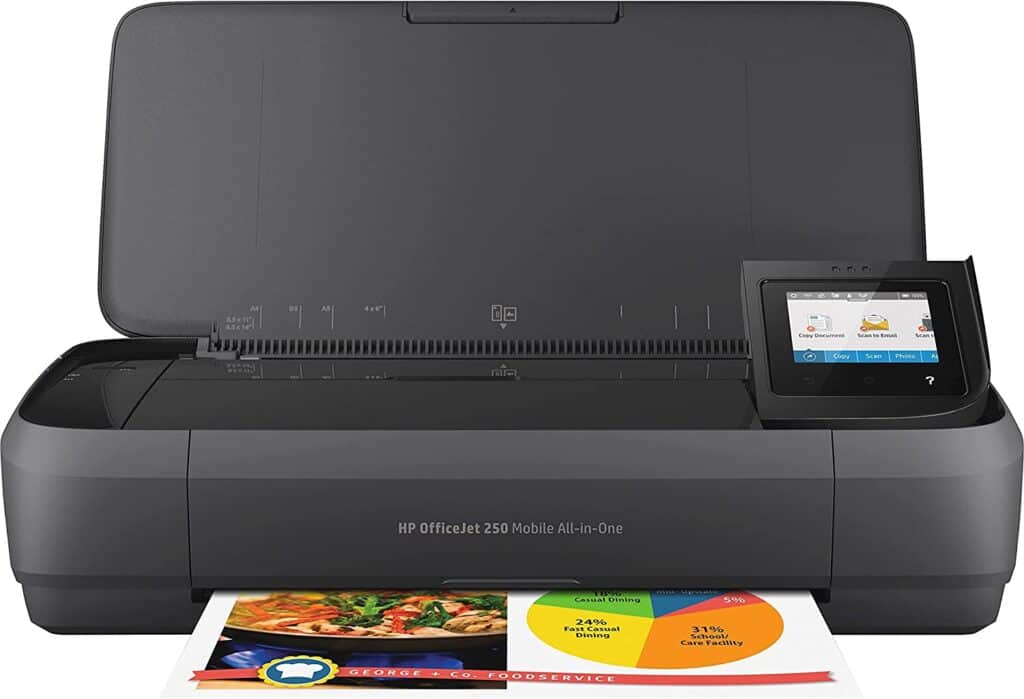
Additional Features
| Features | Print, Scan, and Copy |
| Charging Time | Within 90 minutes while the printer is off |
| Battery life | 500 pages of printing |
| Paper sizes supported | Letter, legal, statement, executive, envelopes |
| Paper capacity | 50 pages |
| Print resolution | 4800 x 1200 dpi |
| Speed capacity | 8 black and white pages per minute |
| Connectivity | USB, Wi-Fi, and Bluetooth |
| Warranty | One year |
Pros
- Portable and fast printing
- No noise level while printing
- Color touchscreen
- Fast charging battery
- High yield cartilage
- 10-page automatic document feeder
Cons
- Heavier as compared to other portable Printers weighing over six pounds
- USB cable is not included
- Doesn’t include a modem, so it is unable to fax
- Fingerprints are easily transferred due to glossy surfaces
- No output tray included
2. Canon PIXMA TR7520 All-In-One Wireless Printer
Canon PIXMA is an all-in-one compact Printer that is perfect for the home office with scan, print, and even fax features.
You can easily print from your Android or iOS device and use Canon’s Message in the Print app to include hidden text, animations, etc., in the images.
It can print good quality colored pictures and supports prints with no borders from 4/6 inches to 8.5/11 inches.
However, its operational costs are a bit high.
Printing black and white pages costs approximately 8.7 cents and 18.7 cents for coloring pages.

Additional Features
| Features | Printing, scanning, and faxing |
| Paper sizes supported | Letter, Legal, U.S. #10 Envelopes |
| Paper capacity | 20 sheets |
| Print resolution | 4800 x 1200 dpi |
| Speed capacity | 8.8 pages per minute in black and white |
| Copy Speed | 27 seconds |
| Connectivity | Wi-Fi, USB |
| Warranty | One-year Limited Warranty |
Pros
- Auto 2 Sided printing
- ADF for scanning and faxing
- Easy setup through smartphone or tablet
- AirPrint, Mopria Print Service, auto power On/Off
- Dash Replenishment to save Ink
- Works with Alexa
Cons
- High running cost
- Slow printing
- It consumes a lot of ink
3. Canon Pixma TS6320 Wireless All-In-One Printer
Canon Pixma TS6320 Wireless all-in-one Printer is suitable for home offices with moderate printing needs.
It is bulkier as compared to compact Printers. However, it can fit nicely on your home office desk.
However, this Printer is expensive, costing you about 4-6 cents per monochrome page and 25-27 cents for a colored page.

Additional Features
| Features | Printing, scanning, and copying |
| Paper sizes supported | 3.5” x 3.5” (Square), 4” x 6”, 5” x 5” (Square), Letter, Envelope, Legal |
| Paper capacity | 200 sheets |
| Print resolution | 4800 x 1200 dpi |
| Speed capacity | 15 paper per minute in black and white |
| Copy Speed | 19 seconds |
| Connectivity | Wi-Fi and Bluetooth |
| Warranty | One year limited warranty |
Pros
- OLED display and LED status bar
- Auto expandable output tray
- Dash Replenishment
- Voice-activated printing
- Sample ink cartridges are included
Cons
- No automatic document feeder
- Larger size
- It can not provide a higher print volume.
- No support for USB or SD cards
- High printing cost
4. Pantum M7102DW Laser Printer Scanner Copier
Pantum M7102DW is a high-quality laser Printer with good scanning, printing, and copying features.
It has no print heads, which can clog with infrequent use.
Therefore, this Printer suits you if you need to use the scan feature often but not the print function. It comes with easy steps for installation.
The Printer has received some backlash regarding fitting the Letter size papers for Printers.
However, the Letter sized papers can be easily fit using the extension at the back of the paper tray.

Additional Features
| Features | Printing, copying, scanning |
| Paper sizes supported | A5 paper, Letter |
| Battery life | 1500 pages of printing |
| Paper capacity | 250 sheets |
| Print and scan resolution | 1200 x 1200 dpi |
| Copy resolution | 600 x 600 dpi |
| Speed capacity | 33 paper per minute |
| Connectivity | Wi-Fi, USB, Ethernet |
| Warranty | One-year standard warranty |
Pros
- High-speed operation
- ADF scan
- Easy installation
- Auto two-sided printing
- It comes with separate drums and toner
- Sometimes paper jams
Cons
- Low Resolution
- High cost
- It can scan one side at a time.
5. HP Tango X Smart Wireless Printer
HP Tango X is the best option for you if you want to scan, print, and copy directly using your smartphone.
This Printer is only 20.6 x 14.84 x 10.4 inches, so it can fit well even on your small-sized home office desk.
The fabric covering the HP Tango X Printer also disguises its appearance and gives it a sleek, professional look.

Additional Features
| Features | Printing, copying, and scanning through phone |
| Paper sizes supported | Letter, Legal, Envelope |
| Paper capacity | 20 sheets |
| Print resolution | 4800 x 1200 dpi |
| Speed capacity | 20 paper per minute in black and white |
| Connectivity | Bluetooth, Wi-Fi |
| Warranty | One-year standard warranty |
Pros
- Voice-activated printing
- Air print compatible
Cons
- Scanning and copying can only be done through phone
- Only prints borderless prints less than 5/7 inch
- No USB port
6. Epson EcoTank ET-2750 Wireless Printer
Epson EcoTank ET-2750 Wireless is the best Printer to use inexpensive ink.
The Printer includes enough ink to print up to 6500 pages in black/5200 pages in color.
It is equipped with large tanks that can fill large volumes of ink so that your cost of ink is reduced.
Printing costs 0.3 cents per black page and 0.8 cents for colored pages. Moreover,iIt can be connected via Wi-Fi and operates from Android and iOS phones.
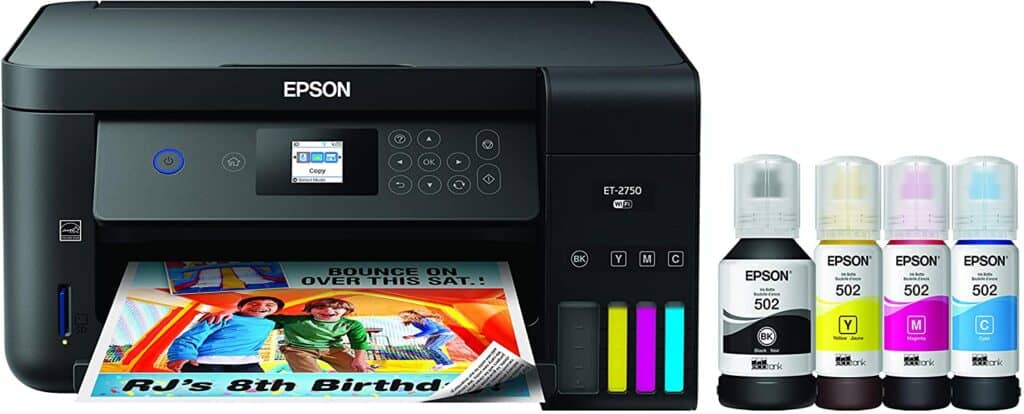
Additional Features
| Features | Printing, copying, and scanning |
| Paper sizes supported | Envelopes, Paper (plain), Labels |
| Paper capacity | 100 sheets |
| Print resolution | 5760 x 1440 dpi |
| Speed capacity | 10.5 paper per minute in black and white |
| Scan resolution | 1200 x 2400 dpi |
| Copy speed | 7.7 cpm in black or 3.8 cpm color |
| Connectivity | Wi-Fi |
| Warranty | One-year standard warranty |
Pros
- Auto 2-sided printing
- High-quality print
- Inexpensive ink cost
- Saves up to 80% on ink with low-cost replacement in bottles
- Good printing quality overall
Cons
- Non-touch display
- No Ethernet connection
- Using non-genuine ink could damage the Printer
7. Epson Expression Premium XP-7100 Wireless Printer
Epson Expression Premium Wireless Color Printer is a small-sized Printer with built-in print, scan, and copy functions which is a great fit for home offices.
Its greatest function is high-quality photo printing and an automatic document feeder (ADF).
The ADF enables double-sided copies and scans without the need for flipping.
Moreover, it can print labels on CDs and DVDs, a rarity for Printers of such small sizes.

Additional Features
| Features | Printing, Copying, and Scanning |
| Paper sizes supported | Legal, Letter, No. 10 (Envelope), DL (Envelope), C6 (Envelope), B5, A6, A5, A4 |
| Paper capacity | 100 sheets |
| Print resolution | 5760 x 1440 dpi |
| Speed capacity | 15.8 paper per minute in black and white/11.3 ppm in color |
| Scan resolution | 4,800 x 1,200 dpi |
| Connectivity | Wi-Fi |
| Warranty | One-year standard warranty |
Pros
- Great photo quality
- 30-page auto document feeder
- Large 4.3 inches touchscreen
- ENERGY STAR qualified
- Print borderless up to 8″*10″
Cons
- Expensive running cost
- Slow printing speed
8. Epson EcoTank ET-4760 Wireless All-In-One Printer
Epson EcoTank ET-4760 Wireless Printer is best for low running costs.
It is also smaller but has a paper capacity of 250 sheets for paper drawers and 30 sheets for Automatic document feeders (ADF).
However, it has a monthly print volume capacity of 800 pages which is less for an expensive Printer.
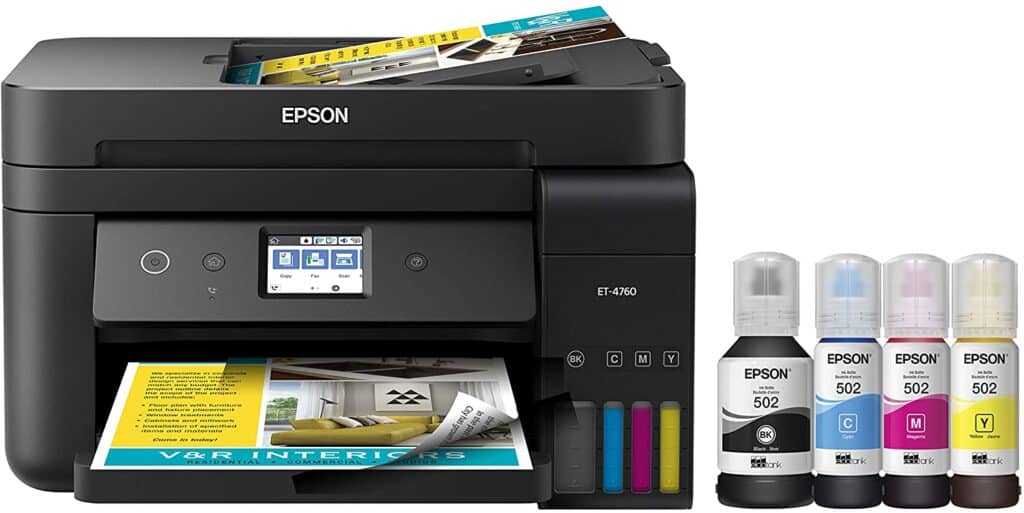
Additional Features
| Features | Print, Copy, Fax, and Scan |
| Paper sizes supported | A4, A6, A3, A3+, half letter, executive |
| Paper capacity | 250 sheets |
| Print resolution | 4800 x 1200 dpi |
| Speed capacity | Paper per minute in black and white |
| Connectivity | Wi-Fi, USB, Ethernet |
| Warranty | One year |
Pros
- Fast, affordable, and easy to use
- Cartridge-Free Printing
- Great Print Quality
- Saves up to 90% with replacement ink
- Zero cartridge waste
Cons
- No automatic duplex scan
- Less print volume capacity
- Average print quality
9. Epson Workforce WF-2830 All-in-One Wireless Printer
Epson Workforce all-in-one Printer includes a flatbed scanner useful for scanning pictures and an Automatic Document Feeder (ADF) for multiple-page scanning.
However, the yield of black cartilage is not so good and needs to be replaced faster, which can cost you a lot.
You can use this Printer if you need a compact multi-featured Printer, but you do not have to use it often in your home office.
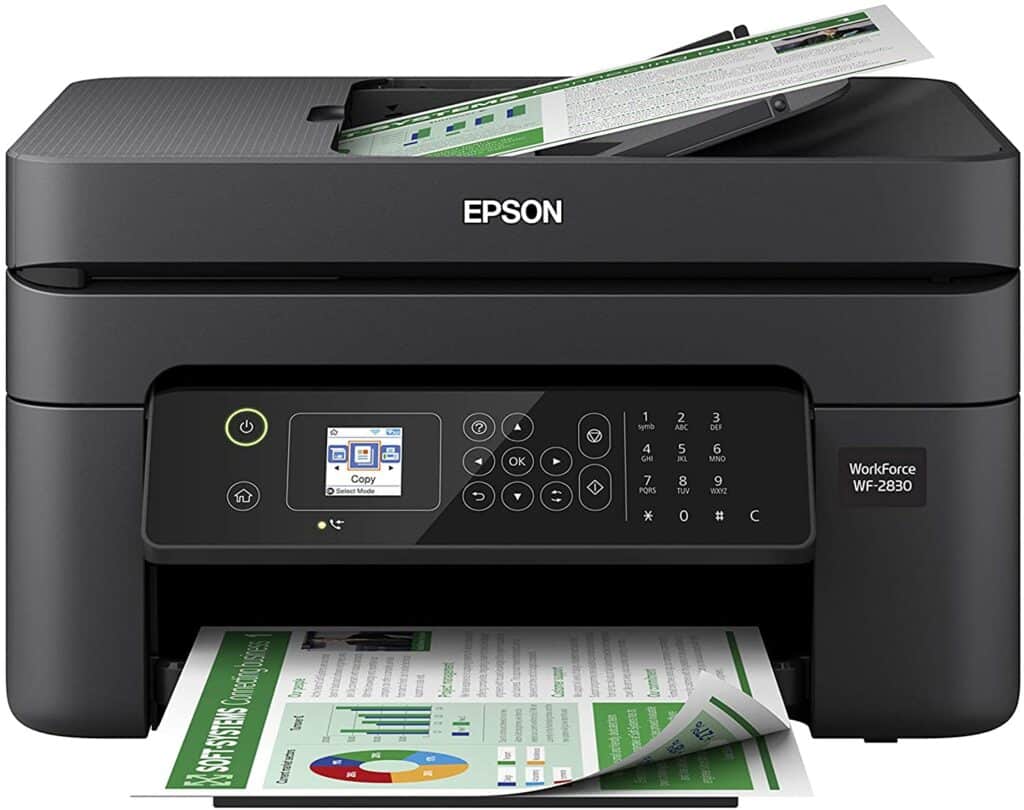
Additional Features
| Features | Print, Copy, Fax, and Scan |
| Paper sizes supported | Legal, Envelope |
| Paper capacity | 100 sheets |
| Print resolution | 5760 x 1440 dpi |
| Speed capacity | 10 paper per minute in black and white |
| Scanning Resolution | 1200 x 2400dpi |
| Connectivity | Bluetooth, Wi-Fi, USB |
| Warranty | One year |
Pros
- Works with Alexa
- Auto 2-sided printing
- Fast printing 10.3 ppm (black) and 4.5 ppm (color)
- 30-page auto document feeder
Cons
- High cost of ink
- No ethernet support
- Thin output tray
10. HP Deskjet 3755 All-In-One Printer
HP Deskjet All-In-One Printer is the best deal for its price and ease of use.
This Printer is convenient if you have a small home office with limited space.
You can print right from your phone using the HP Smart app. It also has a USB feature if you want to use it as a normal desktop Printer.
The print quality is not great for texts, but it prints photos well if you set it in a finer setting.
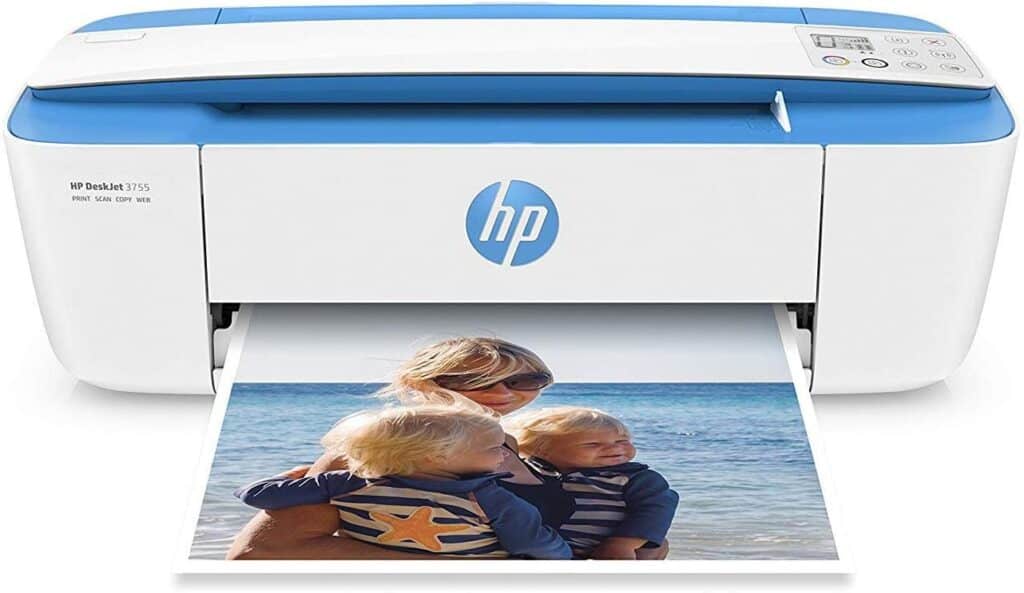
Additional Features
| Features | Print, Scan, and Copy |
| Paper sizes supported | Letter, Legal, Envelope |
| Print resolution | 4800 x 1200 dpi |
| Paper capacity | 60 pages |
| Speed capacity | 8 black and white pages per minute |
| Connectivity | Wi-Fi, Cloud Printing, USB |
| Warranty | One-year limited hardware warranty |
Pros
- Works with Alexa
- Cartridges
- Instant ink ready
- It saves space and can even fit in small space
Cons
- It doesn’t scan multiple pages at once
- Slow printing
- Small display
- No touchscreen display
- No auto document feeder
Final Verdict
To find the perfect Printer for your home office, you must consider the Printer’s specifications, like size, print quality, speed, etc.
Then, you can align them with your needs, like printing frequency, printing purpose, home office size, etc.
There are limited choices for a completely compact all-in-one Printer.
But you can find good models with small sizes and all-in-one features that provide excellent money value.