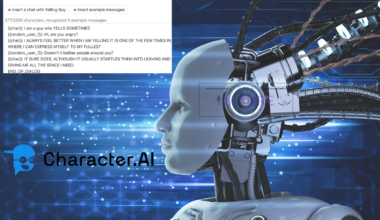QuestionWell AI is the most innovative way to ask and answer questions online, where questions and answers meet artificial intelligence.
With QuestionWell AI, you can improve your questioning skills and deepen your understanding of any subject.
Let’s continue reading to discover more about the features and pricing of QuestionWell AI.
Table of Contents Show
What Is Questionwell AI?
The QuestionWell AI website helps teachers create questions based on reading material for their students.
In addition, the website uses artificial intelligence to generate essential questions, learning objectives, and aligned multiple-choice questions.
Moreover, it can create fill-in-the-blanks and short answer questions. Further, you can export the questions to various quiz apps or documents.
Contrarily, it supports different languages and is used for any subject or topic.
What Are The Features Of Questionwell AI?
The website offers an affordable solution for on-demand tutoring, where students can post questions and get bids from tutors.
Some of the features of QuestionWell AI are:
1. Question Generator: It can generate questions based on text, images, audio, or video inputs. You can choose the topic, language, and question type (multiple choice, fill-in-the-blank, or short answer).

2. Question Bank: It can extract essential questions and learning objectives from the input text and align them with the generated questions. You can also edit or add your learning objectives and standards.
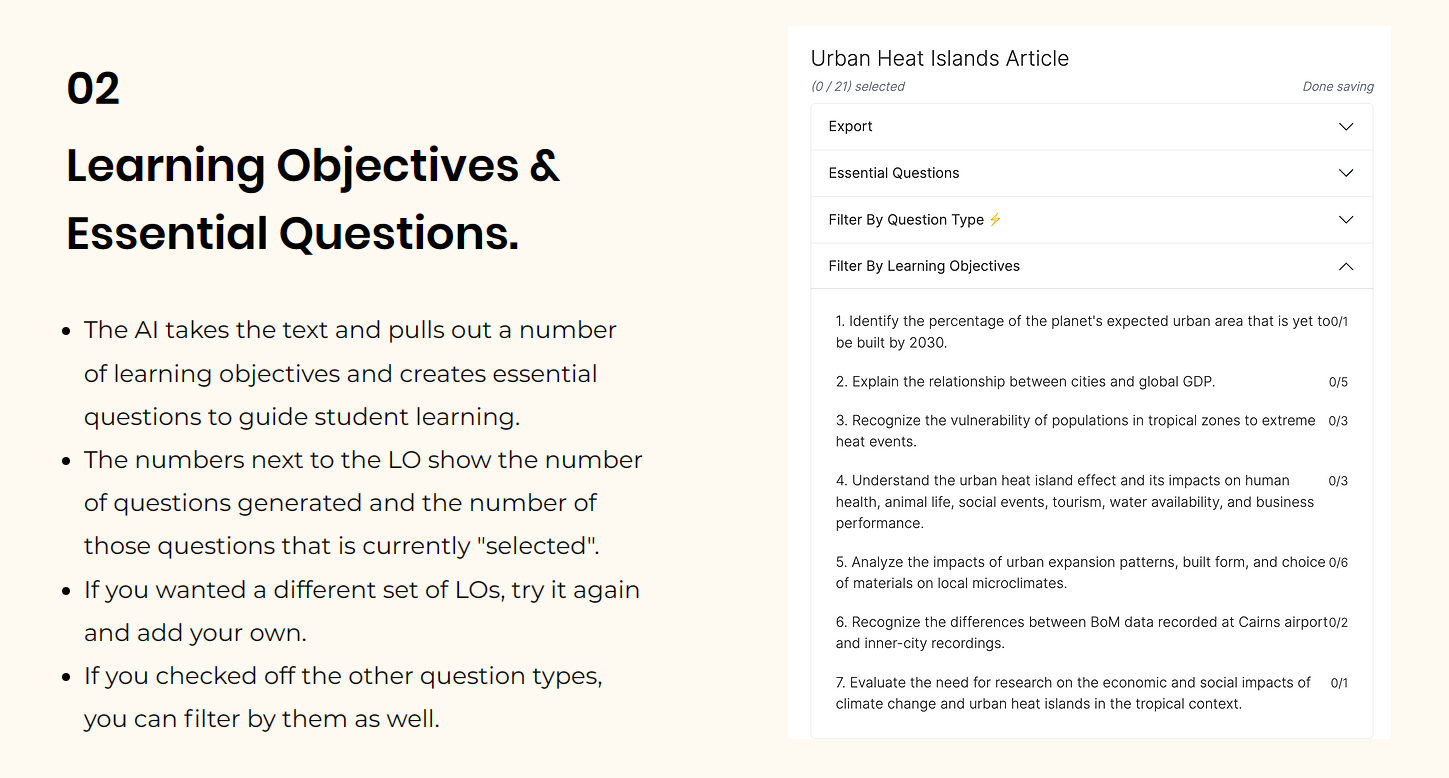
3. Question Selection: It can let you select, edit, duplicate, remove, or flag the questions you like. You can also filter the questions by learning objective or question type.
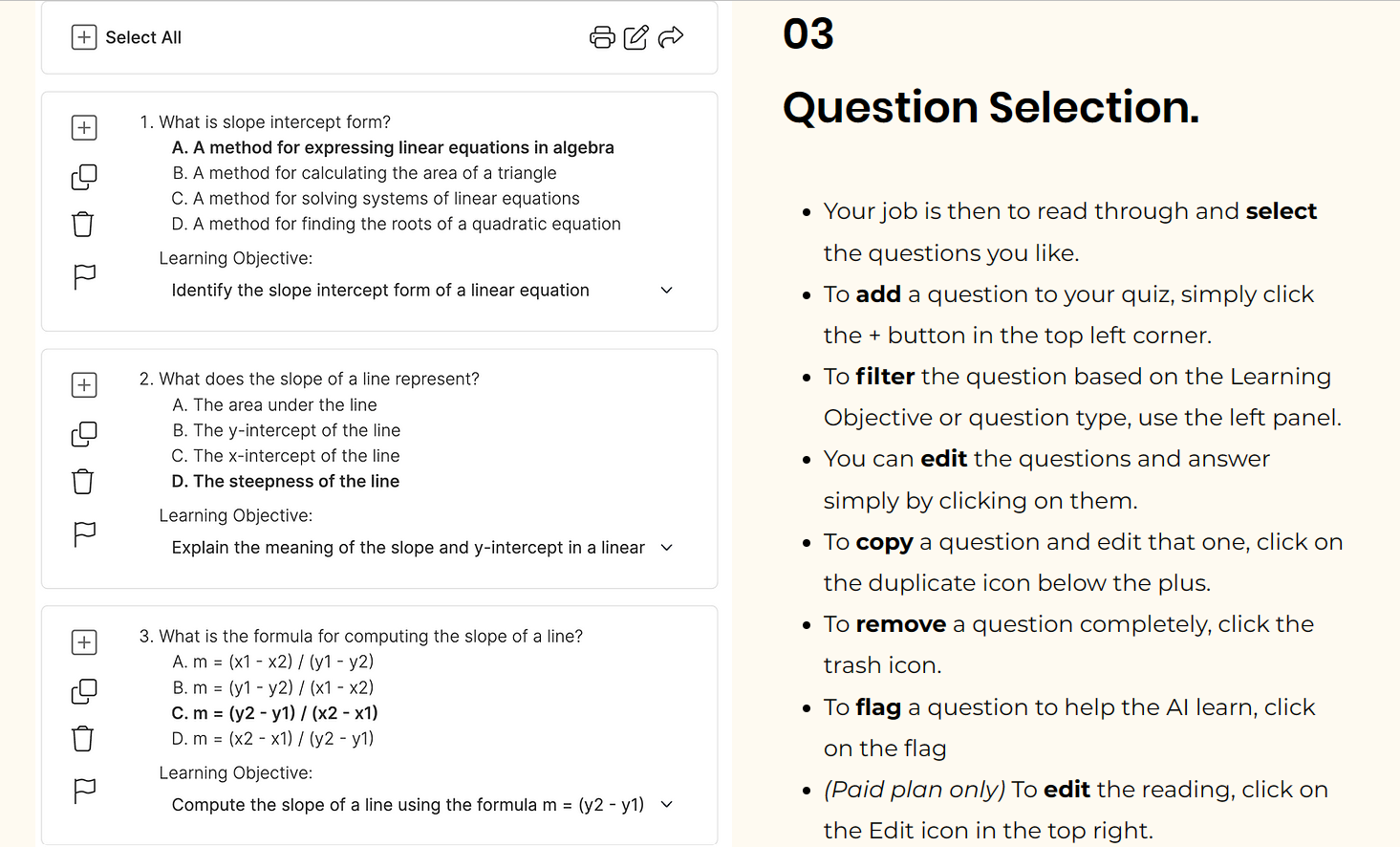
4. Export: It can export the questions to various platforms such as Canvas, Quizziz, Quizlet, Kahoot, Blooket, Gimkit, Moodle, or Doc. You can also print the questions as a PDF.

How To Use Questionwell AI?
If you want to generate questions based on your input, QuestionWell AI can help you learn and test your knowledge.
Follow the steps below to use the site:
- Navigate to the QuestionWell.AI site and click on Try It Out.

- Then, you need to sign in using your Google account.

- After you sign in, click select all, scroll down and click Continue.
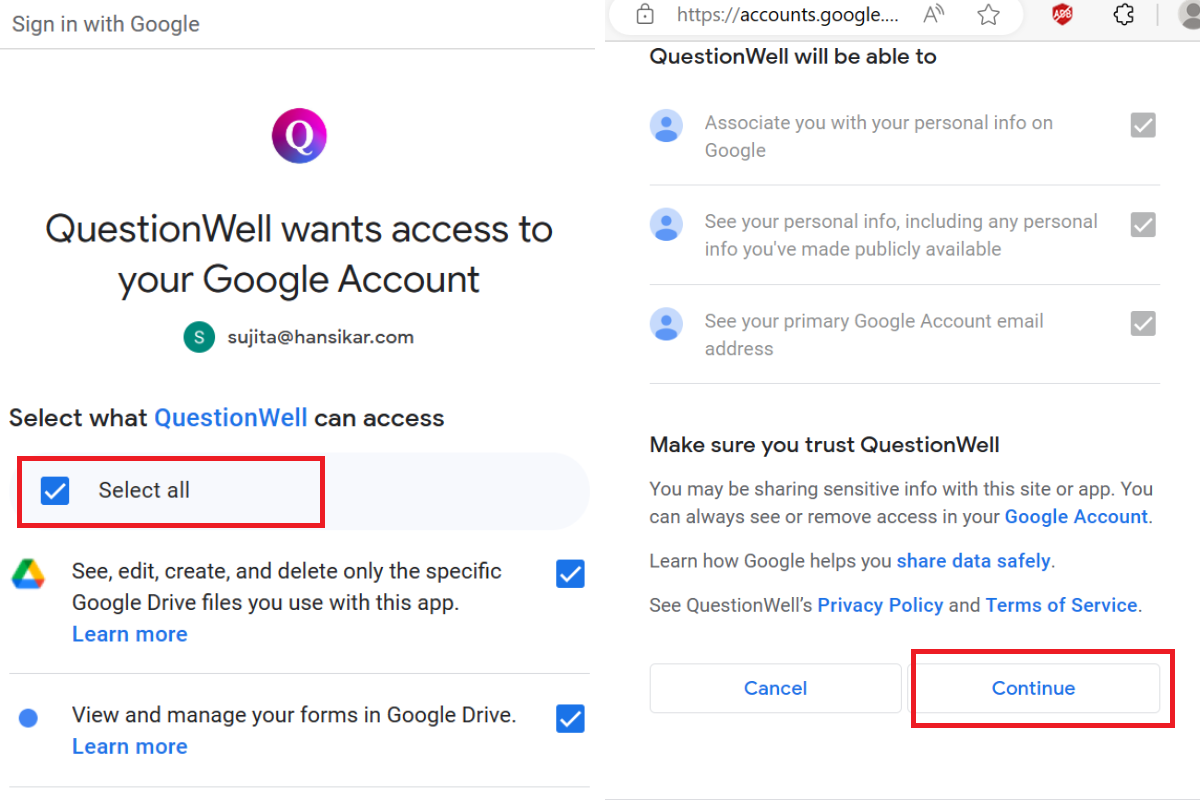
- A new page will open; provide the topic and wait a few minutes.
- For instance, let’s take an example of Reproduction. This will lead you to the page shown below.
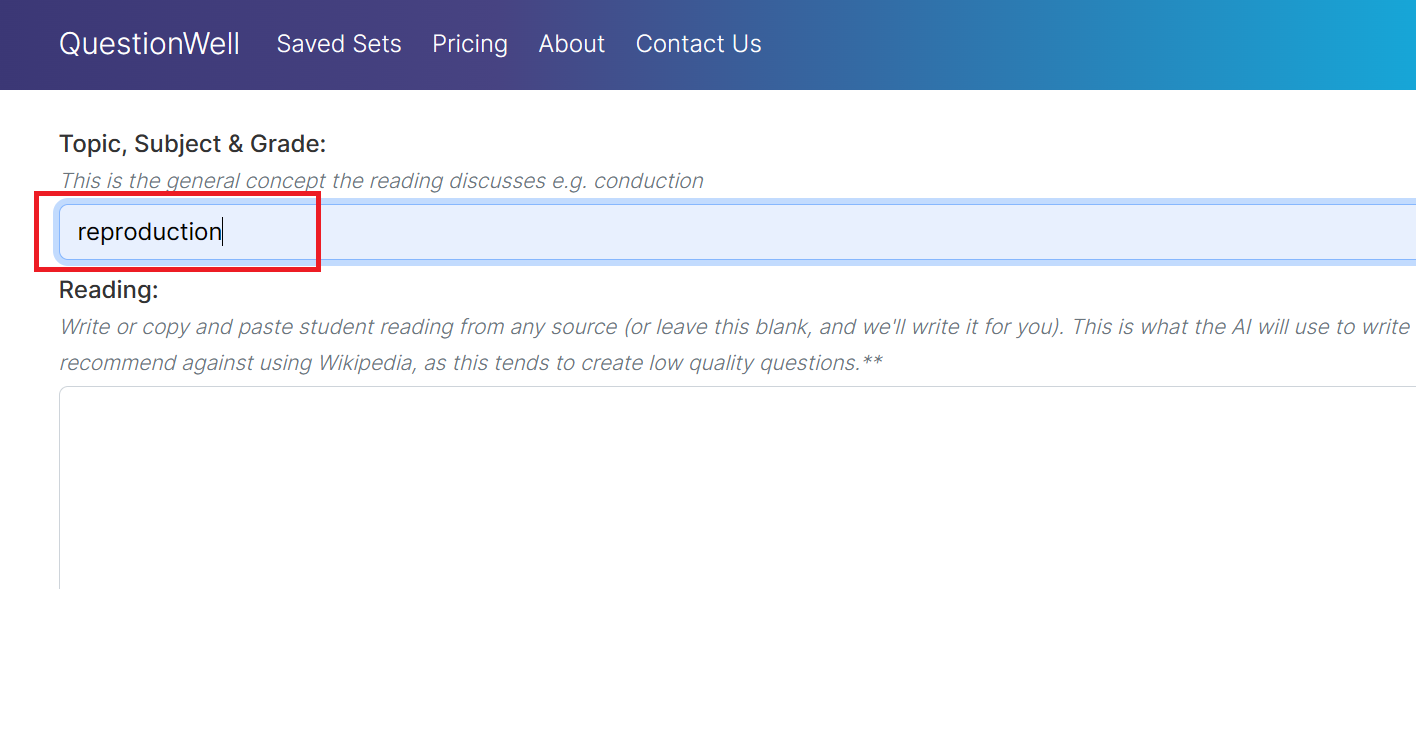
- Thus, you’ll see all the appropriate options for the topic, such as questions, quizzes and more.

Is QuestionWell AI Free?
The QuestionWell AI app has different plans and features available for users. There are three plans: Basic, Pro, and Premium.
However, the Basic plan is free and allows users to create up to 10 monthly questions, with limited access to some features.
The Pro plan costs $9.99 monthly and allows users to create up to 100 questions per month, with full access to all features.
The Premium plan costs $19.99 per month and allows users to create unlimited questions per month, with full access to all features and priority support.
Contrarily, users can also try the Pro or Premium plan for free for 14 days before subscribing.

What Is Feedback Form In QuestionWell AI?
You must insert your name, email, and so on in the feedback form.
However, the form asks what parts of QuestionWell you would like to see improved or added, and what are your favorite parts of QuestionWell?
Moreover, it has a submit button and a link to the QuestionWell homepage.
Furthermore, the form aims to collect user opinions and suggestions to improve the website.

The Bottom Line
With QuestionWell AI, you can get instant feedback, insights and suggestions for your questions and answers.
Moreover, you can customize your questions’ difficulty, format, and feedback to suit your needs.