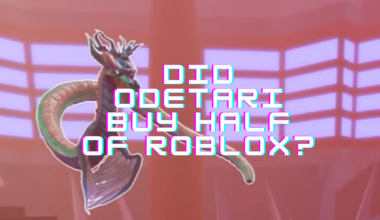Gone are the days when you had to hire a designer to zest up your home interiors. With Remodeled AI, you can do it in a fraction of the time and cost.
However, you should learn how to use Remodeled AI and its limitations to make the most of it.
Table of Contents Show
What Is Remodeled AI?
Remodeled AI or Remodeled.AI is an online freemium tool to generate interior design ideas.
A new kid on the block, Remodeled AI is powered by artificial intelligence (AI) and trained with machine learning and image recognition technology to analyze and interpret visual data.
If you’re wondering, Remodeled AI is trained with many images and uses AI to analyze your design preferences or suggest complementary styles to achieve a desired look.
You can experiment with different themes, layouts, furniture arrangements, and color schemes.
Here is a result of the AI turning my modern living room into a gothic living space.
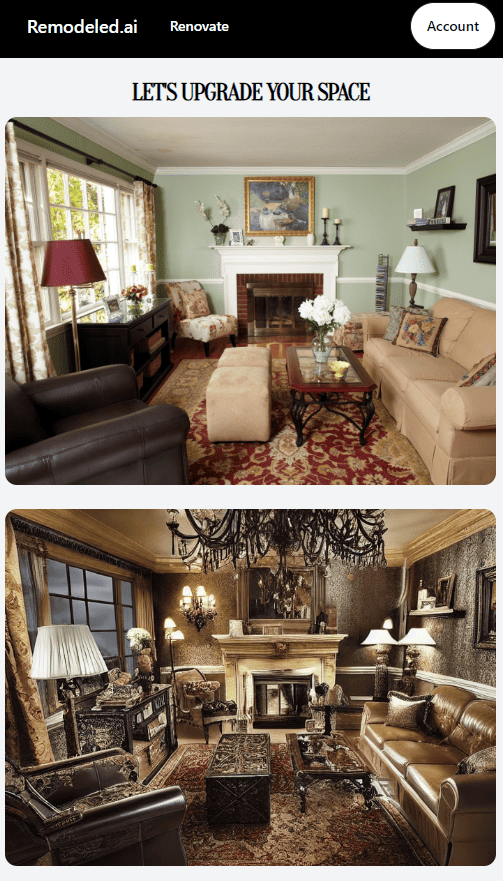
Similarly, you can experiment with many different themes and styles until you have found your match.
Features Of Remodeled AI
Remodeled AI is quite a handy tool to (Re)create living space designs in a go.
In fact, anyone with working knowledge of the internet can access the tool to create their designs with minimal assistance.
A feature like this is what makes this AI a very reliable interior design tool. Here are a few more.
1. Advanced Algorithm
Remodeled AI interior design app uses advanced algorithms to analyze a room’s dimensions, layout, and existing furnishing to generate stunning and personalized room designs.
You can generate 3D models of interior spaces to experiment with varying layouts, furnishing arrangements, and palettes.
2. Personalized Touch
The AI suggests color schemes, furnishing, and decor items based on your chosen theme (modern, contemporary, gothic, industrial, etc.).
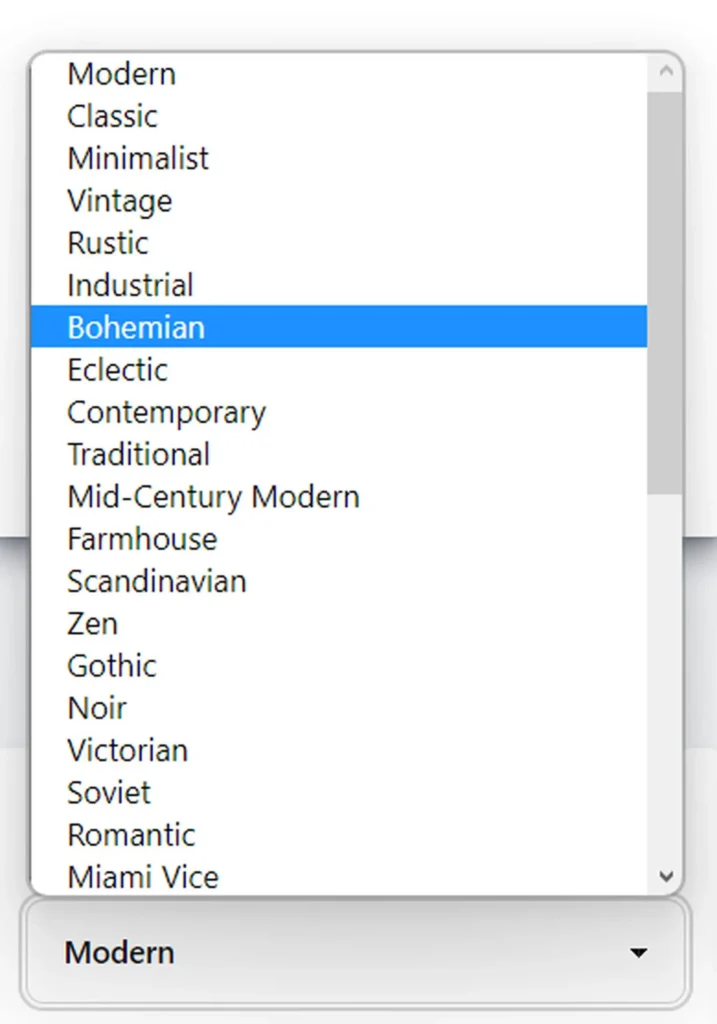
Get insights on AI-driven suggestions for complementary styles, furniture, accessories, and materials to maximize space utilization and improve traffic flow within a room.
3. Virtual Staging AI
Visualize your newly designed space before making any physical changes by exploring various realistic design options.
This AI can analyze lighting conditions and recommend suitable fixtures to enhance your newly designed space’s ambiance.
For instance, it can suggest color palettes and furnishing to liven up a minimalist room.
4. Free Trial
As a freemium tool, Remodeled AI provides a free trial with up to 5 free image generations, after which you must sign up for a premium package.
It may be a great idea to test the service before you decide whether it is worth signing up for.
5. Cost Effective
Remodeled AI currently offers three price tiers ideal for individuals, interior designers, and real estate agents.
- Basic ($9.99/m)
- Pro-monthly ($19.99/m)
- Pro-yearly ($199.99/y)
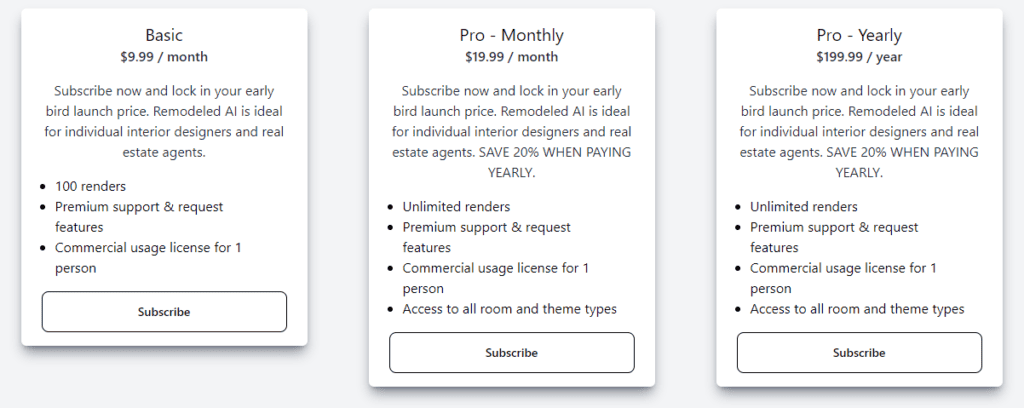
Each package guarantees a minimum of 100 monthly renders, premium support, and a commercial usage license.
In fact, signing up for pro-month and pro-yearly packages provides unlimited renders.
Limitations Of Remodeled AI
Despite many handy features, Remodeled AI fails to become all-in-one software.
Users may find it quite limited, especially for rendering professional-looking images and retouching options.
Here are some significant limitations;
- It lacks a library from which you can pick templates, designs, or references. Instead, it works only with your uploaded image.
- The model mimics your image’s existing furnishings and fixtures to produce a result instead of creating a design from scratch.
- Unlike other AI tools, it does not offer an option to recreate or retouch the resulting image. Instead, you must generate a new image using a unique theme.
- You must take a clear and well-lit photo of your room to render a helpful result. Additionally, it does not allow uploading .gif and video files.
- The tool does not provide an option to input room dimensions, which would have come in handy for remodeling new living spaces.
- The generated results are only referential; in a sense, you can only visualize a living space but provide resources or references to acquire the displayed furnishing and fixture.
One big drawback of using AI interior design tool is that it fails to provide personalized service like a human interior designer would do.
For instance, an interior designer could connect you with different suppliers and provide touch-ups until you are satisfied.
How to Use Remodeled AI To Design Your Dream Home?
Follow these steps to use Remodeled AI to design your dream home.
- Go to Remodeled.ai and log in or create a free account.
- Select the “Generate your room” option.
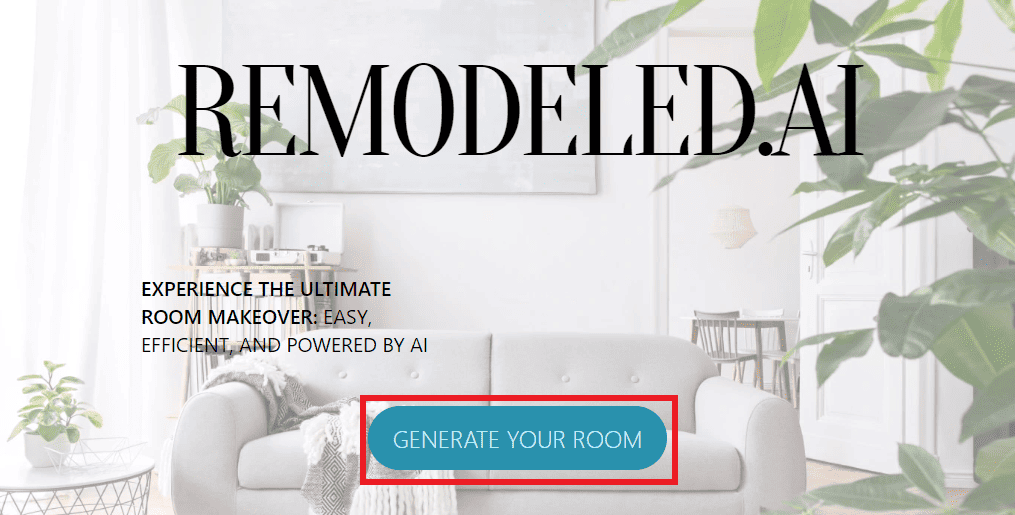
- Upload a photo of your room. You have five free image generations to try.
- Click ‘Upload photo‘ in Upload an image of your room and search for an image (.jpg, .png, etc.) stored in your computer or phone
- Next, select your preferred theme from Choose a Design Theme, including modern, classic, vintage, gothic, Scandinavian, etc.
- Next, choose a room for the photo you upload, such as a bedroom, living room, kitchen, garage, etc.
- Click ‘Generate‘ and wait for the AI to render the image.
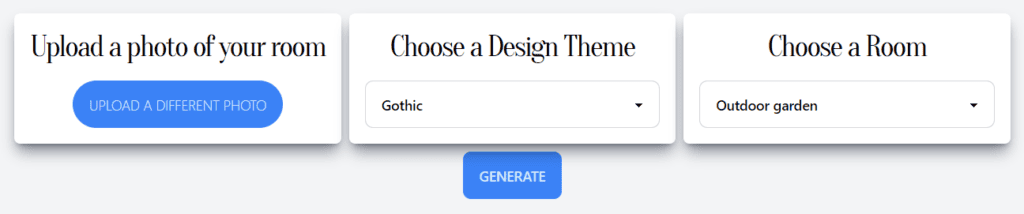
It will generate the result and display it beside your original photo so that you can compare the two.
If unsatisfied with the result, you can continue generating new results by choosing from various themes and downloading or sharing the image for reference.
Watch the video to learn more about Remodeled AI,
The Bottom Line
Remodeled AI may offer unique perspectives, save time, and provide creative inspiration.
With AI, you can explore countless possibilities, optimize layouts, and make informed design decisions without spending top dollar.
However, beware of its limitations and refer to an experienced interior designer if you want a professional service.
Frequently Asked Questions
How Does Remodeled AI Work?
Remodeled AI analyzes room dimensions, existing furniture, and user preferences.
It applies AI algorithms to suggest layout options, color schemes, furniture arrangements, etc.
Is Remodeled AI Suitable For Professional Designers?
Yes, it caters to both homeowners and professional designers.
It provides a range of features like space optimization, style recommendations, and collaboration tools to facilitate the design process.