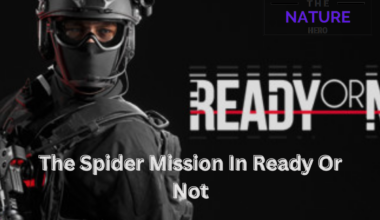In Starfield, spacesuits and helmets protect you in dangerous places.
They have a cool “hide” feature, so you can choose when they appear.
In this article, we will discuss Starfield’s hide spacesuit and helmet feature and why it is not working.
Table of Contents Show
What Are The Spacesuits And Helmets In Starfield?
There are a variety of spacesuits and helmets that players can equip in Starfield to help them explore the vast reaches of space and hostile planets.
The basic spacesuit protects from the hazards of vacuum and low-oxygen environments.
More advanced suits offer additional bonuses like increased radiation resistance or lower fall damage.
Popular helmet choices include the basic security helmet for its balanced stats or the riot helmet for extra protection.
Players can also find unique suits and helmets with special effects as they progress through the game.
Wearing a spacesuit is essential for surviving planets with thin or toxic atmospheres.
What Are Their Uses?
Here are some of the major uses of spacesuits and helmets in Starfield:
- Protect from hazards in space such as lack of oxygen or high radiation
- Suits and helmets each offer bonuses to stats like damage resistance, carry weight, or stamina regeneration
- Higher quality gear has better bonuses to help players survive hostile environments
- Unique suits and helmets can provide one-of-a-kind effects to aid the wearer
- Wearing a spacesuit is necessary for exploring planets without breathable atmospheres
What Is The Hide Feature In Starfield?
Both the spacesuit and helmet have a “hide” feature in the inventory menu that is disabled by default.
For example, spacesuits can disappear in cities, and helmets can vanish where there’s breathable air.
To use it, just go to your inventory, pick the suit or helmet, and turn on the hide option.
It helps your character change outfits automatically, depending on where you are.
This allows players to customize when the gear is visible or hidden.
The spacesuit can be set to “hide in settlements,” meaning it will automatically hide when the player enters cities and colonies.
Similarly, the helmet offers to “Hide in breathable areas,” so it does not display on spaceships or settlements with breathable air.
Enabling these hide options lets players seamlessly switch between their protective space gear and regular clothing, depending on the environment.
How To Hide Your Spacesuit And Helmet?
To access the hide options, open your inventory menu by selecting the lower right section of your character screen.
This displays your equipped weapon and carry capacity.
From here, navigate to the spacesuit slot in your inventory listing.

Press the button prompt shown at the bottom of the screen to bring up additional options for the suit.
One such option is “Hide Spacesuit In Settlements,” which toggles the automatic hiding of your suit within cities and colonies.
Follow the same steps to configure your helmet’s hiding as well.
Select the helmet slot from your inventory and look for the “Hide In Breathable Areas” prompt.
Activating this will cause your helmet to disappear automatically when on your ship or in areas with breathable oxygen levels, like settlements.
With both the spacesuit and helmet hide features enabled, your character will seamlessly switch between outfits depending on the environment.
Entering a city will remove the spacesuit to show regular clothes.

Leaving the settlement and going into space will make the suit visible again.
Similarly, your helmet will hide on your ship but show when spacewalking or on planets.
However, players don’t need to put any further inputs once they select these options.
Your character’s appearance will dynamically adjust based on location.
The protective bonuses from spacesuit and helmet gear remain active even when hidden from view.
Moreover, players can freely customize their look based on their surroundings without impacting gameplay mechanics.

Why Is The Hide Spacesuit Feature Not Working In Starfield?
There are a few potential reasons why the hide feature may fail to function properly:
- Not wearing any clothing underneath the spacesuit. The game prioritizes keeping the suit visible if no regular outfit is equipped.
- Using mods that interfere with outfit switching. Some mods make unintended changes that block the automatic hiding.
- A bug preventing the toggle from saving. Rare technical issues could stop the hide option from being recognized between play sessions.
- Forgetting to enable both suit and helmet hiding. The feature needs to be set for each item individually.
- Trying to use it in an unrecognized location. Only cities/colonies and breathable areas will trigger the hiding effect.
Checking each of these potential causes can help identify what is blocking the intended behavior change.
How To Fix The Hide Spacesuit Not Working In Starfield?
If the hide feature stops working, first double-check the settings.
Re-enter your inventory and confirm the “Hide Spacesuit In Settlements” and “Hide In Breathable Areas” toggles are still enabled for both the suit and helmet slots.
Try equipping regular clothing underneath the suit in case that is overriding the change.
Disable any mods that could interfere with outfit changes.
Verify the issue persists across multiple play sessions to rule out a one-time bug.
As a last resort, reload an earlier save file before the problem started.
Sometimes you can fix minor glitches by loading an unaffected state.
You may only need to contact technical support for persistent or unusual issues.
The Bottom Line
Players can use the hide feature efficiently with a bit of setup in the inventory menus.
Players will benefit from seamlessly switching between protective space gear and regular outfits depending on their surroundings in Starfield.
Taking the time to enable hiding for both the spacesuit and helmet allows characters to look their best wherever exploration may lead.
Understanding potential causes can help troubleshoot if the feature stops working properly.