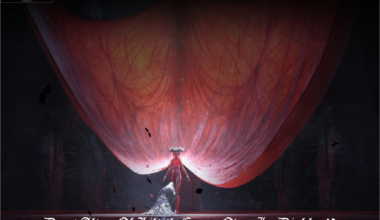Have you ever wanted to land your ship on a large platform at your outpost and customize it?
If so, you might be interested in learning more about the Starfield Large Landing Pad.
A Starfield Large Landing Pad is a structure that you can build at your outpost to land your ship and customize it. You need to have specific skills to use it. However, some issues with it can be solved quickly.
Continue reading to explore more about the Starfield Large Landing Pad.
Table of Contents Show
What Is Starfield Large Landing Pad?
A Starfield Large Landing Pad is a structure you can build at your outpost.
It allows you to land your ship on it and access the shipbuilding terminal to customize your ship.
Additionally, it has a shipbuilder facility that can teleport your ship to the pad if you use it.
How To Build Starfield Large Landing Pad?
To build the landing pad, you must have the Outpost Construction skills.
Additionally, you need to have enough resources to build a large starfield landing pad.
You can find the blueprint for it in the Outpost Structures menu.
Finally, you can place it anywhere on your outpost if it has enough space and is not obstructed by other objects.

Advantages Of Starfield Large Landing Pad
The Starfield large landing pad has some advantages, such as:
- It can hold ships up to 80m long, while the small landing pad can only hold up to 40m long.
- Next, it has a shipbuilding terminal that lets you customize your ship without going to a spaceport.
- Moreover, it has a shipbuilder facility that can teleport your ship to the pad if you use it.
How To Use Starfield Large Landing Pad?
Starfield Large Landing Pad allows you to land your ship on it and access the shipbuilding terminal to customize your ship.
Additionally, it has a shipbuilder facility that can teleport your ship to the pad if you use it.
To use this landing pad, you need to follow these steps:
1. Build The Landing Pad
Building a Starfield Large Landing Pad at your outpost would be best.
You need to have the Outpost Construction skills and enough resources.
Further, you’ll find its blueprint in the Outpost Structures menu.
Finally, you can place it anywhere on your outpost if it has enough space.
Importantly, you should consider if other objects do not obstruct it.
2. Land Ship On The Pad
You can land the ship on the pad by selecting your outpost as the destination on the map.
Also, ensure your ship is not too big for the landing pad.
The small landing pad can only hold ships up to 40m long.
However, the large landing pad can also hold ships up to 80m long.

3. Access The Shipbuilding Terminal
You need to access the shipbuilding terminal.
Next, you can climb up to the top of the stairs and interact with the blue console.
This will let you enter the ship-building menu.
Additionally, you can customize your ship with different modules, weapons, engines and more.
4. Use Ship Builder Facility
You need to use the shipbuilder filter.
For this, use the shipbuilder tool and leave it immediately.
Hence, your ship will teleport to the pad.
Thus, it is helpful if your ship does not land on the built pad but lands at a nearby landing site.

Issues With The Starfield Large Landing Pad
There are some issues with this landing pad in Starfield.
These issues include:
- The ship is not landing on the built pad but at a nearby landing site.
- Next, the ship cannot access the cargo or the shipbuilding terminal from the pad.
- Further, the ship cannot teleport to the pad using the shipbuilder facility.
Factors Of The Issues
The landing pad itself does not cause these issues but by other factors, such as:
1. The Size Of Ship
The small landing pad can only hold ships up to 40m long.
While the large landing pad can hold ships up to 80m long.
2. The Location Of The Pad
The pad should be placed in your own section, not on a red square.
Generally, the red square indicates a section you do not own and may interfere with landing there.
3. The Game State
Sometimes, the game may glitch or bug out and prevent your ship from landing on the pad correctly.
Solutions For The Issues
Some possible solutions for these issues are:
- You can try reloading the game or changing planets and then traveling back to your outpost.
- Further, ensure your ship is not too big for the landing pad. You can check the size of your ship in the ship building menu.
- Moreover, you can use the shipbuilder tool and leaving it immediately. Your ship will teleport to the pad.
- Move your landing pad to another spot in the build circle that is not on a red square. You can use the outpost scanner to see which sections you own and which you don’t.
The Bottom Line
You can build a structure at your outpost to land your ship and customize it.
You must have the Outpost Construction skills and enough resources to use this landing pad.
However, there are specific issues with the Starfield Large Landing Pad.
Also, some possible solutions exist for these issues, such as reloading the game.