If you are a fan of Palworld, you might be wondering about one of its features: Structure Deterioration.
In Palworld, structures deteriorate over time, adding a layer of challenge and resource management to the game.
Continue reading to learn about structure deterioration, how it affects your gameplay, and how to manage it effectively.
Table of Contents Show
Structure Deterioration In Palworld
Structure Deterioration is a feature in Palworld that simulates the natural decay of buildings over time.
It affects any structures that are built outside the base circle.
Structures outside the base circle will gradually lose their durability.
Eventually, collapse unless they are repaired or moved inside the base circle.
Factors For Structure Deterioration
Structure Deterioration adds a layer of challenge and resource management to the game.
Generally, you need to gather materials, build your base, and maintain it regularly.
Two main factors contribute to Structure Deterioration:
1. Natural Decay
All structures in Palworld will slowly degrade, even if they are not being used.
The rate of decay is determined by the type of material used to build the structure.
For example, wooden structures will decay much faster than stone or metal structures.

2. Environmental Damage
The environment can also damage structures, such as rain, snow, or attacks from wild Pals.
The severity of the damage will depend on the type of structure and the intensity of the environmental factor.
How To Slow Down Structure Deterioration?
To change the Structure Deterioration rate in Palworld, you need to follow these steps:
- From the title screen, select Start Game.
- In the World Select screen, select the world you want to play.
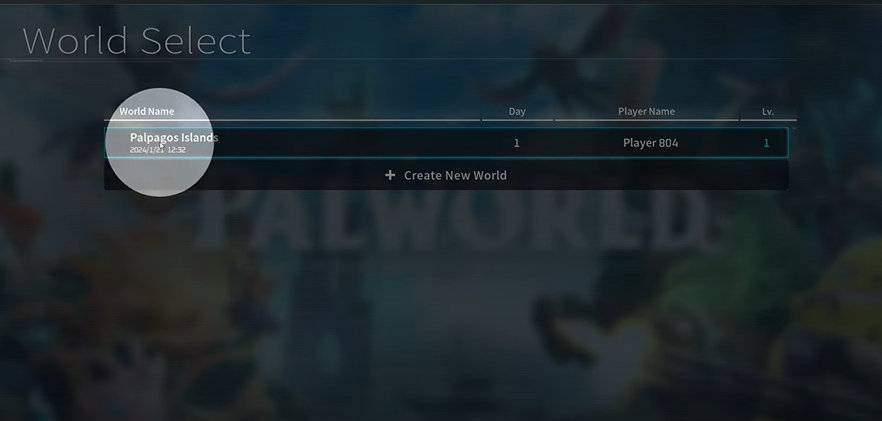
- At the bottom of the same menu, select Change World Settings.
- Scroll down to the Structure Deterioration Rate option in the World Settings menu.

- Use the slider to adjust the rate to your desired level. The higher the rate, the faster the structures will decay.
- Click OK to save your settings and start the game.
Repair, Move, And Destroy Structures
There are different ways to repair, move, and destroy structures in Palworld.
1. Repair Structures
Use repair kits that can be crafted from the crafting menu.
Additionally, you can use Pals with the repair skill to fix your structures automatically.
2. Move Structures
Disassemble structures first and then rebuild them in a new location.
There is no option to move structures directly in the game.
Thus, you must enter the disassembly mode by pressing C on your keyboard to disassemble structures.
Alternatively, press R3 on your controller while in the build mode.
Then, you can hover over the structures you want to disassemble and press the disassemble button to get back your materials
3. Destroy Structures
You can either use the disassemble mode as mentioned above, or you can use your fists or tools to break them down.
However, this method is slower and less efficient, as it will damage your tools and may not refund all your materials.
You can also use explosives or firearms to destroy structures, but this may also damage your surroundings and Pals.
The Bottom Line
Overall, Structure Deterioration is a minor mechanic in Palworld, but it is something that you need to be aware of.
By taking the steps above, you can keep your structures in good condition and avoid constant rebuilding theme time.
Significantly, keep an eye on your structures and repair them regularly; don’t build too close to dangerous areas.
Contrarily, always consider building a backup base if your main base collapses.


