Using Photoshop is fruitful because of its various photo editing features. But to use those features, you need the latest version of Photoshop. This is where compatibility issues arise.
You may need to be made aware of its RAM usage, graphics card, processor, etc. This might raise questions on the system requirements that your device needs.
To master Photoshop, you must learn what systems your Photoshop app needs.
Take a seat. This article will help you with things you need to know about system requirements for Photoshop.
Table of Contents Show
How to Check Your System Details on Your PC?
Before knowing about system requirements for Photoshop, better understand about your system. Take a look at how you can access your system details.
Check your OS, Processor, and RAM.
- Right-click on the Windows icon at the bottom left corner of your screen. Click on System in the menu bar.
![]()
2. You’ll see your Device OS, RAM, and processor details.
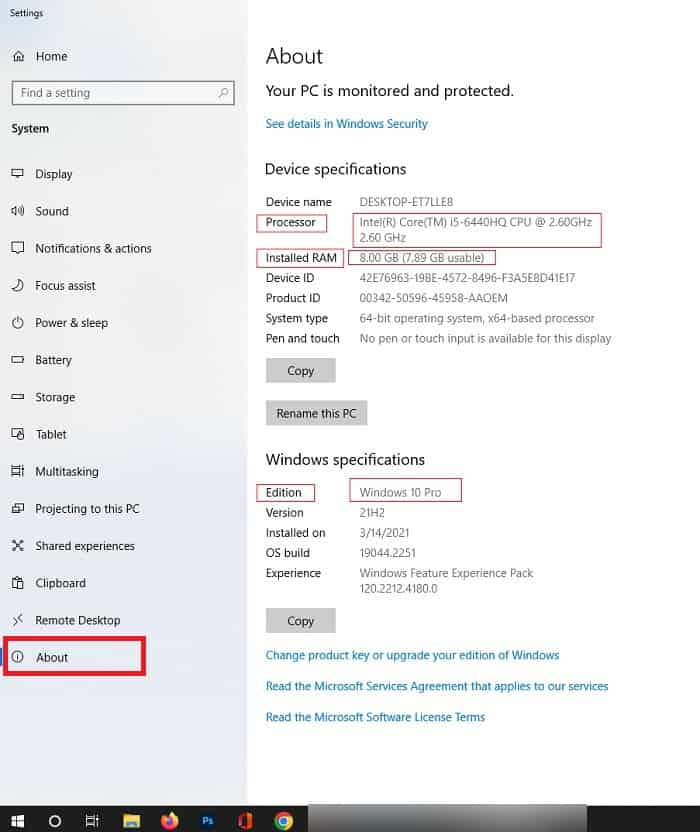
To check Graphics Card,
Press Ctrl+Shift+Esc. Click on Performance then click on GPU 0
To check Monitor Resolution,
Right-click on the Windows Icon at the bottom left of your screen. Then click on System. Click on Display then check Display Resolution under Scale and Layout
To check the Hard disk,
Click on the file icon at the bottom of your screen. Click on This PC on the left side of the screen then check your Disk space under Devices and drives.
How to Check Your System Details on Your Mac?
- Click on the apple icon at the top left of your screen. Click on the About this Mac option.
- Click on More info.
- You’ll see your System info about your Mac.
- You can see the Display, Storage, Memory, etc., by clicking on the heading respectively.
How to Check What Systems Your Photoshop is Using?
You can check how much of what Systems Photoshop is consuming. For that you need to:
1. Press Ctrl+Shift+Esc. It’ll open your Task Manager.
2. Click on Performance. You’ll see System usage by Photoshop.
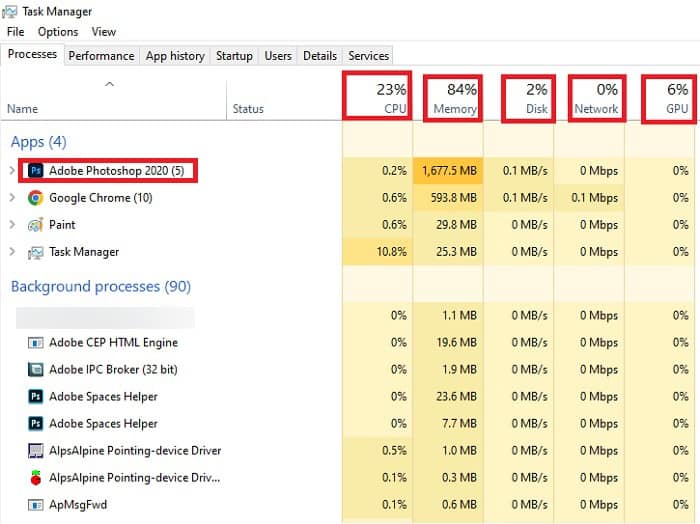
What Are the Systems Requirements for My Device to Run Photoshop?
Adobe Photoshop has made very clear about its system requirements. Photoshop will not run unless you have the right OS, Monitor Resolution, Harddisk, RAM, and Internet connection.
The System requirements for Windows and Mac are almost identical. You’ll know the slight differences are mentioned in the sections below.
Processor
Adobe has stated that for Windows and Mac to have Multicore Intel having 2GHz or faster processor with SSE 4.2 or later with 64-bit support.
For Windows, AMD processors with the same features can also support Photoshop.
Intel 6th Generation or newer processor is compatible with Photoshop version 2021 and later. But for lower versions, a 64-bit multi-core Intel processor is suitable for both Windows and Mac.
Operating System
For the operating system, Windows and Mac have different requirements. Photoshop requires Windows 10 64-bit or later to operate. Photoshop does not work on Windows 7 after its new version release on 20 Oct 2022.
If you have Photoshop version 2019, a Windows 7 with 64-bit OS does support it, but 32-bit doesn’t. However, Photoshop CC 2017 operates on Windows 7 with 32-bit OS.
As for Mac, the minimum requirement is macOS Big Sur version 11.0 or later. If you have macOS X version 10.11, 10.12, or 10.13, you can use Photoshop Version 2019.
RAM
Adobe recommends having at least 16GB or more of RAM storage. But the least RAM you can have is 8GB.
A 4GB RAM can run Photoshop versions 2018, 2019, and 2020. But you need 8GB RAM storage for 2021 and higher versions of Photoshop.
Graphics Card
Photoshop can run if you don’t have a Graphics card. But having a Graphics card will support you in 3d animations and gaming.
You need a GPU with Metal support for Mac and a GPU with DirectX 12 help for Windows. You should have 1.5GB of GPU memory but it recommended 4GB GPU memory for 4k graphics.
Microsoft DirectX 9 or 10 Graphics card is suitable for Photoshop versions up to 2020. For later versions, you might want Microsoft DirectX 12 compatible sound and display driver.
Monitor Resolution
You should have a monitor resolution of 1280×800 display for both Windows and Mac. A 1280×800 display can work for Photoshop versions 2018 and above. However, your recommended resolution is a 1920×1080 display.
What monitor resolution does is affect your photo while printing. So, you should have a higher monitor resolution to get accurate edited images on the output.
Hard Disk Space
You should have a hard disk space of at least 4GB with space required for installation on both Mac and Windows. It is better to have 16GB of hard disk space with installation space.
A hard disk is essential in case Photoshop requires more memory than your device can provide. The hard disk acts as short-term storage.
Internet
You should have an active internet connection for Photoshop activation and software installation.
To use other online services Photoshop provides, you should have an internet connection. You do not need the Internet to open Photoshop and use it.
Does Photoshop Work if I Don’t Have the System Requirements?
Photoshop does work even if you don’t have the requirements mentioned earlier, such as the lower Windows version than Windows 10.
If you have Windows 7, you cannot run the latest version of Photoshop. You can download it, but Windows 7 doesn’t support it. However, if you degrade it to the lower versions, it may work on Windows 7 and lower.
You can install Photoshop with lower RAM storage on your device, but you might face crashing, lagging, and freezing problems. The processor will help in a faster Photoshop experience, but a higher GHz one is better.
You can install Photoshop if you don’t have mentioned system requirements. But as Photoshop is upgrading to its new versions from time to time, your device system may not be compatible with it.
What Can I Do if I Do Not Have the System Requirements?
You always have the option to upgrade your system. For RAM space, you can add an extra SSD card or upgrade your RAM.
For the Operating system, you can install windows 10 or 11. But it’ll cost you some money. You can buy a new CPU for higher hard disk storage and processor speed.
You don’t need a specific Graphics card for your device. However, you can add another one. You have options, but it costs you money. So, decide whether to buy or not.
Conclusion
If you want to install Photoshop on your device, check your system requirements and be up to date with Photoshop versions. As of now, the mentioned requirements are enough for you to use Photoshop professionally.
All in all, a 2GHz or faster processor with SSE 4.2 or later with 64-bit operating system support having 16GB RAM, a 1920×1080 monitor, a 4GB GPU graphics card, and a stable connection will be enough for you to make high-level editing on videos and photos.
Frequently Asked Questions
Can I use older versions of Photoshop?
Yes. You can use the older versions, but you won’t have many features that Photoshop adds, such as a perspective wrap, healing brush, reducing camera shake blur, color adjustments, etc.
Why should I have 64-bit windows for Photoshop?
A 64-bit Windows will help you process more of your data, making your Photoshop operate more quickly.
What are my options to replace Photoshop?
There are many photo editing applications to use instead of Photoshop, such as GIMP, Canva, Fotor Photo Editor, Photoworks, Illustrator, etc.


