Threads App is gaining popularity with each passing day. The app currently allows users to follow the same users they follow on Instagram.
In this article we will discuss how you can follow users in the Threads app and whether you can automatically follow users.
How To Follow Users In Threads App?
Threads app is a text-first social media application that debuted on July 6th, 2023.
The application is very similar to Twitter and shares a majority of features with Twitter.
Furthermore, the application developers are the same developers in charge of developing features for Instagram.
Thus, users can only sign up for the Threads app through Instagram. However, this is going to change in the future.
Users will need to access the Threads app through Instagram. The Instagram account will also act as an account for the Threads app.
Thus, users do not need to worry about going through the hassle of creating an account for the Threads app.
Follow these steps to follow users in Threads app;
- First, set up your account through Instagram.
- Then, click on the search button icon on the menu bar.

- A dialog box will appear after you click the button and show you a list of recommendations.
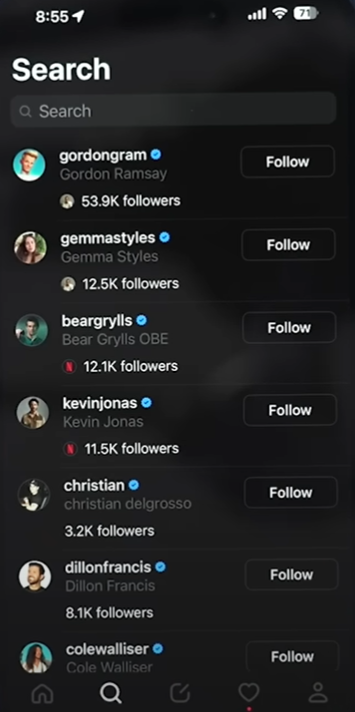
- Then, you can click on the follow button beside the users to follow them.
- If the users have private accounts, it will send a follow request to the user.
If you are just getting into the Threads app when you log in for the first time, it will show you a list of people who use the app and you can follow them directly from there.
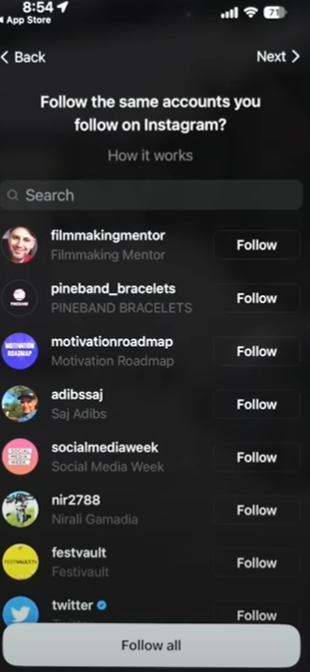
How To Auto Follow Users In Threads App?
Threads app does not have an auto-follow feature. However, to make sending follow requests easier, the Threads app has a bulk-follow request feature.
Follow these steps to send bulk to follow requests in the Threads app;
- First, go to your profile from the bottom right corner of the application.
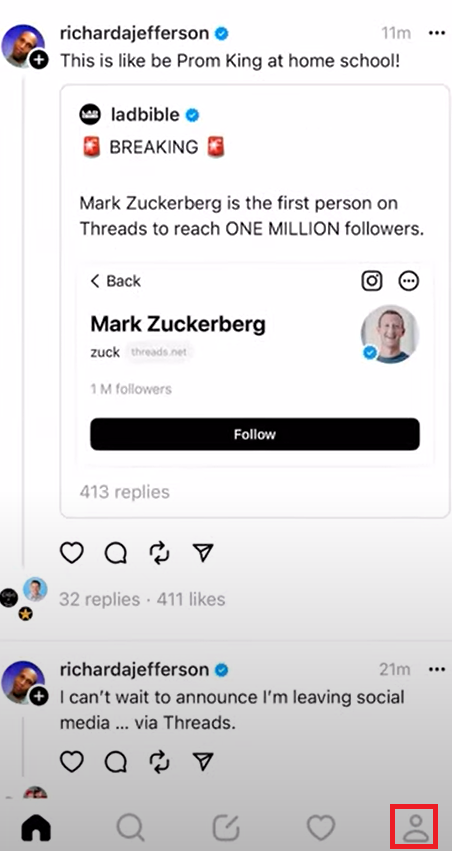
- Then, click on the followers button right below your name. This will open up a dialog box.
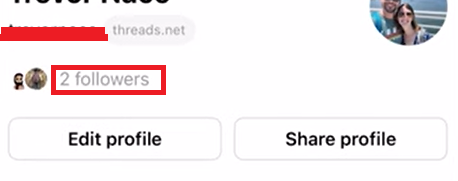
- After gaining access to the dialog box, click the following button. Here, you will see a message right above the search bar.
- You will see a See All button at the end of the message.
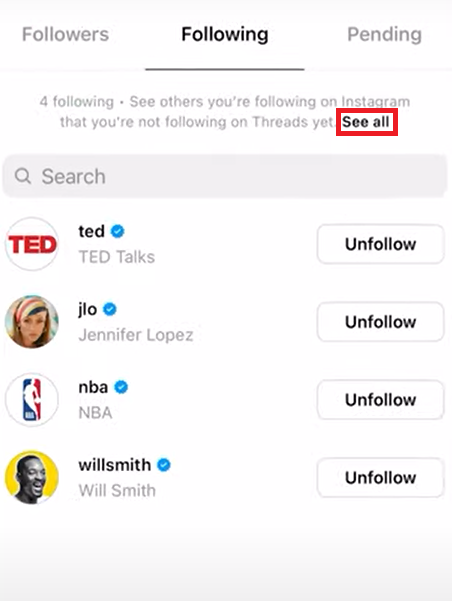
- Click on the button, this will open up all the names of the users you follow on Instagram.
- At the end of the dialog box, you see a Follow All button; click on it, and it will follow all the users in the list.
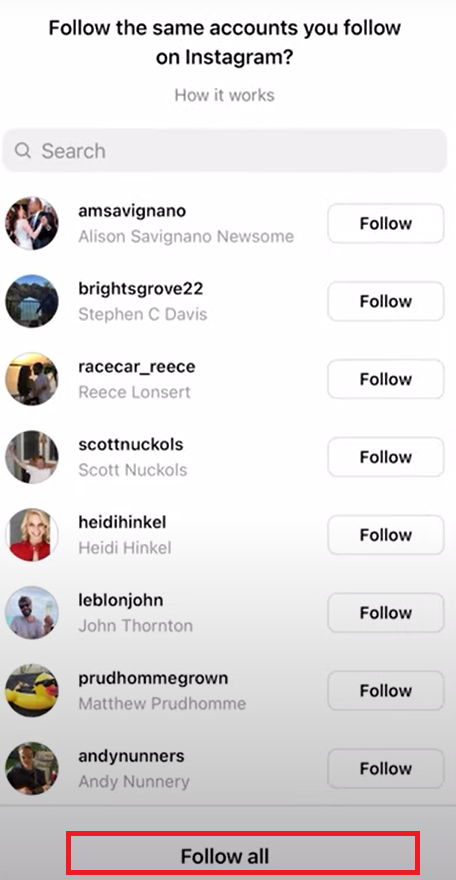
After you follow these steps, you will automatically follow all the users you are currently following on Instagram on the Threads app.
However, if you follow new users after this process, you will need to follow them again through this process in the Threads app.
The Bottom Line
Being able to follow users on any social media automatically can be a boon and a bane.
However, it can be a bane more than a boon since you may not want to follow certain users in other social media that are interlinked with each other.
Due to the automatic follow feature, you will end up following them anyway.
Thus, having manual control over the people you follow and connect with is much better than having an automatic follow feature.
Hopefully, this article can give you insight into whether you can automatically follow users on the Threads app or not.


