We are living in an era where new and advanced technologies occur each passing day. But, in the meantime, we want to do our daily job smartly.
Most of the job requires computer/laptops where we need to type. But, the main concern is if we could only look at the screen rather than at the keyboard while typing.
I guess this is a global question because I have seen many people trying to find techniques for typing without seeing them on their Keyboard.
So now, the question arises, is it possible to do so?
In general, to master the typing skills without looking at the Keyboard, start by practicing the typing exercises and fixing the sitting position. Moreover, by memorizing the key position while typing, one can be an expert within no time.
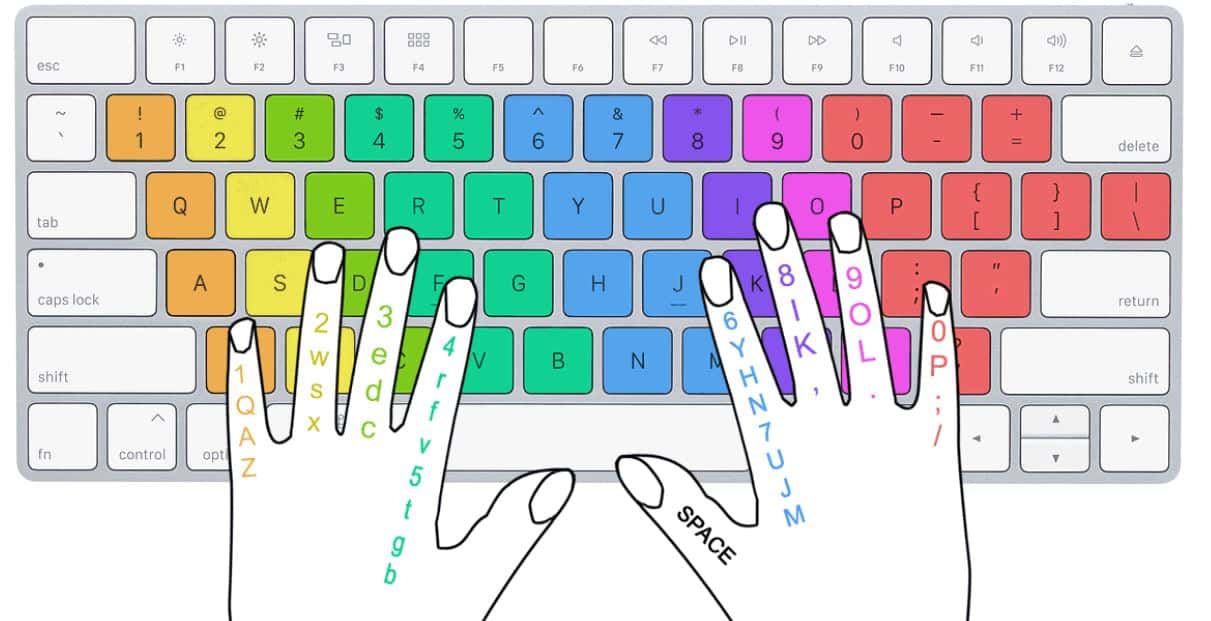
Besides, it would help to remain patient until you become familiar with the typing skills, as it might take longer than expected.
Nothing comes easy. At the same time, being constant is the primary key to unlocking the technique.
So, are you ready to know the methods of typing without looking at the Keyboard? If so, then shall we get going through the article?
Also, I have come up with much other information related to the topic, which is a bonus for you all!
Table of Contents Show
Tips and Tricks to Type Without Looking at the Keyboard
Everything seems impossible until it is done, so keep following every listed method to type without looking at the Keyboard.
There are many ways, but I have included the most reliable and used ones below;
1. Try to Keep your Eyes on Screen
This step might be harder to follow for some time for many of you. But, if you are familiar with touch typing, you can excel in it in a few weeks.
Whenever you use laptops/computers, try to type by keeping your eyes focused on the screen only.
Yeah, you might get numerous typos in the initial days because no one is perfect on the first try.
Eventually, you will be used to it as your hand muscles will detect each keyword.
Note: Touch Typing means the method of typing without looking at the keyboard. The court stenograher named Frank Edward McGurrin was the first person to touch type.
2. Adjust your Body Position
While typing, you must be conscious of your sitting position to focus on your work.
For instance, if you are habitual of sitting on your chair or couch, try to sit on a straight-backed chair. Or you can begin working on your desk.
On the other hand, if you do not belong to the categories mentioned above, you can type faster by sitting in an upright position.
Also, this body posture helps you concentrate your mind as it awakes your whole body while working.
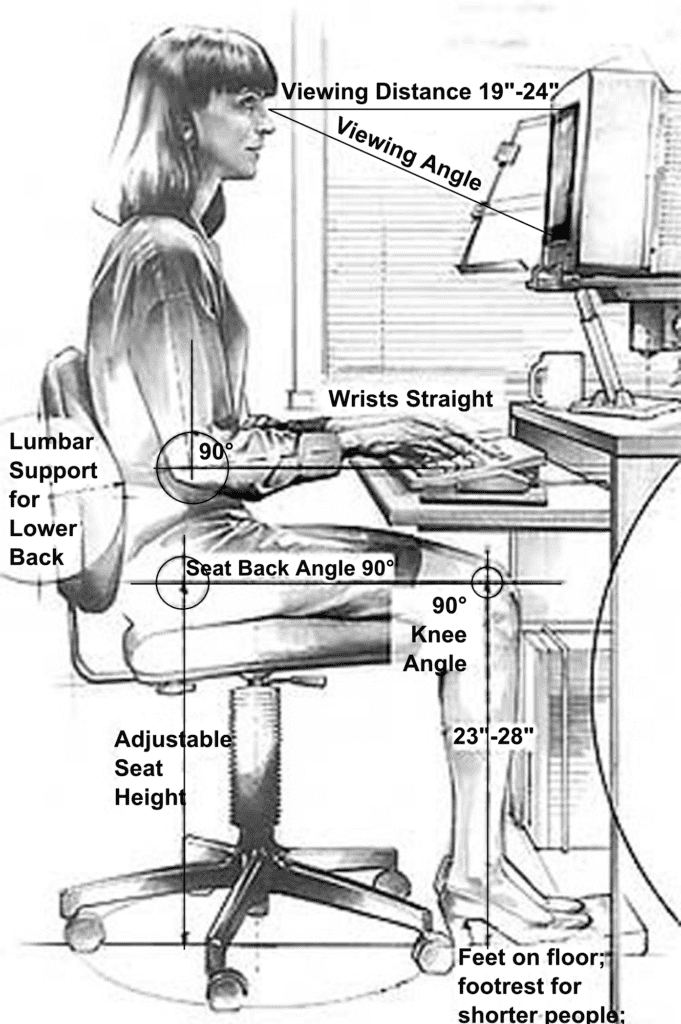
Related Article: How Long should you Sit in Front of a Computer?
3. Use the Needed Finger Movement to Hit the Keys
You must be able to control the finger movement as much as possible while typing the Keyboard.
If you are used to moving all your fingers over the keyboard, you might be confused about striking the keys for a long time.
On top of that, it may increase the stress on your hands. So, train yourself to move the required finger while typing.
For example, don’t use your index finger to hit the “home” button, as it wastes your energy and time.
Instead, use your pinky finger to do so, as it is closer to the “home” key than the index finger.
4. Practice Placing your Fingers to the Base Position
The above-mentioned is the most crucial step to consider while learning to type without looking at the Keyboard. It is also one of the easiest methods.
The base position is the “F” and “J” as they have dots built on them. So you can feel those keys even when your eyes are closed.
So, after you finish hitting specific keywords, remember to place both your index fingers in “F” and “J.”
If you follow this step, you will be able to memorize other keys as well.
5. Play Typing Games Frequently
Let’s have fun while learning!! If you are bored of applying other methods, I recommend you play typing games whenever you can.
Those games can accelerate your typing skills and thinking ability at the same time.
For example, you can install the games like Typing Attack, Typing War, Typing Racing Game, Typing Ninja Game, and more.
6. Take Online Typing Classes
If you are willing to take suggestions from me, I strongly advise you to register for online typing lessons.
Then, you can be more precise and attentive about perfect typing without looking at the Keyboard.
Similarly, many websites provide such lessons free of cost. So, what are you waiting for? Start browsing and apply for one of such classes.
Some of the websites which provide the best typing classes are listed below. Also, to join such courses, you can click the link provided below;
- TypingClub
- KeyBlaze
- Typesy
- RaraType
7. Focus on Accuracy than Speed
During your initial phase, you must be persistent with your precision rather than typing speed. Otherwise, you might be frustrated and stop your typing training.
In particular, if you only work on accelerating your typing speed over correctness, there can be several typos in your work, assignment, or any other documents.
As a result, practice working on your accuracy until you become used to typing without looking at the Keyboard.
8. Use Proper Equipment
Regarding equipment and its unique yet best features, I request you to remember about the ergonomic Keyboard.
Ergonomic keyboards are such a keyboard, which are entirely different from regular keyboards.
For example, most of the ergonomic Keyboard’s letter keys are split into two halves, which helps users type without error compared to the regular keyword.
On top of that, ergonomic keyboards are also very helpful for those suffering from fatigue, back pain, and muscle strain.
You may also want to discover: How to Work from Home Ergonomically without Desk?
Some More Techniques to Strike the Keys Properly
As we are talking about typing without looking at the Keyboard, I would like to give you every needed technique related to the subject.
As a result, I have collected the best of the best process to learn about typing.
I guarantee you that you can be at the top of many people when it comes to typing without looking at the Keyboard through the listed ways below.
Also, scroll down if you want to astound your co-workers by showcasing your typing skills.
1. Place your Left Hand’s Fingers on the Left Side of the Keyboard
It would be best if you put the fingers of your left hand on the “F,” “D,” “S,” and “A,” which are on the left side of the Keyboard.
For instance, keep your index finger on “F,” middle finger on “D,” and ring finger on “S.”
Lastly, place your pinky finger on “A.” If you use this hack daily, then you are most likely to be flawless at typing without looking at the Keyboard.
2. Place your Right Hand’s Fingers on the Right Side of the Keyboard
The next step is to practice keeping the fingers of your right hand on the keys “J,” “K,” “L,” and “semicolon (;).
For example, put your index finger on “J,” middle finger on “K,” and ring finger on “L.”
Simultaneously, rest your pinky finger on the semicolon, which has a symbol of “;”
3. Move your Index Finger to Hit Middle Keys of the Keyboard
Until now, you must be familiar with the fact that the Keyboard does have a right side and a left side.
Don’t worry; if you are new to it, let me teach you to differentiate between the right and left.
Here, the right side keys mean on the side of your right hand. In contrast, the left side keys mean on the side of your left hand.

For particular, you need to strike the keys, “5”, “6”, “R,” “T,” “F,” “G,” “V,” and “B” by your left index finger as those keys are on the left side and the middle of the board.
Likewise, use your right index finger to hit the keys on the right side and the middle of the board like “7”, “Y,” “U,” “H,” “J,” “N,” and “M.”
4. Use your Ring and Middle Fingers to Strike two Columns of the Keys
In this step, your ring finger and middle finger are responsible for striking the keys of the following two columns.
It might not sound obvious, but it is just a piece of cake if you bring it into action.
It would be best if you moved your right middle finger to hit the keys like “8”, “I,” “K,” and ” ‘ ” (Commas).
Likewise, strike the keys, “9”, “O,” “L,” and “.” (Period) by your right ring finger.
Similarly, hit the keys like “4”, “E,” “D,” and “C” by using your left middle finger.
And use your left ring finger to strike “3”, “W,” “S,” and “X” on the Keyboard.
5. Move your Pinky Finger to Hit Punctuation and Function Keys
Use your right pinky finger to strike keys,” Backspace,” “Enter,” “Shift,” and “\” (Slash) on your right side of the Keyboard.
Likewise, hit the keys like “Tab,” “Caps,” “Shift,” and “`” (Tilde) by your left pinky finger on the left side of your Keyboard.
6. Move your Thumbs to Strike “Spacebar.”
Initially, it will be uncomfortable for you if you haven’t used the thumbs while typing.
However, if you go on striking the “Spacebar” with your thumbs, then you will be used to it.
Also, you won’t have to keep in mind right and left-hand rules, as there is no specific rule while hitting the “Spacebar” with your thumbs. So in a sense that, you can use any of your thumbs.
For your information, the following apps might be helpful for you in learning touch typing effectively;
Tips to Increase Typing Speed Without Looking at the Keyboard
If you want to speed up your typing skills without looking at the Keyboard, then adopt the following suggestion, which is mentioned below;
- Do not panic when you make an error while typing at the beginning. Otherwise, you may struggle to maintain correctness.
- Train your brain to focus on accuracy during your initial typing period because it will help you be aware of errors. And eventually, this habit will lead you to be a fast typist.
- Importantly, be alert about your hand and body posture.
- Next, don’t look down at the Keyboard. In other words, keep your eyes on the screen and your hands on the Keyboard.
Related Article: What is the correct hand position for typing?
Is Typing on Keyboard Without Looking Hard?
Scientifically speaking, typing on the keyboard without looking at it functions by muscle memory.
In other words, muscle memory is also known as procedural memory. So, it is hard to type without looking at the Keyboard.
Practically, learning to type without looking at the keyboard is the same as learning to ride a bike, play guitar, etc., for the first time.
Unless and until our memory muscle captures the motion and action, we cannot adapt to typing on the keyboard without looking.
Related Article: Is it inappropriate to type with two fingers?
Why is it Hard to Type on a Keyboard Without Looking?
As said earlier, nothing comes easy, so, it is the same as typing on the keyboard without looking.
All humans are different in many aspects, so it is a proven fact that some learn new things quickly, and some take longer than expected time.
So, the obstacles faced by people while typing without looking at the Keyboard also vary from person to person.
But, it is indeed challenging to type on the keyboard without looking.
Precisely, it is hard to type on a keyboard without looking because of the following reasons:
1. You May Find Trouble is not Looking at the Keyboard
This one is the most common problem that people encounter while typing without looking at the Keyboard.
In the beginning, it might be hard not to look at the Keyboard if you have been typing with your two fingers for a long time.

But you can get rid of this habit by sticking some paper on your Keyboard that differs in its thickness or touch.
This hack can help you differentiate the keys so that you don’t have to look at the Keyboard often.
2. You may be Distracted in the Process
It is human nature to be distracted whenever some rare events occur while doing any work.
So, there are also chances of you being diverted while practicing to type without looking at the Keyboard.
Whenever you face such a problem, I suggest you be in a place far from the noise.
Also, turn off your background music and notifications while typing so that you can focus on the sound of your keys.

Also, try to type in the same rhythm to be consistent with the accuracy.
3. You may Make Many Typing Error
Isn’t it frustrating to have many typos while typing? And this might lead to giving up in the middle.
Therefore, to save oneself from such a situation, try to correct the mistake on the spot instead of jumping to another sentence or word.
Otherwise, our muscle memory might make those typos part of learning for a long time.

Also, you can record your typing skills on your camera so that you can figure out your mistakes and improve step by step.
4. The Size of your Hands Might Create Trouble
Every people’s hands differ in size, so do their typing skills. If you have big hands, then I recommend you to use ergonomic keyboards.
This keyboard type has ample space that helps your hands move in any direction without creating any difficulties.
Similarly, if your hands are small, I suggest you work on your speed and movement of the fingers. This way, you can strike any keys on your Keyboard.
And if you have stiff fingers, you need to carry on finger exercise before beginning to type.
Also, use the cream as per your preference to massage your fingers before typing.
Related Article: How to Make Mechanical Keyboard Quieter ?
How Long does it Take to Type Without Looking at the Keyboard?
The time duration depends on people and their ability to learn.
For example, some people might learn to type without looking at the Keyboard in less than a week, whereas some might take a whole month.
But, many people can catch up on the training sessions before a month.
According to Readandspell.com, you can learn to type without looking at the Keyboard within a week.
At the same time, it might take longer as you are on your way to developing and enhancing the memory muscle in your fingers.
But, don’t get discouraged if you take more time than the stated ones because you will master the typing skills at the right time. So, keep fighting!
Interesting Fact: Do you know that, some people can learn and remember every keys just after six hours of taking typing classes.
To Wrap It Up!
You can learn to type without looking at the Keyboard within a week or a month if you work on your consistency and follow up the steps listed above in the article.
I want to repeat those steps, including knowing about striking keywords, typing exercises, and adjusting the fingers in the base position.
However, it would be best if you remembered that the process of typing a keyboard without looking at it is more complex than you think.
But, you get used to it after practicing without any distractions.
Also, keep in mind that the more you practice typing, the more your muscle memory develops.
As a result, you will master typing without looking at the Keyboard soon than you expect.
Some of the Few Takeaways;
- Try to select an ergonomic keyboard over the regular Keyboard.
- Buy the Keyboard that fits your hand’s size.
- Work on fixing your body position to reduce body pain and muscle strain.
- Remember to stretch your hands before beginning to type to minimize stiffness on your hands.
- Lastly, keep on practicing.
Do you find it difficult to type with your long nails? Read more to find out: How to Type with Long and Acrylic Nails?


