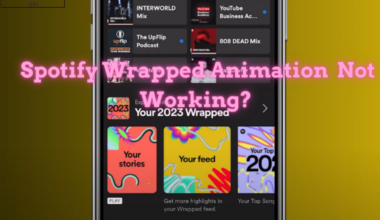Many Ubisoft users are frustrated that connect invites is not working in PS4 as it used to and is showing errors.
Players are experiencing issues like blank menus, failing to join the squad, and not sending or receiving invites.
Continue reading more about the Ubisoft Connect Invites Not Working PS4.
Table of Contents Show
What Is Ubisoft Used For?
Ubisoft is a big game company that creates video games for different platforms, like PlayStation and Xbox.
It is known for popular games like “Assassin’s Creed” and “Far Cry.”

Ubisoft makes games with great graphics, exciting adventures, and interesting stories.
They’re also exploring new technologies like virtual reality and augmented reality to make the user’s experience more fun.
You can buy Ubisoft games from their online store and handle downloading and updating the games.
Ubisoft Connect Invites Not Working In PS4 Issues
Recently, players faced issues joining their friend’s Xbox parties in the game.
When players attempted to invite others, the Ubisoft logo appeared, but the menu was blank under “social” or “game invites.”

Gamers were complaining that despite efforts like restarting and reinstalling, no solution was found.
In the beginning, with PSN invites, only the PS4 could invite the PS5.
While trying to attempt with Ubisoft Connect, it worked for a bit, but then an error message showed up.
Some are even having issues in sending and receiving invites, they have faced a ‘Failed to Join Squad’ error.
To solve the error, it required an entire reboot of the game and the Ubisoft Connect application for it to finally work.
These problems show that making games work smoothly on different platforms is still a challenge and needs more improvements.
Solution For Ubisoft Connect Invites Not Working In PS4
Some possible solution for the Ubisoft Connect Invites Not Working on PS4 are below:
1. Wait For 3 Seconds While Restarting
When you want to check “See Ubisoft Connect Invites,” wait for 3 seconds after clicking.
If you get a “Rainbow Six Siege server connect error,” don’t click right away. Give it another 3 seconds before clicking.
Then, wait for an additional 3 seconds before clicking Ubisoft Connect Invites. After a short moment, it should load in.
This method only works if you see the “Rainbow Six Siege server connect error prompt.
If it doesn’t appear, either close the game and reopen it or start and end a shooting range to reset your connection.
2. Visit The Ubisoft Help Website
To stay informed about Ubisoft service updates, visit the Live Feed Update section on the Ubisoft Help website.
If you’re having trouble logging in despite an active internet connection, follow the connectivity troubleshooting steps of Ubisoft.
Be aware that ongoing maintenance or degradations highlighted there could impact your ability to log in.
3. Change Privacy Settings
If you are not able to invite to the squad, try it by Changing the Squad Privacy Settings.
You can change the privacy settings by following these steps:
- Open Ubisoft Connect and go to General settings.
- Switch Squad Privacy from Private to “Open to Friends”.
- Afterward, easily join your friend’s lobby by right-clicking on their name in Ubisoft Connect.
These steps aim to resolve minor connectivity issues, compatibility problems, and possible corruption in files or settings.
If the error is still not solved, providing detailed information about the issue to Ubisoft support can ensure more effective help.
The Bottom Line
Players can get the Ubisoft connect invites not working issues from many options, like server problems, internet issues, etc.
However, checking the connectivity, and contacting their customer service will also help in resolving the system’s current troubles.