Unit Host AI is a new addition to the Artificial Intelligence chatbots in the market.
Furthermore, this AI provides similar features to character.ai.
Continue reading to learn about Unit Host AI, its features and ways to use it properly.
Table of Contents Show
What Is Unit Host AI?
Unit Host AI is a new artificial intelligence chatbot. The AI uses a large language model to respond to the users of the Artificial Intelligence.
Users can access the chatbots from their official website unit.host. The website hosts many Characters that users can choose from and interact with.
Additionally, many users are comparing its functionalities to Character.ai.
Both websites provide users with various Characters to chat with. Furthermore, both websites are free to use.
How To Use Unit Host AI?
Follow the steps outlined below to use Unit Host AI properly;
1. Create Your Account
Users will need to create an account on Unit Host AI’s website.
After you access their website, you will see sign-in and sign-up options on the top.
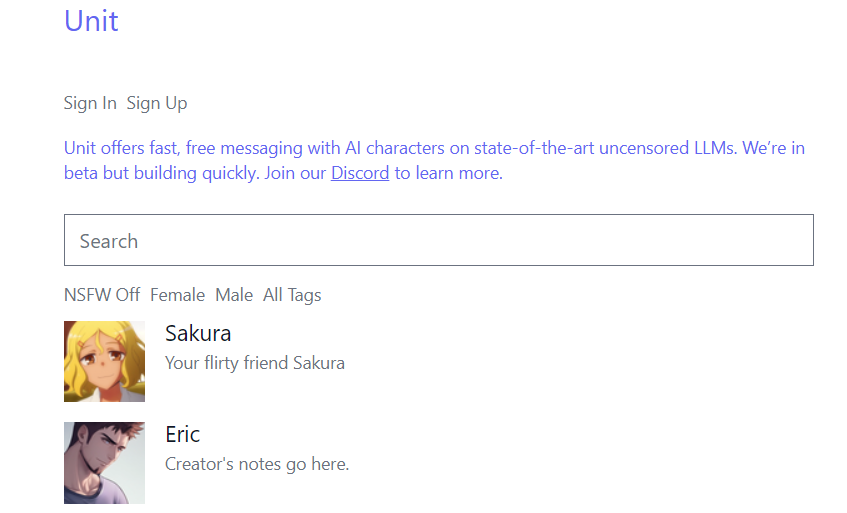
You can choose any option and create your account using Gmail or any other email address.
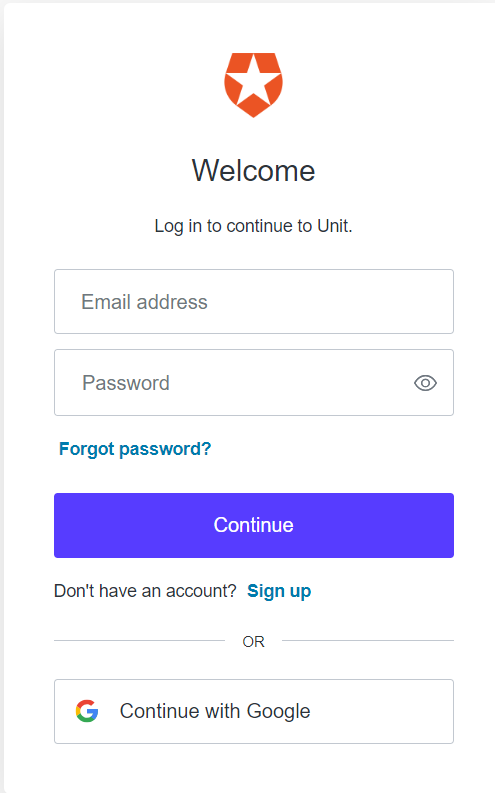
After you create your account, it will automatically log you into the website.
2. Choose A Character To Chat With
After you log into your account, you can choose from different Characters to chat with.
You can even choose the genders of the Character or even NSFW content
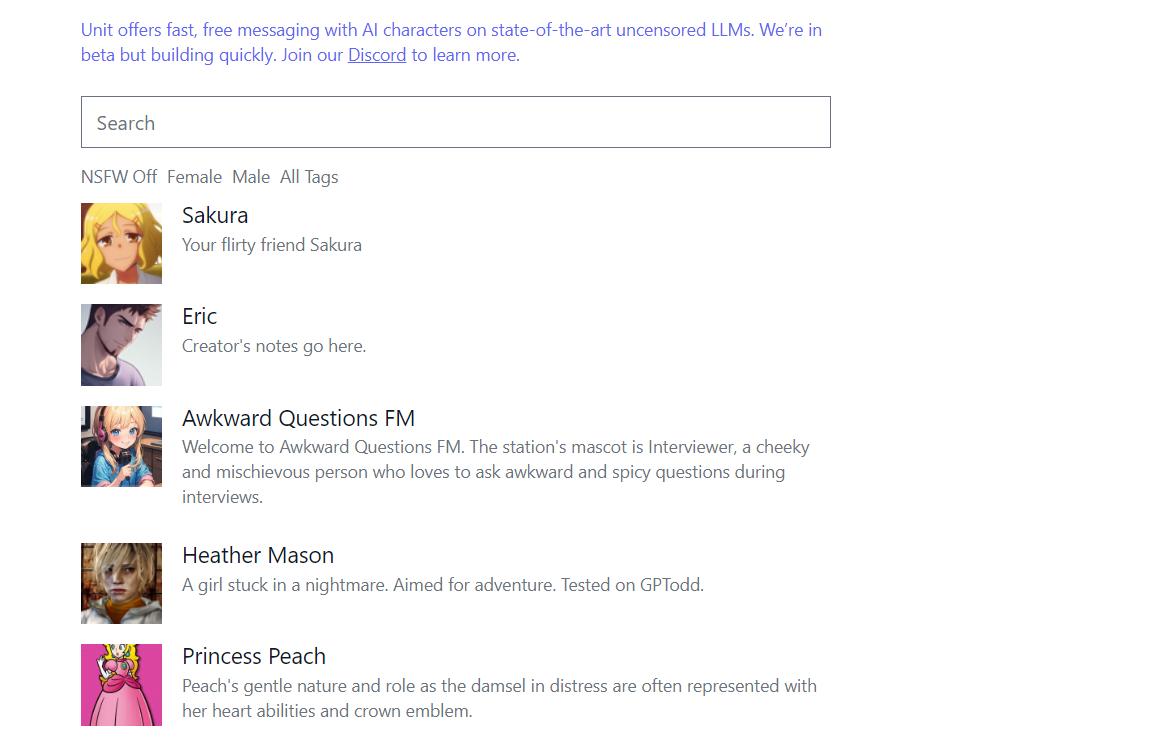
After you choose the Character, you will enter a different dialog box, where you can begin chatting with the AI.
3. Chat With The AI
Finally, you can chat with your chosen Character about various things.
If you choose the NSFW option, you can also roleplay and talk about NSFW things.
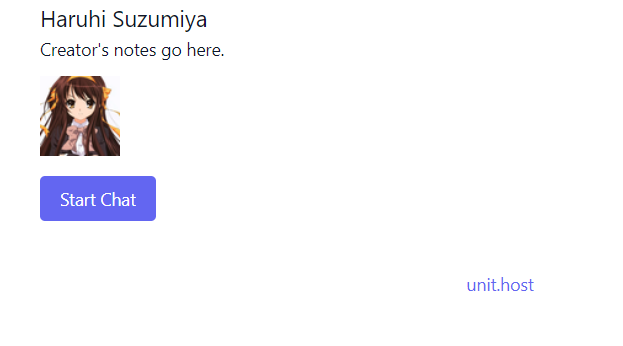
Furthermore, it does not require you to enter any API keys from openai, thus making it very similar to character.ai.

Does Unit Host AI Allow NSFW Content?
Yes! Unit Host AI does allow NSFW content. Users can choose the NSFW option on the landing page of the website.
After they choose the option, they can roleplay and chat about NSFW content with the AI to their hearts’ content.
Furthermore, users cannot chat about any NSFW topic with the available chatbots if they do not choose the NSFW option.
Thus, choose the NSFW option to chat about certain NSFW topics with the chatbots.
The Bottom Line
Since Unit Host AI is still new, many of its features remain unknown.
Furthermore, the website also specifies that AI is still in Beta. Thus we can expect more features to come shortly.
However, since the introduction of AI through ChatGPT and other such services, the field of Artificial Intelligence is growing rapidly.
Hopefully, this article can provide information on the new Unit Host AI.


