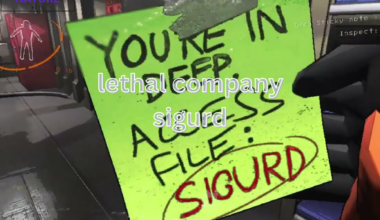The WM Light is a weapon attachment in Ready or Not, a realistic tactical first-person shooter game that simulates the work of SWAT police units.
The WM Light is based on the Surefire M600, a high-performance LED flashlight.
Continue reading to learn how to use the WM Light effectively and efficiently in Ready or Not.
Table of Contents Show
Use The WM Light In Ready Or Not
WM Light in Ready Or Not stands for Weapon Mounted Lights and is based on the Surefire M600 with a long throw and a narrow beam.
Follow the steps below to learn how to get and use the WM Light in Ready Or Not.
1. Select Your Primary Weapon
First, you need to select your primary weapon from the locker room.
You can choose from different types of firearms, such as assault rifles, shotguns, and submachine guns.
2. The Work Table
You need to go to the work table, which is located to the left, before you reach the training room.
You can interact with the work table by pressing the key bound to use (by default, this is E).

3. Customize Your Weapon
Once at the work table, you can customize your weapon with various attachments, such as sights, suppressors, magazines, and grips.
You can also change the color and camo of your weapon.
4. Get The WM Light
Finally, select the Under-barrel Attachments section, the third option from the left, to get the WM Light.
You can scroll through the available attachments using the mouse wheel or the arrow keys.
5. Exit The Work Table
After you equip the Weapon Mounted Light, you can exit the work table by pressing the escape key.
You can test your weapon and flashlight in the training room or the missions.
Further, press the key bound to the flashlight (by default, this is T) to toggle the WM Light on and off.
Moreover, you can change the key binding in the settings menu.
Importance Of The WM Light In Ready Or Not
The WM Light is an essential attachment in Ready or Not, that can help you in various ways, such as:
1. Illuminating Dark Areas And Improving Visibility
Many missions in Ready or Not occur in low-light environments, such as warehouses, basements, or night-time scenarios.
Using the WM Light can help you see better and spot any threats or objectives more efficiently.

2. Blinding Enemies And Gaining Advantage
The WM Light can also be used as a tactical tool to blind and disorient enemies, especially if they are not wearing any eye protection.
This can give you a few seconds to neutralize them or take cover. You can also use the WM Light to signal your teammates or communicate silently.
3. Customizing The Weapon And Enhancing Performance
The WM Light is one of the many attachments with which you can customize your weapon at the work table.
Depending on your preference and mission requirements, you can choose from different models, colors, and mounts of the WM Light.
The WM Light can also affect your weapon’s handling, weight, and accuracy.
The Bottom Line
The WM Light is an essential attachment in Ready or Not that can help you in various ways: illuminate dark areas, blind enemies, and customize your weapon.
However, it also has some drawbacks and limitations you should be aware of. It reveals your position, drains your battery, and affects your weapon’s handling.
On the contrary, you should use the WM Light effectively and efficiently and balance its benefits and costs.