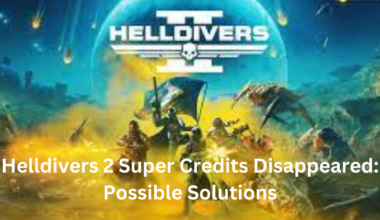Wuthering Waves is in its closed beta with multiple players joining, but there’s a slight complication if you forgot your password.
Kurogames, the makers of Punishing: Gray Raven has published yet another exciting cross-platform open-world RPG action game.
However, Kurogames account handling has been quite weird throughout the early beta testing of the game.
Read more to learn about Wuthering Waves Forgot Password and How to change it.
Table of Contents Show
Wuthering Waves: Early Access And Closed Beta
Wuthering Waves and KuroGames developers are actively testing the game in closed beta testing.
Allowing a certain number of players to play the game and test the game server’s handling and game’s gameplay.
Currently, only those who “Pre-register” the game on the game’s official website and get access can play the game.
However, the game isn’t refined, and there are several problems in the game, including account registration.
Forgot Password In Wuthering Waves: KuroGames Negligence?
Kurogames, the publisher of Wuthering Waves has caused a slight stir in the gaming community.
Insisting players get help from Google Customer Service after the account was hacked.
Moreover, the developers didn’t recover the player’s account or bind the account’s progression to a new one.

The forgot password option to change the password hasn’t been introduced yet in Wuthering Waves so we will just have to wait.
Wuthering Waves: Recovering Your Password
Recovering your password should be easy for any other games or the game’s client, but KuroGames says no.
The main issue seems to be the Google account for KuroGames.
It is not recommended to use a Google account for Wuthering Waves, although there has been no official notice for the same.
Additionally, even if you get access to the closed beta and try resetting your password, it will give an error message if you use your Google account.
Here are Steps For Easy Fix Of Wuthering Waves Forgot Password
1. Use Alternative Account
You must use an alternative account(Outlook, Twitter, or even Apple) while accessing Wuthering Waves.
Google account has been causing the issue since the UID of your account will be different than the one in the game.
2. Use Alternate Browser
You can try using a different browser, there has been confirmation that using an alternate browser has been working.
Use Chrome or Brave browser to login to your account, and “Desktop Site” if you are on your Mobile device.
3. Turn Off Adblockers
Turn off your adblockers or any other extensions that could be causing a direct impact on the game’s server.
Adblockers and Content Filtering extensions can cause the issue preventing the game from connecting with Google or other accounts.
4. Create A New Account
You can also try creating a new account in KuroGames if you cant recover the password.

Ensure you don’t use your Gmail ID for it, opt for Outlook, Yahoo, or other accounts.
5. Wait For Release
Since the game is in early closed beta, the developers have focused more on the gameplay and server’s end.
Upon release of the game, the developers will eventually roll out the option to sign in from a Google account.
However, the game’s exact release date hasn’t yet been confirmed.
The game developers have hinted to the eager fans waiting for the game that it will drop in Mid-2024.
Therefore, we can expect the game to launch in July officially.
The closed beta, which began on the 19th of February 2024, has no end date yet.