XDefiant is a free-to-play FPP (First Person Perspective) shooter game developed by Ubisoft.
You can find incredible graphics, gameplay, customizable characters and weapons.
This article will explain some possible causes for XDefiant not loading and provide solutions to fix them.
Table of Contents Show
XDefiant: New Era Of Free-To-Play FPS Games
XDefiant features fast-paced 6v6 matches with customizable characters and weapons from the Tom Clancy franchises.
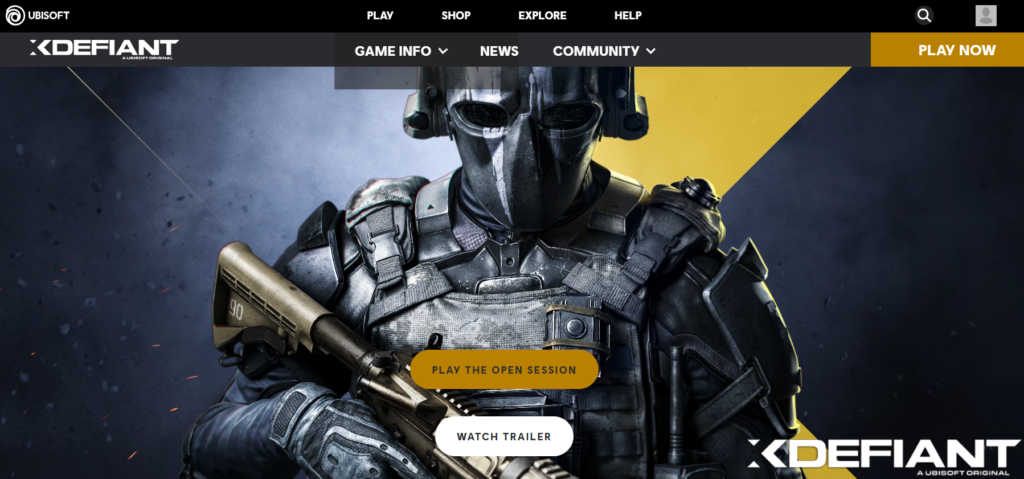
Furthermore, it is currently in closed beta testing and available only on PC and Xbox series X | S.
You can also join the Open Session of XDefiant from June 21st to June 24th.
Why Is XDefiant Not Loading?
Like many gamers, you must be experiencing issues while playing XDefiant; most gamers report that the game is not loading.
Moreover, gamers mainly encounter not loading issues due to the issue in the server.
The developers are aware of these issues and have tweeted that they are investigating fixes to stabilize the servers.
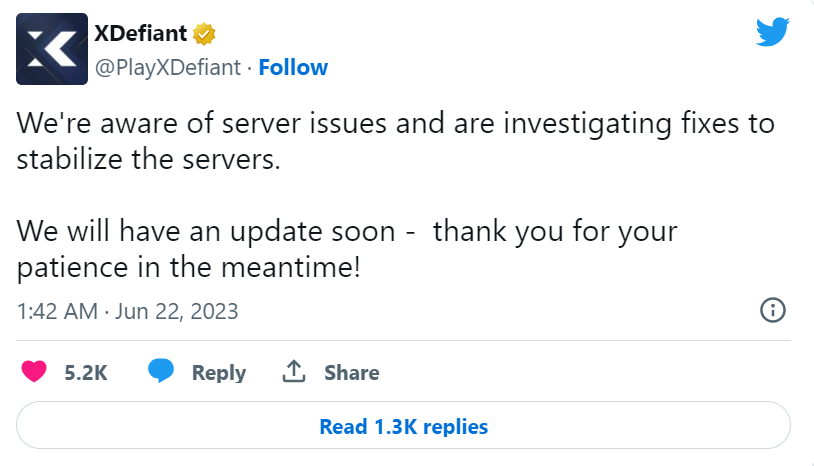
Furthermore, the server of XDefiant faced similar issues during beta testing due to the influx of one million players simultaneously.
However, the XDefiant not loading issue might also be due to problems on your device, which are listed below.
- Outdated Windows OS
- Internet Issues
- Problems With The Ubisoft Account
- Incompatible Computer Specifications
In addition, you can troubleshoot issues on your PC; however, if the server is causing the not loading issues, you will just have to wait patiently.
How To Fix XDefiant Not Loading Issues?
XDefiant says it is still a “work-in-progress,” so you can experience crashes and some missing features.

However, here are some fixes which you can try on your devices.
1. Check Your Internet
Sometimes, your slow internet might be the culprit causing the loading issues.
Therefore, check your internet connection and determine whether it is good enough to play XDefiant smoothly.
If your connection is slow, try restarting your router or installing ISP with higher bandwidth.
2. Wait For The Server To Stabilize
You can check the official XDefiant Twitter account for updates on the server status.
After a few minutes, you can restart the game on your device.

However, if the server is under maintenance, you will have loading issues; wait patiently for the developers to fix the issues.
3. Check Your System Requirements
You might encounter these issues if your system does not meet the game’s minimum requirements.
Furthermore, before you start playing XDefiant, check your system specifications.
If your system does not meet the required specifications, upgrade your system.
4. Update Your OS
You can fix the not loading issues in XDefiant by updating your OS (Operating System).
Furthermore, go to Settings > Update & Security > Windows Update to update your Operating System and click Check for updates.
If there are any available updates, you can download and install them.
5. Refresh The Ubisoft Account
Occasionally, some bugs or unknown errors in your Ubisoft account might be causing this not loading issue.
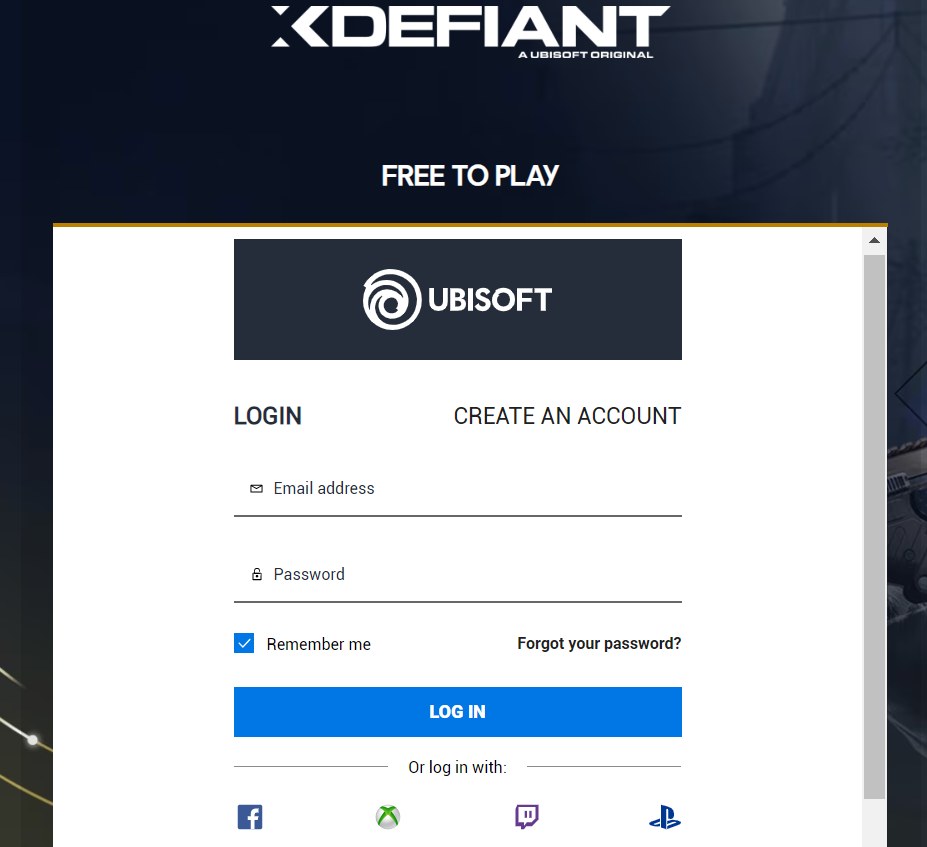
You can refresh your account by logging out a few times, eliminating bugs and errors.
The Bottom Line
XDefiant offers a lot of fun and excitement for fans of Tom Clancy’s franchises and shooter games.
However, it is still in beta testing and may encounter technical issues that prevent players from loading the game or joining matches.
Hopefully, this article has helped you understand the possible causes of XDefiant not loading and how to fix them.
Thank you for reading, and happy gaming!


