Janitor AI is an advanced AI Chatbot that automates activities and improves communication in various sectors.
You should set up Janitor AI’s API before you use it, as it connects your website or application to the chatbot
Moreover, this article helps you know more about the importance and how to set up an API key to your chatbots.
Why Is It Necessary To Setup API On Janitor AI?
The API allows customization and upholds the Chatbot’s behavior and reactions relying on the user’s requirements and priorities.
The OpenAPI is written in JSON or YAML format. It is an assurance for innovators desiring to build integrations with the API.
A common or universal language or structure in API permits various software products to express and interact with each other.
It describes API functionalities, such as available endpoints, request and response formats, authentication methods, etc.
Moreover, it describes and communicates features of API in a standard way. In general, embracing OpenAPI means enhancing a broader API ecosystem.
How To Setup API On Janitor AI?
Setting up an API to integrate Chatbots with any application or platform is necessary.
Integrating Chatbots helps you achieve more users, enabling them to have a seamless and uniform experience.
One can follow the steps below to set up API on Janitor AI.
- Visit the website of Janitor AI and create your own login credentials.
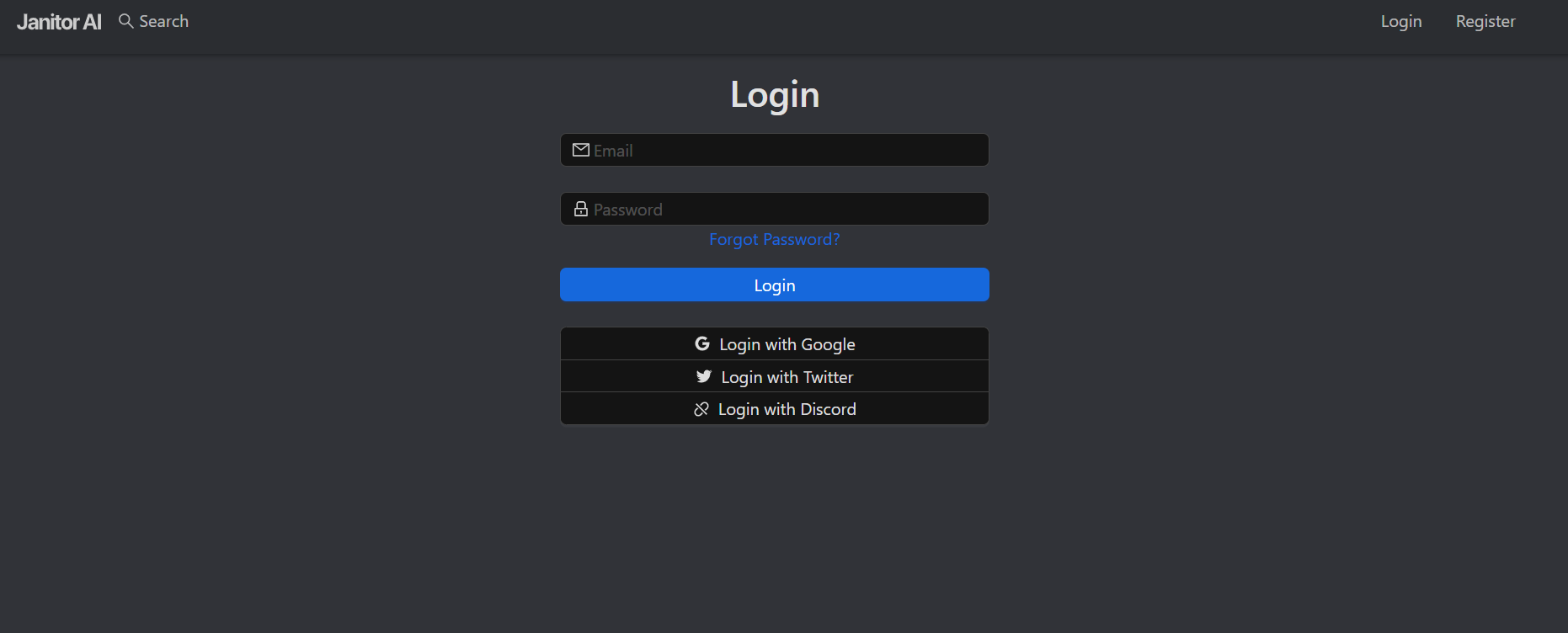
- It features a variety of characters to chat with; select the one you prefer.

- You’ll see Chat with the character name; click on it.

- However, you won’t be able to initiate a chat with the character, as it asks for an API Key.
- The next step is to set up an API Key; click on API not ready! Click to set up. This will lead you to a dialog box as shown below.
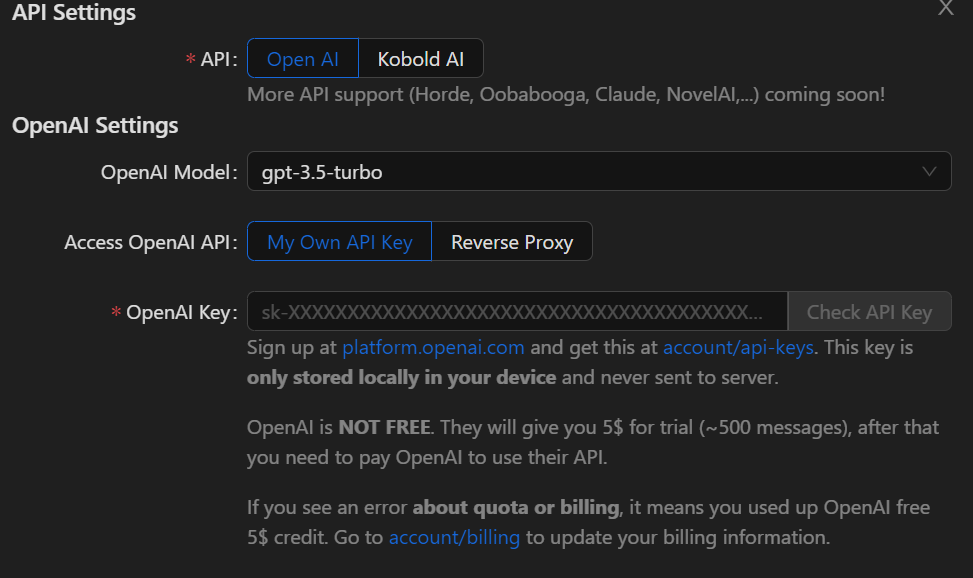
- Further, select the AI you prefer.
- Navigate to the OpenAI Key section where you need to provide the OpenAI key to initiate the chatbot.
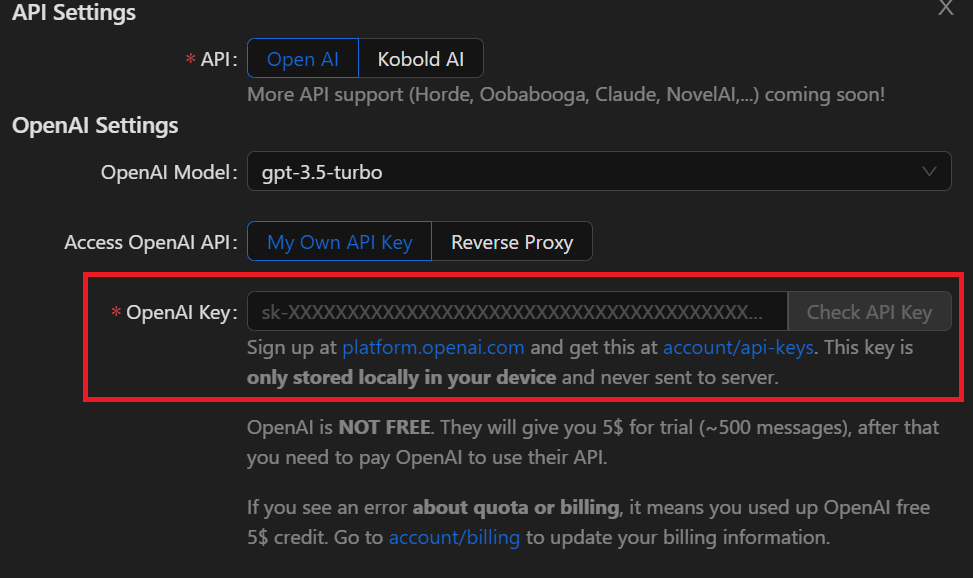
- Launch the Open API Key in your new tab.
- However, you must create a new key by clicking Create new secret key.
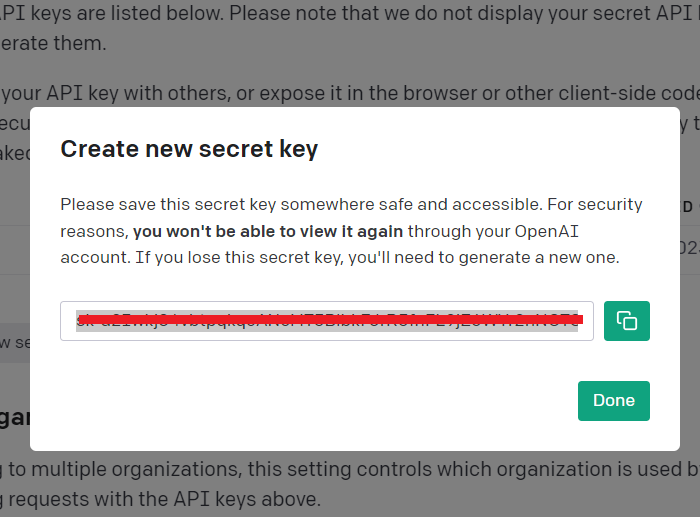
- Copy the API key and paste it into the OpenAI key settings.
- Finally, save the settings. Hence, you can chat with your desired character.
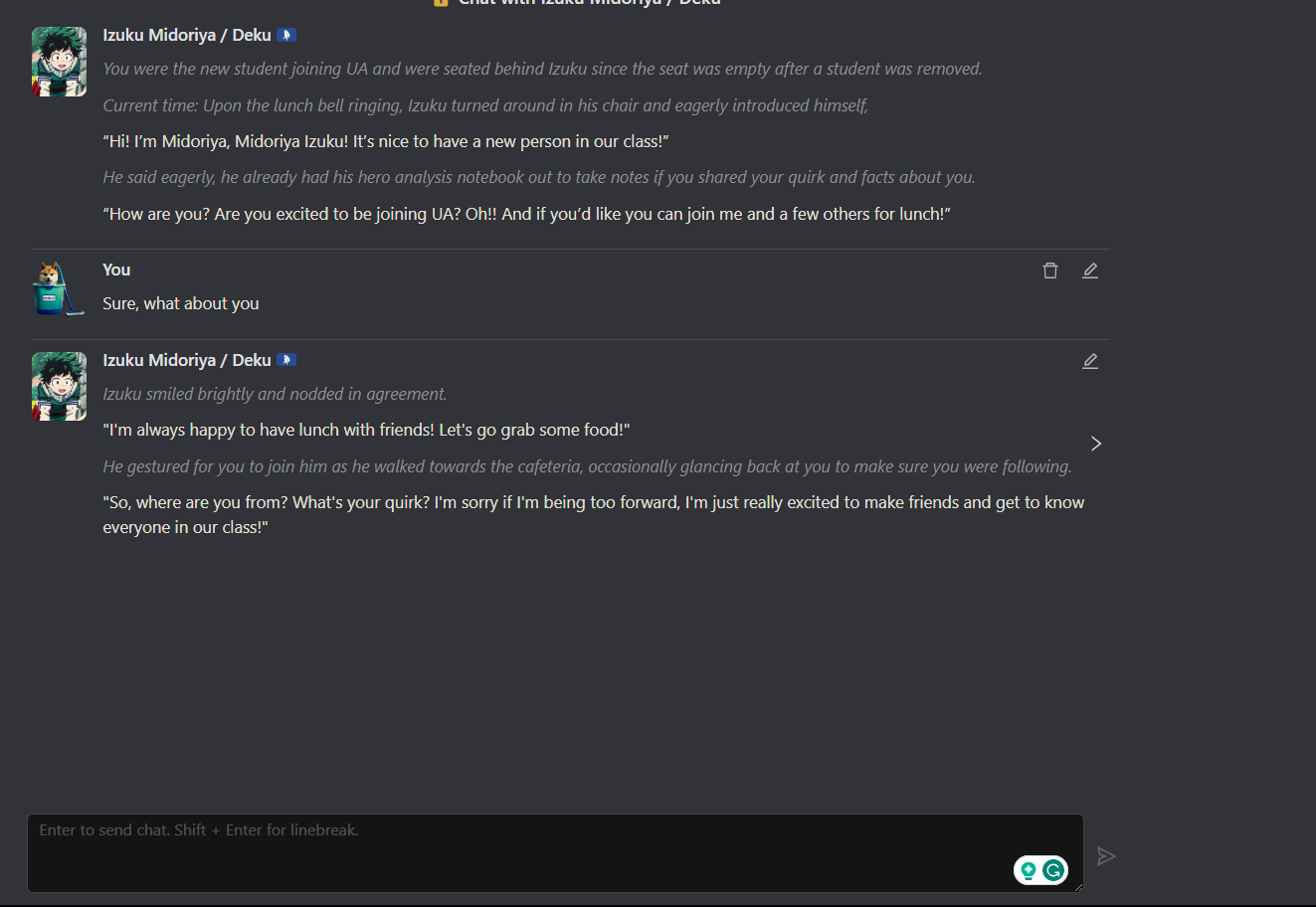
The Bottom Line
Janitor AI comprehends and reacts to user prompts in several domains.
Additionally, setting up an API for Janitor AI enables a service’s owner to give consumers universal access.
Further, you can improve your operational performance and efficiency using Janitor AI with a well-configured API.


