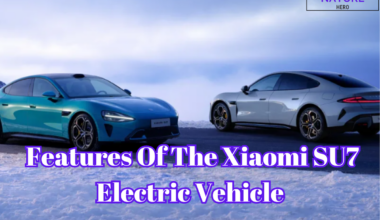Snapchat is a trending social media platform for sharing photos and videos and creating interesting Bitmoji.
Moreover, The recent update has changed the 2D Bitmoji into 3D.
This article will discuss why users started a Petition To Get Old Bitmoji back.
Table of Contents Show
Why Did Users Start Petition To Get Old Bitmoji?
Snapchat, a popular social media for sharing photos and videos, has again dissatisfied its users.
This time, the app has changed previously enjoyable Bitmoji into a horrible one.
The Bitmoji went into the makeover and shocked every user of Snapchat.
Nevertheless, the new avatar style has improved hair texture, body properties, and face shading.
Similarly, they can have a bolder smile and be more realistic when surprised.
However, the overall Bitmoji have peculiarly long arms and a more angular, awful face.
Furthermore, users are primarily furious since Bitmoji is the self-representation of the self on Snapchat.

So, the way Bitmoji looks, many users have hated it. Unfortunately, there’s no way to do this.
Therefore, users have started the Petition to Get Old Bitmoji back through a particular website.
How To Sign The Petition?
The user can sign the petition by navigating to the specific website.
Here is the step-by-step guide to signing the Petition;
- Navigate to the website called Change.org.
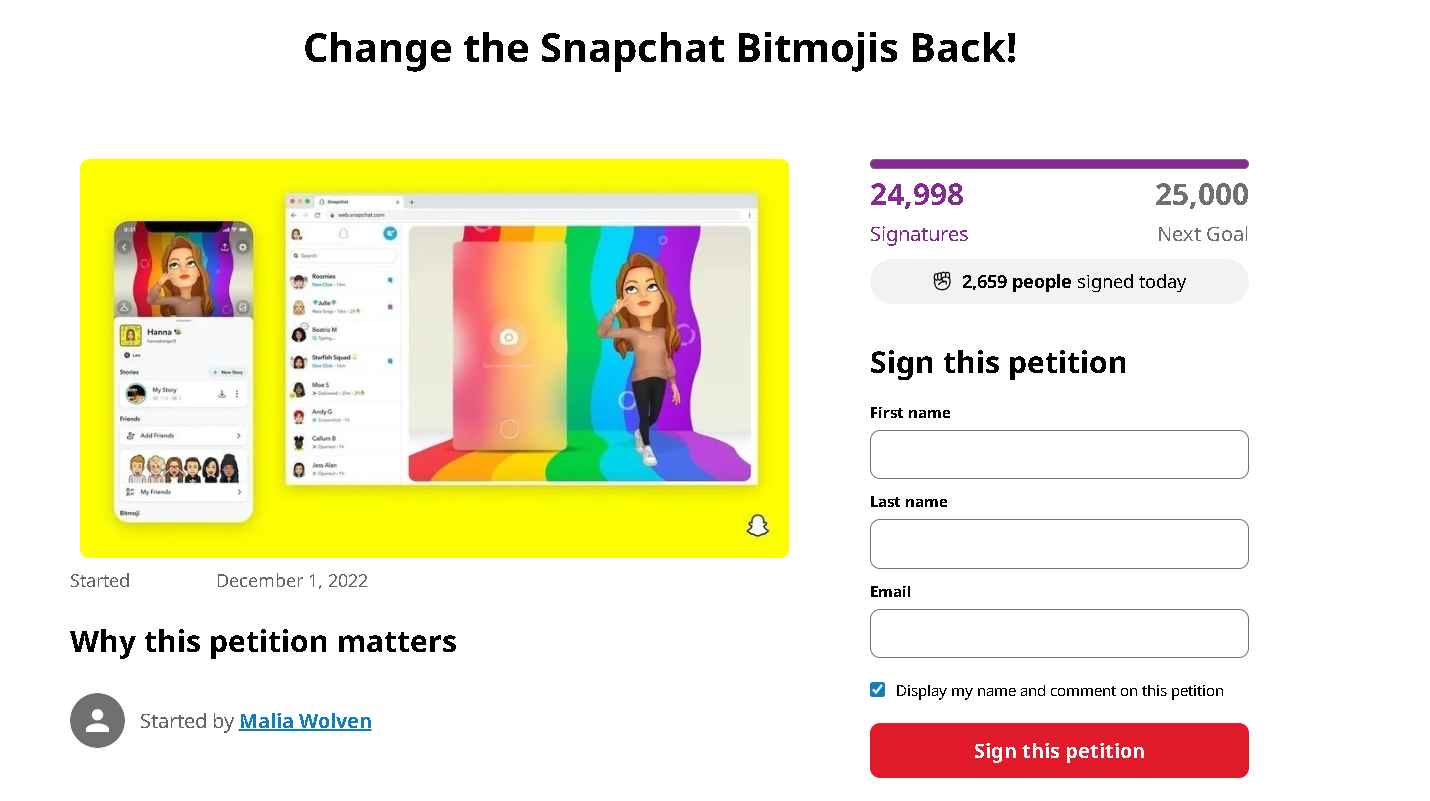
- Enter your First name, Last name and email.
- Then press on Sign this petition.
- After this, you will be given the option to pay cash or share it on your social media to support this petition.
- However, you can skip it if you don’t want to.
- Lastly, you will have to sign any ten petitions.
- This will complete the signing process.
This is how you can sign the Petition to Get Old Bitmoji.
However, this is a long and hectic process and is not guaranteed to work.
Furthermore, users have gotten used to the new Bitmoji design over the past month.
For some users who cannot stand the 3D Bitmoji, it’s possible to delete the Bitmoji.
While others might edit the Bitmoji for more life-like results.
How To Edit Your Snapchat 3D Bitmoji?
After Snapchat converted the 2D Bitmoji into 3D, many edits made using 2D did not accurately reflect in the 3D.
To improve the 3D Bitmoji, users can try to make some changes;
Here is the step-by-step guide to editing the Bitmoji;
- Users can do it by opening Snapchat and navigating to the profile icon.
- Tap on the avatar on the top and then tap on the ‘Edit Avatar”.
- This will open the menu where users can edit their 3D Bitmoji.
- Users edit the facial features, providing them with different skin tones, eye shapes, eyebrows, noses, jaws, face shapes, mouth, ears, and cheek/forehead/eye lines to select from.
- On the other hand, the body type and chest size can also be changed.
- Users can also customize their avatar’s hairstyle, hair color, eyebrow color, accessories, and makeup.
- Once the edit is complete, the user can see the outcome of 3D Bitmoji.
- Then tap the ‘Save’ button to finish the edit of 3D Bitmoji.
The Bottom Line
Users are frustrated at the horrible Bitmoji after Snapchat changed them into 3D.
This frustration led them to start the Petition to Get Old Bitmoji.
To sign the Petition, navigate to a certain website called Change.org.
However, Users can simply remove them or edit them to improve their appearance.