PC gamers are in a confusion about whether the Thunderstore Mod Manager is safe to use.
The Thunderstore has different tempting mods for various games which are attracting many players into installing them.
Continue reading to find out more about Thunderstore Mod Manager and whether it is safe to use.
Table of Contents Show
What Is Thunderstore Mod Manager?
Thunderstore Mod Manager is software for PC gaming that helps players to enhance their gaming experiences.
Thunderstore Mod Manager is developed by Overwolf that provides mods to the players to modify their game.
Furthermore, the mods are additional features and alterations made to the game by developers.
By using mods players can get new characters, items, weapons as well as different storylines that are not in the official design of the game.
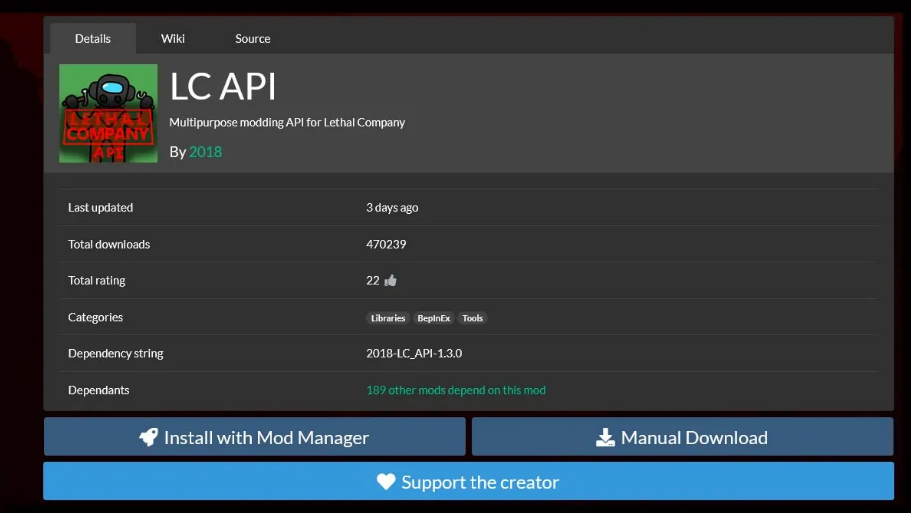
The mods help players change things up in games like Minecraft, Lethal Company, Skyrim, Terraria, etc.
In addition, the interface of this software is very user-friendly as you can effortlessly find, download, and organize the mods.
When you install the Thunderstore Mod Manager you will get an extensive library of mods for various games.
Is Thunderstore Mod Manager Safe To Use?
With the popularity of Thunderstore Mod Manager, the question of whether it is safe revolves around the gaming community.
Furthermore, Thunderstore has various tempting mods for the different games but players get in a dilemma before installing it.
Some players get too excited and install the mods for their game without thinking about its safety.
While other players still hesitate before installing the mods and step away from enjoying the enhanced version of their games.
To put it in a simple way, the Thunderstore Mod Manager is legitimate and 100% safe to use.
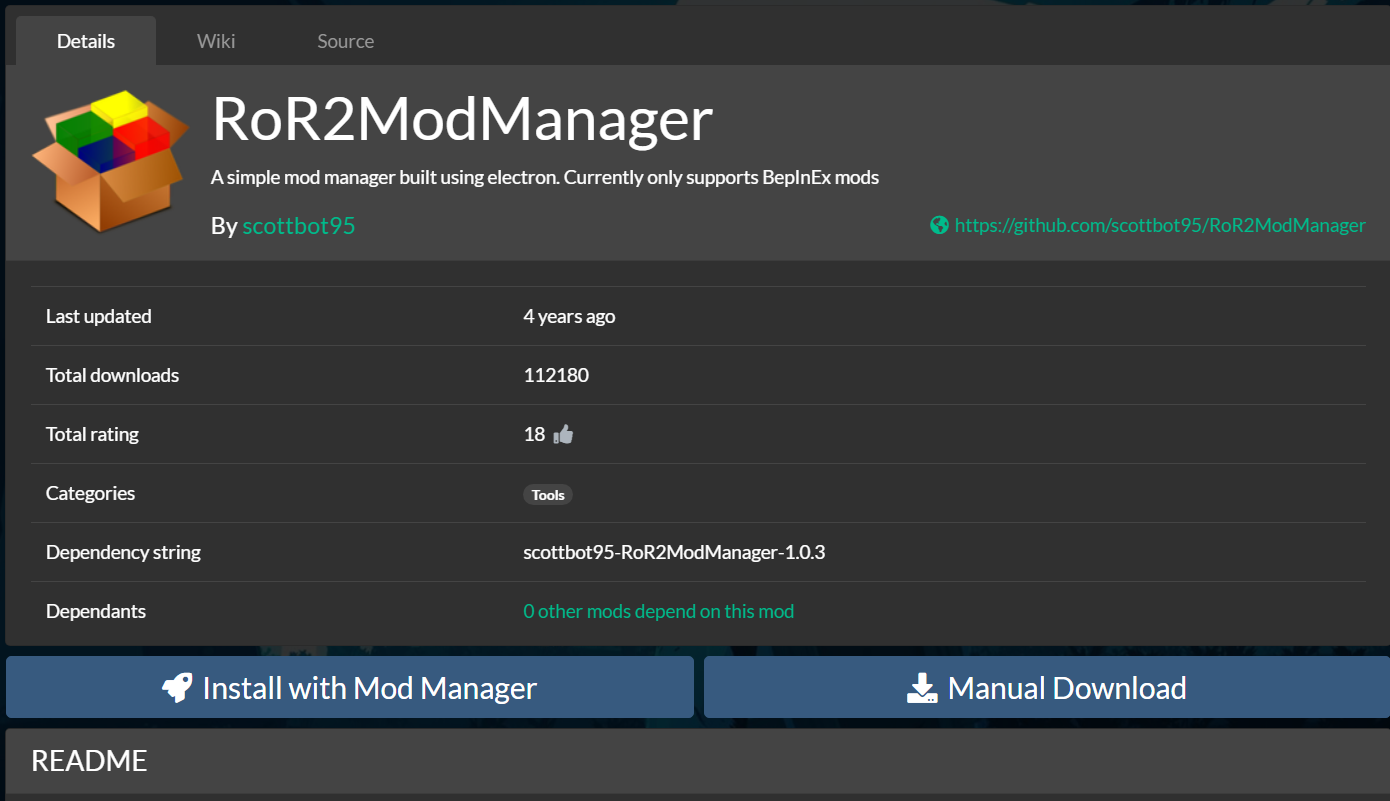
The question about the software’s safety arises as the antivirus software flags the Thunderstore Mod Manager as a threat.
This is due to the similarity of Thunderstore’s mod installation files with a file with a virus.
Hence, the antivirus software sometimes get confused and flag files suspecting it to be a virus file.
So, you can enjoy your game by installing different mods via Thunderstore as it is genuinely safe to use.
Install Thunder Mod Manager
Follow the steps below to install Thunder mod manager:
- If you want to install Thunder Mod Manager, you can get it from the App Store.
- Once it downloads completely you must install it on your computer.
- Next, open the Thunderstore Mod Manager and pick the game you want the mods for.
- Besides, if you are looking to manage the mods then you need to have RimWorld installed on your computer.

The Thunderstore’s app has an import option that lets you import all your mod collections into the app to manage them.
Additionally, you can manage mods by adding new items, scenarios, and gameplay mechanics in Thunderstorm.
The best part about this mod manager is it allows multiplayer mode.
Moreover, it will automatically manage your mod when you are playing with your friends in multiplayer mode.
The Bottom Line
Installing different mods to modify the official design of the game is indeed a way to enhance your gaming experience.
With just a few clicks you can install mods for different games using the Thunderstore Mod Manager.
Hence, you can enjoy the mods from Thunderstore without any doubt as it is 100% safe and free from any malware or viruses.


