The recently released game Palword is currently experiencing several issues with the game and its servers.
Similarly, players have reported issues with the memory leak in the game’s server code.
Moreover, this issue has caused server crashes and resulted in data loss for certain players.
Continue reading to learn more about the memory leak in Palworld.
Table of Contents Show
What Is Memory Leak In Palworld?
Palworld memory leak is a known issue that causes the game to become laggy and unstable, eventually crashing.
Moreover, it is a software bug when a program doesn’t release unneeded memory, gradually reducing available memory.
It’s been reported by players on both single-player and dedicated server-hosted games.
Likewise, this bug is mostly common with the players who host their own servers.
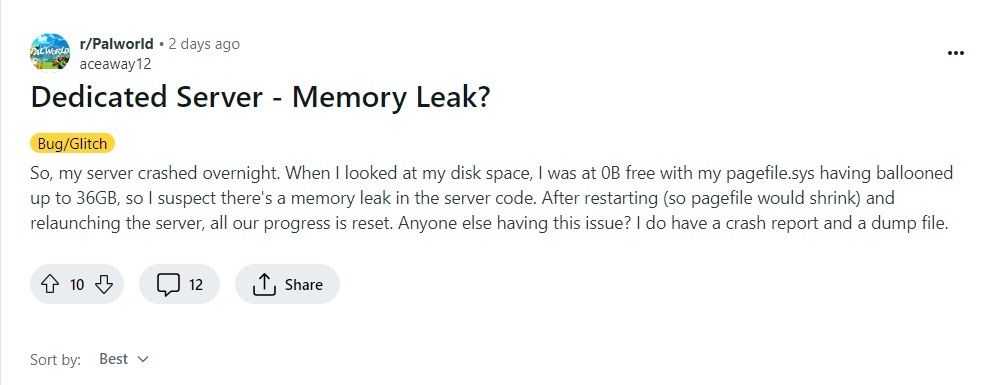
There can be two types of memory leaks in the game.
- Client-side leaks: These occur within the game itself on your computer and can be caused by various factors, such as specific gameplay activities, bugs, or mods.
- Server-side leaks: These occur on the server hosting the game and can affect all players connected to it.
Moreover, the Palworld memory leak is a server-side leak affecting all the players who play on the Dedicated server.
What Does The Memory Leak Do In Palworld?
Here are some of the signs you might experience if you’re encountering a memory leak in Palworld:
1. Increasing RAM Usage
Over time, the game’s memory usage will gradually climb, eventually reaching a point where it starts to cause performance problems.
Further, the size of the pagefile.sys increases significantly and takes up to 36GB of space.
As the RAM usage increases, players must upgrade their Palworld server RAM, resulting in additional costs.
2. Decreasing Framerate
As the memory leak worsens, you’ll likely start to see a drop in your framerate, making the game choppy and unplayable.
Further, low FPS results in the low quality of the motion displayed on the screen.
3. Stuttering And Freezing
The game may occasionally stutter, especially when entering new areas or interacting with many objects.
Players are experiencing the game to slow down, crash and freeze.
4. Server Crashes
This is the major issue caused due to the memory leak in the game.
In server-hosted games, the server may eventually crash due to a memory leak, disconnecting all players.
How To Fix Memory Leak In Palworld?
Here are some things you can try to fix the memory leak in Palworld:
- Restart the game: This is the simplest fix and can often clear up temporary memory leaks.
- Restart the server (if playing on a server): If you’re playing on a server, restarting it can clear up any server-side memory leaks.
- Reduce graphics settings: Lowering the game’s graphics settings can help to reduce memory usage.
- Avoid certain activities: Some players have reported that certain activities, such as repeatedly joining dungeons or using party pals, can lead to memory leaks. Try to avoid these activities if you’re experiencing problems.
- Verify game files: Steam has a built-in tool to verify the integrity of your game files. This can sometimes fix corrupted files that may be causing memory leaks.
- Update your drivers: Ensure you have the latest graphics card and other hardware drivers.
- Reinstall the game: As a last resort, you can try reinstalling the game.
The developers are aware of the memory leak issue and are working on a fix.
In the meantime, you can try the tips above to mitigate the problem.


