Palworld consist dedicated server that allows players to create private servers to enjoy the gameplay.
However, Palworld has been updated to version 0.1.3.0 to fix bugs and improve stability.
This update has caused some issues in Palworld as players are not being able to play on Dedicated Server.
Continue reading to learn more about Palworld’s Updated Dedicated Server and ways to set it up.
What Is A Dedicated Server In Palworld?
Palworld is a multiplayer, open-world survival and crafting game that has a dedicated server for players.
This server allows players to join forces and explore the vast wonders of Palworld together.
With a Dedicated server, players can create a private server to play with friends in the immersive world of Palworld.
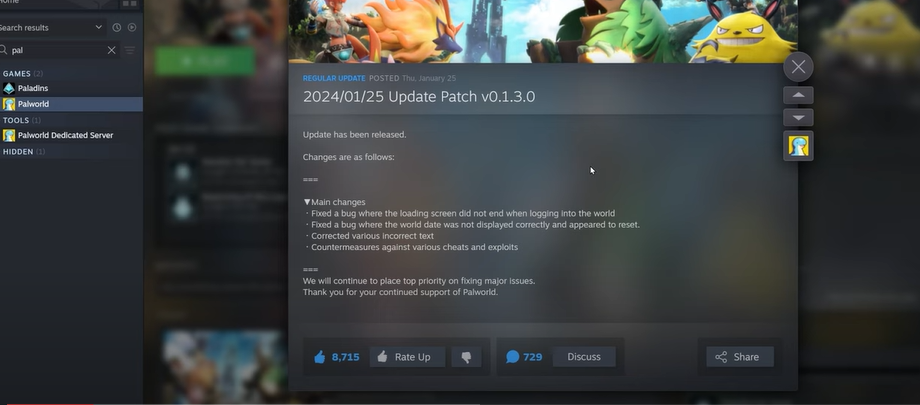
Moreover, this dedicated server not only facilitates private gaming sessions but also enables up to 32 players to play in the same world.
Upon using this server, one player can host the game using the dedicated server and invite others to join the server.
However, Palworld has released update 0.1.3.0 of the game, which has fixed the loading screen bug and updated its server.
Issues Arising From The Updated Dedicated Server
The Palworld community is abuzz as players across various social media platforms are sharing their experiences and concerns surrounding dedicated server issues.
However, the discussion on social media platforms reflects the player’s frustrations related to dedicated server issues.
Players report that they are unable to play on dedicated servers if the host player has yet to update their version of the game.
However, players keen on delving into the multiplayer realm of Palworld are encountering a roadblock and challenges.
How To Setup The Dedicated Server?
Players can easily set up and update their dedicated server in Palworld to play the multiplayer mode in the game.
However, to set up the server, players must make sure that the Tools checkbox is selected in their Steam library.

Search for the Palworld in the Library and choose to download the Palworld Dedicated Server tool.
Players can either choose the Port Forward 8211, the default port or change it to whichever port they prefer in the Router’s Port Forwarding settings.
However, players can share their IPv4 Address with anyone who wants to join their server.
Upon connecting to the dedicated Server players must select the ‘Join Multiplayer Game’ option on Palworld’s main menu.
Updating The Dedicated Server In Palworld
Here is the guide that players can follow to ensure that their Palworld server hosting is running the latest version:
- Start a new game and put in whatever settings you want.
- Players must save their files in the Libary and to do so, click on the Palworld Dedicated Server>Manage>Browse Local Files.
- Open or copy the WorldOptions.sav.
- Click on the Pal file under the server file, copy the “0” file and paste it into the desktop.
- Click on the WorldOptions.sav in your server file and delete it.
- Either drag or paste the WorldOptions.sav from your new game.
- Click on the PalServer.exe and run it, accepting the Windows Firewall.
- To verify that your server is working, go to join the multiplayer game and click on the connect button.
However, players must keep their Palworld server up-to-date for a smooth and enjoyable gaming experience.
Players must stop their server before proceeding with the update to prevent any conflicts or data corruption.
Hence, after stopping it, players can back up the server files and initiate the update.
Once the update process is complete, players must restart their server to apply the updates and get their server back online.


