Many people are wondering how to add A little about Myself to their Instagram story.
A little about myself is a way to share your followers small details about you, your likes, and your dislikes.
Continue reading to find out more about how to add a little about myself to your Instagram story.
Table of Contents Show
What Is A Little About Myself Template On Instagram?
A little about myself is a template that has been trending recently in everyone’s Instagram story.
Furthermore, people love this template as they can share a little about themselves with their story viewers.
In this Instagram template, you must answer a few questions that give small details about yourself.
1. Answer Different Questions In Template
There are different categories of questions in this template like age, height, zodiac sign, etc.
Furthermore, you must also answer questions like your phobias, favorite food, favorite color, favorite drink, etc.
You will also get questions like how many children you have or how many tattoos you have in this template.
Likewise, you must answer your favorite animals, music, and your status in this template.

However, you do not have to write a whole sentence to answer questions in the template.
Hence, you can just give a one-word answer or use some phrase to answer all the questions.
2. Add Your Favorite Song From Instagram
While answering questions in this template, there are certain sections where you can directly add the answer from instagram.
For instance, you can put your favorite song directly from Instagram without typing the answer.
Hence, this is an exciting feature as your favorite song will start to play on its own to the people viewing your story.
3. Create An Impression With The Template
A little about myself template is a great way to tell people your likes and dislikes.
This template will let you create an impression among your Instagram followers.
Hence, your followers will get an opportunity to know a little bit more about you from your story.
How To Add A Little About Myself Template On Instagram Story?
If you also want to use the A Little About Myself template in your Instagram story, visit the profile @addyoursextra on Instagram.
Furthermore, this Instagram account has many other templates that you can use in its Instagram highlights.
You can also use templates like Ask Me for a Letter, get to Know Me, About Us Couple Special, Never Have I Ever, etc on this Instagram page.
In addition, each of these templates is put into different highlight bubbles with different names on the ig page.
So, the highlight that has the template A Little About Myself has the name AY 11.
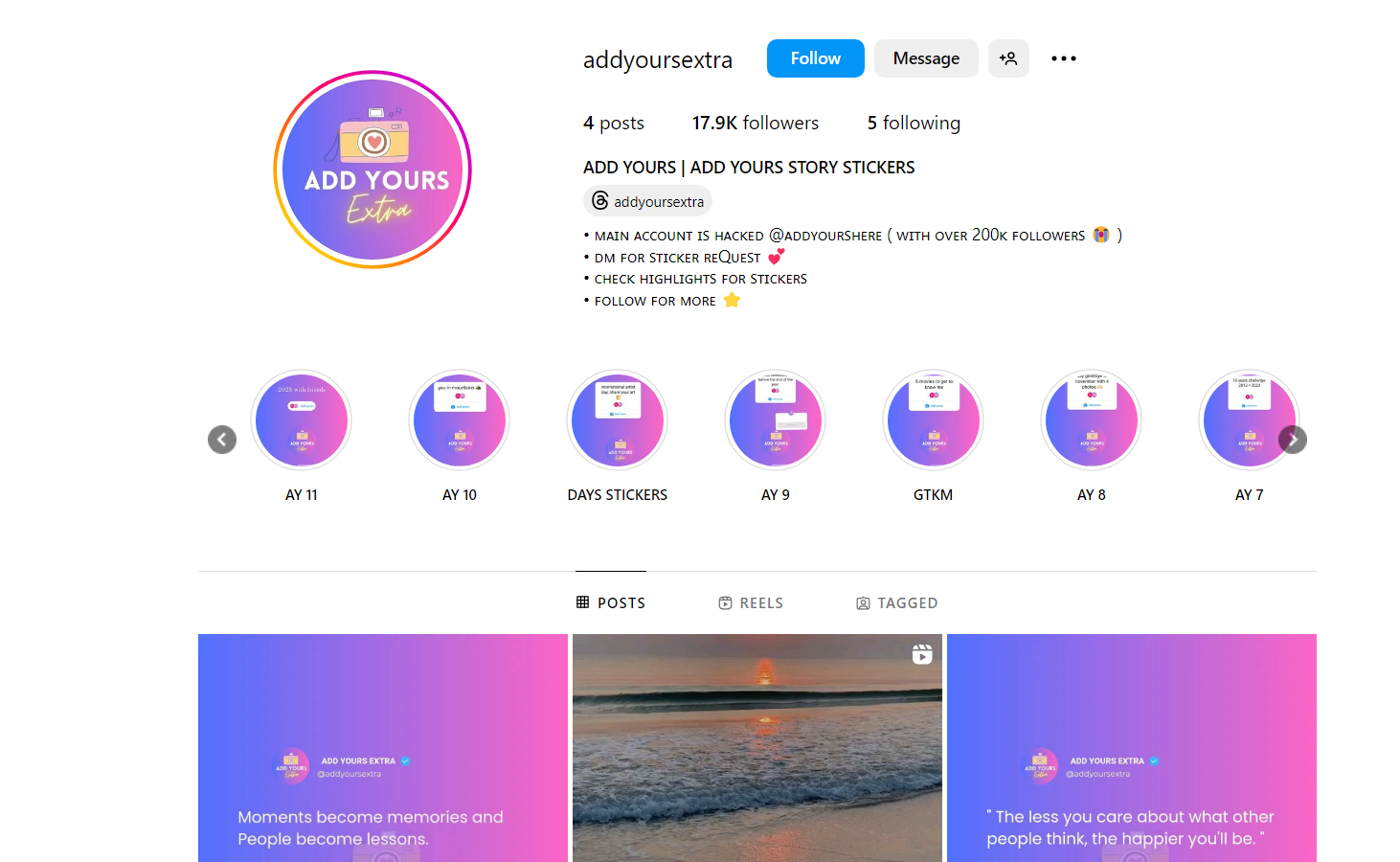
Hence, you can tap the AY 11 and screenshot the photo to save it to your camera roll.
You can add this picture to your Instagram story and answer one word or phrase for each category.
You must use the Instagram text-writing tool to give your answers right next to the questions on the template.
Hence, you can share the A Little About Myself template with all the answers in your instagram story
The Bottom Line
Instagram templates are a very creative and fun way to communicate the person you are with a mass on Instagram.
Hence, people on Instagram can know each other a little bit more by sharing these templates on their Instagram stories.
Even though it is a very fun activity be aware to not share too much personal information online for your own safety.


