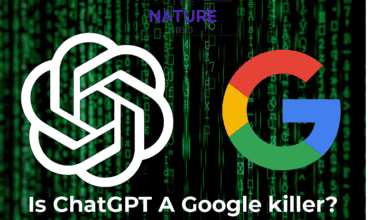Threads, a Social Media app linked with Instagram, was recently released by Meta.
Thread is an app that lets users share their thoughts and hold conversations with their Followers, similar to Instagram.
Many people are wondering if it is possible to Import their Instagram Followers to Threads.
Continue reading to learn about this feature and how to Import Instagram Followers To Threads.
Table of Contents Show
Can You Import Instagram Follower To Threads?
The answer is yes; you can Import your Instagram Followers to Thread.
Furthermore, Threads lets you follow all the users and pages you follow on Instagram.
However, you can only Import your Instagram Followers if you are logged in with the same account on both platforms.
Additionally, users are not given the functionality to Import Instagram Followers in Bulk.
However, you can send follow request when they join.
How To Import Instagram Follower In Threads?
Users get the Import from Instgram option initially after they install the Threads app.
Threads will import the list of all the Followers of your Instagram.
You can then choose which of these Followers you can follow on Threads.
Here are the steps on how to import your Instagram followers to Threads:
- Open the Threads app.

- Log in with your Instagram account.

- Tap on the “Import from Instagram” button.
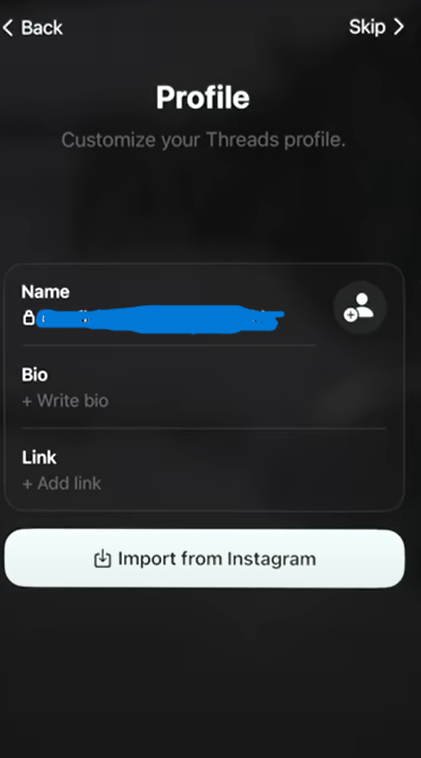
- Choose which of your Instagram Followers you want to follow on Threads.
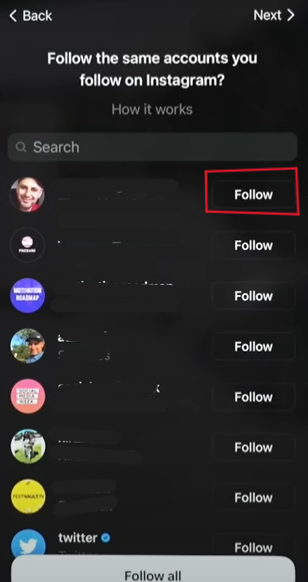
-
Tap the “Follow all” button to follow all the Followers simultaneously.
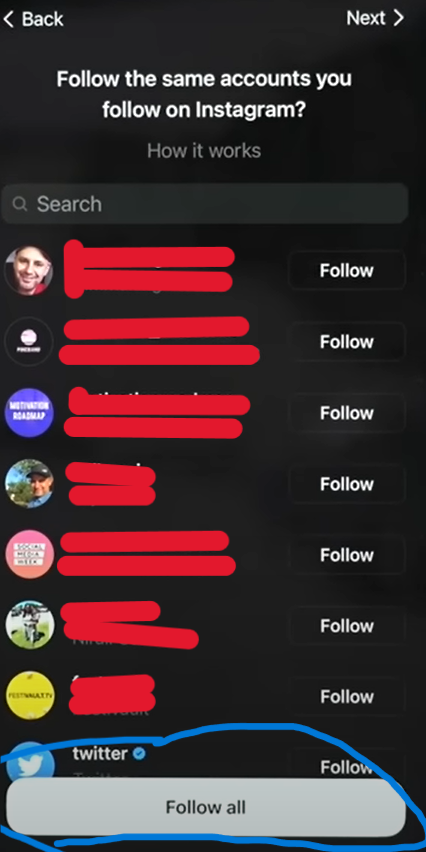
Furthermore, you can also follow users who you follow on Instagram.
Here is the step to show how you can also follow users you followed on Instagram;
- Go to the Profile page.
- Tap on the top right corner to open the side menu.

- After, tap on the “+Follow and invite friends.”

- Then, you will be sent to another page with the following account from Instagram.
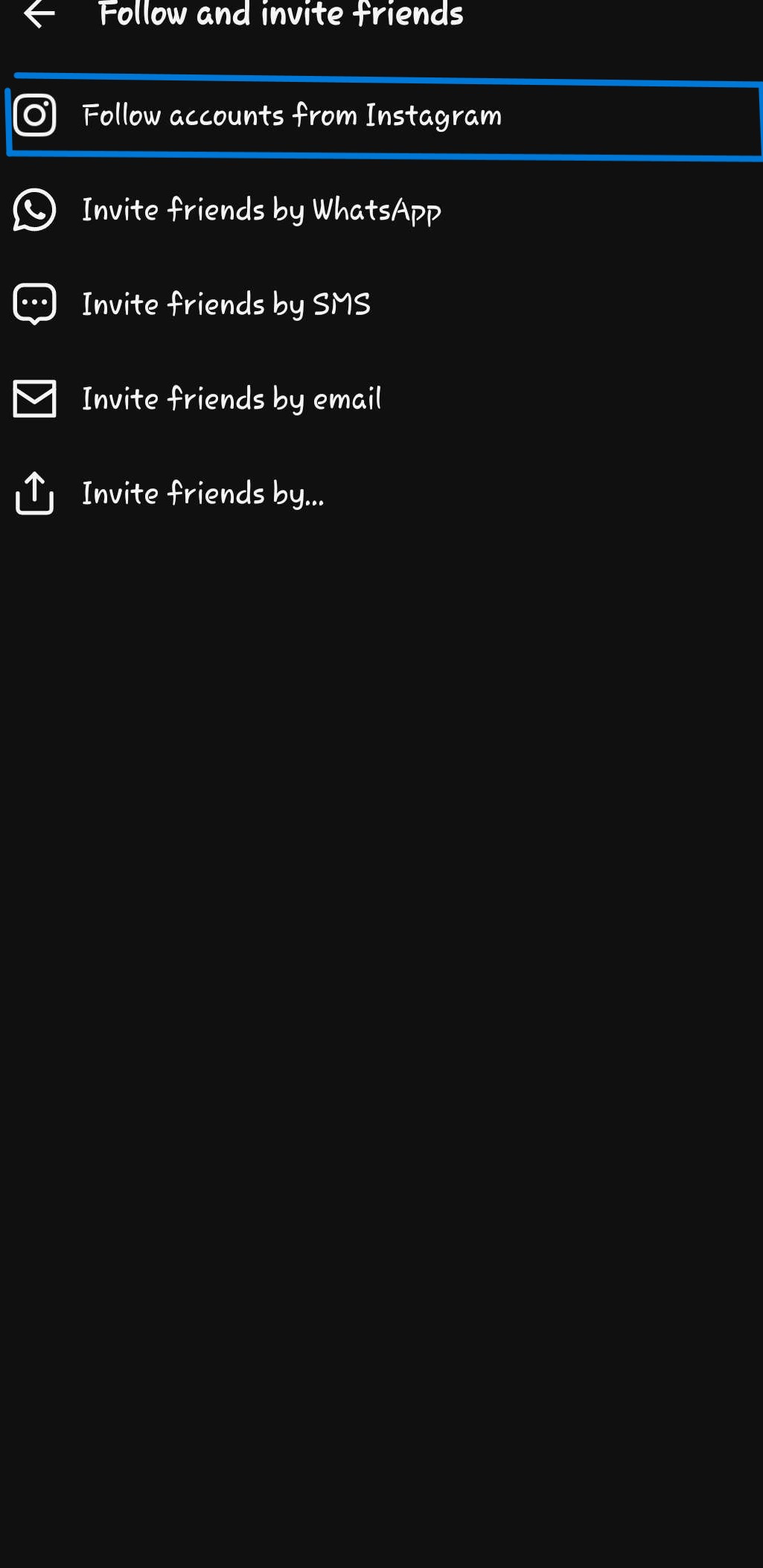
- After tapping that, you can see the Follower list or search for Instagram Followers.
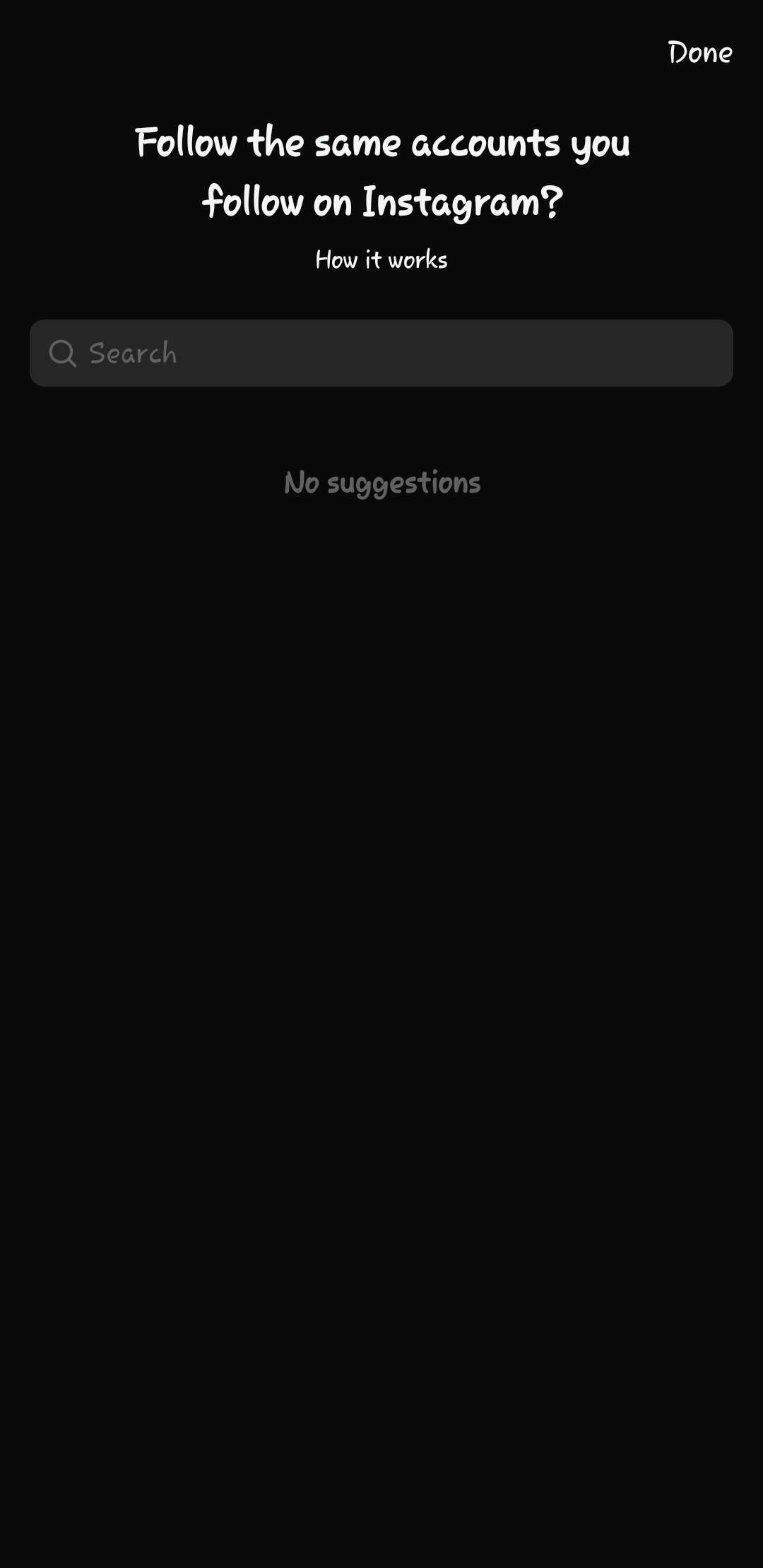
Benefits Of Having Instagram Followers
Importing your Instagram followers to Threads can benefit users to stay connected with the people you’re already close to on Instagram.
It also provides opportunities to meet and engage with individuals you may not have encountered.
The Instagram Follower In Threads helps you share your messages, photo, and video in an intimate space.
Furthermore, You can effortlessly stay informed about your friends’ current activities and updates.
The Bottom Line
After you have followed your Instagram Followers in Threads, you can see their Threads in your Threads feed.
Thread can be a great option if you want an intimate and personal way to connect with your friends.
Hopefully, this article answers your question about Importing Instagram Followers To Threads.