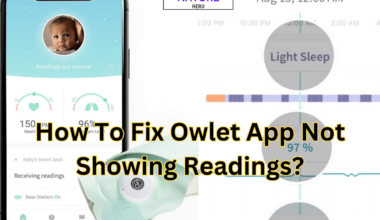Ask Your PDF ChatGPT Plugin is a revolutionary tool that brings dynamic conversation and intelligent functionality to PDF documents.
PDF documents are widely used for storing and sharing valuable information.
However, navigating and extracting insights from these static files can be time-consuming and challenging.
This article will explore the Plugin installation process, key features, and limitations.
Table of Contents Show
How To Install Ask Your PDF ChatGPT Plugin
Follow these steps to install the Ask Your PDF ChatGPT Plugin;
- Visit the ChatGPT website and sign in to your account.
- Ensure you have a GPT Plus subscription, as ChatGPT Plugins are currently available for Plus subscribers.
- Enable ChatGPT Plugins in your account settings.
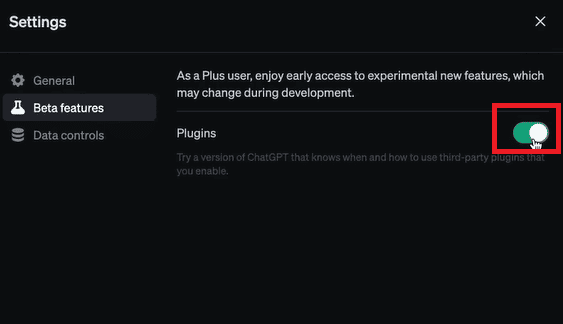
- Select the GPT-4 model from the model selector.
- Click on the ChatGPT Plugin icon.
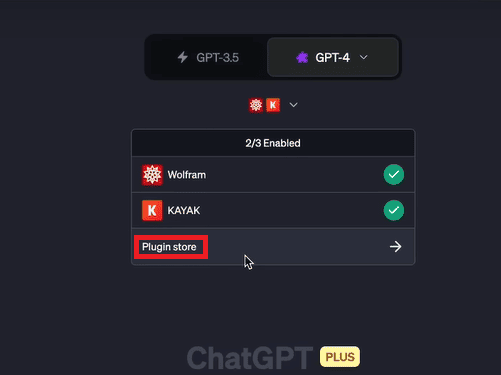
- Navigate to the Plugin store and search for the Ask Your PDF ChatGPT Plugin.
- Click on ‘Install‘ to add the Plugin to your ChatGPT account.
Features Of Ask Your PDF ChatGPT Plugin
Ask Your PDF ChatGPT Plugin has several features to improve your interactions with PDF documents.
It allows users to upload PDFs and interact with the information directly. Here are its other noteworthy features;
1. Dynamic Conversations
The Plugin transforms PDFs into conversational partners, enabling users to engage with their documents in real-time.
Users can ask questions, seek information, and receive relevant responses within seconds.
2. Efficient Information Retrieval
Ask Your PDF ChatGPT Plugin harnesses the power of advanced AI technology to make document exploration more efficient.
Therefore, users no longer need to skim through pages or spend excessive time searching for specific sections.
The Plugin provides direct and accurate answers, saving valuable time.
3. Interactive Learning
Interacting with PDFs becomes an enjoyable experience with Ask Your PDF.
The AI-powered chat system provides accurate information and creates a playful learning environment.
Subsequently, it encourages users to delve deeper into the document’s content and fosters a curiosity-driven approach to knowledge acquisition.
Limitations Of Ask Your PDF ChatGPT Plugin
Despite so many features and advantages, this Plugin has a few limitations. Some of them are listed below;
1. PDF Compatibility
The Plugin relies on the content of PDF documents.
Therefore, while it can handle many PDF formats, complex document structures or non-standard PDFs may challenge accurate information retrieval.
2. Dependency On Valid PDF URLs
The Plugin requires valid and direct PDF URLs for proper functionality. Meanwhile, URLs from Dropbox and Google Drive are not supported.
Therefore, ensuring URLs’ validity and proper formatting is crucial to avoid errors or unsuccessful queries.
3. Plugin Availability
The availability of the Ask Your PDF in the ChatGPT Plugin store may be subject to temporary technical issues or updates.
Therefore, checking for availability and updates from official sources is recommended.
Security Concerns Of The Plugin
Ensuring the security of user data and document privacy is of utmost importance for the Ask Your PDF ChatGPT Plugin.
Additionally, the Plugin employs robust security measures to protect sensitive information.
It uses data encryption during document uploads and storage to prevent unauthorized access.
Furthermore, strict access controls and authentication mechanisms are implemented to restrict data access to authorized users only.
Additionally, the Plugin adheres to privacy regulations and guidelines to maintain user confidentiality.
However, users have shown security concerns over the Plugin. There has been a major discussion on the internet about ChatGPT Plugins altogether.
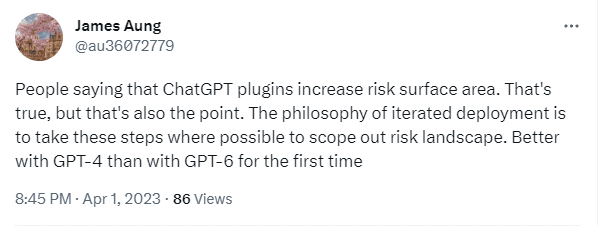
The Bottom Line
AskYourPDF ChatGPT Plugin revolutionizes how we interact with PDF documents, offering dynamic conversations and intelligent insights.
Therefore, by installing this Plugin, users can unlock the power of their PDFs, streamline information retrieval, and transform learning into a playful experience.
Additionally, while the Plugin brings immense value, knowing its limitations and ensuring compatibility with PDF formats and valid URLs is important.
Moreover, with this Plugin, PDF documents become engaging partners, opening up new knowledge discovery and efficient information extraction possibilities.